Designing for Touch: How Mobile App Gestures Improve User Interaction
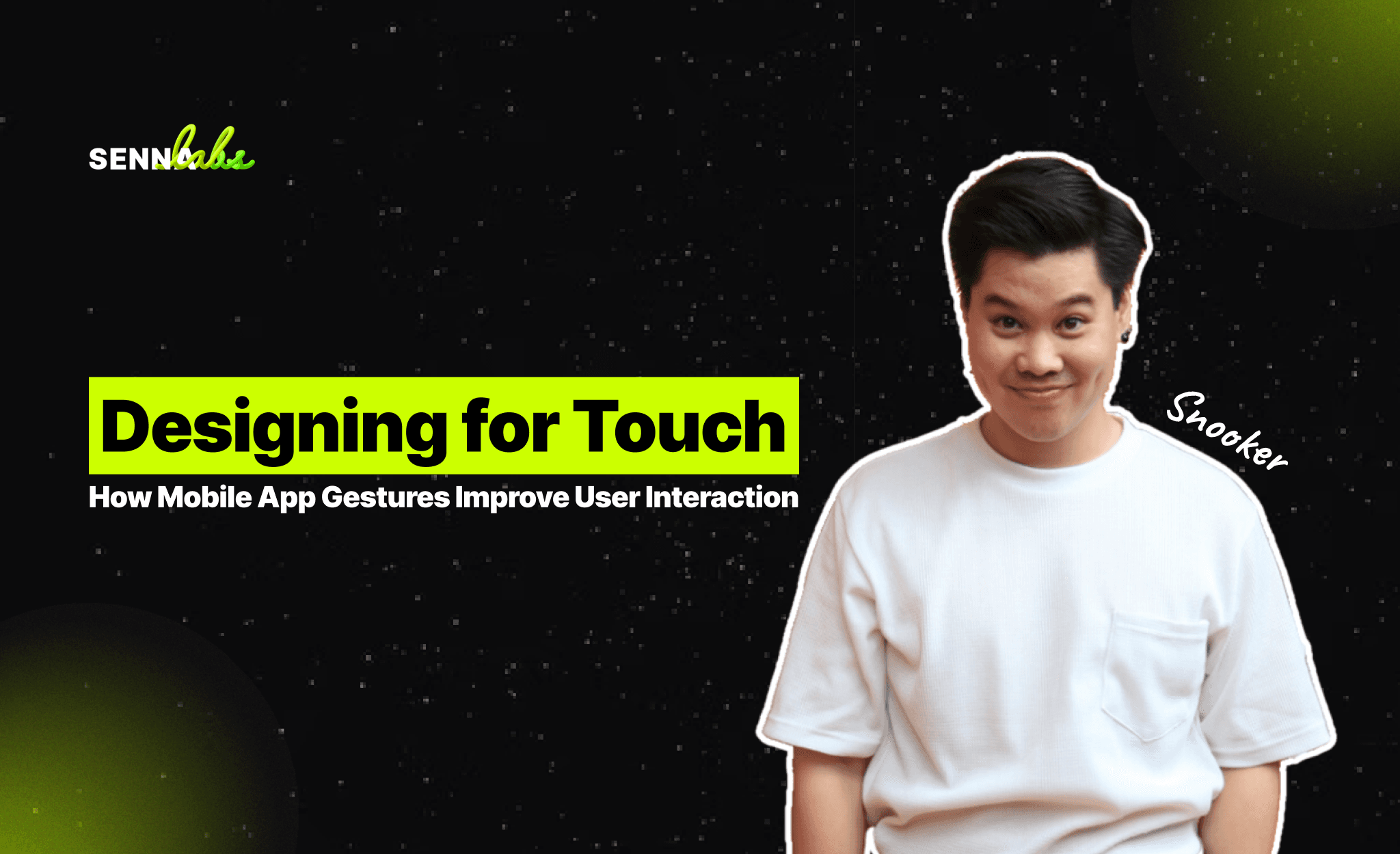
As mobile technology evolves, so do the ways users interact with their devices. The rise of smartphones has brought new opportunities for enhancing user experience, and one of the most significant developments is the integration of gesture-based navigation in mobile apps. Gestures—such as swiping, pinching, tapping, and dragging—have become an essential part of how users engage with apps, making interactions more intuitive and enjoyable.
Designing for touch means focusing on how users physically interact with their devices. Mobile app gestures offer a more fluid and responsive way for users to navigate content, reducing the reliance on traditional buttons or menus. In this article, we will explore the importance of designing for touch in mobile app development and how gestures can improve user interaction and overall user experience (UX). We will also look at a real-world use case where a social media platform introduced gesture-based navigation, allowing users to swipe between different feeds and content categories. This change made the app more interactive, responsive, and user-friendly, resulting in a smoother and more engaging browsing experience.

The Evolution of Touch-Based Interfaces
Before the advent of smartphones, user interactions were largely dependent on physical buttons and keyboards. However, as touchscreens became the norm, mobile app designers began exploring new ways to create seamless interactions through gestures. The widespread adoption of touchscreen interfaces on devices like the iPhone and Android smartphones changed the way we think about app design, prioritizing gesture-based interactions that feel more natural and intuitive.
Touch gestures mimic real-world actions, such as swiping to turn a page or pinching to zoom in on an image. These gestures enable users to interact with mobile apps in a way that feels more direct and responsive. They also free up screen space by reducing the need for traditional navigation elements, allowing designers to create cleaner, more minimalist interfaces.
Why Mobile App Gestures Matter
Gestures in mobile app design provide a more engaging and efficient way for users to navigate and interact with content. Here are several reasons why gestures are crucial for modern app design:
1. Improved User Experience (UX)
Gestures make navigation smoother and more intuitive. Instead of tapping on buttons or scrolling through menus, users can swipe, tap, or pinch their way through content. This reduces the friction associated with traditional navigation methods, allowing for a more natural interaction with the app.
For example, in social media apps, users can swipe between different content feeds, eliminating the need to press multiple buttons or navigate through dropdown menus. This simple gesture improves the overall user experience by making it easier to move through the app’s interface.
2. Enhanced Efficiency
One of the key benefits of gesture-based navigation is that it enhances the efficiency of user interactions. Gestures allow users to perform actions more quickly and with fewer steps, making the app feel faster and more responsive. Instead of multiple clicks, a simple swipe can take users to the next screen or page, saving time and effort.
This efficiency is especially valuable in apps where users engage with large amounts of content, such as news or social media platforms. Gestures help streamline the browsing experience, allowing users to access information faster and more seamlessly.
3. Maximizing Screen Real Estate
Mobile screens have limited space, and traditional navigation elements like buttons and menus can take up valuable real estate. Gestures allow designers to minimize the use of these on-screen elements by replacing them with touch-based interactions. This results in a cleaner and more minimalist design, giving more prominence to the content itself.
By using gestures to control navigation, designers can create interfaces that are less cluttered and more visually appealing. This not only enhances the aesthetic of the app but also makes it easier for users to focus on the core content.
4. More Engaging Interactions
Gestures are inherently more interactive than traditional navigation methods. By allowing users to physically engage with the app through swiping, pinching, or tapping, gestures create a sense of immersion and connection. Users feel more in control of their experience, which can increase engagement and satisfaction.
Moreover, gestures can make the app experience more fun and dynamic. For example, a weather app that allows users to swipe through different cities or a photo-editing app that lets users pinch to zoom in on details can create a more engaging interaction compared to static buttons and sliders.
5. Learning Curve and Familiarity
As gestures have become standard across mobile operating systems, users are more familiar with them and expect apps to incorporate gesture-based navigation. This familiarity reduces the learning curve, as users already know how to interact with common gestures like swiping or tapping. When apps leverage these intuitive actions, users can start using the app effectively from the moment they open it, without needing to figure out how to navigate.
Common Types of Mobile App Gestures
There are several types of gestures that app designers can integrate to improve user interaction. Each gesture serves a different purpose, but collectively, they enhance how users engage with the app’s interface.
1. Swipe
Swiping is one of the most common gestures in mobile apps. It involves dragging a finger across the screen, typically used for navigation or moving between pages. Swiping is popular in social media apps (e.g., swiping between stories or feeds), e-commerce apps (e.g., swiping through product images), and gallery apps (e.g., swiping through photos).
2. Tap
Tapping involves briefly touching the screen with a finger and is often used to select or activate an item, such as pressing a button or opening a menu. Tapping is a fundamental gesture that serves as the equivalent of clicking on a desktop computer.
3. Pinch
Pinching is used to zoom in or out by placing two fingers on the screen and moving them closer together or farther apart. This gesture is commonly found in mapping apps, photo galleries, and web browsers to allow users to control the level of zoom.
4. Drag
Dragging is similar to swiping but typically involves moving an item from one part of the screen to another. This gesture is often used in apps that involve rearranging elements, such as dragging files into folders or moving items in a list.
5. Double-Tap
Double-tapping involves quickly tapping the screen twice in succession. This gesture is often used to zoom in on content or to like a post in social media apps. For example, double-tapping on an Instagram post will “like” the image.
Use Case: Gesture-Based Navigation in a Social Media App
Let’s examine how gesture-based navigation transformed the user experience of a social media platform. The app initially relied on traditional navigation elements such as menus and buttons to switch between content categories (e.g., news feed, stories, messages). While functional, the navigation felt slow and clunky, particularly for users who spent long periods browsing the app.
Challenge:
The app’s development team recognized that users were spending significant time navigating between different content feeds and sections, often using multiple taps or scrolling through menus. This slowed down the browsing experience and made the app feel less responsive. The goal was to make the app more interactive and improve the fluidity of content navigation.
Solution: Implementing Gesture-Based Navigation
To address these issues, the development team introduced gesture-based navigation that allowed users to swipe between different content categories (e.g., swipe left or right to switch between the news feed, stories, and messages). This change replaced the need for users to tap on buttons or navigate through menus.
The app also added swipe-down gestures to refresh content, making it easier for users to get updated posts without having to leave the current feed. Additionally, swipe-up gestures were integrated to reveal more options, such as commenting, sharing, or saving posts.
Results:
The implementation of gesture-based navigation led to several positive outcomes:
-
Increased Engagement: The swipe gestures made the app feel more interactive and responsive, leading to longer session times and more frequent interactions with content.
-
Smoother User Experience: Users found it easier to browse through different content feeds, with fewer interruptions in the navigation flow. The app became more intuitive and enjoyable to use.
-
Positive User Feedback: The app received higher ratings in app stores, with users praising the new gesture-based navigation for its simplicity and speed.
By introducing gesture-based navigation, the social media platform improved the overall user experience, making the app more engaging and responsive. Users no longer had to rely on traditional navigation elements, which streamlined the browsing experience and increased user satisfaction.
Best Practices for Designing Gesture-Based Mobile Apps
To successfully implement gesture-based navigation in mobile apps, designers and developers should follow best practices that prioritize usability, accessibility, and intuitive design. Here are some key guidelines to keep in mind:
1. Use Familiar Gestures
Most users are already familiar with common gestures, such as swiping and tapping. Using these gestures ensures that users can start using the app without a steep learning curve. Avoid creating custom or complex gestures that users may not understand.
2. Provide Visual Feedback
Whenever a gesture is performed, provide immediate visual feedback to let users know their action has been registered. For example, when users swipe to refresh content, display an animation or progress indicator to show that the action is being processed.
3. Avoid Gesture Overload
While gestures can enhance the user experience, it’s important not to overload the app with too many gesture-based interactions. Overcomplicating the navigation with multiple gestures can confuse users and lead to frustration. Focus on the most important gestures that improve navigation and usability.
4. Ensure Accessibility
Not all users are comfortable or capable of using gesture-based navigation, particularly those with disabilities or impairments. Ensure that the app also provides alternative ways to navigate, such as buttons or voice commands, to accommodate all users.
5. Test Across Devices
Different devices may interpret gestures differently due to variations in screen size, hardware sensitivity, and performance. Always test gesture-based interactions on a variety of devices to ensure a consistent and smooth experience for all users.
Conclusion
Designing for touch is an essential aspect of modern mobile app development, and gesture-based navigation offers a more intuitive, efficient, and engaging way for users to interact with content. As seen in the social media platform case study, implementing gestures like swiping and tapping can significantly improve user experience by making navigation smoother and more responsive.
By prioritizing gesture-based navigation in mobile app design, businesses can create apps that feel more natural to use, engage users more deeply, and ultimately drive higher satisfaction and retention. Whether it's a social media platform, e-commerce app, or any other mobile product, incorporating well-designed gestures can transform how users interact with and experience your app.


Subscribe to follow product news, latest in technology, solutions, and updates
Other articles for you



Let’s build digital products that are simply awesome !
We will get back to you within 24 hours!Go to contact us Please tell us your ideas.
Please tell us your ideas.







