Is Your Website Mobile-Friendly? If Not, Google Won’t Love It

In 2025, mobile isn’t just important—it’s the default. Over 60% of all web traffic now comes from mobile devices, and Google’s mobile-first indexing means your site’s mobile experience is the primary version used for crawling, indexing, and ranking.
If your site doesn’t perform well on smartphones and tablets—if buttons are too small, content is hard to read, or pages take too long to load—Google will downgrade your rankings. Worse yet, real users will bounce, never to return.
But keeping your site mobile-optimized across various screen sizes and devices isn’t easy. That’s where AI comes in—automating mobile usability checks and guiding design decisions that align with both user expectations and search engine requirements.
In this article, we’ll explore what it means to be mobile-friendly today, how AI tools help fix hidden mobile UX problems, and how one media brand improved its bounce rate and rankings with an AI-led redesign.

Why Mobile Optimization Is Non-Negotiable
1. Google’s Mobile-First Indexing
Since Google now evaluates the mobile version of your site first, a poor mobile experience means you’ll rank lower—regardless of how perfect your desktop version may be.
2. User Behavior Has Shifted
People research, browse, and shop more on mobile than on desktop. Your website must cater to touch gestures, smaller screens, and mobile connectivity speeds.
3. Core Web Vitals Matter More on Mobile
Metrics like Largest Contentful Paint (LCP), Interaction to Next Paint (INP), and Cumulative Layout Shift (CLS) are more sensitive on mobile—and they directly affect SEO.
What Makes a Site Truly Mobile-Friendly?
A truly mobile-optimized website should:
-
Load in under 2.5 seconds on 4G connections
-
Have large, tap-friendly buttons and menus
-
Avoid horizontal scrolling or zooming
-
Use readable font sizes and sufficient line spacing
-
Structure content for vertical flow and short attention spans
-
Defer non-critical scripts and prioritize essential content
These may seem like basic rules, but many modern websites still fall short—especially after design overhauls or CMS migrations.
How AI Detects and Fixes Mobile UX Issues
AI simplifies mobile optimization by providing a real-time, data-driven understanding of how users experience your site.
1. Device-Specific Testing
AI mimics different devices—iPhones, Androids, tablets—and simulates how your site renders and responds. It flags inconsistencies across screen sizes.
2. Touch Element Analysis
AI measures tap target size, spacing, and positioning to ensure buttons and links are easy to click—even for users with larger fingers or one-handed use.
3. Text and Layout Readability
AI evaluates font sizes, contrast, and padding to prevent readability issues. It suggests adjustments to improve content consumption on small screens.
4. Navigation Flow Tracking
AI analyzes click paths, drop-off rates, and menu usage to find friction points in the mobile user journey.
5. Real-World Metrics Collection
Through integration with Core Web Vitals, AI tools gather field data on speed, responsiveness, and stability to assess performance from actual users.
Real Case: Media Brand Fixes Mobile UX and Sees Big Gains
A digital media outlet focused on lifestyle and entertainment was seeing a growing chunk of its traffic from mobile users. However, engagement metrics were declining—bounce rate was high, and session durations were shrinking.
What AI Uncovered:
-
Button clusters were too small and close together, causing accidental clicks
-
Article text was under 14px on some devices, making it hard to read
-
The navigation menu took up too much screen space and lacked clarity
-
Ads and pop-ups blocked key content elements, frustrating users
The Fixes Implemented:
-
Increased button size and added spacing between interactive elements
-
Adjusted typography and contrast for easier mobile reading
-
Redesigned the hamburger menu for one-handed thumb navigation
-
Reordered page load priorities to display content before ads
The Results:
-
Bounce rate dropped by 29% across mobile traffic
-
Mobile page views increased by 22%
-
Average session duration improved by 41 seconds
-
Core Web Vitals scores for mobile reached “Good” status in Search Console
These changes not only enhanced the user experience but also improved SEO visibility, as Google responded to the improved engagement metrics.
AI Tools That Can Help
-
Google Mobile-Friendly Test (AI-enhanced via Lighthouse)
-
PageSpeed Insights with mobile performance focus
-
BrowserStack + AI visual regression testing
-
Hotjar and Smartlook for mobile session replays
-
AI-based UI/UX analysis platforms like Crazy Egg and Plerdy
Conclusion:
Your mobile site is now your main site. If it doesn’t deliver speed, clarity, and usability, you’ll lose both rankings and users. AI makes it possible to identify issues proactively, prioritize improvements intelligently, and scale fixes quickly—even across complex websites.
Whether you’re running a media brand, e-commerce platform, or service site, now’s the time to ask: “Is my mobile experience good enough for users—and for Google?”
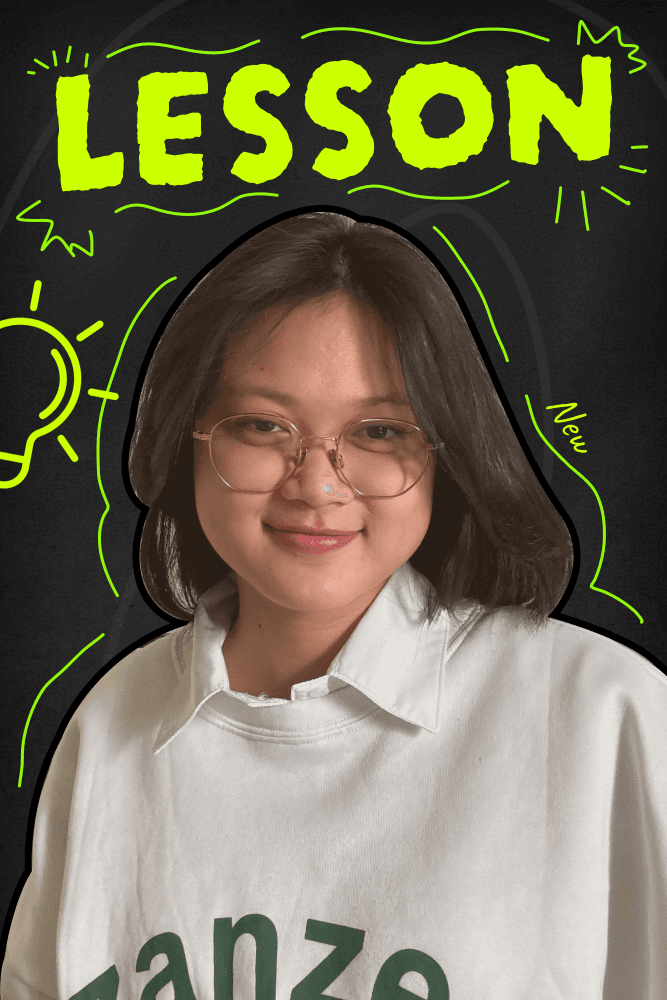

Subscribe to follow product news, latest in technology, solutions, and updates
Other articles for you



Let’s build digital products that are simply awesome !
We will get back to you within 24 hours!Go to contact us Please tell us your ideas.
Please tell us your ideas.







