Custom ERP Solutions for SMEs: Streamlining Business Operations

Small and medium-sized enterprises (SMEs) face unique challenges in managing their day-to-day operations efficiently. A custom ERP (Enterprise Resource Planning) system can be the perfect solution, integrating processes such as production, inventory management, and payroll into one seamless platform. Unlike off-the-shelf options, custom ERPs are designed to fit a business’s specific needs, delivering unmatched efficiency and long-term value.
This article highlights how SMEs can benefit from custom ERP solutions, using a real-world example of a mid-sized manufacturer that optimized its operations.

Real-Life Example: A Manufacturer’s ERP Success Story
A mid-sized manufacturing company struggled with inefficient workflows across production, inventory, and payroll systems. Their processes were disjointed, leading to delays, errors, and wasted resources. To resolve these issues, they invested in a custom ERP system tailored to their unique operations.
The custom ERP integrated all critical functions, providing real-time updates on inventory levels, production schedules, and payroll processing.
Results:
-
Production timelines improved by 25%.
-
Inventory waste reduced by 20% due to better tracking and demand forecasting.
-
Payroll errors were eliminated, cutting processing time by 40%.
This example showcases how a tailored ERP system can transform an SME’s operations by addressing specific challenges directly.
Why SMEs Should Invest in Custom ERP Solutions
1. Tailored for Specific Needs
Custom ERP systems are designed to fit the exact requirements of your business. This level of customization ensures all features are relevant and useful.
For example, a wholesale distributor could use a custom ERP to manage bulk orders and handle complex pricing structures more efficiently than a generic system ever could.
2. Cost-Effectiveness Over Time
While custom ERP systems may require a higher upfront investment, they often prove more cost-effective in the long run by eliminating recurring licensing fees associated with off-the-shelf solutions.
For instance, a retail chain could replace multiple software subscriptions with a single custom ERP that integrates inventory, sales tracking, and employee management.
3. Scalability for Growing Businesses
Custom ERP systems grow with your business, allowing you to add features or adapt functionality as needed. Unlike off-the-shelf solutions, they won’t limit your expansion.
A startup could begin with a basic ERP for inventory management and later scale it to include analytics, CRM tools, and supplier management as the company expands.
4. Seamless Integration with Existing Systems
Custom ERP systems integrate smoothly with your existing tools and workflows, ensuring minimal disruption during implementation. This reduces the inefficiencies that often come with managing multiple disconnected systems.
For example, a logistics company might integrate its custom ERP with GPS tracking and financial software for streamlined fleet and expense management.
5. Data-Driven Decision Making
Custom ERPs provide real-time insights into business performance, enabling managers to make informed decisions quickly. From identifying bottlenecks in production to monitoring inventory levels, these systems ensure every decision is backed by accurate data.
A food processing company could use an ERP to monitor real-time production efficiency and adjust schedules to meet changing demand.
Steps to Implementing a Custom ERP Solution
-
Identify Your Needs:
Begin by analyzing the challenges in your current processes. What specific problems should the ERP solve? -
Choose a Reliable Development Partner:
Look for a software development team with experience in creating ERP solutions for SMEs. Ask for case studies or client references. -
Define Goals and Budget:
Set clear objectives and allocate a realistic budget for development. Be transparent with your developer about your priorities. -
Start Small:
Launch a minimum viable product (MVP) with essential features first. Expand functionality over time based on feedback and evolving needs. -
Train Your Team:
Ensure your employees understand how to use the system effectively. Training is essential for maximizing the ERP’s potential. -
Monitor and Improve:
Continuously evaluate the ERP’s performance and work with your developer to implement updates or improvements.
Challenges and How to Address Them
-
High Initial Costs:
Custom ERPs often require a larger upfront investment than off-the-shelf solutions. To manage costs, start with core features and expand gradually. -
Time to Develop:
Developing a custom ERP takes time, which can delay implementation. Agile development methods can help deliver features incrementally, allowing early use of essential functionalities. -
Resistance to Change:
Employees may initially resist transitioning to a new system. Involve them early in the development process and provide comprehensive training to ease adoption.
Why Custom ERP Outshines Off-the-Shelf Solutions
Custom ERP systems offer flexibility, scalability, and tailored functionality that off-the-shelf systems cannot match. They eliminate the need for costly workarounds, ensure seamless integration with existing tools, and adapt to business growth effortlessly.
For SMEs, a custom ERP is not just a tool but a strategic asset. It streamlines operations, reduces errors, and provides insights that drive growth and innovation.
Conclusion
A custom ERP system is an investment in the future of your business. While it may require more time and resources upfront, the long-term benefits—enhanced efficiency, cost savings, scalability, and competitive advantage—make it a worthwhile choice for SMEs.
The success story of the mid-sized manufacturer demonstrates how a tailored ERP solution can transform business operations, ensuring a more productive and profitable future.
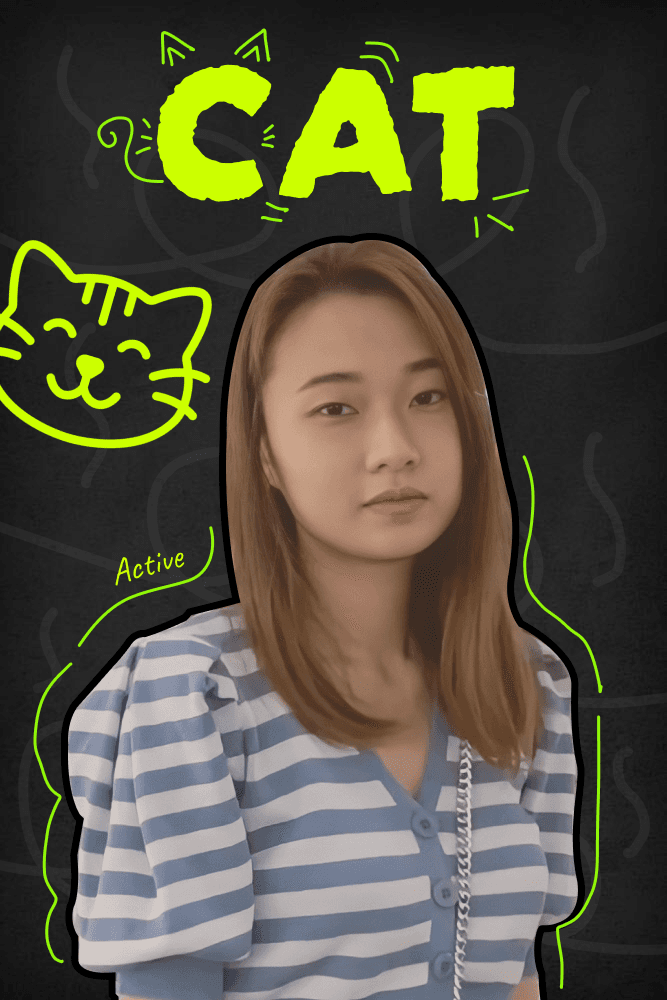

Subscribe to follow product news, latest in technology, solutions, and updates
Other articles for you



Let’s build digital products that are simply awesome !
We will get back to you within 24 hours!Go to contact us Please tell us your ideas.
Please tell us your ideas.







