Building an E-Commerce Store with WooCommerce on WordPress
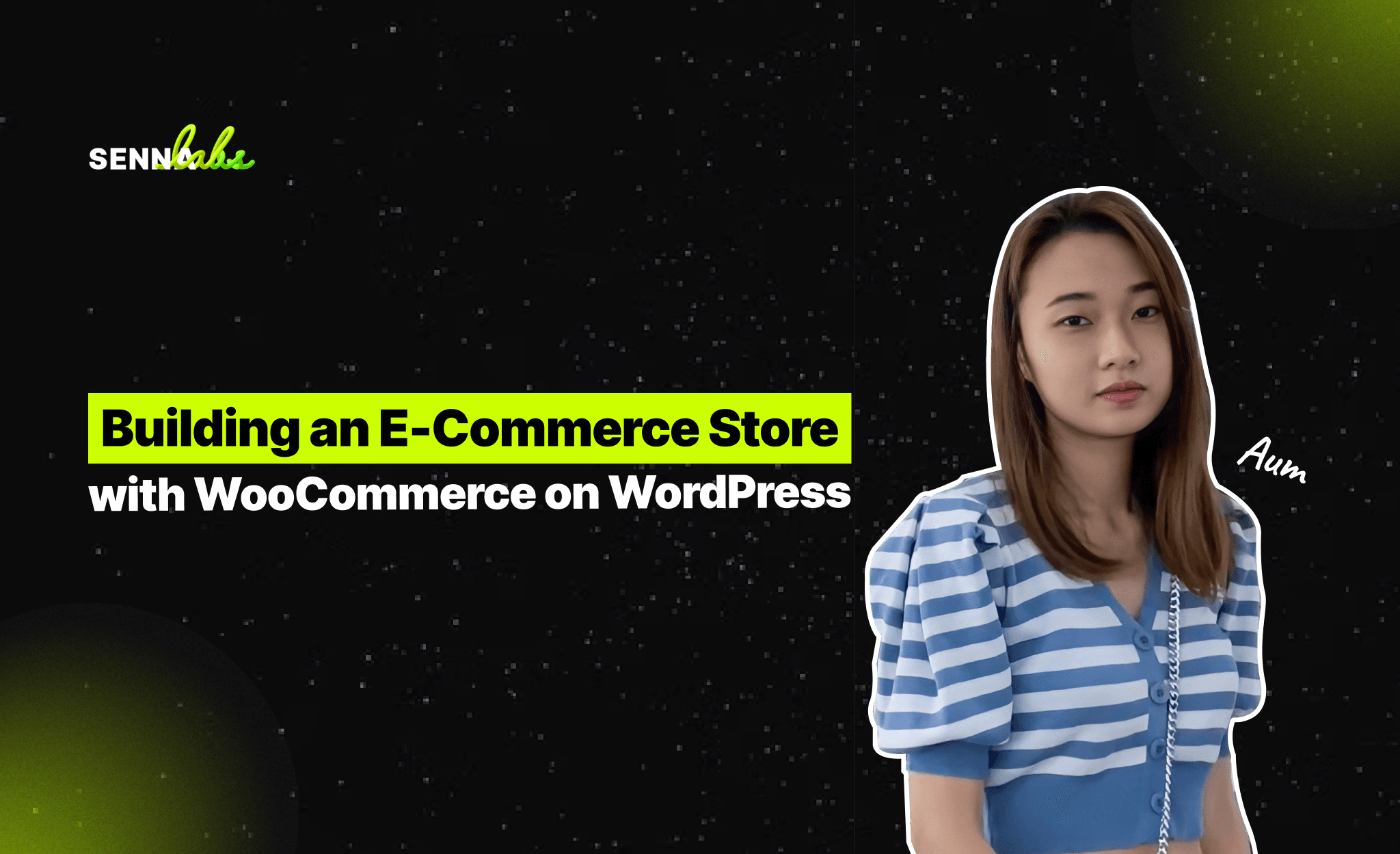
As more businesses embrace digital transformation, building an e-commerce store has become a necessity for brands looking to expand their reach and increase sales. For WordPress users, WooCommerce is the go-to solution for building a robust and fully functional online store. WooCommerce offers flexibility, scalability, and a range of features that allow businesses to manage products, payments, and even integrate with other business systems like inventory management.
In this article, we will explore how to set up an e-commerce store using WooCommerce, covering everything from product management and payment gateways to integrating with other business tools. Whether you’re launching your first online store or looking to streamline operations, WooCommerce provides the tools you need to succeed in the competitive world of e-commerce.

Why WooCommerce for E-Commerce?
WooCommerce is the most popular e-commerce plugin for WordPress, powering over 5 million websites worldwide. Its popularity is due to several key factors:
-
Flexibility: WooCommerce can be customized to meet the specific needs of any business, whether you’re selling physical products, digital goods, or services.
-
Seamless Integration: Since WooCommerce is a WordPress plugin, it integrates seamlessly with your WordPress site. It also supports a wide range of third-party tools and plugins.
-
User-Friendly: WooCommerce’s intuitive interface makes it easy to manage products, track orders, and process payments without requiring advanced technical knowledge.
-
Scalability: Whether you’re a small boutique or a large enterprise, WooCommerce can scale with your business as it grows.
1. Setting Up WooCommerce on WordPress
Before you can begin selling online, you’ll need to install and set up WooCommerce on your WordPress website. Fortunately, WooCommerce offers a straightforward installation process that makes it easy to get started.
Steps to Install WooCommerce:
-
Install WooCommerce:
-
From your WordPress dashboard, navigate to Plugins > Add New.
-
Search for "WooCommerce" in the search bar.
-
Click Install Now, then Activate once the plugin has been installed.
-
Run the Setup Wizard: After activating WooCommerce, you’ll be prompted to run the setup wizard, which guides you through the process of configuring your store’s basic settings:
-
Store Details: Enter your store’s address, currency, and whether you’ll be selling physical or digital products.
-
Payment Methods: Choose the payment gateways you want to offer customers, such as PayPal, Stripe, or direct bank transfer.
-
Shipping Options: Set up shipping methods, including flat rate, free shipping, or real-time carrier rates.
-
Additional Options: Enable or disable features like automated tax calculation and integration with Mailchimp or Google Analytics.
-
Add a Store Theme: While WooCommerce works with most WordPress themes, you’ll want a theme that is optimized for e-commerce. WooCommerce offers free themes like Storefront, which is specifically designed for online stores. Alternatively, you can choose a premium theme from platforms like ThemeForest for more customization options.
2. Managing Products in WooCommerce
Once WooCommerce is installed and configured, the next step is to add your products. WooCommerce allows you to manage products with ease, whether you’re selling a few items or managing a large inventory.
How to Add Products:
-
Navigate to Products: From your WordPress dashboard, go to Products > Add New.
-
Enter Product Information:
-
Title: Give your product a clear, descriptive name.
-
Description: Provide detailed information about the product, including features, specifications, and benefits.
-
Categories: Organize your products by assigning them to categories and tags, making it easier for customers to find what they’re looking for.
-
Product Data: WooCommerce allows you to set different product types, such as simple, grouped, or variable products. You can add pricing, SKU numbers, stock levels, and shipping details.
-
Images: Upload high-quality images to showcase your products. WooCommerce supports image galleries, allowing you to display multiple angles or versions of each product.
-
Product Variations: If you offer products with variations, such as size or color options, WooCommerce’s variable product type makes it easy to manage different versions of the same product. Simply add attributes (e.g., size, color) and set individual prices and stock levels for each variation.
Example:
A boutique clothing brand used WooCommerce’s product management system to easily add their entire inventory, including products with multiple sizes and colors. By using categories and product tags, they created a seamless browsing experience for their customers, making it easy to find specific items like summer dresses or winter coats.
3. Setting Up Payment Gateways
Accepting payments securely is one of the most important aspects of running an e-commerce store. WooCommerce supports a variety of payment gateways, allowing customers to choose their preferred method for completing a purchase.
Popular WooCommerce Payment Gateways:
-
PayPal: PayPal is one of the most widely used payment processors, offering a trusted and secure way for customers to pay. WooCommerce’s built-in integration makes it easy to set up PayPal payments.
-
Stripe: Stripe allows you to accept credit and debit card payments directly on your website without redirecting customers to another platform. It also supports Apple Pay and Google Pay.
-
Direct Bank Transfer: If you want to offer customers the option to pay via bank transfer, WooCommerce supports this method, which can be useful for businesses that deal with large transactions or B2B sales.
How to Set Up Payment Gateways:
-
Go to WooCommerce > Settings > Payments.
-
Enable the payment gateways you want to offer and follow the setup instructions for each one.
-
For gateways like PayPal and Stripe, you’ll need to enter your account details and API keys to enable payment processing.
Example:
The boutique clothing brand integrated both PayPal and Stripe into their WooCommerce store. This gave customers flexibility in choosing their preferred payment method, contributing to a smoother checkout experience and fewer abandoned carts.
4. Shipping and Tax Configuration
WooCommerce allows you to set up detailed shipping and tax rules based on your business location, shipping zones, and customer preferences.
Shipping Setup:
-
Shipping Zones: WooCommerce lets you define shipping zones based on geographical regions. For each zone, you can offer different shipping methods, such as flat rate, free shipping, or real-time rates from carriers like UPS and FedEx.
-
Shipping Classes: If you sell products with varying shipping costs (e.g., small vs. bulky items), you can create shipping classes to apply different rates to different product categories.
-
Real-Time Shipping Calculators: Plugins like WooCommerce UPS Shipping or WooCommerce FedEx Shipping allow you to offer real-time shipping rates, ensuring customers are charged accurately for shipping.
Tax Configuration:
-
Automated Tax Calculation: WooCommerce offers automated tax calculation based on your store’s location and the customer’s address. This is especially useful for stores selling across multiple regions with different tax rules.
-
Manual Tax Setup: If you prefer, you can manually set tax rates based on product type, customer location, or shipping destination.
5. Integrating WooCommerce with Other Business Systems
To streamline operations, many businesses integrate their WooCommerce store with other business systems, such as inventory management, accounting software, and CRM platforms. WooCommerce’s extensibility allows you to connect your store with a variety of tools that simplify back-end operations.
Popular Integrations:
-
Inventory Management: WooCommerce integrates with tools like TradeGecko or Cin7 to manage inventory across multiple sales channels, ensuring that stock levels are synchronized between your online store and physical locations.
-
Accounting Software: Integrate your WooCommerce store with accounting platforms like QuickBooks or Xero to automate invoicing, expense tracking, and financial reporting.
-
CRM Integration: Sync WooCommerce with CRM platforms like Salesforce or HubSpot to manage customer relationships, track purchase history, and automate marketing campaigns.
Example:
The boutique clothing brand integrated their WooCommerce store with inventory management software, allowing them to track both online and in-store orders from one platform. This integration improved operational efficiency and eliminated the need for manual inventory tracking, leading to better stock management and fewer out-of-stock issues.
6. Enhancing the Customer Experience
In addition to setting up your store, it’s important to optimize the customer experience to increase engagement and sales. WooCommerce offers several tools to enhance the user experience on your e-commerce store.
Customer Experience Enhancements:
-
Product Reviews: Enable customer reviews on product pages to build trust and encourage more sales. WooCommerce supports star ratings and user-generated reviews.
-
Abandoned Cart Recovery: Use plugins like WooCommerce Cart Abandonment Recovery to send automated emails to customers who leave items in their cart without completing a purchase.
-
Loyalty Programs: Encourage repeat business by offering loyalty programs or discounts to returning customers. Plugins like WooCommerce Points and Rewards allow you to implement a points-based system where customers can earn rewards for purchases.
Conclusion
Building an e-commerce store with WooCommerce on WordPress is a powerful way to create a fully functional, customizable, and scalable online store. By following best practices for product management, payment processing, shipping, and integrating with other business systems, you can create an online store that not only drives sales but also improves operational efficiency.
Whether you’re launching a new e-commerce site or expanding an existing business, WooCommerce provides the tools you need to succeed in today’s competitive online marketplace. With its flexibility, scalability, and user-friendly interface, WooCommerce is an ideal solution for businesses of all sizes.
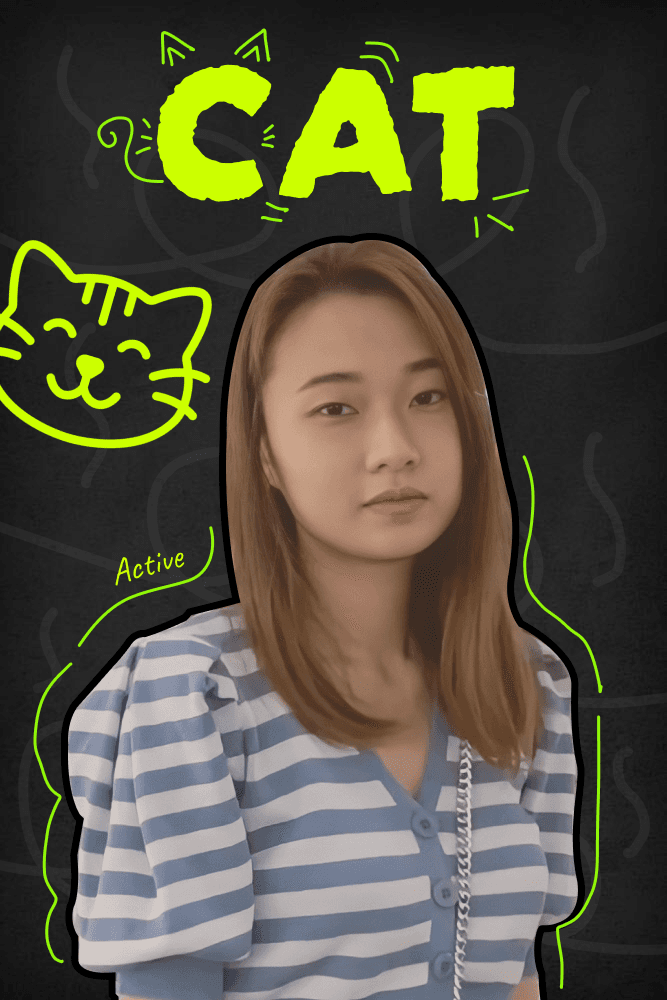

Subscribe to follow product news, latest in technology, solutions, and updates
Other articles for you



Let’s build digital products that are simply awesome !
We will get back to you within 24 hours!Go to contact us Please tell us your ideas.
Please tell us your ideas.













