UX/UI Fundamentals: A Beginner’s Guide to Web Design

What is UX (User Experience)?
UX refers to how users interact with a website and how easily they can accomplish their goals. A good UX design focuses on usability, accessibility, and efficiency.
What is UI (User Interface)?
UI involves the visual aspects of a website, including layout, color schemes, typography, and interactive elements. It ensures that users find the design visually appealing and easy to navigate.
Key Differences Between UX and UI
-
UX focuses on functionality and user journey.
-
UI focuses on the website’s look and feel.
-
UX ensures smooth navigation, while UI enhances aesthetic appeal.
A website with good UI but poor UX may look beautiful but frustrate users, while a website with excellent UX but poor UI may be functional but unattractive. A balance of both is essential.
Essential UX/UI Principles
1. Simplicity and Clarity
Websites should be easy to use. A cluttered layout confuses users and increases bounce rates. Keep navigation simple, highlight important content, and ensure readability.
2. Mobile-First Design
More than half of website traffic comes from mobile devices. Ensure responsive design, touch-friendly buttons, and fast-loading pages for a seamless mobile experience.
3. Consistency
Maintain uniformity in colors, fonts, and button styles across all pages. This creates familiarity and helps users navigate effortlessly.
4. Fast Loading Speed
A slow website frustrates users. Optimize images, minimize scripts, and use caching techniques to improve speed.
5. Clear Call-to-Action (CTA)
CTAs should be visually distinct and clearly communicate the desired action. Examples include “Buy Now,” “Sign Up,” or “Learn More.”
6. Accessibility
Ensure your website is usable by everyone, including individuals with disabilities. Use proper contrast, readable fonts, and screen-reader compatibility.
How to Design a User-Friendly Website
Step 1: Research Your Users
Understand the target audience by analyzing user behavior, conducting surveys, and studying website analytics. Identify pain points and design solutions accordingly.
Step 2: Create Wireframes and Prototypes
Wireframing helps visualize the layout before full-scale design. Use prototypes to test interactions and get user feedback before finalizing the UI.
Step 3: Develop and Optimize UI Components
-
Choose color schemes that align with the brand identity.
-
Use high-contrast buttons for better visibility.
-
Ensure UI elements are responsive and mobile-friendly.
Step 4: Test and Improve
Conduct usability testing to identify issues. Use A/B testing to compare different layouts and continuously refine the design based on data and user feedback.
Case Study: E-Commerce Store Improves UX/UI and Boosts Sales by 40%
Problem:
An online fashion store experienced high cart abandonment rates. Customers found the checkout process complicated, product pages lacked detailed descriptions, and the mobile experience was slow.
UX/UI Improvements:
-
Simplified the checkout process to reduce steps.
-
Added high-quality product images and descriptions.
-
Optimized mobile performance and loading speed.
Results:
-
Sales increased by 40%
-
Cart abandonment rate dropped by 25%
-
Mobile traffic engagement improved by 35%
Conclusion:
A well-designed UX/UI enhances user experience, increases conversions, and builds credibility. By focusing on simplicity, mobile optimization, speed, and usability, businesses can create websites that attract and retain users.
Investing in UX/UI is not just about aesthetics; it directly impacts user satisfaction and business success. Whether you’re designing a new website or improving an existing one, keeping users at the center of the design process is the key to long-term growth.


Subscribe to follow product news, latest in technology, solutions, and updates
Other articles for you

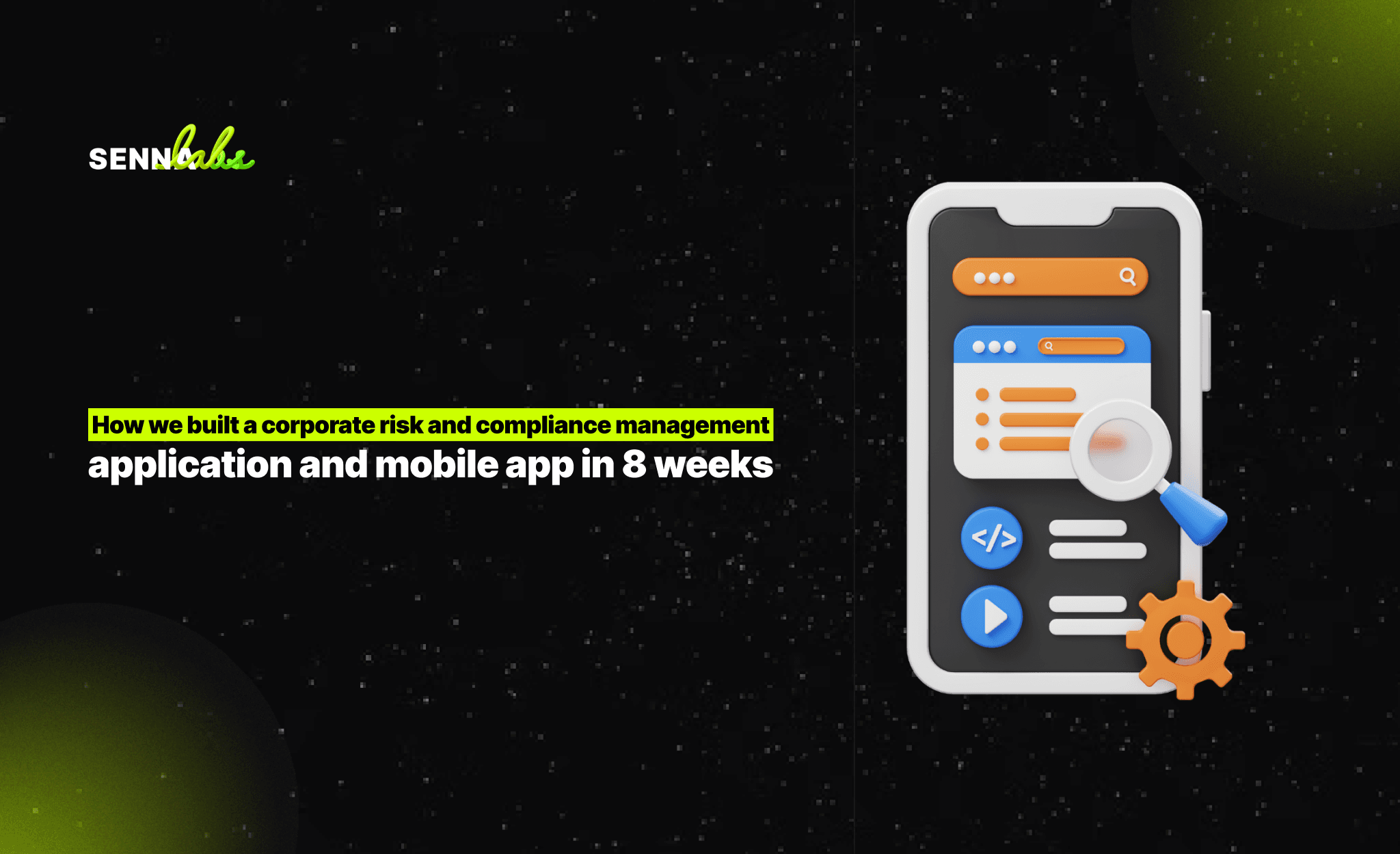

Let’s build digital products that are simply awesome !
We will get back to you within 24 hours!Go to contact us Please tell us your ideas.
Please tell us your ideas.








