Using Meta Robots Tags to Control Indexing in Google

Not every page on your website needs to appear in Google search results. In fact, allowing certain pages to be indexed can harm your SEO rather than help it. That’s where meta robots tags come in.
These powerful yet simple tags help website owners control how search engines interact with specific pages—telling Google what to index, what to ignore, and whether to follow links on the page.
In this article, we’ll explain what meta robots tags are, how they affect SEO, and how one job portal improved its site health by using “noindex” tags strategically to reduce duplicate content.

What Are Meta Robots Tags?
A meta robots tag is a line of metadata placed in the header of a webpage that gives search engines instructions on how to treat that page.
While users don’t see it on the screen, search engines use it to determine:
-
Should this page appear in search results?
-
Should links on this page be followed and indexed?
-
Should this page be cached?
Key Directives You Can Use
Here are the most common values you’ll come across:
-
index: Allow the page to be indexed (this is the default behavior).
-
noindex: Prevent the page from being indexed by search engines.
-
follow: Allow crawlers to follow links on the page.
-
nofollow: Prevent search engines from following links on the page.
These can be combined to create specific instructions, such as:
-
noindex, follow: Don’t index this page, but follow its links.
-
noindex, nofollow: Don’t index the page or follow its links.
Why You Might Want to Use Meta Robots Tags
While indexing important content is essential, not every page is worth showing in Google’s results. Some pages can dilute your site’s relevance or create duplicate content issues.
Here are common use cases for “noindex”:
-
Thank-you pages or confirmation pages
These have little SEO value and often include duplicate or sensitive info. -
Admin or user dashboard pages
These are functional, not informational. -
Internal search results pages
These often generate thin, duplicate, or endless pages. -
Pages with near-duplicate content
This prevents Google from indexing multiple versions of the same content. -
Paginated content or filters in eCommerce
To avoid bloated indexes with thousands of similar URLs.
Real Use Case: Job Portal Reduces Index Bloat with Meta Robots Tags
A fast-growing job portal allowed users to create profiles, manage applications, and communicate with recruiters—all within personal dashboard pages.
The problem:
-
These dashboard pages were being indexed by Google.
-
URLs included session IDs and dynamic content, leading to thousands of low-value, duplicate pages in the index.
-
Search Console was showing index bloat and crawl budget waste.
The solution:
The development team added a meta robots “noindex, follow” tag to all dashboard and internal pages.
The result:
-
The number of indexed pages in Google Search Console dropped by 35%, improving overall site health.
-
More crawl budget was allocated to job listings and blog content.
-
Organic visibility for their core public-facing pages increased over the next two months.
This is a great example of how not indexing certain pages can improve visibility for the ones that really matter.
Tips for Using Meta Robots Tags Correctly
1. Use “noindex, follow” for content you want crawled but not shown
This tells Google: "You can visit this page and follow its links, but don’t show it in search results."
Ideal for:
-
Filtered search pages
-
Duplicated product variants
-
User account or login areas
2. Use “noindex, nofollow” for private or irrelevant pages
This instructs search engines not to index the page or follow any links on it.
Use it sparingly for:
-
Development versions of pages
-
Staging or test environments
-
Pages with sensitive information
3. Avoid “nofollow” unless necessary
You generally want Google to follow links unless they point to:
-
Untrusted or paid links (where rel="nofollow" may be more appropriate)
-
Comment sections or user-generated links
4. Don’t overuse “noindex”
While helpful, applying “noindex” to too many pages can hurt your site’s content depth and topical authority. Focus only on low-value or duplicate pages.
How to Check and Monitor Your Meta Robots Tags
Even if you’re not a developer, you can still monitor your site’s indexing behavior:
-
Google Search Console – Use the “Coverage” report to see which pages are excluded and why.
-
URL Inspection Tool – Check individual pages to see how Google is treating them.
-
SEO audit tools – Tools like Ahrefs, SEMrush, or Screaming Frog can scan your entire site for pages with “noindex” tags.
Common Mistakes to Avoid
-
Blocking a page in robots.txt and using “noindex”
If you block a page from being crawled, search engines can’t see the “noindex” tag either. -
Using “noindex” on high-value pages
Accidentally applying it to your homepage, product pages, or main blog articles can lead to massive visibility loss. -
Assuming “noindex” removes a page instantly
It can take time for Google to re-crawl and remove a noindexed page from its search results.
When Meta Robots Tags Work Best
Use these tags when you:
-
Want to clean up Google’s index
-
Are managing a large site with dynamic or user-generated content
-
Want more control over what’s visible to the public
If you pair them with a clean URL structure and strong internal linking, they become an essential part of your technical SEO strategy.
Final Thoughts
Meta robots tags are small but powerful tools that give you greater control over how your website is seen by Google. They don’t just protect your site from unnecessary index bloat—they help focus search engine attention on the content that actually matters.
A complete SEO strategy isn’t just about what you want to show in Google—it’s also about what you don’t.
By using meta robots tags strategically, like the job portal in our case study, you can protect your site’s SEO performance and ensure that your most valuable pages are front and center where they belong.


Subscribe to follow product news, latest in technology, solutions, and updates
Other articles for you
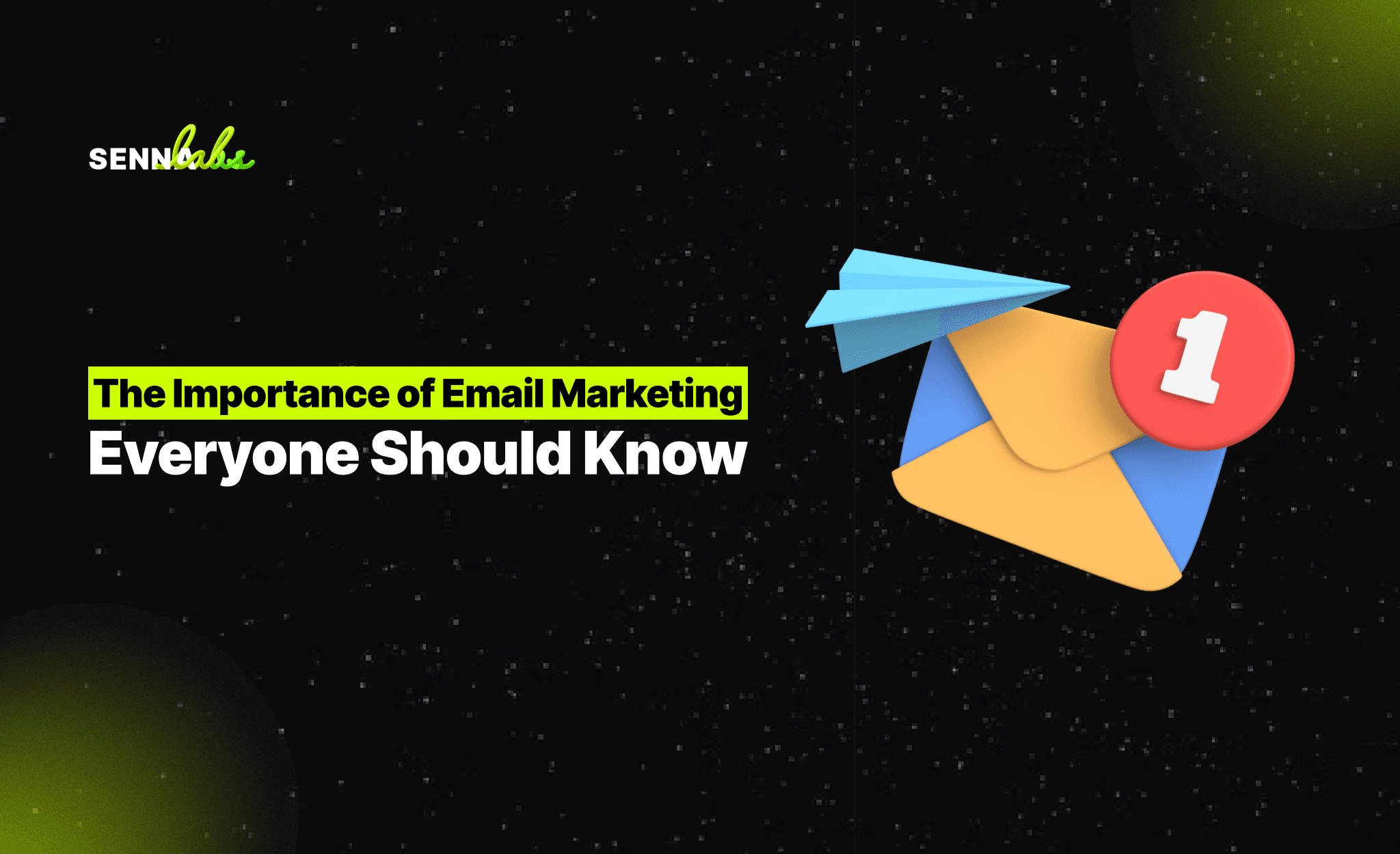
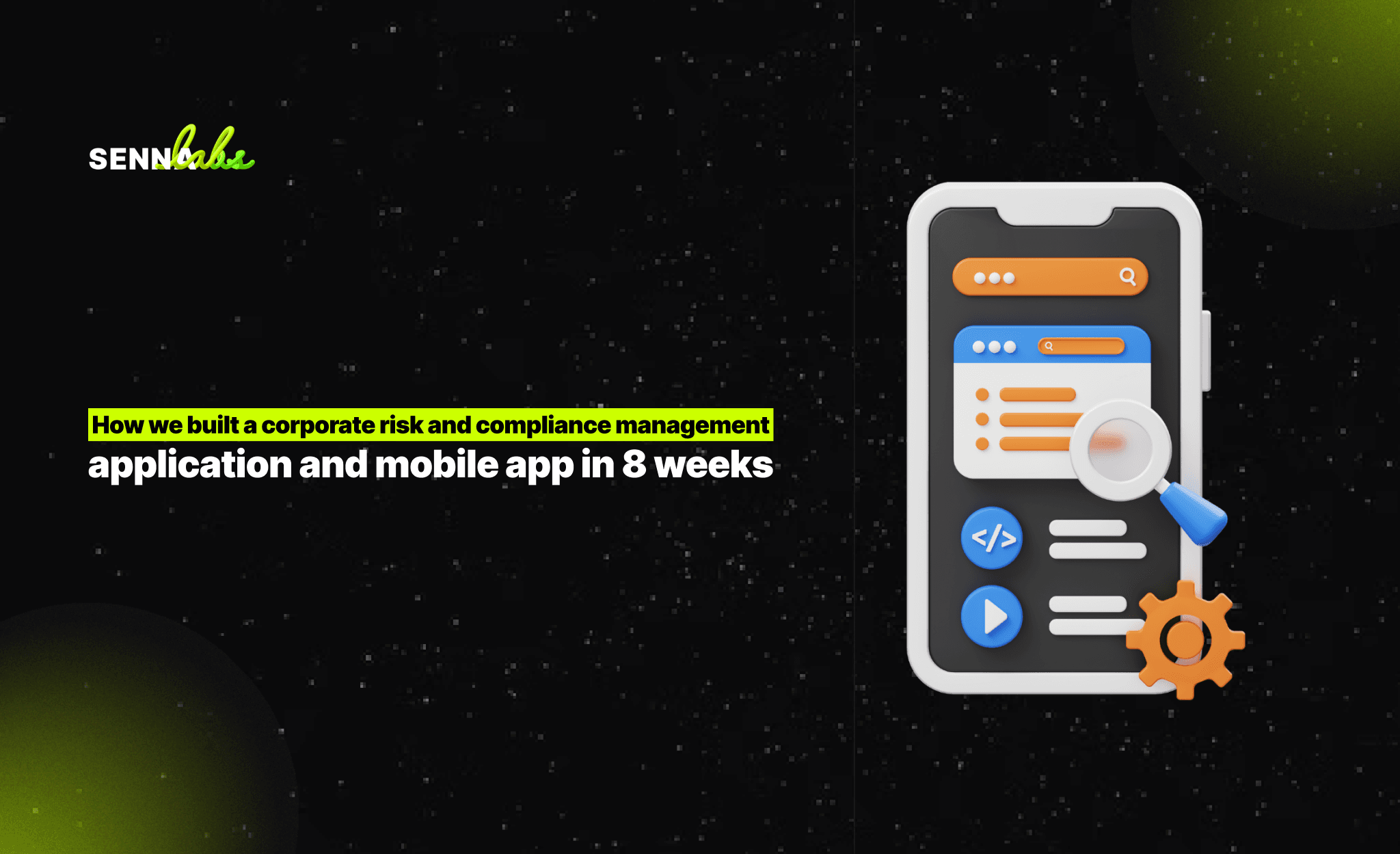

Let’s build digital products that are simply awesome !
We will get back to you within 24 hours!Go to contact us Please tell us your ideas.
Please tell us your ideas.







