Screaming Frog SEO Spider: Deep Dive into Your Site’s Structure

When it comes to SEO, many website owners focus on content and keywords, but overlook the foundation: their site’s technical structure. Yet it’s this very structure—how your URLs are built, how content is organized, how metadata is applied—that determines whether search engines can crawl, understand, and rank your content effectively.
Enter Screaming Frog SEO Spider, a robust desktop-based crawler designed to audit and analyze the technical health of your website. It acts like a search engine bot, scanning your site and surfacing issues that might otherwise go unnoticed.
In this article, we’ll explore what makes Screaming Frog a go-to tool for developers, marketers, and SEO specialists, and how even its free version can deliver serious value—especially for small to mid-sized websites.

What Is Screaming Frog SEO Spider?
Screaming Frog SEO Spider is a website crawler that simulates how search engines like Google or Bing explore your site. It collects and organizes technical SEO data such as:
-
Page titles and meta descriptions
-
Redirects and response codes
-
Canonical tags
-
Internal linking structures
-
Duplicate content
-
Broken links
The software runs on your desktop (Windows, macOS, or Linux) and allows you to crawl up to 500 URLs for free. It’s a must-have for anyone looking to do a comprehensive SEO audit without relying entirely on cloud-based tools.
Why Site Structure Matters
Search engines rely on a clear, crawlable structure to discover and rank your content. Poor architecture can lead to:
-
Missed indexing opportunities
-
Duplicate content issues
-
Wasted crawl budget
-
Poor user experience
Screaming Frog helps uncover exactly where these issues exist so you can take corrective action.
Key Features of Screaming Frog (Free Version)
1. Crawl Up to 500 URLs
Ideal for small websites, allowing a full scan without any cost.
2. Page Titles and Meta Descriptions
Quickly spot missing, duplicate, or overly long titles and descriptions.
3. Redirect Chains
Identify and eliminate redirect loops or chains that slow down user experience and confuse search engines.
4. 404 Errors and Broken Links
Scan both internal and external links to catch 404s before users or search bots do.
5. Duplicate Content Detection
See if multiple pages have identical or very similar metadata and content.
6. Header Tag Analysis
Evaluate if headings (H1, H2, etc.) are used effectively across your site.
7. Sitemap Generation
Easily create XML sitemaps or image sitemaps for submission to search engines.
8. Canonical Tag Review
Ensure your pages are not self-cannibalizing by incorrectly referencing canonicals.
Even though the paid version unlocks more advanced features like JavaScript rendering, Google Analytics integration, and custom extraction, the free version is more than sufficient for many audit tasks.
Real-World Use Case: Cleaning Up Duplicate Content
Let’s take a real-world example of how Screaming Frog makes a difference.
A small business operating an e-commerce website noticed that despite having quality product descriptions and strong backlinks, their organic search performance was flat. After running a crawl with Screaming Frog, they uncovered several key issues:
-
Product pages had nearly identical meta descriptions
-
Multiple product category pages showed duplicate content
-
Old redirected URLs were still crawlable
What They Did:
-
Updated all meta descriptions to be unique and keyword-relevant
-
Consolidated category pages and used canonical tags to avoid duplication
-
Fixed internal links pointing to outdated redirects
The Result:
Within weeks, search rankings for several high-value keywords improved. Indexing became more efficient, and overall site visibility increased.
Best Practices for Using Screaming Frog
1. Run Regular Crawls
Don’t wait for traffic drops. Schedule periodic audits to stay ahead of issues.
2. Use Filters to Focus
Use Screaming Frog’s filters to isolate missing tags, duplicate content, or 4xx/5xx status codes.
3. Pair with Google Search Console
Use GSC to identify problem pages, then dive deeper with Screaming Frog to diagnose causes.
4. Export and Collaborate
Export results to spreadsheets to share with content, dev, or UX teams for implementation.
5. Prioritize Fixes
Not every issue is urgent. Use impact-based triaging—start with crawl-blocking errors, then UX issues.
How to Get Started
-
Visit https://www.screamingfrog.co.uk/seo-spider/
-
Download the free version compatible with your OS.
-
Install and launch the software.
-
Enter your website URL and start the crawl.
-
Review the tabs (e.g., Page Titles, Meta Description, Response Codes) to identify problems.
Each tab provides sortable, exportable data, making it easy to translate findings into action plans.
When to Consider the Paid Version
While the free version is extremely capable, the premium license adds value when:
-
You manage large websites with 500+ URLs
-
Need JavaScript rendering (e.g., React or Angular pages)
-
Want custom extraction of structured data or schema
-
Use crawl comparisons or scheduling for regular audits
-
Integrate with Google Analytics and Search Console
Final Thoughts
In technical SEO, what you can’t see can hurt you. Screaming Frog SEO Spider brings those hidden issues to light. Whether you’re checking for broken links, duplicate metadata, or inefficient site structure, this tool provides the clarity you need to maintain a clean and optimized site.
Especially for small businesses or personal projects, the free version delivers tremendous value. One crawl can reveal dozens of insights that lead to better rankings, more efficient crawling, and a stronger user experience.


Subscribe to follow product news, latest in technology, solutions, and updates
Other articles for you
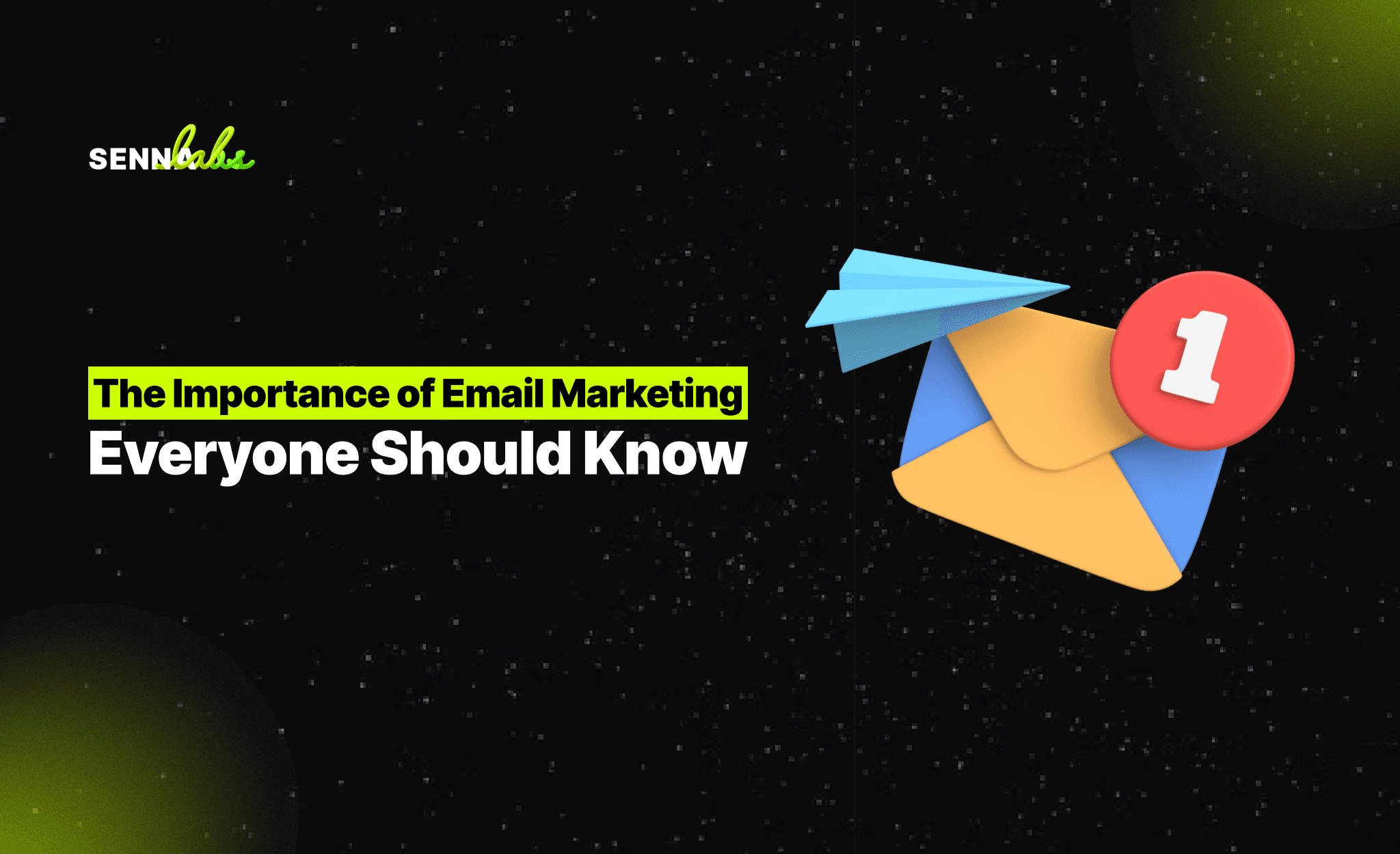
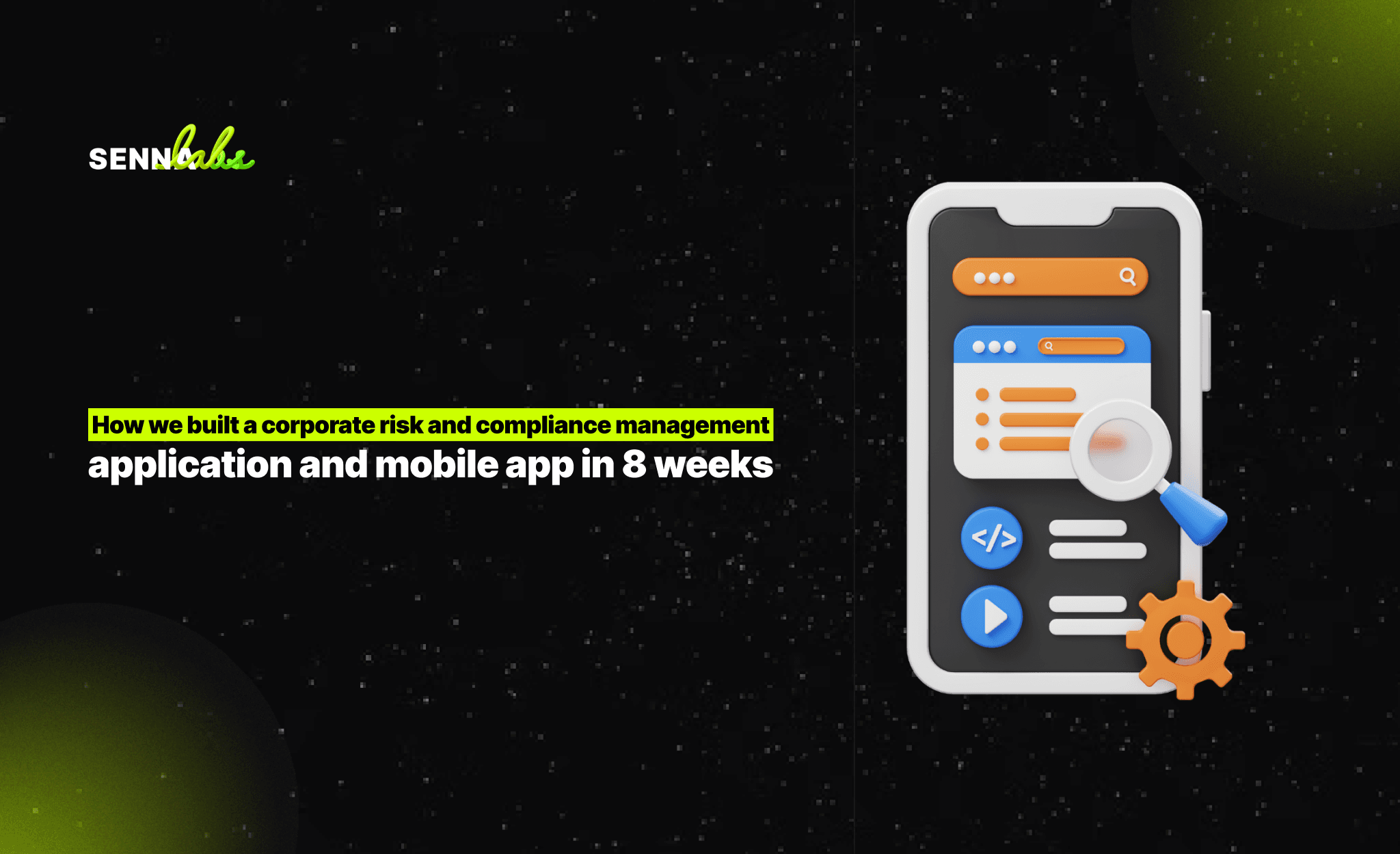

Let’s build digital products that are simply awesome !
We will get back to you within 24 hours!Go to contact us Please tell us your ideas.
Please tell us your ideas.







