Enhancing Employee Productivity with AI Workflows
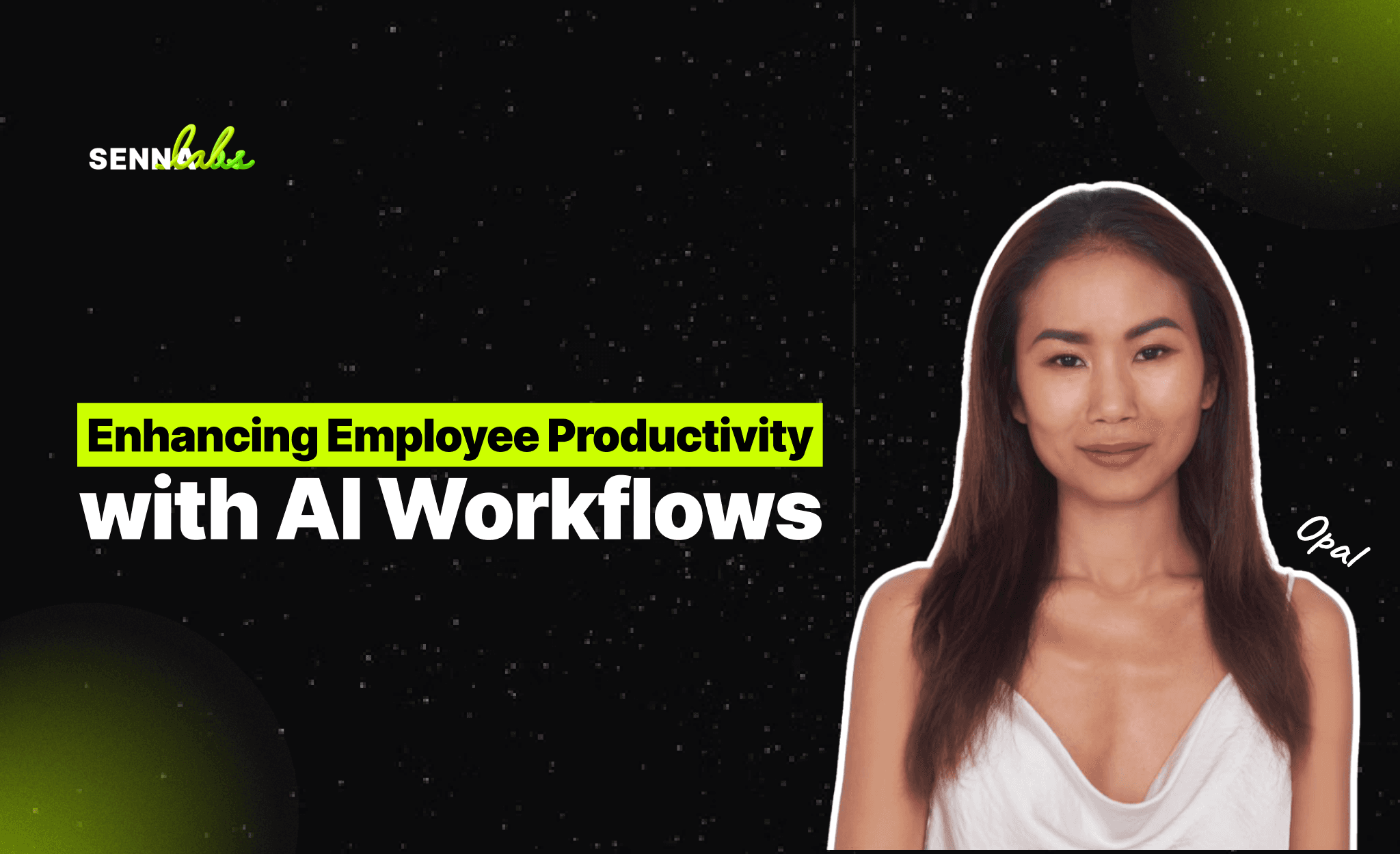
In today’s fast-paced work environment, employees often find themselves overwhelmed by repetitive administrative tasks that consume valuable time and energy. These tasks, while necessary, can divert attention from strategic and creative activities that drive innovation and growth. Artificial Intelligence (AI) is transforming workflows by automating such tasks, freeing employees to focus on higher-value work and enhancing overall productivity.
This article explores how AI-powered workflows automate administrative tasks like scheduling meetings, organizing data, and generating reports, while highlighting their benefits and best practices for implementation.

The Problem: Administrative Overload
Administrative tasks are essential to running an organization but can become a productivity bottleneck:
-
Time-Consuming: Tasks like data entry, scheduling, and report generation can take hours, leaving less time for critical work.
-
Error-Prone: Manual processes are susceptible to mistakes, leading to inefficiencies.
-
Employee Burnout: Repetitive tasks can lower job satisfaction and hinder creative thinking.
Organizations need solutions to optimize workflows and empower employees to focus on strategic goals.
The Solution: AI-Powered Workflow Automation
AI agents automate repetitive tasks by using machine learning, natural language processing (NLP), and predictive analytics. Here’s how they enhance workflows:
1. Automated Scheduling
AI tools streamline meeting planning by coordinating calendars, finding the best times, and sending invitations.
-
Example Tools: Microsoft Scheduler, Google Calendar with AI, and Clockwise.
-
Benefit: Employees spend less time organizing meetings and more time preparing for them.
Use Case: An AI agent schedules weekly team meetings by analyzing team availability and time zone differences, ensuring minimal disruption to workflows.
2. Data Organization and Entry
AI systems handle data sorting, categorization, and entry tasks with speed and accuracy.
-
Example Tools: UiPath, Zapier, and Microsoft Power Automate.
-
Benefit: Reduces human error and ensures consistency in data handling.
Use Case: An AI-powered tool organizes customer feedback from multiple channels into a centralized database, enabling faster analysis and decision-making.
3. Report Generation
AI automates the creation of detailed reports by extracting relevant data, analyzing patterns, and formatting insights.
-
Example Tools: Tableau, Domo, and ThoughtSpot.
-
Benefit: Employees can focus on interpreting results rather than compiling information.
Use Case: An AI platform generates monthly sales reports, highlighting trends and areas for improvement, saving hours of manual effort.
Benefits of AI Workflows
-
Increased Productivity: Automating repetitive tasks frees up time for strategic and creative work.
-
Improved Accuracy: AI reduces human error in data handling, ensuring more reliable results.
-
Cost Savings: Automation lowers the need for manual labor, reducing operational costs.
-
Enhanced Employee Satisfaction: Employees can focus on meaningful tasks, boosting morale and engagement.
-
Faster Decision-Making: Real-time data processing and report generation accelerate business insights.
Example Outcome: A marketing team that adopted AI workflow tools reduced time spent on administrative tasks by 40%, allowing them to focus on campaign strategy and execution.
How to Implement AI Workflows
Step 1: Identify Bottlenecks
Pinpoint tasks that are repetitive, time-consuming, or prone to error.
-
Examples: Scheduling, data entry, expense management, or reporting.
Tip: Conduct a team survey to identify tasks employees find most tedious.
Step 2: Select the Right AI Tools
Choose tools tailored to your workflow needs, considering:
-
Functionality: Does the tool automate the specific tasks you need?
-
Ease of Use: Is the platform intuitive and accessible for employees?
-
Integration: Can it integrate with existing systems (e.g., CRM, ERP, or project management tools)?
Example Tools:
-
For Scheduling: Microsoft Scheduler, Clockwise.
-
For Data Automation: UiPath, Zapier.
-
For Reporting: Tableau, Power BI.
Step 3: Run a Pilot Program
Test the AI tools on a small scale before full implementation.
-
Monitor Results: Measure time saved, error reduction, and employee feedback.
-
Adjust: Refine the workflow based on insights from the pilot.
Example: A finance department tests AI to automate expense report generation, saving 15 hours per month during the pilot.
Step 4: Train Employees
Provide training to ensure employees understand how to use AI tools effectively.
-
Highlight how the tools will reduce workloads and enhance productivity.
-
Offer ongoing support to address challenges during implementation.
Step 5: Monitor and Optimize
Continuously track the performance of AI workflows and identify areas for improvement.
-
Metrics to Monitor: Time saved, task completion rates, error rates, and employee satisfaction.
-
Feedback Loops: Regularly gather input from employees to refine processes.
Challenges and Solutions
Challenge 1: Resistance to Change
Solution: Communicate the benefits of AI workflows clearly, emphasizing how they support employees rather than replace them.
Challenge 2: Data Privacy Concerns
Solution: Choose AI tools with robust security measures, including encryption and compliance with data protection regulations.
Challenge 3: High Initial Costs
Solution: Start with affordable tools or free trials to demonstrate ROI before scaling up.
The Future of AI in Workflow Automation
As AI technology evolves, workflow automation will become even more sophisticated:
-
Proactive AI Agents: Systems that anticipate employee needs and offer assistance without prompting.
-
Enhanced Collaboration: AI tools integrated with team platforms to improve communication and task delegation.
-
Natural Language Interaction: Voice-activated AI systems for hands-free task management.
-
Customizable Workflows: AI tools tailored to individual preferences and work styles.
Conclusion
AI-powered workflows are transforming the modern workplace by automating repetitive administrative tasks, enabling employees to focus on strategic and creative activities. From scheduling meetings to generating reports, these tools save time, reduce errors, and improve overall productivity.
For organizations looking to enhance employee performance and job satisfaction, adopting AI workflows is a practical and impactful solution. By carefully selecting the right tools, implementing them thoughtfully, and continuously optimizing processes, businesses can unlock the full potential of their teams and thrive in an increasingly competitive environment.


Subscribe to follow product news, latest in technology, solutions, and updates
Other articles for you
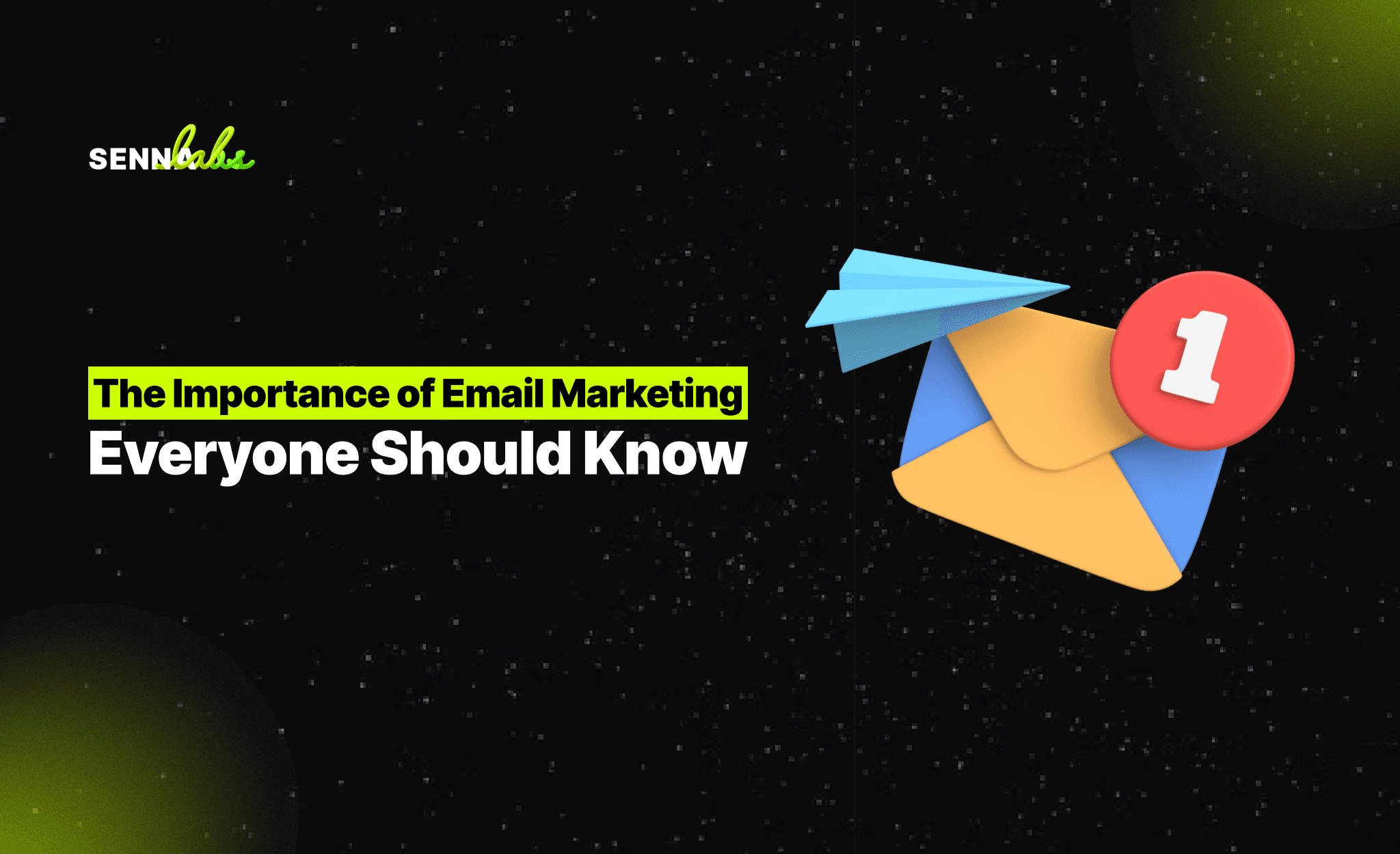
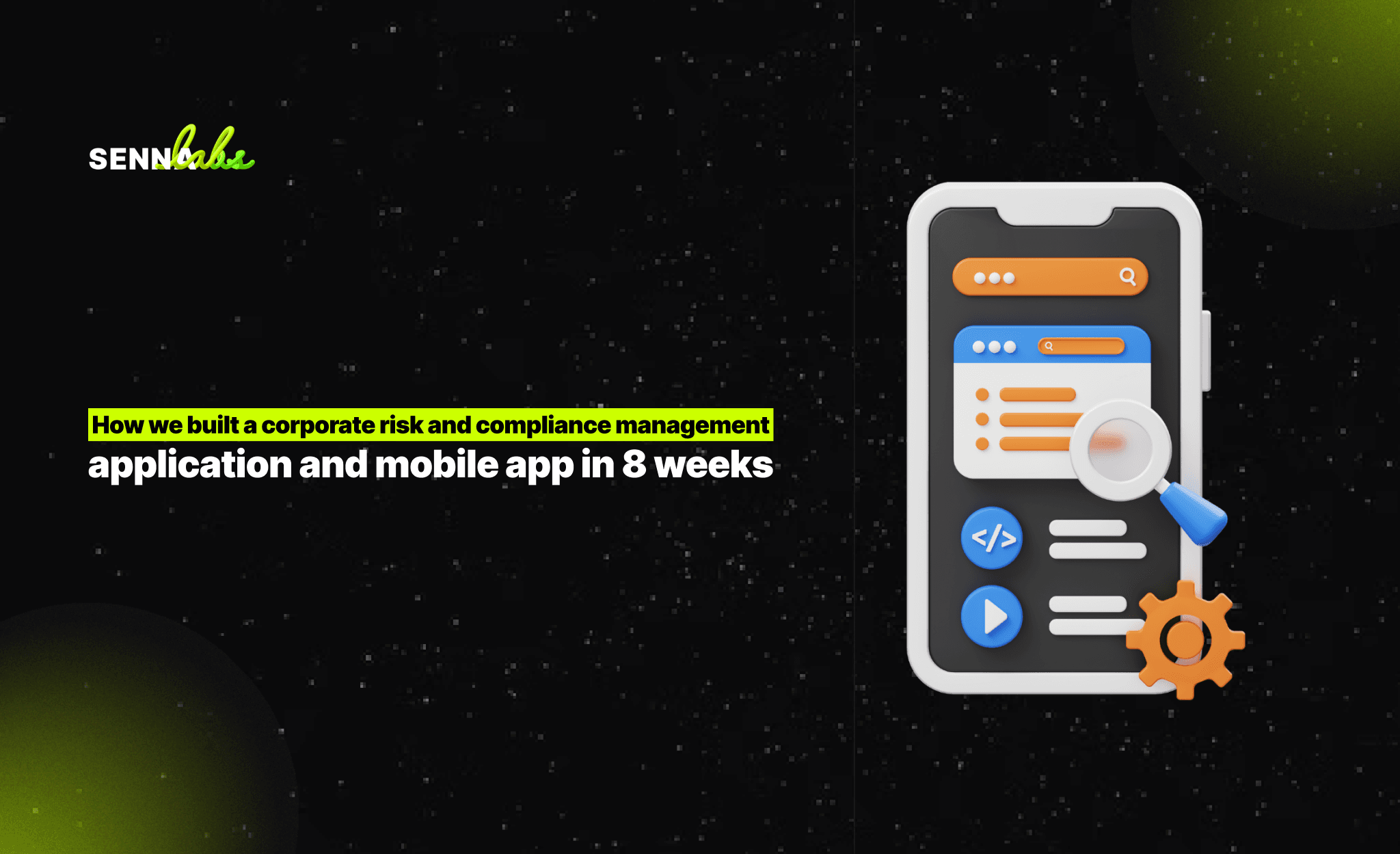

Let’s build digital products that are simply awesome !
We will get back to you within 24 hours!Go to contact us Please tell us your ideas.
Please tell us your ideas.







