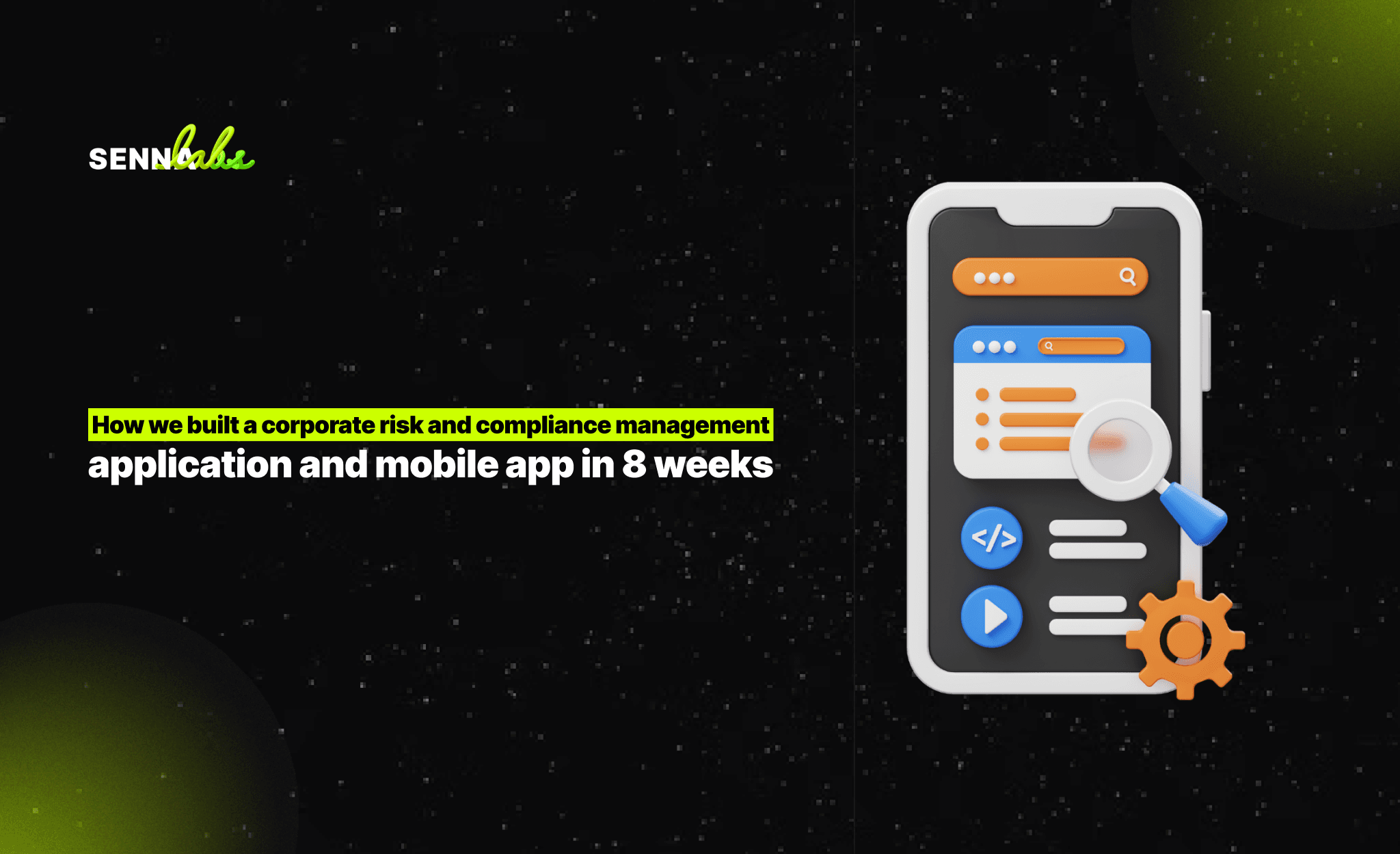Designing Mobile UX for Dark Mode: Enhancing Usability and Aesthetics
Share
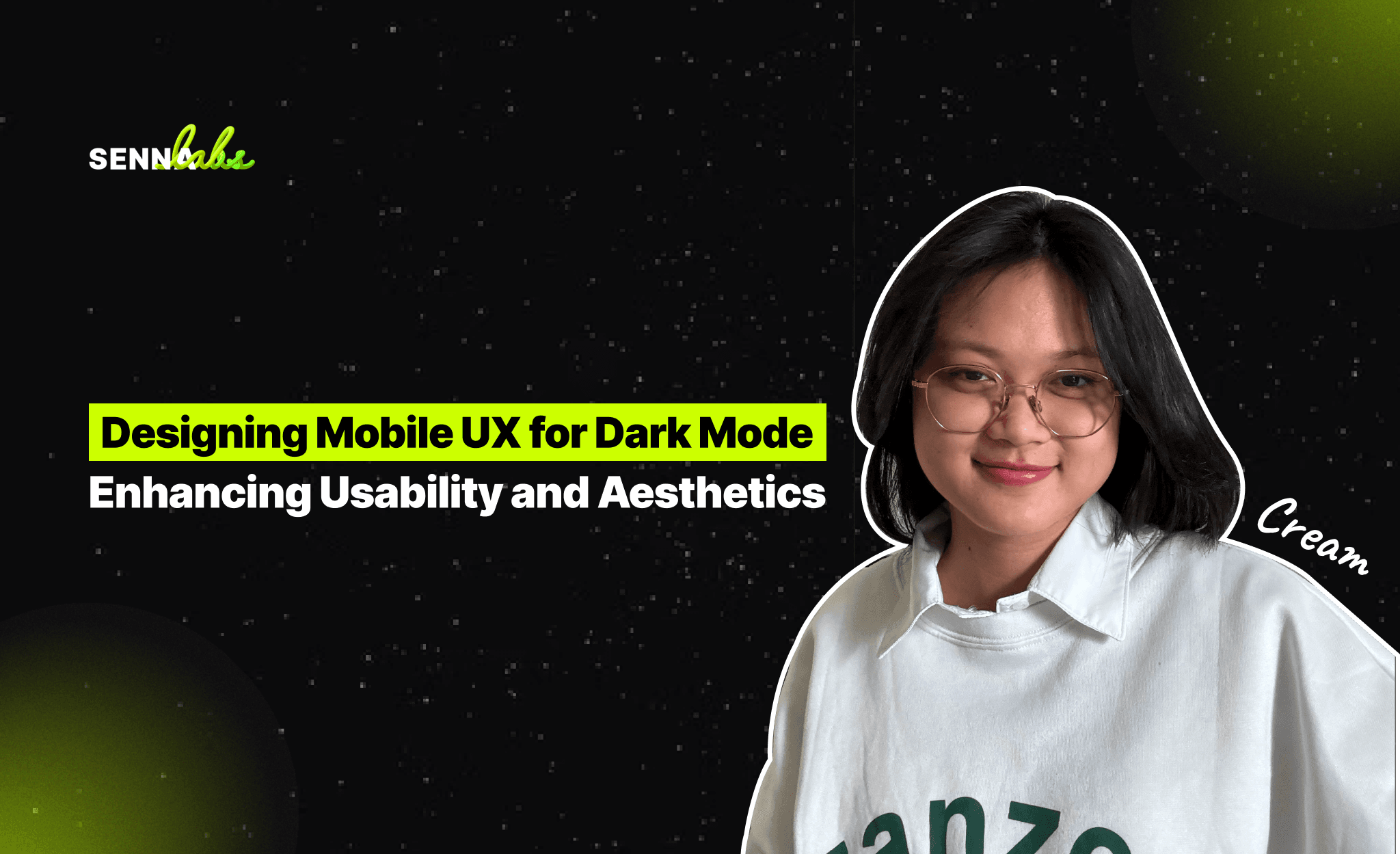
In recent years, dark mode has become one of the most popular features in mobile app design. What began as an aesthetic trend is now a standard offering in many apps, providing not only a sleek, modern look but also important functional benefits, such as reducing eye strain and conserving battery life. As mobile devices are used more frequently during evening and nighttime hours, dark mode offers a user-friendly alternative to traditional bright interfaces, making it especially valuable for apps used in low-light conditions.
A news app, for instance, introduced dark mode to reduce eye strain for users who frequently read articles at night. The feature quickly became one of the most requested and widely used, leading to a significant boost in user satisfaction and engagement. This use case highlights the growing demand for dark mode and the impact it can have on improving the user experience (UX).
In this article, we will explore the benefits of dark mode and provide guidelines for designing a mobile app interface that enhances usability and aesthetics without compromising on functionality. We’ll cover best practices for readability, color balance, and ensuring a seamless transition between light and dark modes.
Why Dark Mode Matters for Mobile UX
Dark mode has gained widespread adoption for several compelling reasons:
1. Reduces Eye Strain
One of the primary benefits of dark mode is its ability to reduce eye strain, especially in low-light environments. Bright screens in dim settings can cause discomfort, leading to tired eyes, headaches, and difficulty focusing. By offering a darker interface, mobile apps help mitigate these issues, making nighttime usage more comfortable for users.
2. Improves Battery Life
On devices with OLED or AMOLED screens, dark mode can also contribute to better battery life. Since these types of screens light up individual pixels, using darker colors or black can reduce power consumption, allowing users to extend the time they spend using the app without draining their battery.
3. Offers Aesthetic Appeal
Dark mode has become synonymous with modern, sleek design. It lends a premium feel to mobile apps, making interfaces look more sophisticated. Additionally, dark mode can help highlight specific visual elements, such as images, icons, or buttons, by creating contrast with the darker background.
4. Catering to User Preferences
Many users now expect dark mode as a standard feature in mobile apps. Offering dark mode can enhance user satisfaction by providing them with more control over their viewing experience. Whether users prefer dark mode for its aesthetic value or functional benefits, providing this option helps meet diverse user needs.
Designing Mobile UX for Dark Mode: Best Practices
While dark mode offers numerous benefits, it also presents unique design challenges. Simply inverting colors from a light mode to a dark mode won’t work effectively. Instead, careful attention must be paid to color contrast, readability, and overall usability to ensure a positive user experience.
Here are some best practices for designing mobile UX for dark mode:
1. Focus on Readability
The most important consideration when designing for dark mode is maintaining text readability. Dark backgrounds with light text can sometimes create issues with legibility, especially if there isn’t enough contrast between the text and the background.
Best Practices for Readability:
-
High Contrast: Ensure there’s enough contrast between the text and background. Pure white text (#FFFFFF) on a black background can be too harsh, so using off-white or light gray (#E0E0E0) text may be more comfortable on the eyes. Avoid low-contrast combinations like dark gray text on a black background.
-
Font Weight and Size: Thin fonts can be harder to read on dark backgrounds. Increase the font weight slightly for better visibility, and consider increasing the font size for smaller text to improve legibility.
-
Line Spacing: Improve readability by slightly increasing the line spacing for body text in dark mode. This creates more breathing room between lines and makes reading more comfortable.
2. Choose Appropriate Colors for Dark Mode
One of the key differences between light mode and dark mode is the way colors are perceived. Bright colors may appear more vibrant and intense against a dark background, while muted or pastel colors might become difficult to distinguish. It’s essential to adjust color schemes to suit dark mode’s unique visual requirements.
Best Practices for Color in Dark Mode:
-
Use Dark Grays Instead of Pure Black: Instead of using pure black (#000000) as the background color, opt for dark grays (#121212 or #1A1A1A). This reduces the stark contrast between the background and foreground elements, making the interface feel less harsh and more comfortable to view.
-
Highlight Key Elements: Use vibrant colors sparingly to highlight important UI elements like buttons, links, or icons. Ensure these colors stand out clearly against the dark background without being overly bright or causing visual strain.
-
Test for Colorblindness: Ensure that your color palette remains accessible for users with colorblindness. Relying on color alone for actions (such as “red for delete” or “green for confirm”) can alienate users with color vision deficiencies. Instead, use icons, labels, or other cues alongside color to ensure functionality is clear.
3. Balance Aesthetics and Functionality
While dark mode offers a sleek and stylish appearance, it’s essential not to sacrifice functionality for aesthetics. Users should still be able to perform tasks easily, without confusion or frustration caused by poor design choices.
Best Practices for Functionality:
-
Consistent Design Language: Ensure that dark mode follows the same design language as light mode in terms of layout, structure, and navigation. Users should be able to switch between light and dark modes without feeling like they are using a completely different app.
-
Interactive Elements: Ensure that buttons, icons, and other interactive elements are clearly distinguishable from the rest of the content. In dark mode, this can be achieved by using a slightly lighter shade for buttons and highlighting active states with colors or outlines.
-
Ensure Accessibility: Dark mode should be accessible to all users, including those with vision impairments. Use large enough touch targets, clear icons, and proper contrast ratios to ensure that the app is usable for everyone, regardless of their visual abilities.
4. Handle Images and Media Thoughtfully
Images and media can be tricky to manage in dark mode because they often have light backgrounds or may not contrast well with dark UI elements. Special care should be taken when displaying images in dark mode to ensure they integrate seamlessly with the overall design.
Best Practices for Images and Media:
-
Borders for Images: For images with light backgrounds, consider adding a subtle border or shadow to create separation between the image and the dark background. This helps prevent images from blending into the background and becoming difficult to see.
-
Adjust Image Brightness: If your app uses illustrations or custom images, you may need to adjust the brightness or contrast of the images to ensure they don’t appear washed out or overly intense in dark mode.
5. Seamless Transitions Between Light and Dark Modes
A great user experience means offering users the flexibility to switch between light and dark modes easily. Some users may prefer light mode during the day and dark mode at night, so it’s important to allow for a seamless transition between the two modes.
Best Practices for Transitions:
-
System-Based Settings: Implement system-based dark mode detection. Many mobile operating systems, such as Android and iOS, offer automatic dark mode switching based on the time of day or user preferences. Your app should be able to detect and adjust its interface automatically based on the system setting.
-
Toggle Option: Provide a simple toggle switch within the app settings to allow users to manually switch between light and dark modes. Ensure that users can easily find and access this option without navigating through too many menus.
-
Maintain Consistency: When transitioning between light and dark modes, ensure that user preferences (such as content, layout, or active elements) remain consistent. The app should feel familiar regardless of the mode, providing a smooth experience without disruption.
The Future of Dark Mode in Mobile UX
Dark mode is no longer a novelty feature but an essential part of modern mobile app design. As more users gravitate toward apps that offer dark mode, especially for evening or nighttime use, it’s becoming crucial for apps to implement dark mode as part of their overall UX strategy.
Looking ahead, we can expect dark mode to evolve further as mobile devices become more sophisticated. Features like adaptive dark mode, which adjusts based on environmental lighting, and personalized dark mode themes may become standard as users seek greater control over their app experiences.
Conclusion
Dark mode is more than just an aesthetic choice; it enhances usability, reduces eye strain, and improves battery life, making it a valuable feature in modern mobile app design. However, designing for dark mode requires careful attention to detail. From ensuring readability to choosing appropriate colors and maintaining functionality, every aspect of the design must be thoughtfully considered.
By following best practices for dark mode UX design, mobile app designers can create interfaces that not only look great but also provide a comfortable, user-friendly experience that meets the needs of users—day or night. As dark mode continues to gain popularity, offering this option can set your app apart, making it more appealing to a wide range of users.

Share

Keep me postedto follow product news, latest in technology, solutions, and updates
Related articles
Explore all