Why Your Business Needs a Cloud-Based Web Application
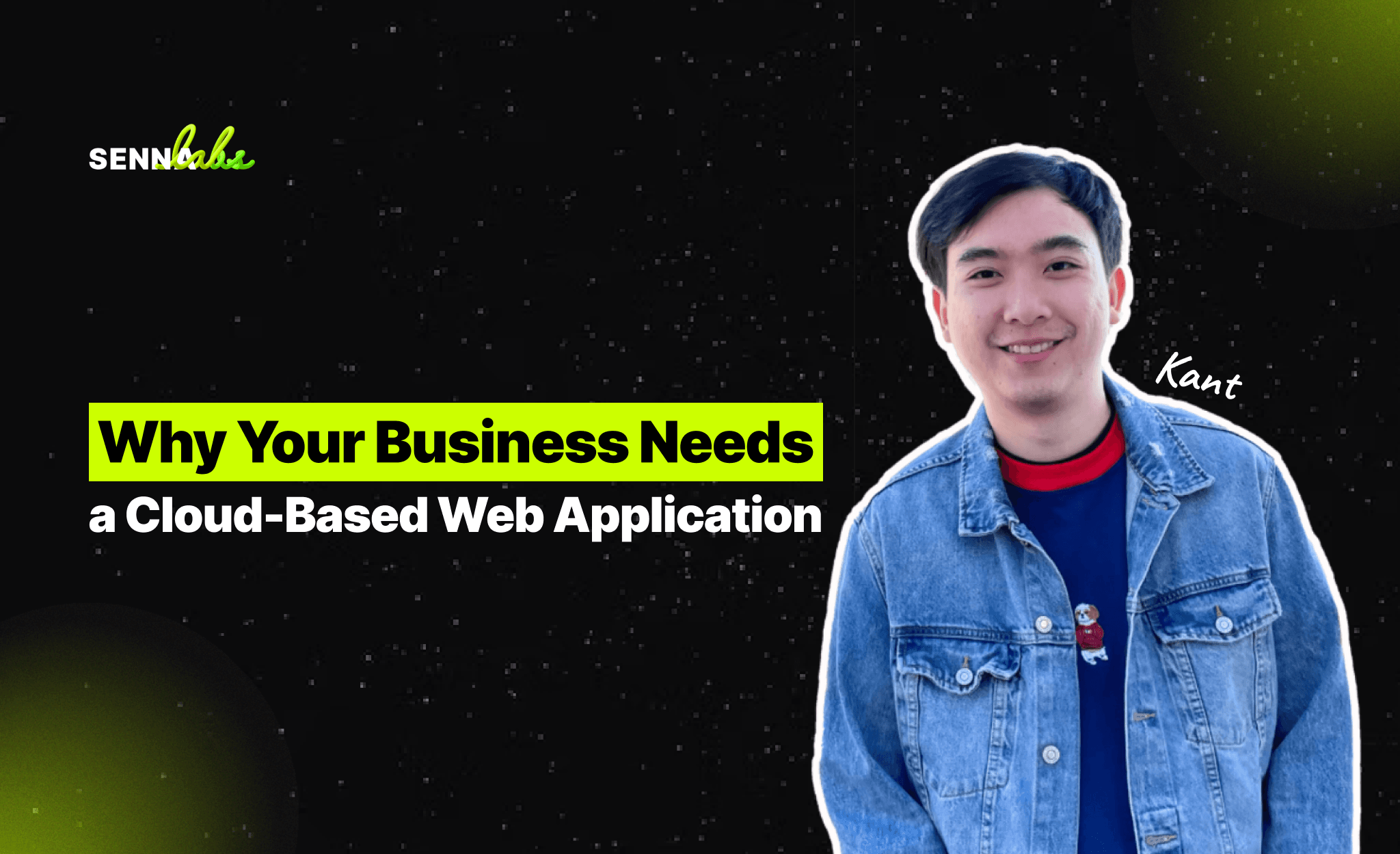
The modern business landscape is rapidly evolving, and with this transformation comes an increasing reliance on digital tools and applications that allow companies to operate more efficiently, adapt quickly to changing demands, and scale with ease. At the heart of this digital transformation is the adoption of cloud-based web applications—a powerful solution that offers businesses unparalleled advantages in terms of scalability, flexibility, cost-efficiency, and remote access.
Cloud-based web applications, unlike traditional on-premise software, are hosted on the internet and can be accessed from anywhere, on any device, with an internet connection. This makes them ideal for businesses looking to support a distributed workforce, improve collaboration, and reduce the costs associated with maintaining physical servers and IT infrastructure. Whether you are a small startup or a large enterprise, migrating your business operations to the cloud is a strategic decision that can enhance productivity, streamline workflows, and provide the agility needed to stay competitive in today's fast-paced environment.
In this article, we will explore the key benefits of cloud-based web applications, discuss how businesses can transition to the cloud, and highlight a real-world use case where a real estate firm developed a cloud-based web app, resulting in a 25% increase in deals closed and improved team collaboration.

What is a Cloud-Based Web Application?
A cloud-based web application is a software solution that is hosted on remote servers, often referred to as "the cloud," rather than being installed on local devices or servers. These applications are accessible through a web browser, allowing users to interact with the software from any location with internet access.
The key difference between cloud-based applications and traditional on-premise software is that cloud apps are centrally managed and maintained by a third-party service provider or the business's own IT department. This eliminates the need for companies to invest in physical infrastructure, reduces maintenance costs, and ensures that the application is always up to date.
Some common examples of cloud-based applications include:
-
Customer Relationship Management (CRM) systems that allow sales teams to manage leads and customer interactions remotely.
-
Project management tools that enable teams to collaborate, assign tasks, and track progress in real-time.
-
Accounting and finance software that gives businesses the flexibility to manage finances from any location.
Cloud-based web applications offer businesses the ability to quickly scale, integrate with other cloud services, and provide their teams with the flexibility to work from anywhere, improving overall productivity and efficiency.
The Key Benefits of Cloud-Based Web Applications
Cloud-based web applications have become a cornerstone of modern business operations, offering a range of benefits that can help companies operate more efficiently and effectively. Here are some of the key advantages of adopting cloud-based solutions:
1. Scalability
One of the primary advantages of cloud-based web applications is their scalability. As businesses grow, their operational needs change, and traditional on-premise software may struggle to keep up with increased demand. Cloud applications, on the other hand, are designed to scale easily, allowing businesses to add or remove resources based on their needs.
-
Automatic scaling: Cloud platforms can automatically scale up or down depending on usage, ensuring that the system can handle fluctuations in demand without any downtime or performance issues.
-
No hardware constraints: Unlike on-premise software, cloud applications are not limited by physical hardware. Businesses can quickly expand storage, processing power, or bandwidth as needed without investing in expensive equipment.
This scalability is particularly beneficial for businesses that experience seasonal spikes in traffic or growth, as it allows them to accommodate increased demand without over-provisioning resources during slower periods.
2. Flexibility and Remote Access
In today's work environment, flexibility is more important than ever. Cloud-based web applications offer employees the ability to access critical business tools from anywhere, at any time, using any device with an internet connection. This is especially valuable for businesses with distributed teams, remote workers, or employees who need to access company resources while on the go.
Key benefits of remote access include:
-
Enhanced collaboration: Teams can collaborate in real-time from different locations, making it easier to share documents, provide updates, and work on projects together without being physically present.
-
Increased productivity: Employees can stay connected to the tools they need, whether they are working from home, traveling, or meeting clients offsite.
-
Better customer service: Remote access allows sales teams, customer support, and other frontline employees to access client data and respond to inquiries quickly, improving the overall customer experience.
For example, in the real estate industry, cloud-based web applications enable agents to access property listings, client information, and market data from their smartphones or tablets while meeting with clients, resulting in faster response times and more deals closed.
3. Cost-Efficiency
Cloud-based applications often prove to be more cost-effective than traditional software solutions. There are several factors that contribute to the cost savings associated with cloud apps:
-
Reduced hardware costs: Businesses no longer need to invest in expensive on-premise servers, data centers, or IT infrastructure to run their applications. Instead, they can rely on cloud service providers to host and maintain the system.
-
Lower maintenance costs: Cloud applications are managed by the service provider, which means businesses don’t need to spend resources on maintenance, updates, or system administration. This allows IT teams to focus on more strategic initiatives.
-
Pay-as-you-go pricing: Many cloud services operate on a subscription or pay-as-you-go model, allowing businesses to pay only for the resources they use. This eliminates the need to invest in upfront software licenses or overprovision hardware for future needs.
For small and medium-sized businesses, this cost structure makes cloud-based applications a more affordable option, as they can scale their usage and expenses according to their growth.
4. Enhanced Security and Data Protection
Data security is a top priority for businesses of all sizes. Cloud-based web applications provide robust security measures to protect sensitive data, including encryption, multi-factor authentication, and regular security updates.
Many cloud service providers adhere to industry security standards and certifications, ensuring that businesses meet regulatory compliance requirements (such as GDPR, HIPAA, or PCI DSS) without needing to manage security in-house. Cloud applications also offer:
-
Regular backups: Cloud providers perform regular backups of data, ensuring that businesses can recover critical information in the event of a system failure, data breach, or natural disaster.
-
Disaster recovery: In the event of an emergency, cloud-based applications can quickly restore data and operations, minimizing downtime and business disruption.
By relying on the cloud for data storage and security, businesses can reduce the risk of data breaches, minimize operational risks, and focus on delivering value to their customers.
5. Automatic Updates and Maintenance
One of the biggest challenges of managing on-premise software is the need for regular updates, patches, and maintenance to ensure the system remains secure and functional. Cloud-based web applications eliminate this burden by providing automatic updates and maintenance.
Cloud service providers handle all aspects of software maintenance, including installing security patches, updating features, and optimizing performance. This ensures that businesses always have access to the latest technology without the need for manual intervention.
By removing the need for internal teams to manage updates, cloud-based applications allow businesses to save time and resources while ensuring that their systems are always running smoothly and securely.
How to Transition to a Cloud-Based Web Application
Transitioning from on-premise software to a cloud-based web application can seem daunting, but with careful planning, the process can be smooth and efficient. Here are some steps businesses can take to successfully migrate to the cloud:
1. Assess Current Systems and Needs
Before moving to the cloud, businesses should conduct a thorough assessment of their current systems and operational needs. This includes identifying which applications can be migrated, determining the specific features and functionality required, and evaluating the potential benefits of cloud-based solutions.
-
Identify cloud-ready applications: Not all applications are suitable for the cloud. Businesses should focus on migrating applications that would benefit most from cloud scalability, flexibility, and cost savings.
-
Define business goals: Understanding the specific goals of cloud migration (such as improved collaboration, reduced costs, or enhanced scalability) will help businesses select the right cloud service providers and ensure a smooth transition.
2. Choose the Right Cloud Service Provider
Selecting the right cloud service provider is critical to the success of a cloud-based web application. Businesses should evaluate providers based on factors such as:
-
Reliability and performance: Ensure the provider offers high uptime guarantees and fast response times.
-
Security: Look for providers that offer robust security features, such as encryption, multi-factor authentication, and compliance with industry standards.
-
Scalability: Choose a provider that can scale services as the business grows, without sacrificing performance.
-
Support and customer service: Opt for a provider with a strong track record of customer support, including 24/7 technical assistance.
3. Plan the Migration Process
Once the cloud service provider has been selected, businesses should develop a detailed migration plan that includes timelines, responsibilities, and milestones. This plan should also address potential risks and include contingency measures to ensure a smooth transition.
-
Data migration: Businesses will need to migrate existing data and systems to the cloud. This can be done in phases to minimize disruption to operations.
-
Training and support: Employees may require training to effectively use new cloud-based applications. Providing ongoing support will help ensure a successful transition.
4. Test and Optimize
Before fully launching the cloud-based web application, it’s important to conduct thorough testing to ensure the system functions as expected. This includes testing performance, security, and usability to identify and resolve any issues.
-
Performance optimization: Cloud-based applications should be optimized for performance, ensuring that they can handle increased demand and scale effectively.
-
Security testing: Conduct regular security audits and penetration testing to ensure that the application meets data protection and compliance requirements.
Use Case: Cloud-Based Web Application for a Real Estate Firm
To illustrate the impact of cloud-based web applications, let’s look at a real-world example of a real estate firm that developed a custom cloud-based web application to improve team collaboration and client management.
The Challenge
The real estate firm’s agents frequently worked offsite, meeting clients and touring properties. However, their previous system relied on on-premise software, which limited their ability to access property listings and client data while on the go. As a result, agents experienced delays in responding to client inquiries, and collaboration among team members was challenging.
The Solution: A Cloud-Based Web Application
The firm decided to invest in a cloud-based web application that would allow agents to access property listings, client data, and market information from any device with internet access. Key features of the cloud-based app included:
-
Remote access to property listings: Agents could view and update property information in real-time, allowing them to respond to client inquiries more quickly.
-
Client data management: The app integrated with the firm’s CRM system, enabling agents to access client details, track interactions, and manage deals remotely.
-
Collaboration tools: The app included collaboration features that allowed agents to share documents, communicate with team members, and coordinate property tours without needing to return to the office.
The Results
The cloud-based web application delivered significant improvements in the firm’s operations:
-
25% increase in deals closed: With the ability to access property listings and client data on the go, agents were able to close more deals and respond to client inquiries faster.
-
Improved team collaboration: Agents worked more effectively together, sharing information and coordinating deals in real-time, even when working remotely.
Conclusion
As businesses continue to embrace digital transformation, cloud-based web applications have emerged as a powerful tool for improving scalability, flexibility, and efficiency. Whether it’s supporting remote teams, reducing operational costs, or enhancing collaboration, cloud-based solutions offer businesses the agility needed to stay competitive in a rapidly changing environment.
For businesses looking to transition to the cloud, the benefits are clear: improved access to critical data, enhanced security, and reduced maintenance costs. As demonstrated by the real estate firm’s success with their cloud-based web application, the move to the cloud can lead to measurable improvements in productivity and business outcomes.
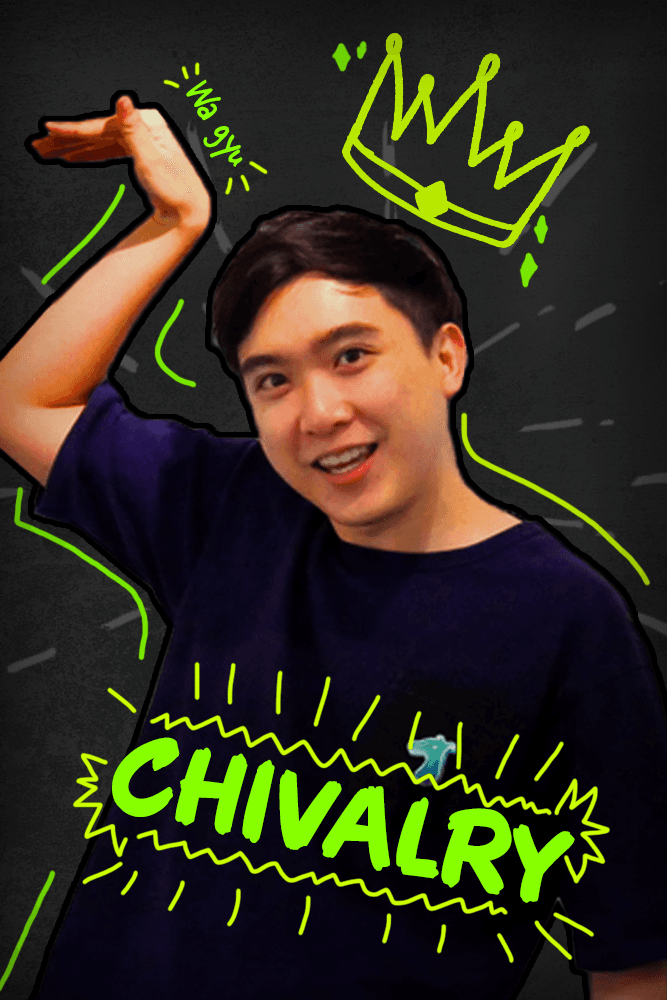

Subscribe to follow product news, latest in technology, solutions, and updates
Other articles for you



Let’s build digital products that are simply awesome !
We will get back to you within 24 hours!Go to contact us Please tell us your ideas.
Please tell us your ideas.







