What Is On-Page SEO and How Can It Improve Your Rankings?

Search engine optimization (SEO) isn’t just about attracting clicks—it’s about attracting the right clicks. That’s where on-page SEO comes into play.
While technical SEO ensures your site is accessible to search engines, on-page SEO focuses on optimizing the content and HTML elements of each page to make them more relevant, understandable, and user-friendly. It’s about creating pages that both search engines and real people love.
Done correctly, on-page SEO can help your site climb the rankings, increase traffic, and improve engagement metrics. In this article, we’ll explore what on-page SEO entails, break down practical tactics you can implement, and share how one health blog moved from page 4 to page 1 on Google through simple, strategic updates.

What Is On-Page SEO?
On-page SEO refers to all optimizations made directly within the content and source code of a webpage to improve its search engine ranking and user experience.
Unlike off-page SEO (such as link building), on-page efforts are entirely within your control. They involve the structure, language, and quality of your content—along with how you signal relevance to search engines.
Why On-Page SEO Matters
Search engines like Google are constantly evolving to better understand human language and intent. Their goal is to deliver the most accurate, helpful results for any given query.
On-page SEO helps ensure your page is one of those results by:
-
Signaling topic relevance through keywords and structure
-
Improving readability and usability
-
Helping search engines understand your page’s purpose
Without on-page SEO, even great content can go unnoticed.
Key On-Page SEO Elements (And How to Optimize Them)
Let’s break down the most important elements of on-page SEO and how to use them effectively:
1. Title Tag (Meta Title)
Your title tag appears as the clickable headline in search results. It’s also the first impression your content makes.
Best practices:
-
Keep it under 60 characters
-
Include the main keyword toward the beginning
-
Make it compelling and clear
Example:
Instead of “5 Tips for Better Sleep,” try “Better Sleep Tips Backed by Science (2024 Guide)”
2. Meta Description
Though not a direct ranking factor, your meta description influences click-through rate (CTR)—which can impact rankings indirectly.
Best practices:
-
Keep it under 160 characters
-
Summarize the page clearly and persuasively
-
Use active voice and include a call-to-action
Example:
“Discover proven strategies to improve your sleep quality naturally—backed by experts.”
3. Header Tags (H1, H2, H3...)
Headers structure your content for both readers and search engines. They help users scan and help bots interpret topic relevance.
Best practices:
-
Use one H1 per page (usually the main title)
-
Use H2s for major sections, and H3s for subsections
-
Include keywords naturally in your headings
Pro tip:
Avoid stuffing keywords. Make your headers helpful and descriptive.
4. Keyword Placement and Usage
Keywords tell search engines what your content is about. Strategic placement helps reinforce that message.
Optimize by placing keywords in:
-
Title and meta description
-
First 100 words of content
-
At least one H2 or H3 heading
-
Image alt text (when relevant)
-
URL slug
Avoid: Keyword stuffing or awkward phrasing. Keep it natural and user-focused.
5. High-Quality, Intent-Matched Content
Your content should answer the user’s query thoroughly, accurately, and engagingly.
To align with search intent:
-
Understand whether users want information, comparison, or to make a purchase
-
Provide clear answers early, then offer supporting depth
-
Include visuals, bullet points, and examples to enhance readability
Remember: Great content = relevance + depth + clarity
6. Internal Linking
Linking to related pages within your own site helps search engines crawl your content and keeps users engaged longer.
Best practices:
-
Link to relevant blog posts, products, or services
-
Use descriptive anchor text (not “click here”)
-
Don’t overdo it—use links where they add value
7. Image Optimization
Images can boost engagement—but only if optimized properly.
Tips:
-
Compress file sizes to improve load speed
-
Use descriptive, keyword-rich filenames
-
Add meaningful alt text for SEO and accessibility
Real Use Case: Health Blog’s Ranking Leap
A health and wellness blog had been publishing regular articles but saw little traction from organic search. One article about “benefits of magnesium for sleep” was buried on page 4 of Google—even though the content was well-researched.
What they did:
-
Updated the title tag to include target keywords and attract more clicks
-
Wrote a concise meta description with a call-to-action
-
Structured the article using H2s and H3s for each benefit, side effect, and dosage guide
-
Added internal links to related content on supplements and sleep routines
-
Rewrote paragraphs to align more directly with user intent (“Is magnesium safe to take daily?”)
The result:
Within one month, the article rose to position #4 on page 1 for the target keyword. Click-through rate improved, and time-on-page nearly doubled.
This small content-focused update, powered entirely by on-page SEO, delivered measurable results—without spending on ads or building backlinks.
Common On-Page SEO Mistakes to Avoid
-
Writing for search engines instead of humans
-
Ignoring search intent (e.g., writing a product page for an informational keyword)
-
Keyword stuffing or over-optimization
-
Neglecting to update old content or fix broken links
-
Using generic titles and duplicate meta descriptions
How to Get Started With On-Page SEO
-
Conduct a content audit
Use tools like Screaming Frog, Ahrefs, or SEMrush to identify weak pages. -
Start with your top-performing pages
Focus on pages with potential—those ranking on pages 2–3 of Google. -
Create a content optimization checklist
Ensure every page has a clear title, headers, meta description, keyword usage, and internal links. -
Use Google Search Console
Monitor performance and see which queries your pages already rank for.
Final Thoughts
On-page SEO isn’t just about ticking technical boxes—it’s about crafting content that resonates with users and makes sense to search engines. When done well, it helps you climb rankings, earn more clicks, and keep readers engaged longer.
It’s also a cost-effective SEO strategy that delivers results—especially when paired with a solid content plan and regular performance tracking.
So before you start chasing backlinks or rebuilding your site, ask this:
Are your individual pages fully optimized for search—and for people?
The answer might be the quickest way to better rankings.
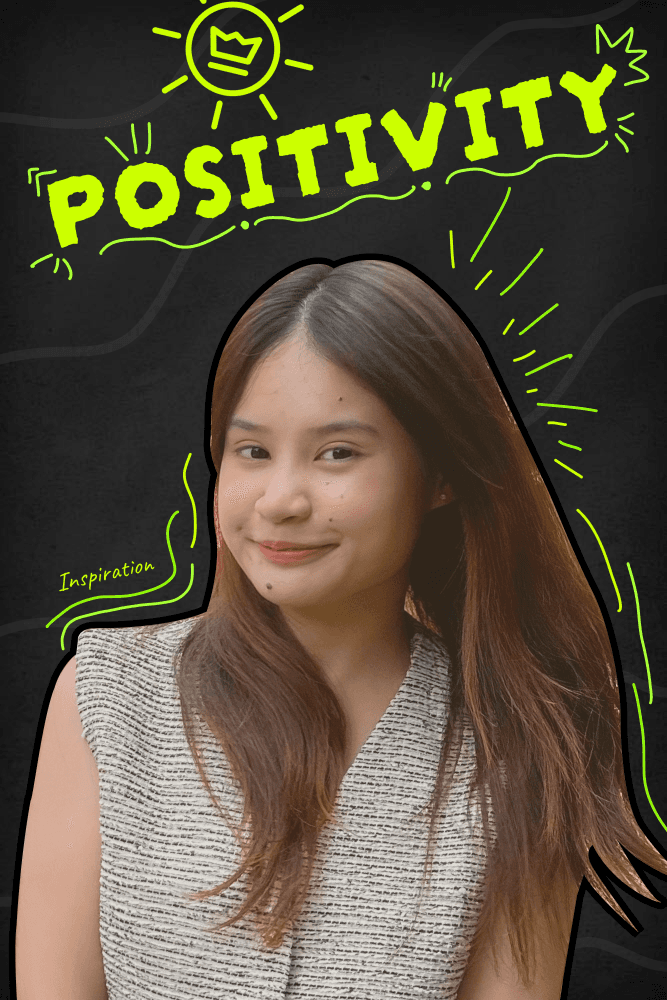

Subscribe to follow product news, latest in technology, solutions, and updates
Other articles for you
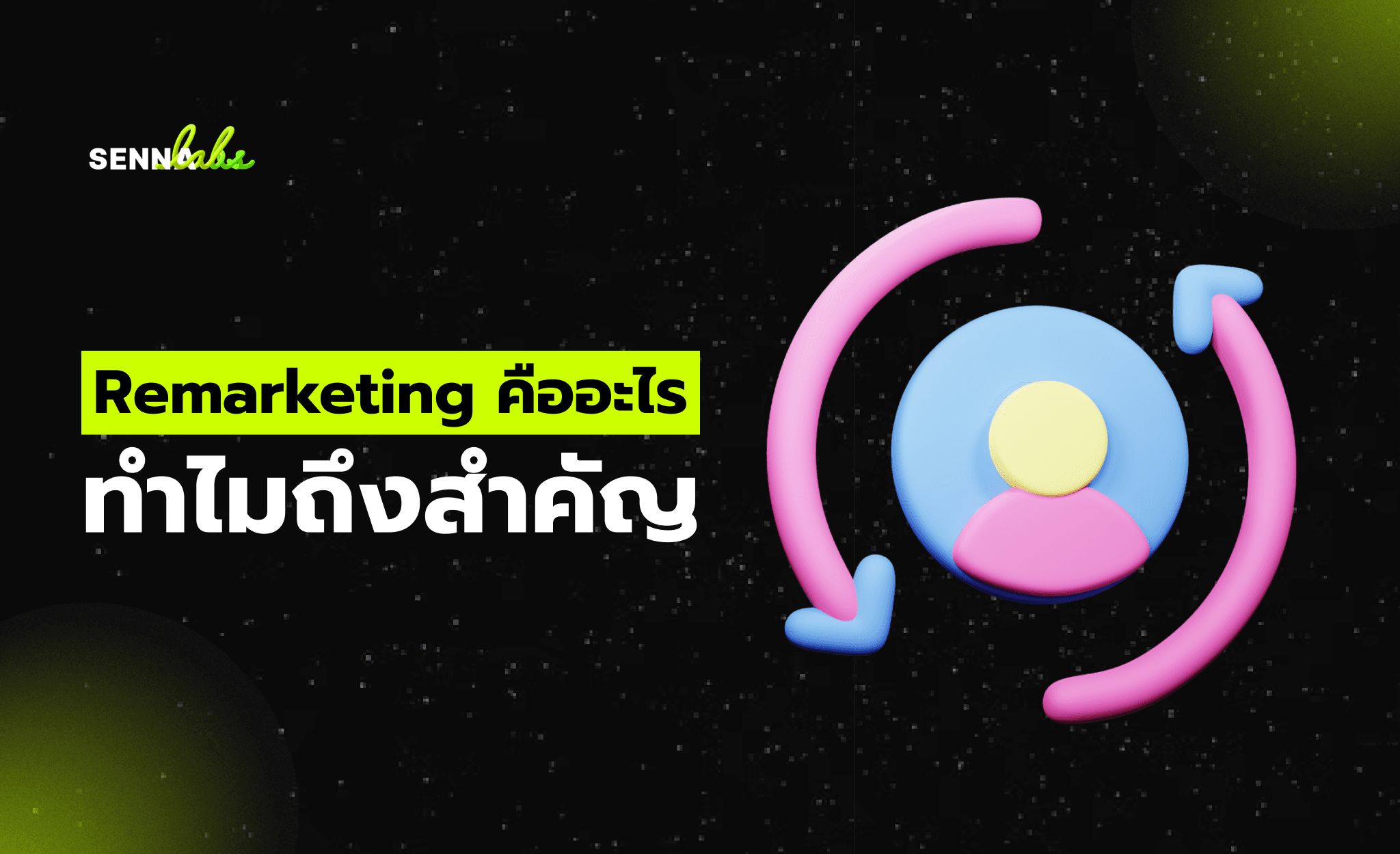

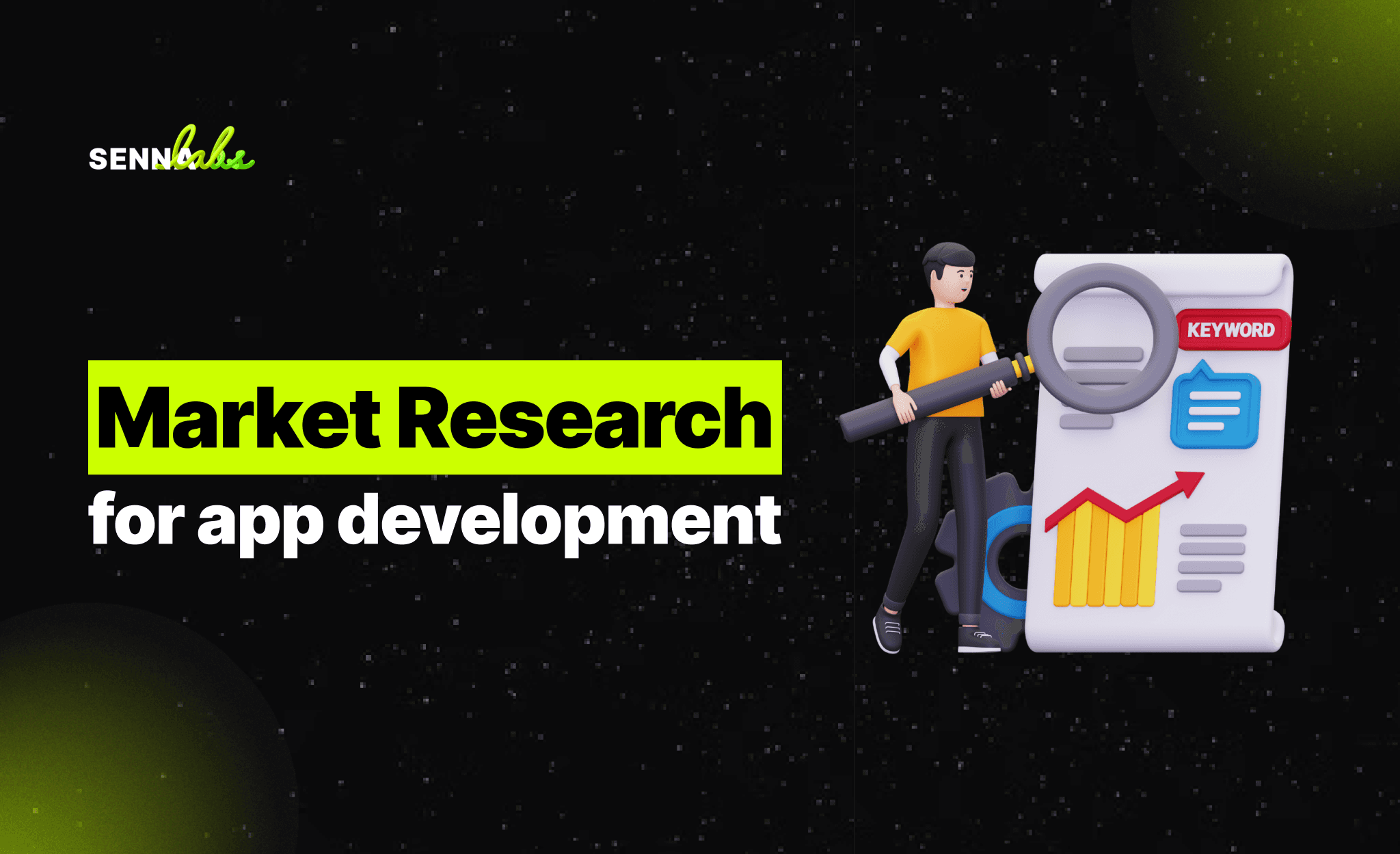
Let’s build digital products that are simply awesome !
We will get back to you within 24 hours!Go to contact us Please tell us your ideas.
Please tell us your ideas.







