UX/UI for SaaS: Designing Subscription-Based Platforms
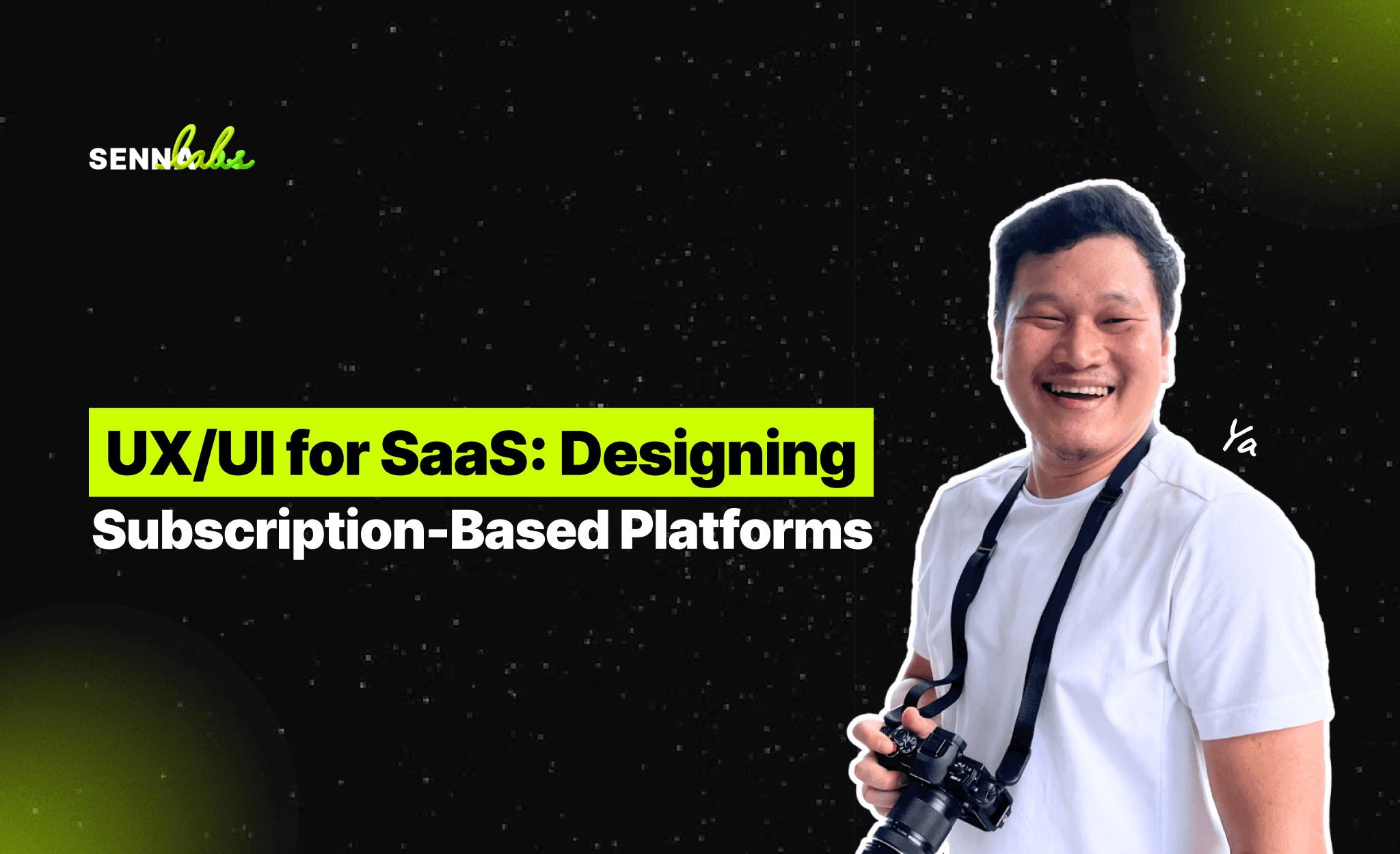
For SaaS (Software as a Service) platforms, user experience (UX) and user interface (UI) design are critical for onboarding, retention, and overall user engagement. If users find a SaaS platform difficult to navigate or understand, they are less likely to subscribe or continue using the service.
This article explores best practices for UX/UI design in SaaS, focusing on onboarding flows, user retention, and dashboard simplification. It also highlights a case study of a project management tool that improved onboarding UX and increased user adoption.
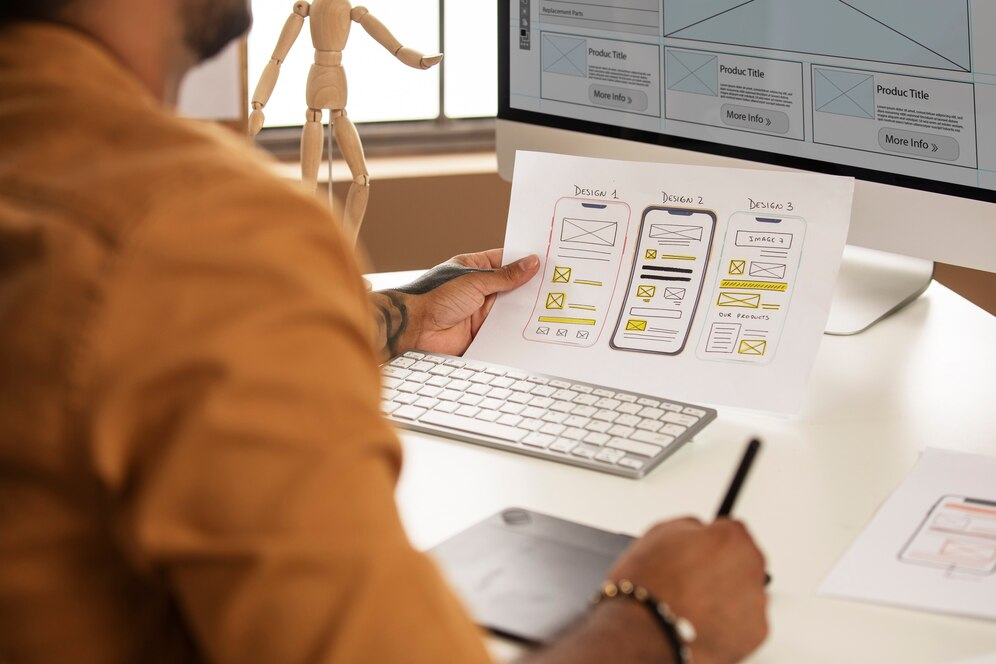
1. Designing Onboarding Flows for SaaS
1.1 Why Onboarding Matters
-
88 percent of users are less likely to return to a website after a bad user experience.
-
User onboarding affects retention rates—a confusing start can lead to early churn.
1.2 Best Practices for SaaS Onboarding
-
Keep it simple – Avoid overwhelming new users with too many options.
-
Use interactive walkthroughs – Guide users through key features.
-
Offer a progress tracker – Show users how far they are in the setup process.
-
Enable self-paced learning – Allow users to explore at their own speed.
Example: Slack’s onboarding provides a step-by-step guide, reducing friction for first-time users.
1.3 Personalization in Onboarding
-
Ask what the user’s main goal is and customize the experience accordingly.
-
Offer templates or presets to speed up the setup process.
Example: Asana asks users what type of projects they manage and suggests relevant templates.
2. Improving User Retention Through Intuitive UI
2.1 Why Retention Matters in SaaS
-
Acquiring a new customer is 5 to 7 times more expensive than retaining an existing one.
-
A well-designed UI encourages users to engage with the platform regularly.
2.2 Strategies to Improve User Retention
-
Reduce friction in navigation – Use a simple menu layout.
-
Highlight essential features – Ensure important tools are easily accessible.
-
Use tooltips and in-app guidance – Help users discover advanced functionalities.
Example: Trello uses a simple, card-based UI that encourages ongoing user interaction without a steep learning curve.
2.3 Gamification and User Engagement
-
Introduce achievement badges or progress bars.
-
Send personalized reminders or updates based on user activity.
Example: Duolingo keeps users engaged with streaks and daily reminders, improving retention.
3. Simplifying Complex Dashboards for Better Usability
3.1 Common UX Problems in SaaS Dashboards
-
Overloaded with too much information.
-
Poorly structured, making it hard to find key functions.
-
Lack of customization options for different user needs.
3.2 Best Practices for Simplified Dashboards
-
Use a clean, minimalist design – Avoid clutter.
-
Prioritize key metrics – Display the most relevant data first.
-
Offer customization options – Let users adjust their dashboard layout.
Example: Notion allows users to customize their workspace, ensuring a more personalized experience.
3.3 The Role of Visual Hierarchy
-
Use color contrast and spacing to separate sections.
-
Highlight important buttons and actions with bold colors.
-
Keep navigation consistent across pages.
Example: Google Analytics organizes data into sections, making it easier to understand key metrics.
4. Case Study: How a Project Management Tool Improved UX and Increased User Adoption
The Problem
A project management SaaS platform noticed that:
-
New users struggled with onboarding and abandoned the platform early.
-
The dashboard was cluttered, leading to low engagement.
-
Retention rates were dropping after the first month of use.
UX/UI Fixes Implemented
-
Redesigned onboarding with an interactive product tour.
-
Simplified the dashboard by prioritizing key tools and removing unnecessary clutter.
-
Added a personalized setup wizard to help users tailor the platform to their workflow.
The Results
-
User adoption increased by 40 percent as more users completed onboarding.
-
Retention rates improved by 30 percent due to a more user-friendly interface.
-
Task completion rates increased by 25 percent, indicating better usability.
Conclusion
For SaaS platforms, UX/UI design directly impacts user adoption and retention. By focusing on:
-
Seamless onboarding to guide new users efficiently.
-
Intuitive navigation to ensure smooth interactions.
-
Simple, structured dashboards to enhance usability.
Businesses can improve customer satisfaction, reduce churn, and drive long-term engagement. The case study demonstrates how small UX/UI improvements can lead to significant increases in user retention and adoption.
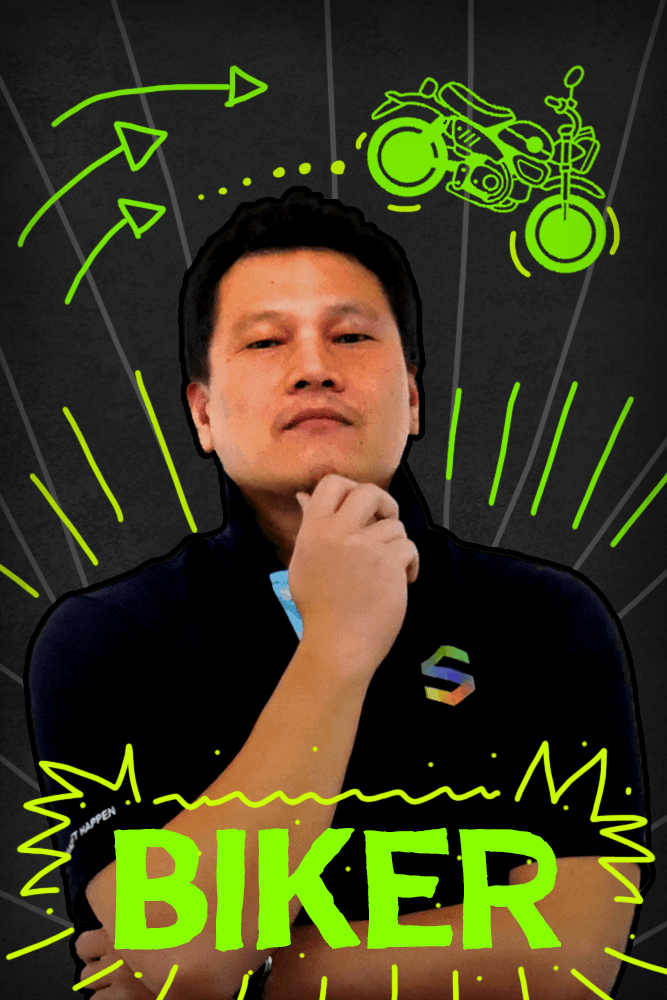

Subscribe to follow product news, latest in technology, solutions, and updates
Other articles for you



Let’s build digital products that are simply awesome !
We will get back to you within 24 hours!Go to contact us Please tell us your ideas.
Please tell us your ideas.







