UX/UI for Educational Platforms: Making Learning More Engaging
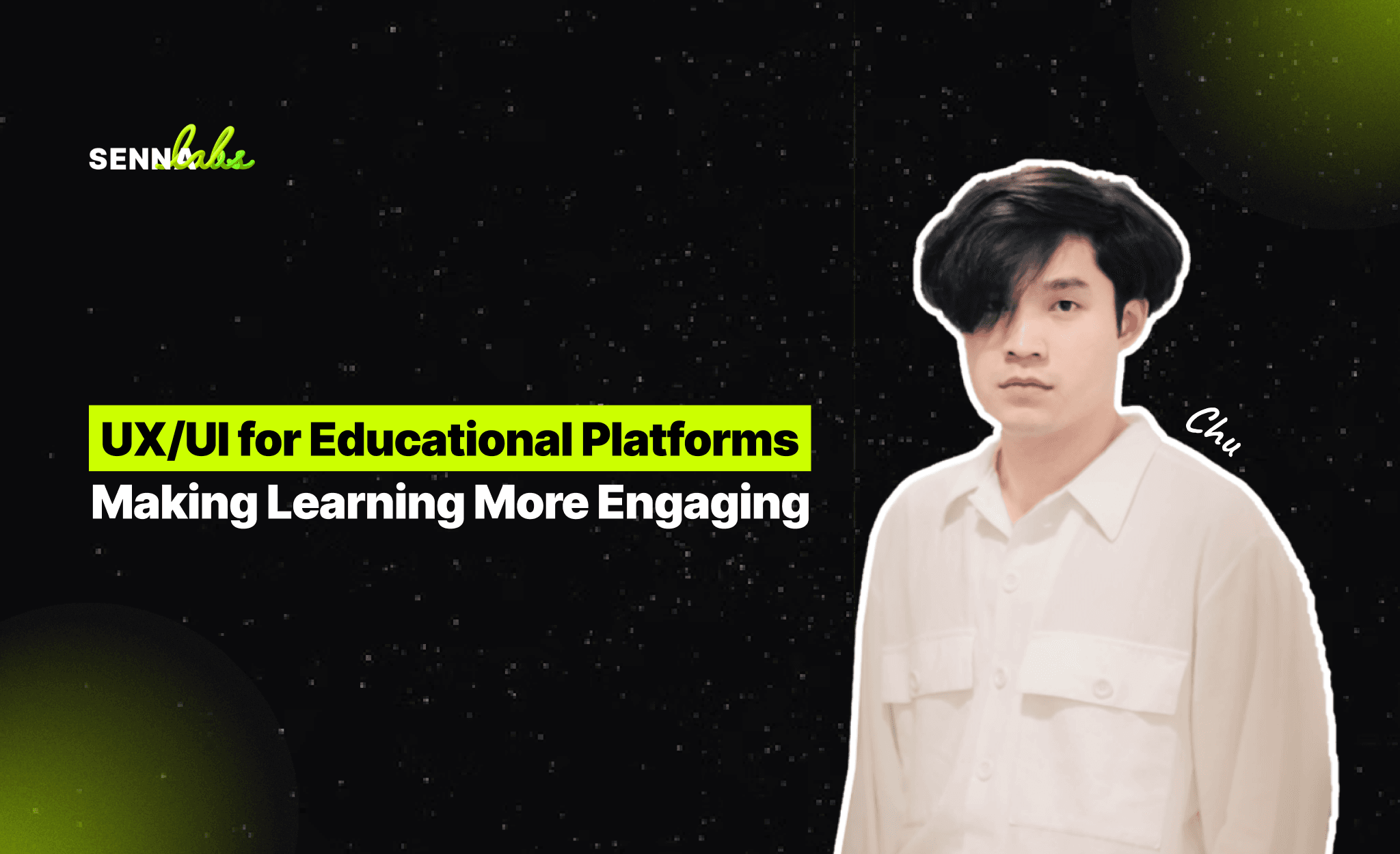
Educational platforms must balance usability, engagement, and accessibility to create an effective learning experience. Poor User Experience (UX) can lead to low course completion rates, while an engaging User Interface (UI) can motivate learners to stay engaged and complete their learning journey.
An online learning platform faced challenges with low student retention and completion rates. By integrating gamification elements, optimizing lesson structures, and implementing mobile-friendly UI, the platform significantly increased course completion rates and improved user satisfaction.
This article explores how UX/UI improvements can enhance engagement in educational platforms, ensuring a more interactive, user-friendly, and effective learning experience.
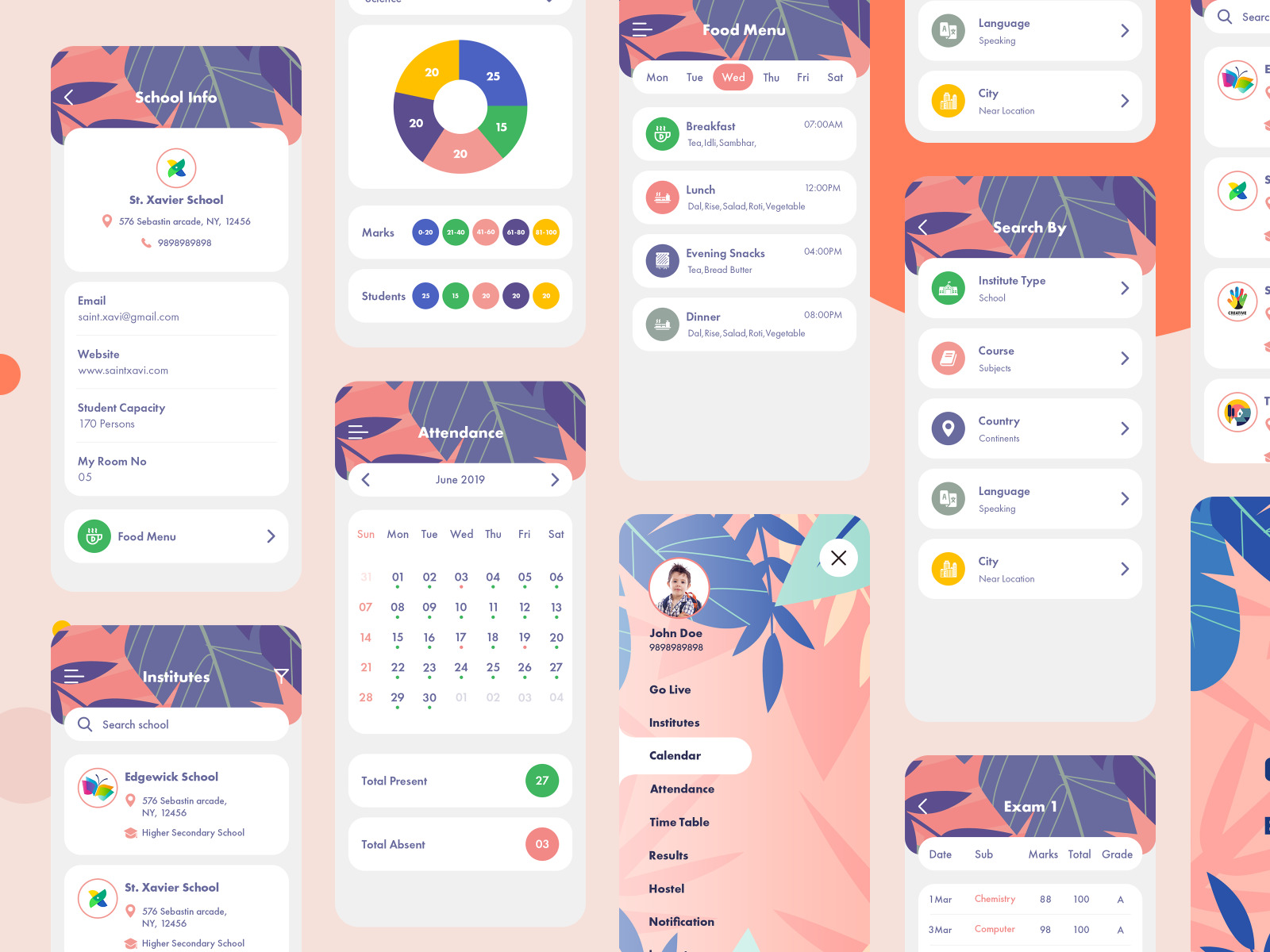
1. Case Study: An Online Learning Platform Boosted Course Completion Rates with Interactive Design
A popular e-learning platform observed that:
-
Many students started courses but did not complete them.
-
The learning structure was confusing, leading to low engagement.
-
The mobile experience was subpar, making it difficult for students to learn on the go.
UX/UI Enhancements Implemented:
-
Added gamification features, such as badges and progress tracking, to keep learners motivated.
-
Restructured lessons into bite-sized, engaging formats for better retention.
-
Optimized the mobile UI for seamless access on different devices.
Results:
-
Course completion rates increased by 40%.
-
Student engagement metrics improved significantly.
-
Mobile usage grew by 50%, making learning more accessible.
2. Integrating Gamification Elements Like Badges and Progress Tracking
Why Gamification Works in Learning UX/UI
-
Increases motivation by rewarding progress.
-
Encourages competition and engagement through leaderboards.
-
Provides a sense of accomplishment with badges and achievement milestones.
Best Practices for Gamification in Educational Platforms
-
Use Achievement Badges
-
Award badges for completed lessons, quizzes, or milestones.
-
Encourage friendly competition with leaderboards.
-
Implement Progress Tracking
-
Show students how much they’ve completed and what’s left.
-
Use visual progress bars to reinforce accomplishment.
-
Incorporate Interactive Quizzes and Challenges
-
Reward users with points or certificates for completing assessments.
-
Use gamified learning paths to make progress more engaging.
Example from the Case Study:
-
Before: Students lost motivation due to lack of visible progress.
-
After: A gamified dashboard with progress tracking and achievements increased student retention by 35%.
3. Optimizing Lesson Structures for Better Engagement
Why Lesson Structure Impacts UX/UI
-
Long, unstructured lessons lead to cognitive fatigue and high dropout rates.
-
Breaking content into bite-sized lessons enhances retention.
How to Optimize Lesson Structures in UX/UI
-
Use Microlearning Techniques
-
Divide courses into short, 5–10 minute modules.
-
Present key takeaways at the end of each lesson.
-
Offer Interactive Learning Methods
-
Use videos, infographics, and animations instead of text-heavy content.
-
Include drag-and-drop exercises, quizzes, and scenario-based learning.
-
Provide Clear Navigation Between Lessons
-
Use "Next Lesson" and "Previous Lesson" buttons for seamless transitions.
-
Display a lesson roadmap so users see their progress.
Example from the Case Study:
-
Before: Courses were structured as long, uninterrupted lectures, leading to low engagement.
-
After: Lessons were divided into shorter, interactive modules, improving content retention by 50%.
4. Implementing Mobile-Friendly UI to Support On-the-Go Learning
Why Mobile Optimization is Critical for Educational UX/UI
-
50% of online learners access courses via mobile.
-
A poor mobile experience leads to frustration and lower engagement.
Best Practices for Mobile-Friendly UX/UI in Education
-
Ensure Responsive Design
-
Use adaptive layouts to fit all screen sizes.
-
Keep text readable and clickable elements large enough for touchscreens.
-
Enable Offline Learning Features
-
Allow users to download lessons for offline access.
-
Sync progress across devices once back online.
-
Simplify Navigation for Mobile Users
-
Use a bottom navigation bar for easy one-handed use.
-
Optimize touch interactions for smooth scrolling and swiping.
Example from the Case Study:
-
Before: Users struggled with non-responsive layouts, making learning on mobile difficult.
-
After: The platform became fully mobile-optimized, increasing mobile engagement by 50%.
5. Summary: How UX/UI Enhancements Improve Educational Engagement
Key Takeaways:
-
Gamification increases motivation, making learning fun and rewarding.
-
Optimized lesson structures improve retention, reducing dropouts.
-
Mobile-friendly design ensures accessibility, supporting learning on any device.
Conclusion
A well-designed UX/UI strategy is essential for educational platforms to enhance user engagement and learning outcomes. By leveraging gamification, structuring lessons effectively, and prioritizing mobile accessibility, platforms can significantly boost course completion rates and improve student satisfaction.
To remain competitive in the evolving e-learning industry, continuous UX/UI innovation is key to delivering a seamless, engaging, and accessible learning experience.


Subscribe to follow product news, latest in technology, solutions, and updates
Other articles for you



Let’s build digital products that are simply awesome !
We will get back to you within 24 hours!Go to contact us Please tell us your ideas.
Please tell us your ideas.







