UX/UI Design Trends for 2025
Share

As technology continues to evolve, UX/UI design plays a crucial role in shaping digital experiences. In 2025, new trends will emerge, driven by AI, personalization, accessibility, and immersive technologies. Businesses that adapt to these trends will provide users with more seamless, engaging, and intuitive interactions across devices and platforms.
This article explores the top UX/UI design trends for 2025, offering insights into how digital products can stay ahead of user expectations.
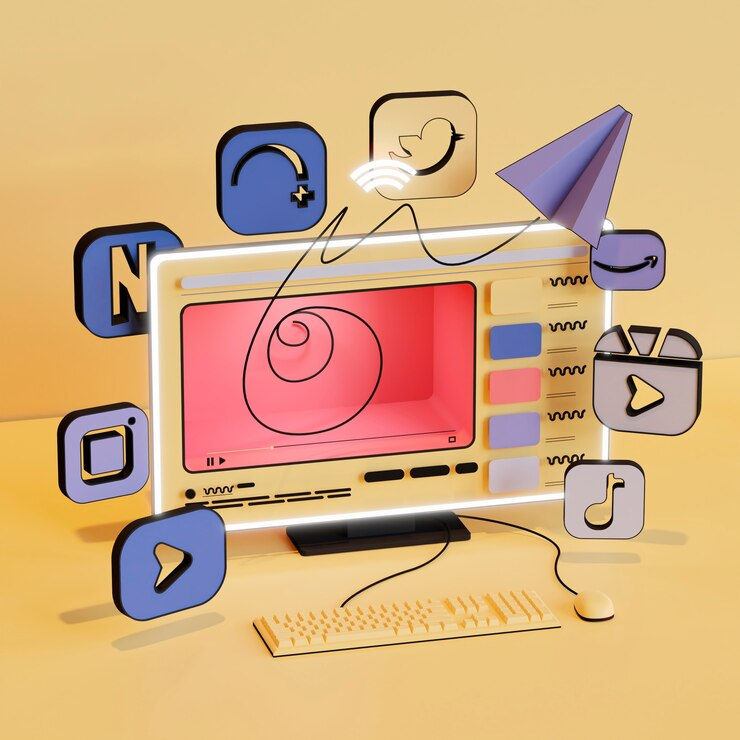
1. AI-Powered Personalization and Adaptive UI
Why It Matters
Users expect tailored experiences that adjust based on their preferences and behaviors. AI-driven UI can dynamically change layouts, recommend content, and optimize interactions in real time.
Key Trends in AI and Personalization
-
Dynamic UI Components – AI adapts the interface based on user habits and device context.
-
Predictive User Interfaces – Anticipates user actions and pre-loads content accordingly.
-
Hyper-Personalized Dashboards – Users see only the most relevant features and data.
Example: A banking app could prioritize frequently used transactions for each individual user, reducing navigation time.
2. Voice-Activated and Conversational Interfaces
Why It Matters
As smart assistants like Alexa, Siri, and Google Assistant grow in popularity, users increasingly expect voice-enabled interactions. Websites and applications are integrating voice controls for navigation, search, and transactions.
Key Trends in Voice UI
-
Voice Search Optimization – Websites and apps will offer seamless voice queries.
-
AI-Powered Conversational Interfaces – Virtual assistants will handle customer inquiries naturally.
-
Multi-Modal Interaction – Combining voice, touch, and gesture-based UI for a fluid experience.
Example: A travel website allows users to search for flights and book hotels using only voice commands.
3. Zero-UI and Gesture-Based Navigation
Why It Matters
With wearable technology, AR, and VR becoming more mainstream, Zero-UI (interfaces without traditional buttons) will redefine how users interact with digital content.
Key Trends in Zero-UI
-
Gesture-Based Controls – Swiping, pinching, and waving to navigate interfaces.
-
Eye-Tracking Technology – Using gaze to select and interact with UI elements.
-
Haptic Feedback Integration – Enhancing touchless interactions with sensory feedback.
Example: A smart home system that adjusts lighting based on hand gestures instead of physical switches.
4. Augmented Reality (AR) and Virtual Reality (VR) Integration
Why It Matters
AR and VR are reshaping e-commerce, education, healthcare, and entertainment by offering immersive, interactive experiences.
Key Trends in AR/VR UI
-
AR Product Previews – Allowing users to see products in their real-world environment before purchasing.
-
VR User Interfaces – Enhanced spatial computing for immersive workspaces.
-
3D UI Elements – Creating depth-rich interfaces for AR and VR applications.
Example: A furniture retailer lets users visualize how a sofa looks in their home before buying.
5. Dark Mode and Auto-Adjusting Themes
Why It Matters
Dark mode is no longer just a preference—it’s a core UX/UI feature that improves readability, reduces eye strain, and conserves battery life on mobile devices.
Key Trends in Dark Mode UI
-
Auto-Adjusting Themes – Interfaces that switch between light and dark modes based on time of day or ambient light.
-
Adaptive Color Schemes – Personalization of UI themes to match user preferences.
-
Contrast-Optimized Dark Mode – Ensuring high legibility in dark themes to meet accessibility standards.
Example: A news website that switches to dark mode automatically in the evening for better readability.
6. Immersive Scrolling and Micro-Interactions
Why It Matters
Users engage more with dynamic, visually engaging experiences. Immersive scrolling and micro-interactions keep users engaged and guide their attention effectively.
Key Trends in Interactive UX
-
Parallax Scrolling – Creating depth by moving background and foreground elements at different speeds.
-
Micro-Interactions – Small animations that provide feedback (e.g., buttons that subtly change when hovered over).
-
Dynamic Content Loading – Seamlessly revealing new content as users scroll.
Example: An e-commerce site where product images animate slightly when scrolled into view, making browsing more engaging.
7. Minimalist and Distraction-Free Design
Why It Matters
Users appreciate clean, simple interfaces that eliminate distractions. A well-structured, minimalist UI helps users focus on essential tasks without cognitive overload.
Key Trends in Minimalist UI
-
Whitespace-Driven Layouts – Reducing clutter and improving focus.
-
Simplified Navigation – Eliminating excessive menu options for better usability.
-
Typography-Led Design – Using bold, clear fonts to drive engagement.
Example: A productivity app that removes distractions and focuses on task management with a clean, uncluttered UI.
8. AI-Powered Chatbots and Automated Assistance
Why It Matters
Chatbots and virtual assistants powered by AI are enhancing customer support and automating repetitive tasks, making user interactions faster and more efficient.
Key Trends in AI Chatbots
-
Natural Language Processing (NLP) – Enabling chatbots to understand complex queries.
-
Conversational UI – Making chatbot interactions feel more human-like.
-
Predictive Assistance – Proactively offering help based on user behavior.
Example: A banking app that provides real-time financial advice through an AI-powered chatbot.
9. Data Privacy and Ethical UX
Why It Matters
With growing concerns over data security and user privacy, companies must design transparent, ethical UX/UI to maintain trust.
Key Trends in Ethical UX
-
User-Controlled Data Preferences – Giving users full control over their data-sharing settings.
-
Privacy-First Design – Using minimal data collection methods.
-
Transparent Data Usage Policies – Clearly informing users how their data is used.
Example: A healthcare app that ensures patients can easily manage and delete their personal data when needed.
10. Cross-Platform Consistency and Super Apps
Why It Matters
Users expect a seamless experience across multiple devices. Apps and websites must offer consistent design and functionality across mobile, desktop, and emerging technologies like smart TVs and wearables.
Key Trends in Cross-Platform UX/UI
-
Super Apps – Platforms integrating multiple services into one ecosystem.
-
Unified UI Components – Ensuring design consistency across all platforms.
-
Cloud-Based UX – Enabling seamless transitions between devices.
Example: A super app that combines payments, messaging, and ride-hailing in a single interface.
Conclusion
Key Takeaways
-
AI-powered personalization will make interfaces smarter and more intuitive.
-
Voice control and Zero-UI interactions will drive the next wave of hands-free experiences.
-
Augmented reality (AR) and virtual reality (VR) will create immersive digital environments.
-
Dark mode, adaptive themes, and minimalist design will improve usability.
-
Data privacy and ethical UX will become a priority for building user trust.
The future of UX/UI will be defined by intelligent, immersive, and ethical design. Companies that embrace these trends will create more engaging, accessible, and user-friendly digital experiences that meet the evolving needs of modern users.

Share

Keep me postedto follow product news, latest in technology, solutions, and updates
Related articles
Explore all


