Using WordPress Multisite to Manage Multiple Websites from One Dashboard
Share
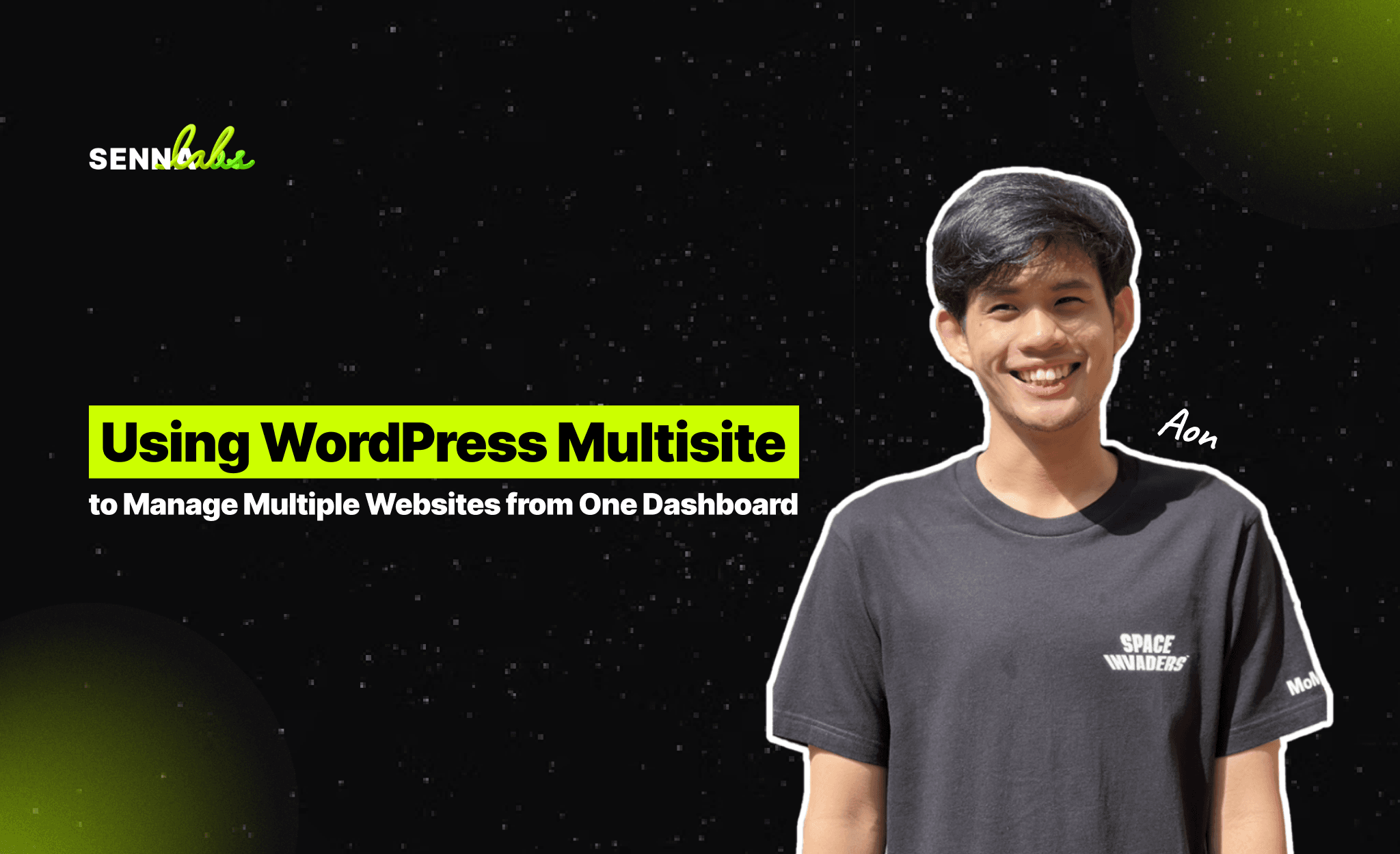
Managing multiple websites can be challenging, especially for businesses and organizations with multiple locations or branches. Whether you’re running a franchise, a university, or a company with regional offices, overseeing multiple websites can become time-consuming and complex. WordPress Multisite provides an ideal solution for managing these websites efficiently from a single dashboard, ensuring consistency in branding and content while reducing administrative overhead.
For example, a franchise business used WordPress Multisite to manage the websites for all its regional branches, ensuring consistent branding while allowing each branch to customize its local content. This simplified website management and reduced the time spent on updating and maintaining each site individually.
In this article, we will explore the benefits of WordPress Multisite and how businesses can use it to manage multiple websites efficiently. We'll also highlight use cases for franchises, schools, and other multi-location organizations.

What is WordPress Multisite?
WordPress Multisite is a feature that allows you to create and manage multiple websites under a single WordPress installation. Once Multisite is enabled, you can control several websites from one central dashboard, all while allowing each site to have its own content, domain, and administrators.
This setup is particularly beneficial for organizations that need to manage multiple websites with similar structures, such as franchises, universities, or companies with regional branches. Each site within the network can have its own theme and settings, while still sharing the same WordPress core, plugins, and user roles across the network.
Benefits of Using WordPress Multisite
1. Centralized Management
One of the biggest advantages of WordPress Multisite is the ability to manage all your websites from a single dashboard. Instead of logging in to each site separately, administrators can control the entire network from one location, streamlining tasks like updating plugins, themes, and core files.
Example: A global restaurant chain can manage websites for its locations in different countries from one central dashboard. This ensures that global branding remains consistent across all sites, while also making it easier to update content or features network-wide.
2. Consistency in Branding
Multisite ensures that every website in the network follows the same branding guidelines. For franchises or multi-location organizations, this is crucial for maintaining a cohesive identity. By using shared themes and settings, you can enforce consistent branding while still allowing each site to localize content based on its audience.
Example: A university can create a uniform look and feel for all its departments or campuses, while still allowing each department to publish its own events, news, or announcements without deviating from the university’s main brand.
3. Reduced Administrative Overhead
WordPress Multisite reduces the time spent on administrative tasks. Instead of having to update themes, plugins, and core files for each individual website, you can do it once for the entire network. This not only saves time but also ensures that all sites remain secure and up to date.
Example: A media company running multiple online publications can update security plugins, design themes, or content management tools in one go, ensuring that all publications are using the latest features without having to manage each site separately.
4. User Management Simplified
Multisite allows you to manage user roles across the network. Super administrators have full control over the entire network, while individual site administrators can be assigned to specific sites, giving them the ability to manage content and users within their own site. This feature provides centralized control while still enabling local administrators to handle day-to-day content management.
Example: In a chain of retail stores, the corporate team can manage branding, core updates, and plugin settings across all store websites, while local store managers can update their own product listings, promotions, or events without needing access to other stores' sites.
5. Cost and Resource Efficiency
Since WordPress Multisite allows all sites to run on the same WordPress installation, you only need to manage one hosting account, one set of core files, and one database. This is far more efficient than hosting each website separately, and it can significantly reduce hosting costs and technical management needs.
Example: A chain of gyms across different cities can host all their locations’ websites under the same hosting plan using WordPress Multisite, instead of paying for separate hosting plans for each location. This not only saves costs but also simplifies website backups, security, and performance monitoring.
Customizing WordPress Multisite for Business Needs
Once you’ve set up WordPress Multisite, there are various ways to customize the network to meet the specific needs of your business or organization.
1. Custom Themes for Branding Consistency
One of the key features of WordPress Multisite is the ability to apply a uniform theme across all sites, ensuring consistency in design and branding. Each site can have its own content, but the overall look and feel will remain consistent with the parent brand’s guidelines.
Example: A hotel chain can use the same custom theme for all its locations, ensuring that every hotel website looks and feels the same. However, each hotel’s site can still have local content, like specific room offers, dining options, or event details.
2. Tailored Plugins for Functionality
With WordPress Multisite, you can activate plugins network-wide or on individual sites, giving you control over functionality. This is useful if you want to install essential plugins—like SEO, caching, or security plugins—for all sites, while allowing individual site admins to activate specific plugins based on their needs.
-
Network-Activated Plugins: These apply to all sites across the network, providing uniform functionality such as security or performance optimization.
-
Site-Specific Plugins: These can be activated for individual sites, allowing certain locations or departments to use specialized tools, like event calendars or local booking systems.
Example: A nonprofit organization can use a donation plugin network-wide, while allowing each regional office to activate a local event plugin to manage their specific fundraising efforts.
3. Role-Based Access Control
Multisite allows you to create different levels of user access. Super administrators have full control over the entire network, while site-specific administrators can be assigned to individual sites. This is particularly useful for large organizations where different teams manage different websites.
Example: A franchise owner can have full access to manage the entire network, while individual franchisees are given administrative access to only their location’s website, allowing them to update local content without interfering with the global brand.
4. Individual Site Customization
Even though WordPress Multisite allows for centralized control, it still provides flexibility for individual sites to have their own content, plugins, and customizations. This is especially useful for businesses or organizations that operate in different regions or cater to diverse audiences.
Example: A chain of clinics can use the same base website template across all locations but allow each clinic to publish its own local health services, testimonials, and announcements, catering to the specific needs of the local community.
Use Cases for WordPress Multisite
WordPress Multisite is ideal for various organizations and businesses that need to manage multiple websites efficiently. Here are some examples of how different industries can benefit from using Multisite:
1. Franchise Businesses
Franchises often have multiple locations, each with its own website or section of a central website. WordPress Multisite allows franchises to manage all locations from a single dashboard while maintaining consistent branding across all sites. Local franchisees can manage their own content while adhering to the franchise’s brand standards.
2. Educational Institutions
Universities and schools can use WordPress Multisite to manage websites for different departments, faculties, or campuses. Each department can have its own site with unique content, while the university maintains control over branding and core functionalities.
3. Media Companies
News organizations that run multiple publications or channels can use WordPress Multisite to manage all their publications from a single dashboard. Each publication can have its own site, allowing for editorial independence, while the parent company can manage global plugins, user roles, and advertising.
4. Multi-Location Retailers
Retailers with multiple locations can benefit from WordPress Multisite by creating individual websites for each store. This allows each store to showcase its local promotions and inventory while still maintaining consistent branding and core functionality.
Conclusion
WordPress Multisite is a powerful tool for businesses and organizations that need to manage multiple websites efficiently. By centralizing control, reducing administrative overhead, and maintaining consistent branding, Multisite simplifies the process of running multiple sites from a single dashboard.
Whether you’re managing a franchise, overseeing a university’s multiple departments, or running multiple online publications, WordPress Multisite offers the flexibility, scalability, and control needed to ensure that all your sites are aligned and well-managed. With customizable themes, plugins, and user roles, Multisite allows you to create a network of websites that works seamlessly for your organization’s needs.

Share

Keep me postedto follow product news, latest in technology, solutions, and updates
Related articles
Explore all


