Using Microinteractions to Improve User Engagement on Web and Mobile

In the world of web and mobile app design, it’s often the small details that make the biggest difference in user experience. One of the most effective yet subtle ways to enhance user interaction and engagement is through microinteractions—the small, often overlooked animations or visual responses that occur during specific user actions. These tiny elements, while simple in execution, can have a powerful impact on the overall feel of an app or website, making it more intuitive, engaging, and enjoyable to use.
In this article, we will explore how microinteractions can improve user engagement by adding dynamic elements to web and mobile interfaces. We’ll also examine a real-world use case where a social media platform successfully incorporated microinteractions to create a more interactive and responsive user experience.
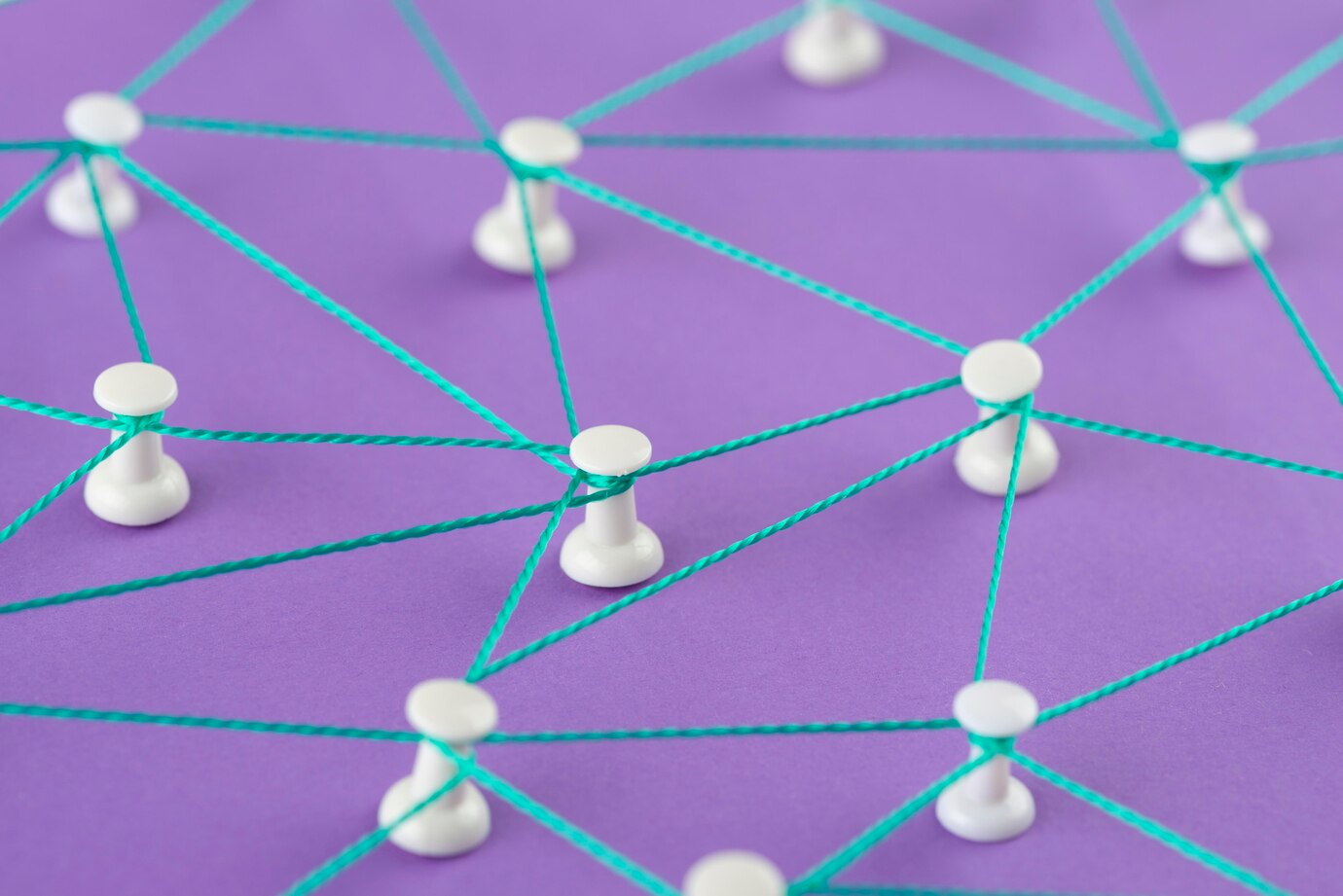
What Are Microinteractions?
Microinteractions are small, contained interactions within a digital interface that respond to user actions. They typically serve to provide immediate feedback, guide users through tasks, or make the overall experience feel more intuitive and engaging. Although subtle, microinteractions play a key role in enhancing the user interface (UI) and user experience (UX) by making the system more responsive and, in some cases, fun to use.
Examples of Microinteractions:
-
A like button that animates when clicked.
-
A progress bar that fills up as a task is completed.
-
A hover effect that changes the appearance of a button or menu item when the user moves their cursor over it.
-
A swipe animation when deleting an email or a message in an app.
These interactions are often brief and subtle but provide visual or auditory feedback that informs users their actions have been recognized. This feedback reinforces the sense that users are in control of their experience, making the interface feel more interactive and alive.
Why Microinteractions Matter for User Engagement
In today’s digital world, where attention spans are short and competition for user engagement is fierce, microinteractions can give websites and apps a competitive edge by making interactions more enjoyable and intuitive. Here are several reasons why microinteractions are so effective at improving user engagement:
1. Enhancing Usability with Immediate Feedback
One of the primary functions of microinteractions is to provide immediate feedback in response to user actions. When users interact with an interface, they expect some form of acknowledgment that their input has been received. For example, a slight button animation after clicking or a confirmation message after submitting a form lets users know their action was successful.
This feedback is essential for:
-
Reducing user uncertainty: Microinteractions assure users that the system is responding to their actions, preventing confusion or frustration caused by a lack of response.
-
Guiding users through tasks: Small animations or prompts can guide users through a process step by step, making it easier for them to complete tasks.
-
Building trust: When users receive instant feedback, they trust that the system is working as expected, which enhances the overall user experience.
2. Creating a More Interactive and Engaging Experience
Microinteractions add a layer of interactivity that makes the user experience feel more dynamic and responsive. Simple actions, such as hovering over a button or swiping through a list, become more engaging when accompanied by subtle animations or visual cues. These small touches make the interface feel less static and more alive, encouraging users to explore and interact with different elements.
By making interactions more engaging, microinteractions:
-
Increase user involvement: Users are more likely to engage with elements that provide visual or interactive feedback.
-
Enhance the app’s personality: Microinteractions can give the app or website a distinct character or style, which can improve brand perception and make the experience more memorable.
-
Make complex interactions feel simpler: Well-placed microinteractions can break down more complex actions into manageable, intuitive steps, which increases user satisfaction.
3. Humanizing the Digital Experience
Microinteractions can also help humanize the digital experience by adding elements of personality, fun, and delight to the interface. For example, a “like” button that animates with a heart icon or a progress bar that celebrates when a task is completed adds an emotional layer to the interaction, making the app feel less mechanical and more approachable.
These playful elements of microinteractions:
-
Create emotional connections: Users may feel more attached to an app that offers a sense of playfulness or enjoyment during interactions.
-
Enhance user retention: An app or website that’s enjoyable to use—thanks to microinteractions—encourages users to return more frequently.
-
Differentiate the brand: Custom microinteractions can give a brand its own unique style, helping it stand out in a crowded digital space.
4. Encouraging Exploration and Discovery
Microinteractions can act as subtle nudges, encouraging users to explore more of the app or website’s functionality. For instance, a slight animation on a button can hint that it’s clickable, or a progress indicator can encourage users to complete a task. These tiny cues help guide users through the interface, making it easier for them to discover features they might have missed otherwise.
This exploration-driven engagement is particularly effective in:
-
Improving feature discovery: Microinteractions can highlight new or lesser-known features, encouraging users to interact with them.
-
Guiding user behavior: By subtly directing users to certain actions or areas of the interface, microinteractions can help shape the user journey and optimize the flow of interactions.
Best Practices for Implementing Microinteractions
To effectively use microinteractions in web and mobile design, it’s essential to strike the right balance between subtlety and effectiveness. Here are some best practices for integrating microinteractions into your app or website:
1. Keep Them Subtle
The key to effective microinteractions is subtlety. Overly flashy or complex animations can become distracting or annoying, detracting from the user experience. The goal is to provide feedback without overwhelming the user or slowing down the interaction.
Best Practice: Use smooth, quick animations and ensure that microinteractions complement the overall design without drawing too much attention away from the primary task.
2. Focus on Functionality
While microinteractions can add an element of fun, they should always serve a functional purpose. Whether it’s providing feedback, guiding the user, or encouraging engagement, every microinteraction should be tied to a specific action or task.
Best Practice: Ensure that each microinteraction enhances usability by making actions clearer, confirming user input, or highlighting important features.
3. Ensure Performance
Microinteractions must be quick and responsive to avoid causing delays or performance issues. Slow animations or lagging feedback can frustrate users and harm the overall experience.
Best Practice: Optimize microinteractions to ensure they run smoothly, especially on mobile devices where performance issues can be more pronounced.
4. Maintain Consistency
Consistency is crucial for creating a cohesive experience. Users should be able to predict how the interface will respond based on their previous interactions. If microinteractions vary too much from element to element, they can create confusion.
Best Practice: Use consistent animation styles and interaction patterns across the entire interface to build familiarity and improve the user journey.
Real-World Use Case: A Social Media Platform Incorporates Microinteractions
To understand the impact of microinteractions in real-world applications, let’s look at a social media platform that integrated various microinteractions to enhance user engagement.
The Challenge
The platform faced a challenge in keeping users engaged, particularly with repetitive tasks such as liking posts, commenting, and navigating through feeds. The interface, while functional, lacked the dynamic interactions that could make it feel more responsive and enjoyable to use.
The Solution: Implementing Microinteractions for a More Dynamic Experience
The design team incorporated several microinteractions throughout the platform to make the user experience more interactive and engaging:
-
Liking a Post: When a user tapped the "like" button, a small animation of a heart briefly appeared, providing visual feedback and making the action feel more satisfying.
-
Hover Effects: Buttons and interactive elements were given hover effects that changed their color or style when hovered over, indicating that they were clickable. This made the interface more intuitive and guided user actions.
-
Loading Animations: Instead of static loading screens, the platform introduced small, playful animations that users could watch while waiting for content to load, reducing the perceived wait time.
-
Progressive Disclosure: Microinteractions were used to reveal additional options or information only when necessary, such as expanding a comment section with a swipe or tapping on an icon to reveal more sharing options.
The Results
The introduction of microinteractions had a noticeable impact on user engagement:
-
Higher User Satisfaction: The subtle animations and interactive feedback made the platform feel more dynamic and responsive, improving overall satisfaction.
-
Increased Interaction Rates: The platform saw an increase in actions such as likes, comments, and shares, as the microinteractions encouraged users to engage more frequently with content.
-
Better Feature Discovery: Users were more likely to explore features they hadn’t previously noticed, thanks to the subtle nudges provided by microinteractions.
By incorporating microinteractions, the platform created a more engaging and enjoyable experience for its users, ultimately boosting retention and interaction rates.
Conclusion
Microinteractions, though small in scale, have a significant impact on user engagement and experience. By providing immediate feedback, enhancing interactivity, and humanizing the digital environment, these subtle elements make apps and websites feel more dynamic, responsive, and fun to use.
As demonstrated by the social media platform in our use case, the thoughtful integration of microinteractions can lead to higher engagement, better feature discovery, and increased user satisfaction. For businesses looking to enhance their digital experiences, microinteractions are a powerful tool to keep users engaged and coming back for more.


Subscribe to follow product news, latest in technology, solutions, and updates
Other articles for you



Let’s build digital products that are simply awesome !
We will get back to you within 24 hours!Go to contact us Please tell us your ideas.
Please tell us your ideas.







