User-Centered Design for Multilingual Interfaces: Addressing Global User Needs
Share
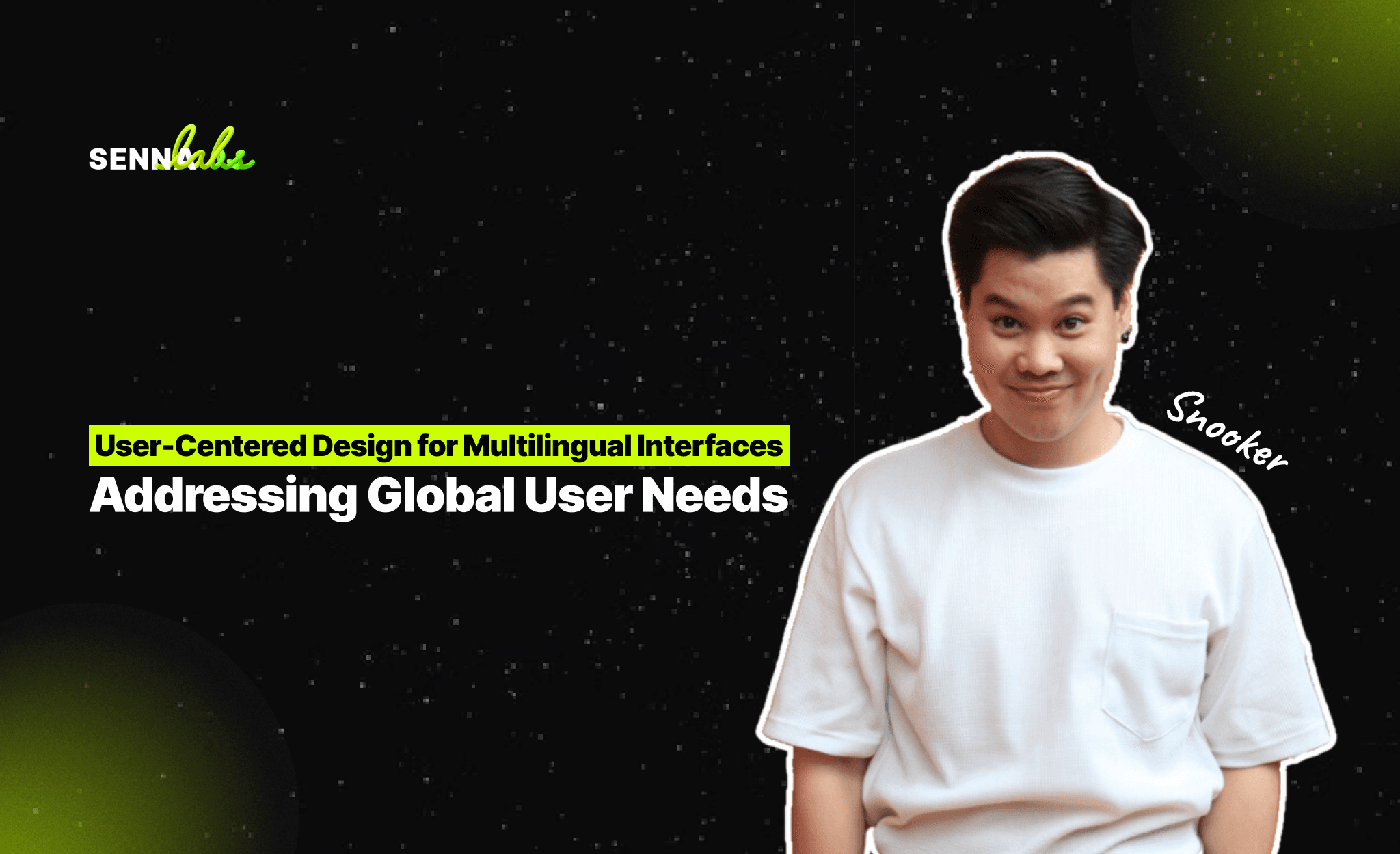
As the world becomes increasingly connected, mobile apps and digital platforms must cater to users from diverse linguistic and cultural backgrounds. For companies aiming to reach a global audience, designing multilingual interfaces that are intuitive, localized, and culturally relevant is essential for delivering a seamless user experience. A one-size-fits-all approach no longer suffices; instead, user-centered design (UCD) practices must be applied to ensure the app meets the needs of all users, regardless of where they are located or what language they speak.
A global travel app, for instance, discovered through user data that many of its users were from non-English-speaking countries. By expanding its language support and localizing the user interface (UI), the app significantly improved its usability and became more accessible to international travelers. This case demonstrates the importance of addressing linguistic diversity in a thoughtful and user-centered way.
In this article, we will explore how user-centered design can help create multilingual interfaces that accommodate the needs of a global audience. We will discuss the importance of localization, cultural adaptation, and practical strategies for implementing a multilingual interface that enhances the user experience across regions.

Why Multilingual Interfaces Matter
As more companies expand into international markets, the need to design interfaces that support multiple languages has become more pressing. A multilingual interface is not just about translating text—it involves adapting the entire user experience to make it intuitive and relevant for users from different regions.
Here’s why multilingual interfaces are important for global products:
-
Inclusive User Experience: A multilingual interface ensures that users from different linguistic backgrounds can fully engage with the app or platform, making it accessible and inclusive. By offering content in users’ native languages, companies show respect for cultural differences and create a more personalized experience.
-
Wider Market Reach: Supporting multiple languages opens up access to new markets. With more people around the world using smartphones, there’s a growing demand for apps that cater to non-English speakers. A localized interface can help businesses tap into these markets and expand their user base.
-
Higher User Engagement and Retention: Users are more likely to engage with and stay loyal to apps that they find easy to use. By localizing the interface to reflect local languages and cultural norms, companies can boost engagement, improve retention rates, and create stronger connections with their users.
-
Competitive Advantage: In many industries, offering a multilingual interface can set an app apart from competitors. In global markets, users often gravitate toward products that provide a seamless experience in their language, giving localized apps a competitive edge.
The Role of User-Centered Design in Multilingual Interfaces
User-centered design is a methodology that focuses on designing products based on the needs, behaviors, and feedback of the users themselves. When applied to multilingual interfaces, UCD ensures that the design reflects the diverse needs of a global audience, resulting in a more intuitive and user-friendly experience.
1. Understanding User Needs Through Research
The first step in designing a multilingual interface is understanding who your users are and what they need. Conducting user research is essential for identifying the languages your users speak, their cultural preferences, and any unique challenges they may face when using your app.
Best Practices for User Research:
-
Surveys and Interviews: Gather feedback from users in different regions about their language preferences and pain points with the current interface. Understanding their experiences can highlight areas where localization is needed.
-
Data Analysis: Use analytics tools to track user behavior and identify the most common languages used by your audience. This data can help prioritize which languages to support.
-
Cultural Context: Consider cultural differences in how users interact with technology. For example, some cultures may prefer more formal language, while others may respond better to casual and friendly tones.
2. Localization vs. Translation
While translation is an important part of creating a multilingual interface, it’s only one aspect of the localization process. Localization goes beyond language to adapt the content, design, and functionality of the app to suit the specific cultural context of the user.
Key Differences:
-
Translation: This refers to converting text from one language to another. While necessary, direct translation doesn’t always capture the nuances of language or cultural preferences.
-
Localization: This is a broader process that adapts not just the text but also images, icons, currency formats, date and time formats, and even colors to fit the cultural expectations of users in different regions.
Example: A travel app may localize its interface by converting prices into local currencies, adjusting date formats to match regional norms (e.g., DD/MM/YYYY vs. MM/DD/YYYY), and using region-specific images or landmarks in the UI.
3. Designing for Flexibility
A multilingual interface must be flexible enough to accommodate different languages, especially when it comes to text length, formatting, and layout. Some languages, like German or Russian, tend to use longer words and sentences than English, while others, like Chinese or Arabic, may use more compact characters.
Best Practices for Flexible Design:
-
Responsive Layouts: Ensure that the layout can adapt to different text lengths without breaking the design. This might mean using dynamic or responsive layouts that adjust the spacing and positioning of elements to fit longer or shorter text.
-
Font and Language Support: Choose fonts that support multiple languages and characters, especially if your app will cater to users who speak languages that require non-Latin scripts (e.g., Arabic, Chinese, Japanese).
-
Avoid Text in Images: Avoid embedding text within images, as it can complicate the localization process. Instead, keep text separate so that it can easily be translated and adjusted without affecting the overall design.
4. Implementing Right-to-Left (RTL) Language Support
For apps targeting regions where languages like Arabic or Hebrew are spoken, supporting right-to-left (RTL) text is critical. Designing for RTL languages involves more than just flipping the text direction—it requires adapting the entire interface to flow from right to left.
Best Practices for RTL Support:
-
Mirror the Layout: For RTL languages, mirror the layout so that the navigation flows in the correct direction. Buttons, menus, and other interactive elements should align with user expectations based on their language.
-
Test for Usability: Ensure that the RTL version of your app is fully functional and intuitive. Testing with native speakers can help identify any usability issues that may arise from the switch in layout direction.
5. Testing the Multilingual Experience
Once the interface has been localized and translated, testing is essential to ensure that it functions as expected across all languages and regions. This involves not only checking for accuracy in translation but also ensuring that the overall user experience remains consistent and intuitive.
Key Areas for Testing:
-
Language Accuracy: Verify that the translations are accurate and contextually appropriate for the target audience. Using native speakers or professional translators can help avoid awkward or incorrect translations.
-
Functional Testing: Ensure that localized content doesn’t break the layout or functionality of the app. Test how well the UI adapts to different text lengths, scripts, and RTL layouts.
-
Cultural Relevance: Make sure that the localized interface resonates with users in each region. This includes checking that culturally specific images, icons, and colors are appropriate and meaningful to the target audience.
Practical Strategies for Implementing Multilingual Interfaces
To effectively implement a multilingual interface, companies need to adopt strategies that simplify the localization process while maintaining consistency and usability across all versions of the app.
1. Use a Content Management System (CMS) with Localization Features
A CMS with built-in localization features can streamline the process of managing content across multiple languages. These systems allow developers to create, edit, and update content in one place, making it easier to manage translations and localize the interface without duplicating efforts.
2. Implement Language Detection
Automatically detecting the user’s preferred language based on their device settings or location can enhance the user experience by presenting content in their native language from the start. This eliminates the need for users to manually select their language, reducing friction in the onboarding process.
3. Provide Easy Language Switching
While automatic language detection is helpful, it’s also important to give users the option to change the language themselves. A prominent language switcher in the app’s settings allows users to choose the language they’re most comfortable with.
4. Centralize Translation Management
To maintain consistency across all localized versions of the app, centralize the management of translations. This can be done using translation management software or platforms that ensure all text elements are accurately translated and updated across the app’s UI.
Conclusion: Enhancing Global User Experiences Through Multilingual Design
In today’s global digital landscape, offering a multilingual interface is more than just a feature—it’s a necessity for reaching and retaining users from different regions and linguistic backgrounds. By adopting user-centered design practices, companies can create interfaces that are not only translated but also localized to reflect cultural preferences and expectations.
From understanding user needs to implementing flexible designs, supporting RTL languages, and rigorously testing the localized versions of the app, a data-driven and iterative approach to multilingual interface design ensures that global users have a seamless and intuitive experience.
Ultimately, by prioritizing the needs of diverse audiences, companies can expand their reach, improve user engagement, and build lasting relationships with customers from all corners of the world.

Share

Keep me postedto follow product news, latest in technology, solutions, and updates
Related articles
Explore all


