User-Centered Design for Mobile Apps: Enhancing Usability and Retention
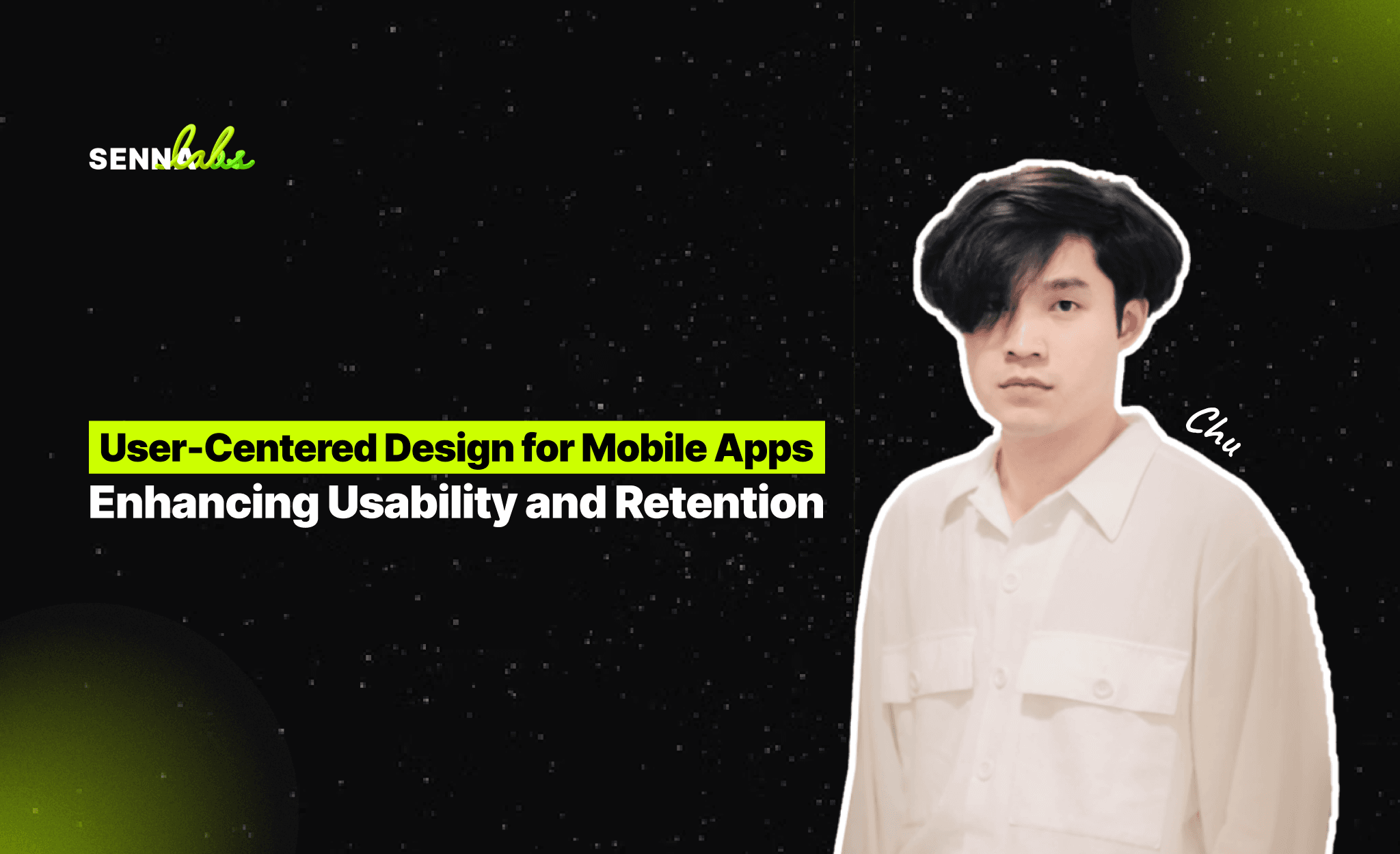
In the increasingly competitive world of mobile apps, creating a user-friendly and intuitive experience is essential for driving user engagement, retention, and long-term success. One of the most effective ways to achieve this is through user-centered design (UCD), a design approach that focuses on the needs, preferences, and behaviors of the app’s users. By placing users at the heart of the design process, UCD ensures that mobile apps are not only functional but also enjoyable to use.
This article will explore the principles of user-centered design for mobile apps and how it can enhance usability and retention. We’ll also examine a real-world use case where a mobile banking app was redesigned based on user feedback, leading to improved satisfaction and usage.

What Is User-Centered Design?
User-centered design is a design philosophy that involves continuously involving the end user throughout the development process. The goal is to create products that are easy to use and align with user expectations. In the context of mobile apps, UCD involves gathering insights directly from users through research, testing, and feedback. This ensures that the final product is tailored to meet user needs, rather than forcing users to adapt to a design that might not be intuitive or helpful.
Core Principles of User-Centered Design:
-
User Involvement: Engage users throughout the design process, from the early stages of research to usability testing.
-
Iterative Design: Continuously refine and improve the design based on user feedback and testing.
-
Understanding Context: Consider the user’s environment, device usage, and behavioral patterns to create a seamless experience.
-
Empathy: Designers need to put themselves in the user’s shoes to understand their pain points, goals, and expectations.
By following these principles, designers can create mobile apps that are intuitive, efficient, and tailored to the needs of their users, leading to higher levels of user engagement and retention.
The Importance of Usability in Mobile Apps
Usability is a key component of user-centered design and refers to how easy and intuitive it is for users to interact with an app. A mobile app with good usability allows users to perform tasks efficiently, without confusion or frustration. On the other hand, poor usability can lead to high drop-off rates, low engagement, and negative reviews.
Key Aspects of Usability in Mobile Apps:
-
Ease of Navigation: Users should be able to navigate the app smoothly, with a clear and straightforward menu structure.
-
Efficiency: Users should be able to complete tasks quickly and easily, without unnecessary steps or complications.
-
Learnability: The app should be easy to learn, allowing new users to quickly understand how to use key features.
-
Error Prevention: The app should be designed to prevent errors, and if errors do occur, the app should provide helpful feedback to guide users back on track.
Improving usability can significantly enhance user satisfaction, leading to longer usage sessions, more frequent app engagement, and higher retention rates.
Best Practices for User-Centered Mobile App Design
To create a mobile app that truly meets user needs, designers must follow certain best practices that focus on improving usability, accessibility, and engagement. Here are some key strategies for implementing user-centered design in mobile apps:
1. Conduct User Research
Understanding the target audience is the first step in user-centered design. This involves conducting user research to gather insights into user behaviors, preferences, pain points, and goals. Common research methods include:
-
User Surveys: Surveys help gather quantitative data about users’ preferences, challenges, and expectations.
-
Interviews: One-on-one interviews allow for deeper insights into user behavior, motivations, and frustrations.
-
Contextual Inquiries: This involves observing users in their real-world environment as they interact with the app, helping designers understand the context in which the app is used.
Best Practice: Before starting the design process, conduct comprehensive research to understand your users’ needs and challenges. This information will guide design decisions and ensure that the app meets user expectations.
2. Simplify Navigation and Information Architecture
Complex navigation structures are one of the most common usability issues in mobile apps. Users should be able to find the information or features they need with minimal effort. Simplifying the app’s information architecture by organizing content logically and minimizing unnecessary steps can greatly enhance usability.
Best Practice: Use a clear, hierarchical menu structure and ensure that the most important features are easily accessible. Group related items together, and avoid burying key functions under multiple layers of navigation.
3. Design for Personalization
Users appreciate apps that cater to their individual preferences and needs. Personalization can enhance the user experience by allowing users to customize their interface, receive relevant content, or view personalized dashboards based on their usage patterns.
Best Practice: Incorporate personalization features, such as customizable home screens or dashboards that adapt to each user’s preferences. For example, a banking app might allow users to prioritize certain accounts or display personalized spending insights.
4. Optimize for Mobile-First Experiences
Mobile apps are used on small screens, and users often interact with them while on the go. Therefore, it’s essential to design mobile apps with a mobile-first mindset. This means optimizing layouts for small screens, ensuring touch targets are appropriately sized, and considering mobile-specific behaviors, such as swiping, tapping, and scrolling.
Best Practice: Ensure that all interactive elements are easy to tap with a finger, and avoid using small, hard-to-reach buttons. Additionally, optimize load times to provide a smooth, fast experience, even on slow networks.
5. Provide Clear Feedback and Error Prevention
Users should always feel confident that their actions have been recognized by the app. Providing clear, immediate feedback (e.g., visual cues, loading indicators, or confirmation messages) reassures users that their actions were successful. If errors occur, the app should provide helpful guidance on how to fix the issue.
Best Practice: Incorporate visual or haptic feedback for key interactions, such as pressing buttons or completing forms. If users make an error, such as entering invalid information, provide clear and helpful error messages with instructions for resolving the issue.
Real-World Use Case: Redesigning a Mobile Banking App for Improved Usability
Let’s explore a real-world use case where a mobile banking app was redesigned using user-centered design principles to improve usability and engagement.
The Challenge
The banking app had initially received complaints from users who found its interface too complex and confusing. Key issues included:
-
A cluttered navigation menu with too many options, making it difficult for users to find the features they needed.
-
A lack of personalization, forcing users to navigate through several screens to access their frequently used functions, such as checking account balances or making payments.
-
Poor feedback during key interactions, such as transfers or bill payments, which left users unsure if their actions were successful.
These usability issues led to low user satisfaction, with many users abandoning the app in favor of simpler, more intuitive alternatives.
The Solution: Implementing User-Centered Design
To address these issues, the design team conducted a series of user interviews and surveys to gather feedback directly from the app’s users. Based on this research, the team made several key changes to the app’s design:
-
Simplified Navigation: The navigation menu was restructured to focus on the app’s most important features. Unnecessary options were removed, and key functions, such as checking balances and transferring money, were made easily accessible from the home screen.
-
Personalized Dashboards: The app introduced personalized dashboards that displayed relevant information based on the user’s past behavior. For example, users who frequently transferred money between accounts saw a quick-access option for this feature on their dashboard.
-
Clear Feedback Mechanisms: The app introduced clear, real-time feedback for key actions, such as confirming when a payment had been made or a transfer was successful. Users received visual confirmation, along with push notifications for key transactions.
The Results
After implementing these changes, the app saw significant improvements in user satisfaction and engagement:
-
Increased User Satisfaction: Feedback from users indicated that the app was now much easier to navigate, with a cleaner interface and personalized options.
-
Higher Usage Rates: The number of daily active users increased as users found it easier to complete tasks such as paying bills, checking account balances, and transferring funds.
-
Reduced Drop-Off Rates: By simplifying navigation and providing better feedback, the app saw a reduction in drop-off rates, as users were more confident and satisfied with their interactions.
Conclusion
User-centered design is a powerful approach for creating mobile apps that are not only functional but also enjoyable to use. By prioritizing usability, personalization, and clear navigation, mobile app designers can create experiences that keep users engaged and satisfied, leading to higher retention rates and long-term success.
As demonstrated by the mobile banking app in our use case, gathering user feedback and making iterative improvements based on that feedback can lead to significant gains in user satisfaction and app usage. For any mobile app, investing in a user-centered design process is key to building an intuitive, user-friendly experience that meets the needs of today’s mobile-first users.


Subscribe to follow product news, latest in technology, solutions, and updates
Other articles for you



Let’s build digital products that are simply awesome !
We will get back to you within 24 hours!Go to contact us Please tell us your ideas.
Please tell us your ideas.







