UI Design for SaaS Products: Enhancing User Onboarding and Retention

In the competitive landscape of Software as a Service (SaaS), user onboarding and retention are critical to the long-term success of any product. A well-designed user interface (UI) plays a central role in ensuring users can easily understand and engage with the platform from their very first interaction. Effective UI design helps users navigate features, complete tasks efficiently, and fosters a sense of satisfaction that encourages continued use. For SaaS companies, optimizing the onboarding process through smart UI design is key to improving user retention and driving growth.
This article explores the importance of UI design in SaaS onboarding, offering strategies for creating intuitive interfaces that help users get up to speed quickly and keep them engaged over time.
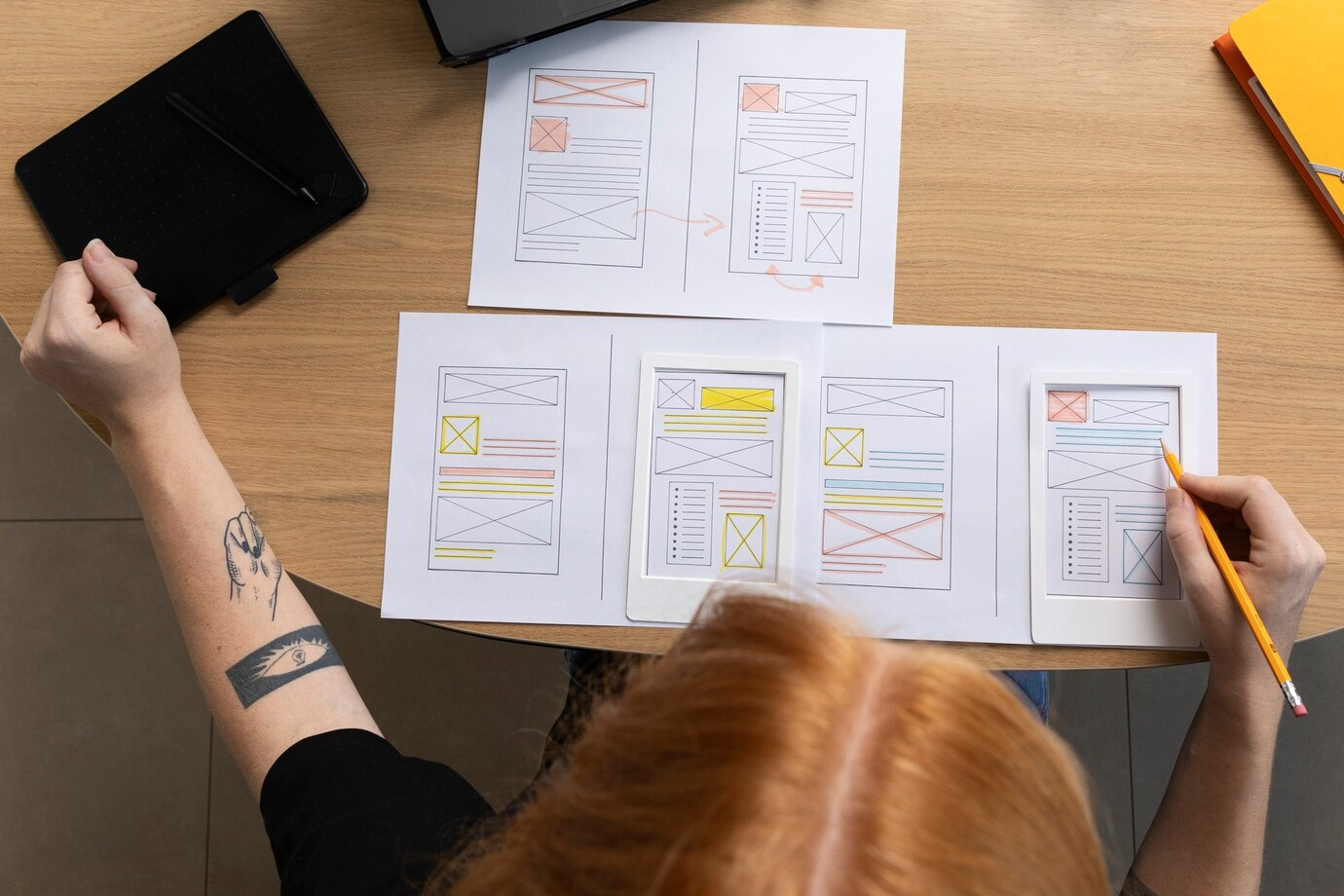
The Importance of Onboarding in SaaS Products
Onboarding is the process through which new users are introduced to a SaaS product and its features. This initial experience is vital because it often determines whether a user will continue using the product or abandon it after a short trial. Studies show that products with a poor onboarding process tend to lose users quickly, while those that offer a smooth, intuitive onboarding experience can dramatically increase user retention.
In the SaaS world, where subscription-based revenue models rely on long-term customer engagement, the onboarding process has a direct impact on business outcomes. An effective onboarding experience ensures that users:
-
Understand the core functionality of the product.
-
Can quickly complete their first meaningful task.
-
Feel confident and comfortable navigating the interface.
-
Receive value early on, prompting continued usage.
The goal of UI design in this context is to minimize friction, guide users through key features, and help them achieve success with the product as quickly as possible.
Key UI Design Strategies for Enhancing Onboarding
-
Simplified Navigation and Layout A key aspect of any onboarding process is ensuring that users can easily find their way around the platform. SaaS products often have multiple features and functionalities, which can be overwhelming for new users. Simplifying the navigation and layout is essential for helping users focus on the most important tasks during onboarding.
Best Practices: -
Use a clean, minimalist design: A cluttered interface can confuse new users. Ensure that the UI is clean, with essential features prominently displayed and secondary options tucked away in menus.
-
Highlight key actions: Use visual cues such as bold icons, highlighted buttons, or step-by-step prompts to direct users toward the primary actions they need to take during onboarding. This helps prevent confusion and allows users to quickly understand how to interact with the product.
-
Progressive disclosure: Don’t overwhelm users with every feature at once. Instead, reveal advanced functionalities gradually as users become more familiar with the core features. This keeps the UI simple and reduces cognitive load for new users.
-
Interactive Tutorials and Tooltips One of the most effective ways to guide users through a new SaaS product is by providing interactive tutorials. These tutorials walk users through the essential steps of using the platform, offering hands-on experience in a controlled environment.
Best Practices: -
Step-by-step guides: Break down the onboarding process into small, manageable tasks. Use UI overlays, tooltips, or modals to guide users through each step, highlighting relevant buttons, menus, or actions they need to take. This allows users to learn by doing, which is often more effective than static instructions.
-
Tooltips and contextual help: Provide contextual help through tooltips that appear when users hover over or click on an unfamiliar element. Tooltips should be concise and informative, offering just enough information to guide the user without overwhelming them.
-
Allow skipping or revisiting tutorials: Not all users require the same level of onboarding assistance. Some may want to dive right in, while others prefer detailed instructions. Offering the option to skip or revisit tutorials ensures that the onboarding process is flexible and caters to different user preferences.
-
Personalization in the Onboarding Process Personalization can make the onboarding experience more relevant and engaging for users. By tailoring the onboarding flow based on user demographics, preferences, or previous behavior, SaaS products can deliver a more meaningful introduction to the platform.
Best Practices: -
User-specific onboarding paths: If your SaaS product serves multiple user roles (e.g., administrators, team members, or freelancers), consider offering personalized onboarding experiences based on the role selected by the user. This ensures that users are introduced to the features that are most relevant to them.
-
Pre-filled content: When possible, use AI or user data to pre-fill certain fields or make initial suggestions during onboarding. For example, in a project management app, pre-filling templates with sample projects or tasks can help users understand how the system works without starting from scratch.
-
Guided setup wizards: For more complex SaaS products, a setup wizard can walk users through the configuration process, offering personalized recommendations based on their needs. This helps reduce confusion and accelerates time-to-value for users.
-
First-Time User Experience (FTUE) The First-Time User Experience (FTUE) refers to the very first interaction a user has with the product after signing up. This moment is critical because it sets the tone for the entire user journey. If the FTUE is positive, users are more likely to continue exploring the product; if it’s frustrating or confusing, they may never return.
Best Practices: -
Welcome screens and onboarding prompts: Start with a simple, friendly welcome message that sets expectations and introduces users to the key features they’ll need to get started. Use onboarding prompts to highlight core functionality without overwhelming the user with too much information at once.
-
Quick wins: Help users achieve their first "quick win" as soon as possible. This could be something simple, like setting up their profile or completing a task, but the goal is to show immediate value within the first few minutes of using the product.
-
Incentivize engagement: Encourage users to explore more features by offering incentives such as tips, badges, or small rewards for completing certain onboarding tasks. Gamifying the onboarding experience can make it more enjoyable and drive deeper engagement.
-
Responsive and Mobile-Friendly Design Many SaaS users will access products on mobile devices, so it’s essential to ensure that the onboarding process is just as effective on smaller screens as it is on desktop. A mobile-first design approach ensures that the product is usable across all devices, providing a consistent and intuitive experience.
Best Practices: -
Mobile-optimized layouts: Make sure that all UI elements are easily tappable and readable on mobile devices. Use larger buttons, simplified navigation, and responsive design to ensure the interface works seamlessly on different screen sizes.
-
Mobile-specific onboarding: For users who sign up on mobile, consider designing a separate onboarding experience that caters to the unique constraints of mobile interfaces. This might include gesture-based navigation tutorials or voice-guided onboarding for voice-activated apps.
-
Progress Tracking and Feedback Users should always know where they are in the onboarding process and how much more they need to complete. Providing clear progress indicators, along with feedback on their actions, helps keep users motivated and reduces the chances of them abandoning the onboarding flow.
Best Practices: -
Progress bars and checklists: A visual representation of onboarding progress, such as a progress bar or checklist, lets users know how many steps they’ve completed and how many remain. This provides a sense of accomplishment and helps users stay engaged with the onboarding process.
-
Real-time feedback: Provide real-time feedback for user actions, such as confirming when a task is completed or alerting users to errors. Immediate feedback keeps users informed and prevents frustration from mistakes or misunderstandings.
-
Post-Onboarding Support and Continuous Learning Onboarding doesn’t end when the user has completed the initial setup. To retain users and encourage long-term engagement, SaaS products should offer ongoing support and continuous learning opportunities.
Best Practices: -
In-app messaging and chat support: Provide users with easy access to help, whether through a chatbot, in-app messaging, or a live chat feature. This ensures that users can get assistance whenever they encounter an issue or have a question, reducing the risk of churn.
-
Product tours and feature updates: As users grow more comfortable with the product, continue to introduce them to new features or advanced functionalities through product tours. Regularly highlighting updates or new capabilities keeps users engaged and aware of the product’s full potential.
-
Resource libraries: Offering a resource library or knowledge base where users can access tutorials, FAQs, and other learning materials provides ongoing support. Users who feel empowered to find answers on their own are more likely to stay engaged with the product.
The Impact of Great UI on User Retention
An intuitive and well-designed onboarding experience not only helps new users understand how to use the SaaS product, but it also significantly impacts retention. When users feel confident navigating the platform and achieving their goals, they’re more likely to continue using the product long-term. A positive onboarding experience builds trust and sets the foundation for a strong user-product relationship.
By focusing on creating a seamless, personalized, and supportive onboarding experience through UI design, SaaS companies can improve user retention, reduce churn, and foster lasting customer loyalty.
Conclusion
UI design plays a critical role in enhancing the onboarding process for SaaS products. By simplifying navigation, offering interactive tutorials, personalizing the experience, and providing ongoing support, businesses can ensure that users quickly become comfortable with the product and experience value early on. This not only improves user retention but also contributes to the long-term success of the SaaS product in an increasingly competitive market.


Subscribe to follow product news, latest in technology, solutions, and updates
Other articles for you



Let’s build digital products that are simply awesome !
We will get back to you within 24 hours!Go to contact us Please tell us your ideas.
Please tell us your ideas.







