UI Design for Mobile Apps: Creating Intuitive Touch-Based Experiences
Share
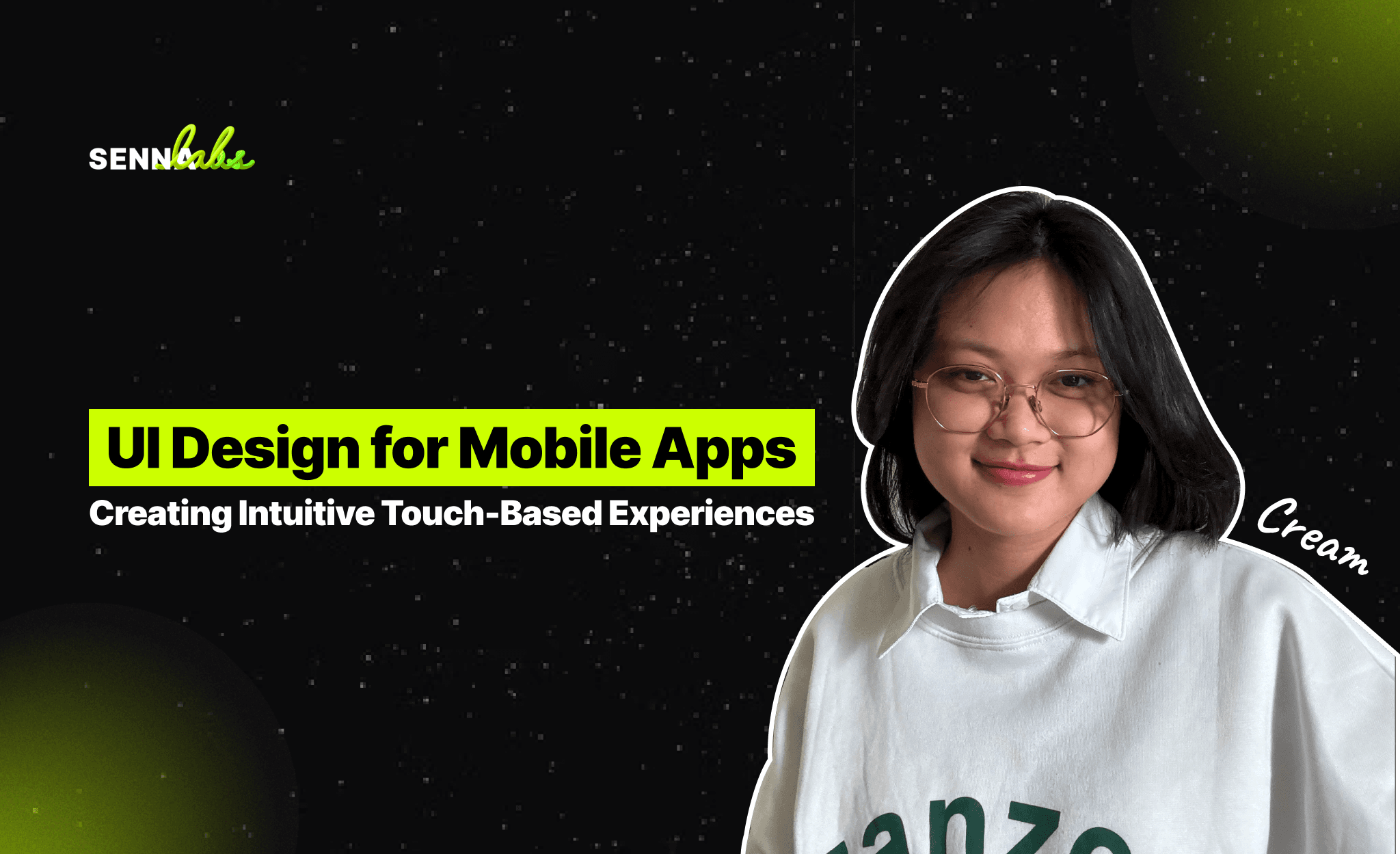
As mobile devices continue to dominate the digital landscape, designing user interfaces (UI) that cater to touch-based interactions has become crucial for delivering a seamless and intuitive experience. Mobile users expect to interact with apps fluidly, using natural gestures like swiping, tapping, and pinching to navigate and perform actions. Creating a mobile app with intuitive, touch-based controls is essential for ensuring user satisfaction and improving overall app usability.
This article will explore the best practices for designing mobile app interfaces, focusing on creating intuitive touch-based experiences. We will also look at a real-world use case where a banking app successfully implemented gesture-based navigation and interactions, making it easier for users to manage their finances on the go.

The Importance of Touch-Based Design in Mobile Apps
Unlike traditional desktop interfaces that rely on clicks, hover states, and keyboard inputs, mobile apps must cater to the natural touch-based interactions of smartphones and tablets. Touch gestures such as tapping, swiping, pinching, and dragging are now the primary methods by which users interact with mobile apps.
An intuitive touch-based UI ensures that users can navigate through the app quickly and perform actions with ease, without the need for additional instruction. When touch gestures feel natural and consistent, users are more likely to enjoy their experience and stay engaged with the app. On the other hand, poorly implemented touch interactions can cause frustration, leading to higher abandonment rates.
Key Advantages of Intuitive Touch-Based Design:
-
Faster Interaction: Touch gestures allow users to perform actions quickly, reducing the need for excessive clicks or menu navigation.
-
Improved User Satisfaction: When interactions feel smooth and natural, users are more satisfied and likely to return to the app.
-
Enhanced Accessibility: Well-designed touch-based interfaces make apps more accessible for a wide range of users, including those who may struggle with complex navigation structures.
-
Reduced Cognitive Load: Touch-based interactions eliminate the need for complex instructions, making the app easier to use for first-time users.
By focusing on touch-based UI design, businesses can create mobile apps that cater to the expectations of modern users, resulting in higher engagement and improved retention rates.
Best Practices for Designing Intuitive Touch-Based Mobile Interfaces
Creating an intuitive touch-based interface for mobile apps requires careful consideration of how users naturally interact with their devices. Here are some best practices to keep in mind when designing for touch:
1. Use Gestures That Feel Natural
Gestures such as tapping, swiping, and pinching are second nature to most mobile users. Therefore, these gestures should be used in a way that aligns with user expectations. For example, swiping left or right to navigate between pages or screens is an intuitive motion that users expect in many apps, especially in media-rich or content-heavy applications like e-readers, photo galleries, or messaging apps.
Common Gestures for Touch-Based Apps:
-
Tapping: The most basic interaction, used for selecting items, pressing buttons, or opening pages.
-
Swiping: Ideal for navigating between screens or revealing hidden options, such as swiping left to delete an item or swiping up to refresh content.
-
Pinch-to-Zoom: Commonly used for zooming in on images, maps, or other detailed content.
-
Drag-and-Drop: Enables users to rearrange items or move content within the app, such as organizing tasks in a to-do list.
By using gestures that feel intuitive and familiar, you can reduce the learning curve for new users and create a more engaging experience.
2. Prioritize Thumb-Friendly Design
When designing for mobile apps, it's important to keep in mind that most users interact with their devices using one hand, often with their thumb. This means that touch targets—such as buttons, menus, and interactive elements—should be placed within easy reach of the user’s thumb to minimize the need for awkward movements or excessive scrolling.
Best Practices for Thumb-Friendly Design:
-
Place Key Actions at the Bottom of the Screen: Since users typically hold their phones at the bottom, placing primary navigation elements and key actions (e.g., "Next," "Submit," "Pay") near the bottom of the screen ensures easier access.
-
Use Larger Tap Targets: Buttons and other interactive elements should be large enough to tap without precision. This reduces the likelihood of user frustration from missed taps or accidental clicks on neighboring elements. Aim for touch targets that are at least 48x48 pixels in size.
-
Reduce the Need for Reaching: Avoid placing frequently used controls at the top corners of the screen, where they are difficult to reach with a thumb.
By prioritizing thumb-friendly design, you can create an interface that is both ergonomic and easy to use, making interactions more comfortable for mobile users.
3. Provide Visual and Haptic Feedback
Touch interactions should be accompanied by visual and/or haptic feedback to let users know that their actions have been recognized. Feedback is essential for reinforcing the touch-based interaction, ensuring that users don’t feel like the app is unresponsive or lagging.
Types of Feedback:
-
Visual Feedback: Highlight buttons or change the color of elements when tapped to show that the action has been registered. For instance, when a user swipes to delete an item, showing an animation or color change can confirm the action.
-
Haptic Feedback: For actions that carry more weight (like pressing the "Buy Now" button), haptic feedback in the form of a slight vibration can reinforce the action and make it feel more impactful.
-
Animations: Small animations, such as buttons that depress when tapped or list items that slide away when deleted, provide a sense of real-world interaction and help guide the user’s focus.
Visual and haptic feedback not only enhance the user experience but also ensure that touch interactions feel responsive and satisfying.
4. Simplify Navigation with Gestures
Mobile apps should offer intuitive gesture-based navigation to simplify the user journey and reduce reliance on menus or back buttons. Gestures allow users to navigate fluidly through the app without unnecessary taps, making the experience feel more natural and less cluttered.
Examples of Gesture-Based Navigation:
-
Swipe Navigation: Allow users to swipe between different screens or content sections, such as swiping left or right between different tabs in a banking app.
-
Pull to Refresh: Implement pull-to-refresh gestures in content-heavy apps, like news feeds or shopping apps, to make it easy for users to update the content.
-
Edge Swipe: Allow swiping from the edge of the screen to bring up hidden menus or navigate back to the previous screen.
These gestures simplify navigation and allow users to move fluidly between screens without the need for multiple taps or the use of on-screen navigation elements.
5. Design for One-Handed Use
With the rise of larger mobile screens, it has become increasingly important to design apps that can be comfortably used with one hand. Many users interact with their phones while on the move or multitasking, so creating a one-handed interface can significantly improve usability.
Best Practices for One-Handed Design:
-
Bottom Navigation Bars: Use bottom navigation bars that are easy to reach with one hand, rather than placing essential navigation elements at the top of the screen.
-
Floating Action Buttons: Introduce floating action buttons (FABs) that provide quick access to frequently used actions, such as adding a new transaction in a banking app or composing a message.
-
Reachable Menus: Ensure that important menu options and interactive elements are located within the bottom half of the screen, making them more accessible for users holding their phones with one hand.
Designing for one-handed use ensures that users can comfortably interact with the app even in scenarios where they may only have one hand free.
Real-World Use Case: A Banking App’s Gesture-Based UI
To better understand how touch-based design can improve the user experience, let’s examine a real-world use case where a banking app implemented gesture-based interactions to create a more intuitive mobile experience.
The Challenge
The banking app initially struggled with user engagement due to its outdated interface, which relied heavily on traditional buttons and menus for navigation. Users found the app difficult to use on mobile devices, particularly when managing multiple accounts or navigating between different financial tools. The app also lacked fluid transitions, making it feel clunky and unintuitive.
The goal of the redesign was to modernize the app’s interface by incorporating gesture-based navigation and improving touch interactions. The banking app needed to provide a smooth, fluid experience for users managing their finances on the go, while maintaining a clean, user-friendly design.
The Solution: Implementing Touch-Based Interactions
The design team revamped the banking app by introducing several touch-based interactions, which made the app feel more dynamic and easier to use:
-
Swipe-Based Navigation: The app introduced swipe gestures for navigating between different financial dashboards, such as checking account balances, viewing recent transactions, and managing savings accounts. Users could swipe left or right to switch between these sections, reducing the need to rely on buttons or menus.
-
Gesture-Based Controls: The app implemented gestures for specific actions, such as swiping left to delete a transaction, swiping right to schedule a payment, and pinching to zoom in on account details. These gestures made it easier for users to manage their finances quickly and efficiently.
-
Pull-to-Refresh: A pull-to-refresh gesture was added to update account balances and transaction histories, providing real-time financial data with minimal effort from the user.
-
Bottom Navigation Bar: The app’s navigation was moved to the bottom of the screen, ensuring that key actions were easily reachable with one hand. This made the app more comfortable to use on larger devices.
The Results
After the redesign, the banking app saw significant improvements in user engagement and satisfaction:
-
Increased Usability: The introduction of gesture-based navigation made it easier for users to manage their accounts and switch between financial tools, resulting in higher engagement rates.
-
Positive User Feedback: Customers praised the app’s new interface for being more intuitive and responsive, with many noting the ease of use when accessing their accounts on mobile devices.
-
Improved Retention: The revamped app led to a noticeable increase in customer retention, as users were more likely to return to the app for daily financial management.
By adopting touch-based interactions and simplifying the UI, the banking app successfully created a more fluid, user-friendly experience that catered to the needs of mobile users.
Conclusion
Designing intuitive, touch-based interfaces is essential for creating mobile apps that feel natural and engaging for users. By incorporating gestures such as swiping, tapping, and pulling into the user experience, businesses can create apps that are easy to navigate, quick to respond, and enjoyable to use. Whether it's through thumb-friendly design, gesture-based navigation, or responsive feedback, touch-based interactions are key to enhancing the mobile app experience.
As demonstrated by the banking app use case, incorporating intuitive gestures into the app’s interface can significantly improve usability and overall customer satisfaction. For any business looking to develop or redesign a mobile app, focusing on touch-based UI design is crucial for ensuring a smooth, engaging experience that meets the expectations of today’s mobile users.

Share

Keep me postedto follow product news, latest in technology, solutions, and updates
Related articles
Explore all


