UI & UX for Mobile Apps: What Makes Users Keep Coming Back?
Share
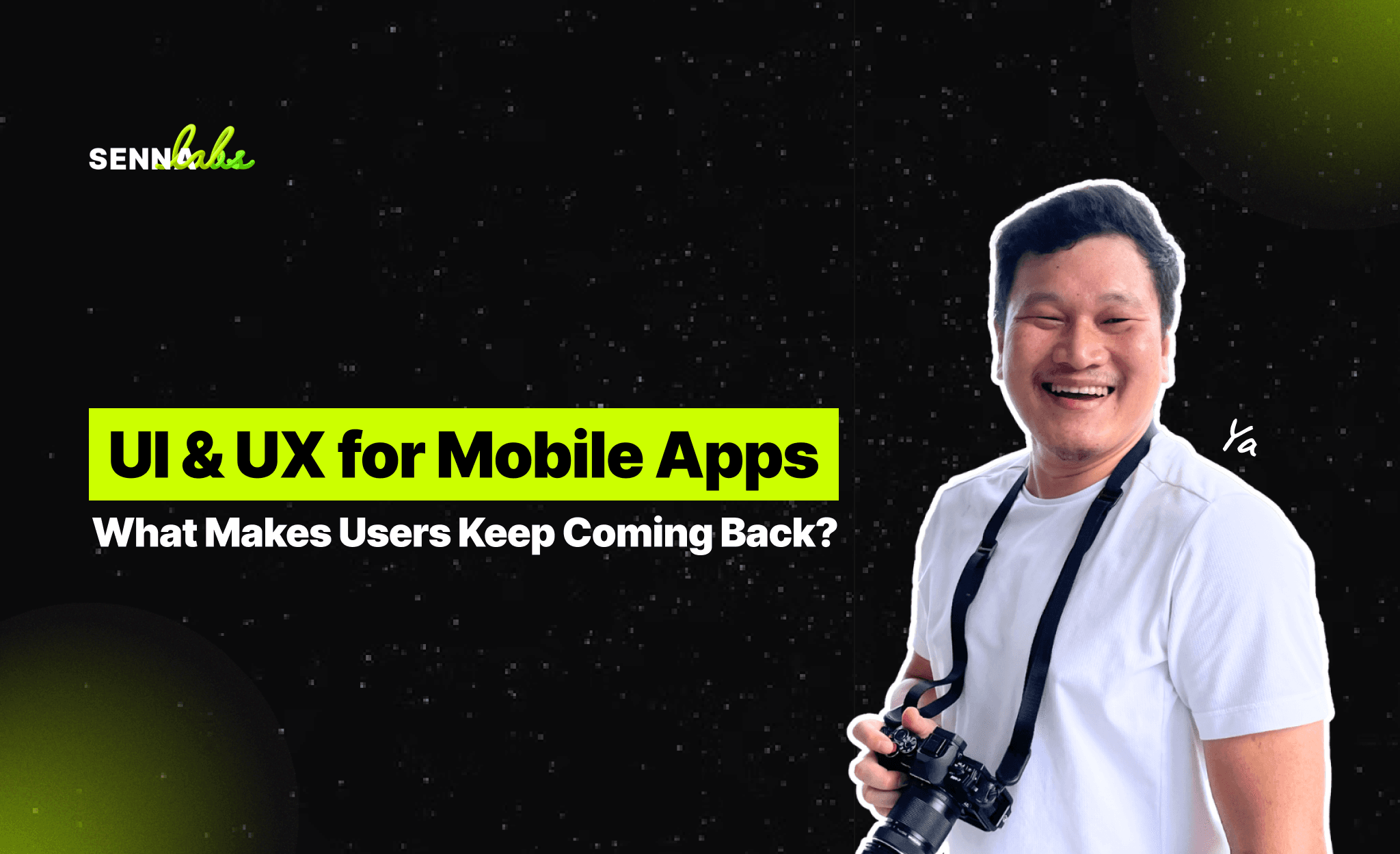
Mobile apps have transformed the way people interact with businesses, consume content, and manage their daily lives. However, retaining users is one of the biggest challenges for app developers. Many apps see a sharp decline in active users within the first few weeks after installation.
User Experience (UX) and User Interface (UI) design play a crucial role in whether users stay engaged with an app or abandon it. A well-designed app that is intuitive, enjoyable, and rewarding keeps users coming back, while a poor experience leads to high churn rates.
This article explores how great UX/UI design keeps mobile app users engaged and encourages long-term retention. It also presents a case study of a fitness app that leveraged smart notifications, progress tracking, and gamification to increase daily active users by 45%.

Why Do Users Abandon Mobile Apps?
Users delete or stop using mobile apps for several reasons, including:
-
Complicated User Flow – If an app requires too many steps to access key features, users will lose interest.
-
Lack of Engagement – If an app does not provide value beyond the initial experience, users won’t return.
-
Too Many or Poorly Timed Notifications – Irrelevant or excessive notifications can annoy users, leading to app uninstalls.
-
No Personalization – Users expect tailored experiences that align with their behaviors and preferences.
-
No Incentive to Return – Without engagement strategies like progress tracking or rewards, users lose motivation to continue using the app.
How UX/UI Can Improve Mobile App Retention
1. Smart Notifications That Provide Value
Why It Matters:
Notifications can either keep users engaged or drive them away. The key is sending timely, relevant, and personalized notifications that encourage users to take action.
Best Practices:
-
Use behavior-driven notifications based on user activity rather than generic alerts.
-
Allow users to customize their notification preferences to avoid overwhelming them.
-
Send reminders at optimal times based on when users are most likely to engage.
Example: A meditation app might send a reminder at night saying, “Wind down for better sleep—your five-minute relaxation session is ready.”
2. Progress Tracking to Show Achievements
Why It Matters:
People stay engaged when they see tangible progress toward a goal. Showing users their progress creates a sense of accomplishment and motivation to continue.
Best Practices:
-
Use visual progress bars to indicate milestones.
-
Display streaks to reward consistency and encourage daily engagement.
-
Provide personalized insights and reports so users see how they are improving over time.
Example: A language-learning app might show, “You’ve completed 10 lessons this week! Keep going to reach your next milestone.”
3. Gamification to Make the Experience Fun
Why It Matters:
Gamification adds competition, rewards, and challenges to make an app more engaging. It taps into users’ natural drive for achievement and recognition.
Best Practices:
-
Introduce badges, leaderboards, and levels to reward user engagement.
-
Create daily challenges or streak-based rewards to encourage frequent use.
-
Allow users to compete with friends or the community to add social motivation.
Example: A fitness app might reward users with a “Consistency Champion” badge for completing workouts five days in a row.
4. Personalization to Enhance User Experience
Why It Matters:
Users expect apps to adapt to their preferences and behaviors. Personalization makes the experience feel tailored and relevant.
Best Practices:
-
Use AI-driven recommendations based on past activity.
-
Allow users to set their own goals and receive personalized feedback.
-
Display customized content, such as workout plans, reading suggestions, or shopping recommendations.
Example: A news app might show, “Top headlines in your favorite categories: Tech, Business, and Health.”
5. A Clean, Intuitive UI for Seamless Navigation
Why It Matters:
A cluttered or confusing UI discourages users from exploring an app. A minimalist and intuitive design improves engagement.
Best Practices:
-
Use clear navigation and simple icons to guide users.
-
Keep primary actions accessible within one or two taps.
-
Ensure the app is fast and responsive, avoiding lag that might frustrate users.
Example: A finance app might have a dashboard displaying key information at a glance, such as account balances and recent transactions.
Case Study: How a Fitness App Improved Retention with UX/UI Enhancements
The Problem: High User Drop-Off Rates
A fitness app noticed that while many users downloaded the app, engagement dropped significantly within the first two weeks. Users were not returning after their initial few sessions.
After analyzing user behavior, the UX/UI team identified several issues:
-
Lack of motivation – Users did not have a clear way to track progress.
-
No reminders – Users often forgot about their workout plans.
-
Complex navigation – Key features like goal setting and past workouts were difficult to find.
The UX/UI Enhancements Implemented
1. Introduced Smart Notifications
-
Personalized reminders were added based on each user’s workout schedule.
-
Motivational messages were sent at optimal times, such as "You’re just one workout away from completing your weekly goal!"
2. Added Progress Tracking
-
A visual progress bar was introduced to show how many workouts a user had completed each week.
-
Streaks and consistency badges were awarded for completing workouts consistently.
3. Gamified the Experience
-
Users could earn points and unlock levels based on their workout progress.
-
A leaderboard was introduced where users could compete with friends.
4. Simplified the App Navigation
-
The workout selection process was streamlined so users could start a workout in two taps.
-
A dashboard was redesigned to show essential stats, including calories burned, workouts completed, and upcoming goals.
The Results: Increased Engagement and Retention
After implementing these UX/UI improvements, the fitness app saw significant improvements:
-
Daily active users increased by 45% as users returned more frequently.
-
Workout completion rates increased by 50% due to better motivation and tracking.
-
User retention improved by 35% as more users continued using the app after the first month.
These changes demonstrated that engaging UX/UI design can turn an underperforming app into a platform that users actively return to.
Key Takeaways for Mobile App Developers
1. Focus on Habit Formation
Encourage daily engagement through reminders, streaks, and rewards. The more users interact with an app, the more likely they are to make it a habit.
2. Make It Easy to Navigate
A clean and simple UI reduces frustration and helps users quickly access the features they need. Minimize clutter and streamline core actions.
3. Leverage Personalization
Tailor recommendations, notifications, and user experiences to individual preferences. Personalization enhances relevance and increases retention.
4. Use Gamification to Increase Motivation
Adding challenges, leaderboards, and achievement badges can make an app feel more interactive and rewarding.
5. Optimize Notifications for Engagement
Notifications should add value, not annoyance. Ensure that reminders and messages are relevant, timely, and user-driven.
Conclusion
For mobile apps, UX/UI design is a fundamental factor in user retention. Even a well-built app with great features can struggle if users don’t find it engaging or easy to navigate.
As seen in the fitness app case study, introducing smart notifications, progress tracking, and gamification led to a 45% increase in daily active users.
By focusing on habit formation, personalization, gamification, and seamless design, mobile apps can boost engagement, retain users, and create long-term success in an increasingly competitive digital landscape.

Share

Keep me postedto follow product news, latest in technology, solutions, and updates
Related articles
Explore all


