The Power of Micro-Interactions in Mobile App UX Design
Share
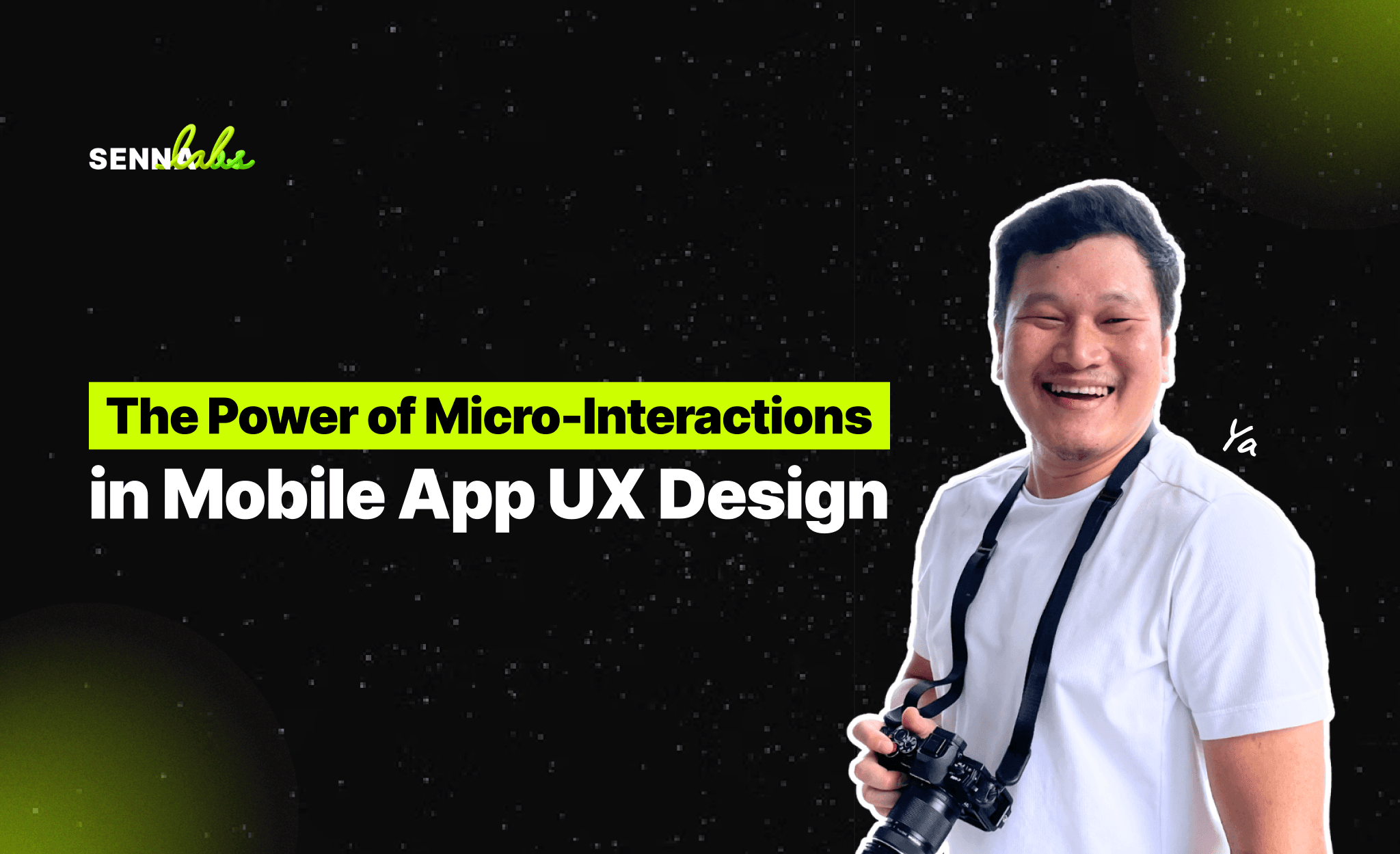
In the world of mobile app design, user experience (UX) is often shaped by the smallest of details. While major features and functionalities certainly play a vital role, it is the subtle elements—known as micro-interactions—that often make the difference between a merely functional app and one that users find engaging and enjoyable. Micro-interactions are tiny, almost invisible animations or responses that occur in response to user actions, such as tapping a button or swiping through a list. These seemingly minor interactions provide feedback, guide users, and create a more intuitive experience.
In this article, we’ll explore the power of micro-interactions in mobile app UX design. We’ll discuss their importance, offer best practices for using them, and take a look at a real-world use case where a banking app introduced subtle micro-interactions to enhance user confidence and satisfaction.
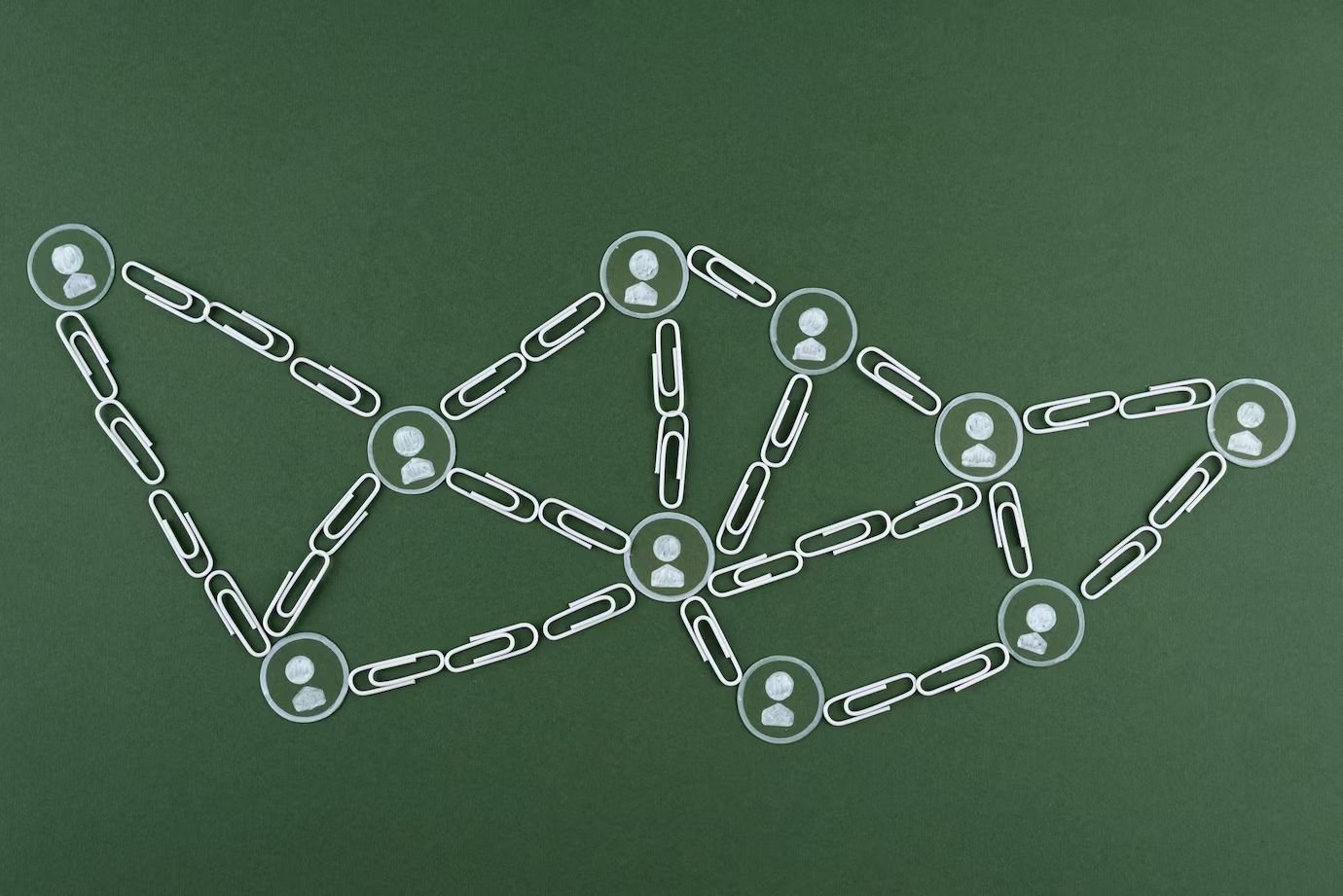
What Are Micro-Interactions?
Micro-interactions are small, focused animations or visual cues that serve to communicate feedback, facilitate user actions, or offer subtle rewards. They typically happen in the background, yet they play a critical role in making the app feel responsive and user-friendly. Micro-interactions can be as simple as a button changing color when pressed or as complex as a loading spinner that keeps users engaged while waiting for content to load.
Examples of Common Micro-Interactions:
-
Button press animations: A button subtly changes color, size, or shape when tapped to let users know their action was registered.
-
Confirmation messages: A slight animation or sound that confirms a successful transaction or completion of a task, such as a “sent” message after submitting a form.
-
Pull-to-refresh animation: A playful loading animation when users pull down to refresh content, like in a social media app or news feed.
-
Loading indicators: A spinning icon or progress bar that shows users the system is processing their request, preventing frustration from delays.
These micro-interactions may seem insignificant at first glance, but they create a layer of user engagement that can make the difference between an app that feels clunky and one that feels smooth and responsive.
Why Are Micro-Interactions Important in Mobile UX Design?
Micro-interactions may be small, but their impact on UX is significant. When used effectively, they improve the overall user experience by making interactions feel more intuitive and rewarding. Here are a few reasons why micro-interactions are essential in mobile app design:
1. Providing Feedback
One of the primary functions of micro-interactions is to provide immediate feedback to users. Whenever a user interacts with an app, they expect some form of confirmation that their action was successful. Whether it’s clicking a button, submitting a form, or completing a payment, micro-interactions let users know that the system is responding to their input.
This feedback is critical for:
-
Reducing user uncertainty: Without feedback, users may be left wondering if their action was processed or if they need to repeat it.
-
Improving user confidence: Clear feedback, such as a button animation or confirmation message, reassures users that their actions are being recognized.
2. Guiding Users Through Tasks
Micro-interactions can also act as guides, helping users navigate through tasks without the need for explicit instructions. For example, a slight shake or bounce animation can hint that a field needs to be filled in, or a swipe gesture can suggest that a list can be scrolled. These subtle cues make the user journey smoother and reduce the need for text-based instructions.
By guiding users through the interface, micro-interactions:
-
Simplify the user experience: Micro-interactions help users understand how to interact with different elements without overloading them with information.
-
Reduce cognitive load: Instead of having to think through every action, users can rely on visual cues to lead them through processes naturally.
3. Enhancing User Engagement
Micro-interactions can make the app feel more interactive and dynamic. By adding subtle animations or visual effects, designers can create an experience that feels more engaging and less mechanical. For instance, a shopping cart icon might animate when a user adds a product, or a heart icon might "burst" when someone likes a photo. These small touches can make the app feel more alive and rewarding, encouraging users to engage more frequently.
This engagement is particularly effective for:
-
Building an emotional connection: Users tend to feel more connected to apps that offer subtle rewards or fun interactions.
-
Encouraging repeat usage: An app that feels responsive and engaging is more likely to keep users coming back.
4. Humanizing the Digital Experience
Micro-interactions can humanize the user experience by adding elements of personality, fun, and delight. A well-placed micro-interaction can make users smile or feel a sense of satisfaction. Whether it’s a playful loading animation or a cheerful sound effect upon completing a task, these small details can transform an otherwise ordinary interaction into a memorable one.
Humanizing the experience through micro-interactions helps:
-
Create a memorable experience: Users are more likely to remember an app that surprises them with pleasant, unexpected interactions.
-
Build brand loyalty: Unique micro-interactions can become part of an app’s identity, helping to reinforce the brand and keep users engaged.
Best Practices for Using Micro-Interactions
While micro-interactions are powerful tools for improving user experience, they need to be implemented thoughtfully to avoid overwhelming or annoying users. Here are some best practices for integrating micro-interactions into mobile app design:
1. Keep It Simple and Subtle
Micro-interactions should never dominate the screen or distract from the main task. Instead, they should be simple, quick, and subtle enough to enhance the experience without overwhelming the user. A small animation, like a button shrinking slightly when tapped, is enough to provide feedback without taking away from the overall flow of the interaction.
Best Practice: Keep animations short (under 500 milliseconds) and avoid flashy or excessive effects that might annoy users over time.
2. Tie Micro-Interactions to Functionality
Micro-interactions should always serve a purpose, whether it’s confirming an action, providing feedback, or guiding the user through a task. They should never be added for the sake of aesthetics alone. Every interaction should support the overall functionality of the app, ensuring that the user experience is both intuitive and efficient.
Best Practice: Focus on key touchpoints where users need feedback or guidance, such as buttons, forms, and navigation elements.
3. Ensure Responsiveness
The effectiveness of micro-interactions depends on their responsiveness. Delayed or sluggish animations can have the opposite effect, frustrating users instead of enhancing their experience. Make sure that micro-interactions are smooth and fast to ensure they feel natural and intuitive.
Best Practice: Test micro-interactions across different devices and screen sizes to ensure consistent performance and responsiveness.
4. Use Consistent Patterns
Consistency is key when implementing micro-interactions. Users should be able to predict how the app will respond based on previous interactions. For example, if tapping a button results in a subtle animation, users should expect similar feedback from other interactive elements. Inconsistent animations or feedback can confuse users and create a disjointed experience.
Best Practice: Use a consistent style for micro-interactions throughout the app to create a cohesive experience.
Real-World Use Case: Micro-Interactions in a Banking App
Let’s look at a real-world example where a banking app successfully introduced micro-interactions to improve user confidence and engagement.
The Challenge
The banking app had a functional payment feature, but users were often uncertain whether their payments had gone through, leading to a lack of confidence in the app’s reliability. The app provided only minimal feedback, and users often felt the need to double-check transactions, which reduced overall satisfaction.
The Solution: Introducing Subtle Micro-Interactions
To improve user confidence and make the payment process feel more reliable, the design team incorporated several key micro-interactions into the app:
-
Payment Confirmation Shake: After a user successfully sent a payment, the app introduced a subtle "confirmation shake" animation, where the payment card slightly vibrated to signal the transaction was complete. This gave users a clear, instant confirmation that their payment had been processed.
-
Visual Feedback on Button Presses: The team added a visual animation to the “Submit Payment” button that changed color and slightly shrank when tapped, ensuring users that the system had received their input.
-
Progress Indicator for Pending Transactions: A progress indicator was added for longer transactions, showing users that the payment was processing and preventing them from repeatedly tapping the button.
The Results
The introduction of micro-interactions had a noticeable impact on user satisfaction:
-
Higher User Confidence: The confirmation shake and button animations provided users with clear, real-time feedback, significantly reducing the need to double-check payments.
-
Improved Engagement: Users felt more confident using the payment feature, which led to higher usage rates and more positive feedback about the app’s usability.
-
Reduced User Frustration: The visual and haptic feedback helped reduce user uncertainty and frustration, resulting in fewer support requests regarding failed or duplicate payments.
By introducing simple but effective micro-interactions, the banking app successfully improved the overall user experience, making it feel more responsive and reliable.
Conclusion
Micro-interactions play a critical role in enhancing the UX of mobile apps. By providing immediate feedback, guiding users through tasks, and adding an element of fun or personality, these small interactions can significantly improve the overall user experience. As demonstrated by the banking app use case, well-placed micro-interactions can boost user confidence, increase engagement, and create a more intuitive app experience.
For businesses looking to improve their mobile apps, focusing on micro-interactions is a powerful way to make interactions more seamless and rewarding, ultimately leading to higher user satisfaction and loyalty.

Share

Keep me postedto follow product news, latest in technology, solutions, and updates
Related articles
Explore all


