Adding Social Proof With Reviews From Social Media: Best Practices and Pitfalls

In a digital world full of competing products and polished marketing messages, consumers crave authenticity. Before making a purchase, they want to know: “What do other people think?”
That’s where social proof comes in.
Social proof—especially in the form of customer reviews from platforms like Facebook, Google, Twitter, or YouTube—is one of the most persuasive elements you can integrate into your website. It builds trust, validates your claims, and can significantly increase conversion rates.
This article walks through how to import and display social media reviews effectively, how to moderate them responsibly, and what mistakes to avoid. We’ll also look at a real-world case where a camera e-commerce site boosted product sales by embedding YouTube unboxing videos and customer tweets directly into their product pages.

Why Social Proof Works
Humans are social creatures. We look to others to help us decide what’s safe, popular, and valuable. Social proof helps reduce risk, build confidence, and shortcut the research process.
When users see other real people:
-
Endorsing your product
-
Posting about their experiences
-
Sharing unfiltered opinions
…they feel reassured. It makes your product believable, not just desirable.
Types of Social Proof From Social Media
Here are the most common (and powerful) forms of social proof you can embed:
1. Facebook Reviews
Many businesses collect public star ratings and reviews on their Facebook pages. These can be embedded via Facebook’s Page Plugin or third-party tools.
2. Google Reviews
Google My Business reviews are trusted and widely visible. You can show star ratings, review snippets, or link to your profile from landing pages.
3. YouTube Reviews & Unboxings
User-generated video content like unboxing videos, testimonials, or influencer collaborations carry immense weight and are perfect for product pages.
4. Tweets and X (formerly Twitter) Mentions
Real-time feedback from users or influencers can be embedded to show buzz or positive reactions.
5. Instagram Stories or Posts
Tagged posts showing your product in action add a strong visual element to your website’s social proof section.
How to Import and Display Social Reviews on Your Website
Step 1: Choose the Right Tools
Depending on your CMS or e-commerce platform, here are tools to help:
-
Taggbox – Curate content from multiple platforms with moderation tools
-
EmbedSocial – Easy integration with Facebook, Instagram, and Google reviews
-
Elfsight – Visual widgets for customer reviews and social feeds
-
YouTube Embed – Use the native embed code for videos
-
Twitter/X Embed – Use Twitter’s embed tool for individual posts or curated timelines
Most tools allow you to style the widgets to match your brand and selectively display content.
Step 2: Strategically Place Reviews
Where you place reviews matters just as much as what they say.
Ideal placements include:
-
On product detail pages (next to “Add to Cart” buttons)
-
On homepage “as seen on” or “what customers say” sections
-
On landing pages for specific ad campaigns
-
Within blog posts or tutorials for added credibility
-
In email footers or retargeting sequences
Pro tip: Combine formats—for example, show both star ratings and a YouTube video on the same product page for maximum effect.
Step 3: Moderate Carefully
While authenticity is the goal, not every review should be shown automatically. Here’s how to handle moderation:
-
Pre-approve content before it goes live on your site
-
Set language filters to block offensive or inappropriate content
-
Highlight helpful reviews (specific details, before/after results, unique use cases)
-
Rotate fresh content to keep pages dynamic and up to date
-
Get permissions when featuring UGC prominently (especially images or videos)
Remember, it's not about hiding criticism—it’s about curating a fair, balanced, and brand-safe presentation.
Pitfalls to Avoid
1. Overloading Pages With Too Much Content
A wall of reviews or dozens of embeds can overwhelm users and slow your site down. Stick to 3–5 top picks per section or use a carousel.
2. Using Fake or Inauthentic Reviews
Users can spot a fake testimonial from a mile away. Avoid overly polished, generic-sounding text without names, dates, or photos.
3. Failing to Optimize for Mobile
Ensure your review widgets are responsive and don’t interfere with mobile UX. Social embeds must load quickly and display correctly on small screens.
4. Forgetting to Update Content
Outdated reviews referencing old products or promotions can hurt your credibility. Set reminders to rotate or refresh featured reviews regularly.
Real-World Use Case: How a Camera E-Commerce Site Increased Conversions by 17%
An online retailer specializing in photography equipment noticed that while traffic to their product pages was strong, the conversion rate lagged behind industry benchmarks.
What they did:
-
Embedded YouTube unboxing videos for their most popular cameras on product pages
-
Curated real customer tweets that praised specific product features and displayed them in a live feed
-
Highlighted Google star ratings near the price section
-
Used moderation tools to ensure quality and relevance of displayed content
The results:
-
Conversion rates for featured products increased by 17%
-
Average time on page increased as users watched embedded videos
-
Cart abandonment rates decreased, especially for first-time visitors
-
Positive social mentions led to an uptick in branded search volume
By integrating multiple forms of social proof in a clean, user-friendly way, the site turned passive browsers into confident buyers.
Final Thoughts: Let Your Customers Do the Selling
You can talk about your product all day—but it’s far more powerful when others do it for you.
When you strategically display authentic, real-time reviews from platforms your customers already trust, you transform your website from a product catalog into a conversation. It shows that people are engaging, buying, and loving what you offer—and that builds a level of trust no ad campaign can buy.
Start small, choose the right tools, and be intentional about how and where you showcase social proof. Over time, this strategy can increase conversions, shorten the buyer’s journey, and create a sense of credibility that lasts.


Subscribe to follow product news, latest in technology, solutions, and updates
Other articles for you
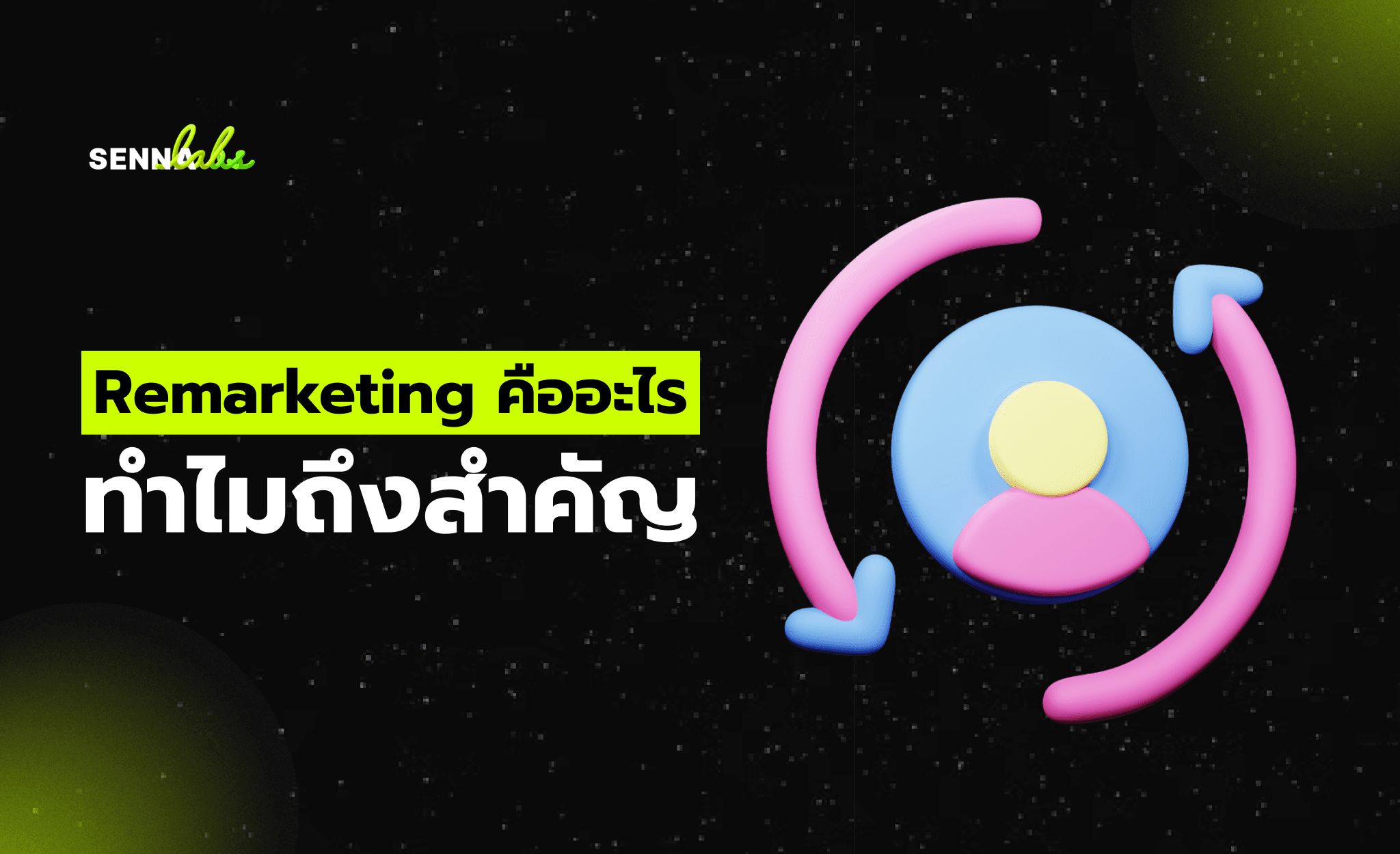

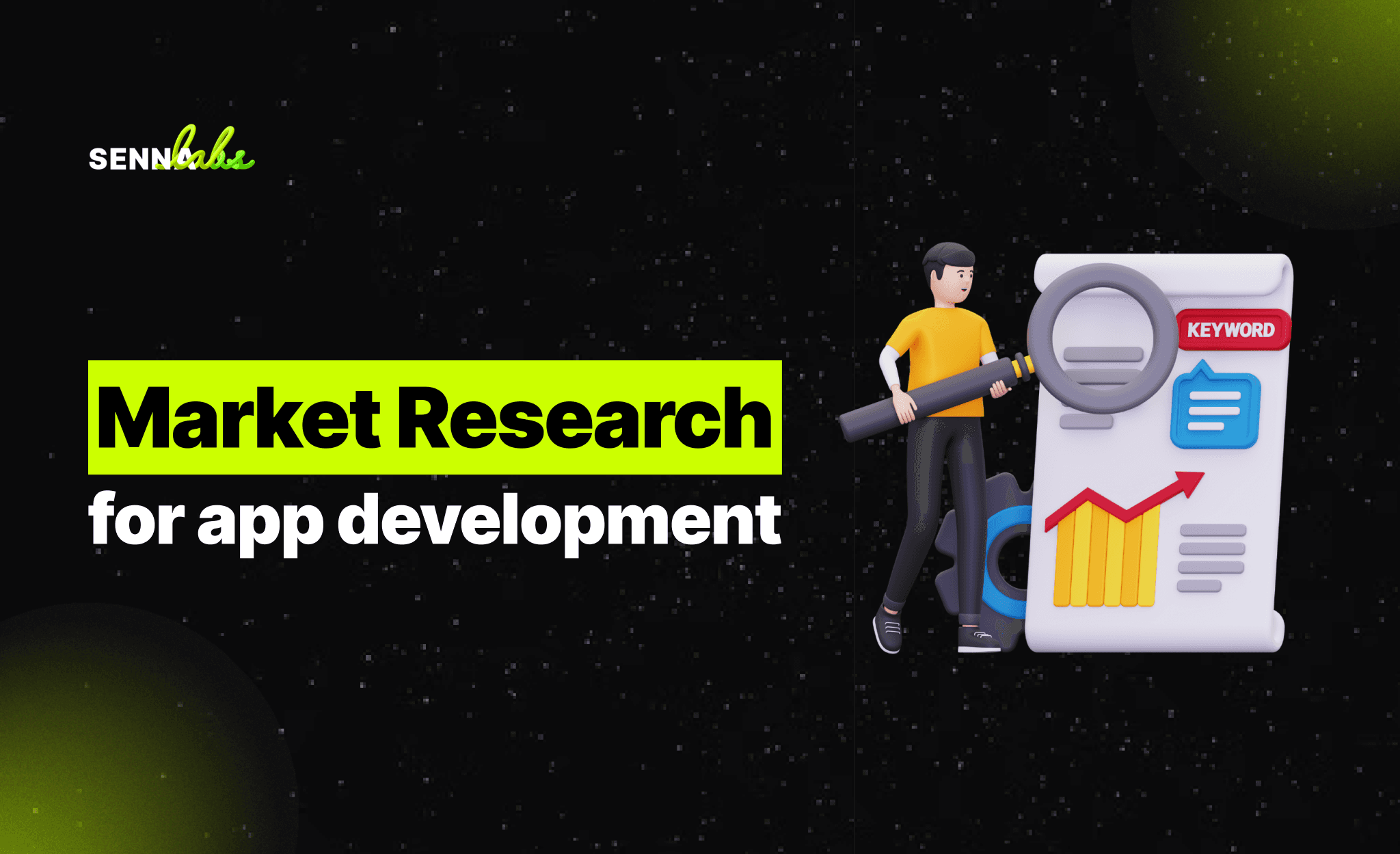
Let’s build digital products that are simply awesome !
We will get back to you within 24 hours!Go to contact us Please tell us your ideas.
Please tell us your ideas.







