Minimalist Design: Why Less is More in Modern UX/UI
Share
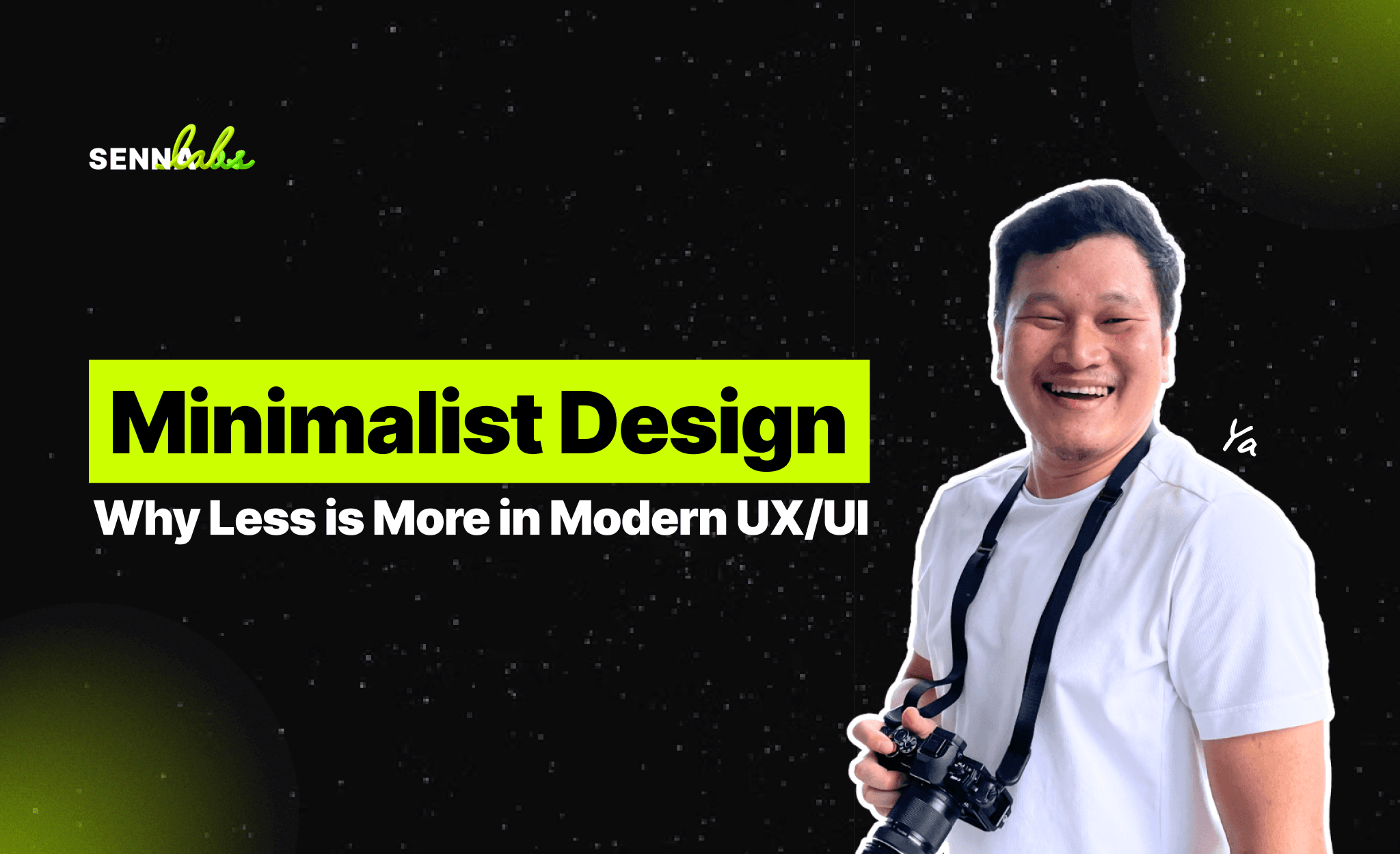
In today's fast-paced digital landscape, users are constantly bombarded with information. Websites filled with clutter, excessive menus, and overwhelming visuals can lead to frustration, high bounce rates, and poor user engagement. Minimalist UX/UI design is a strategy that focuses on simplicity, clarity, and functionality to enhance user experience and retention.
By removing unnecessary elements and emphasizing usability, minimalist design ensures users can navigate seamlessly, find information quickly, and interact with a website efficiently. This article explores the importance of minimalist UX/UI, its key benefits, and how a fintech startup improved user retention by 25% by simplifying its design.
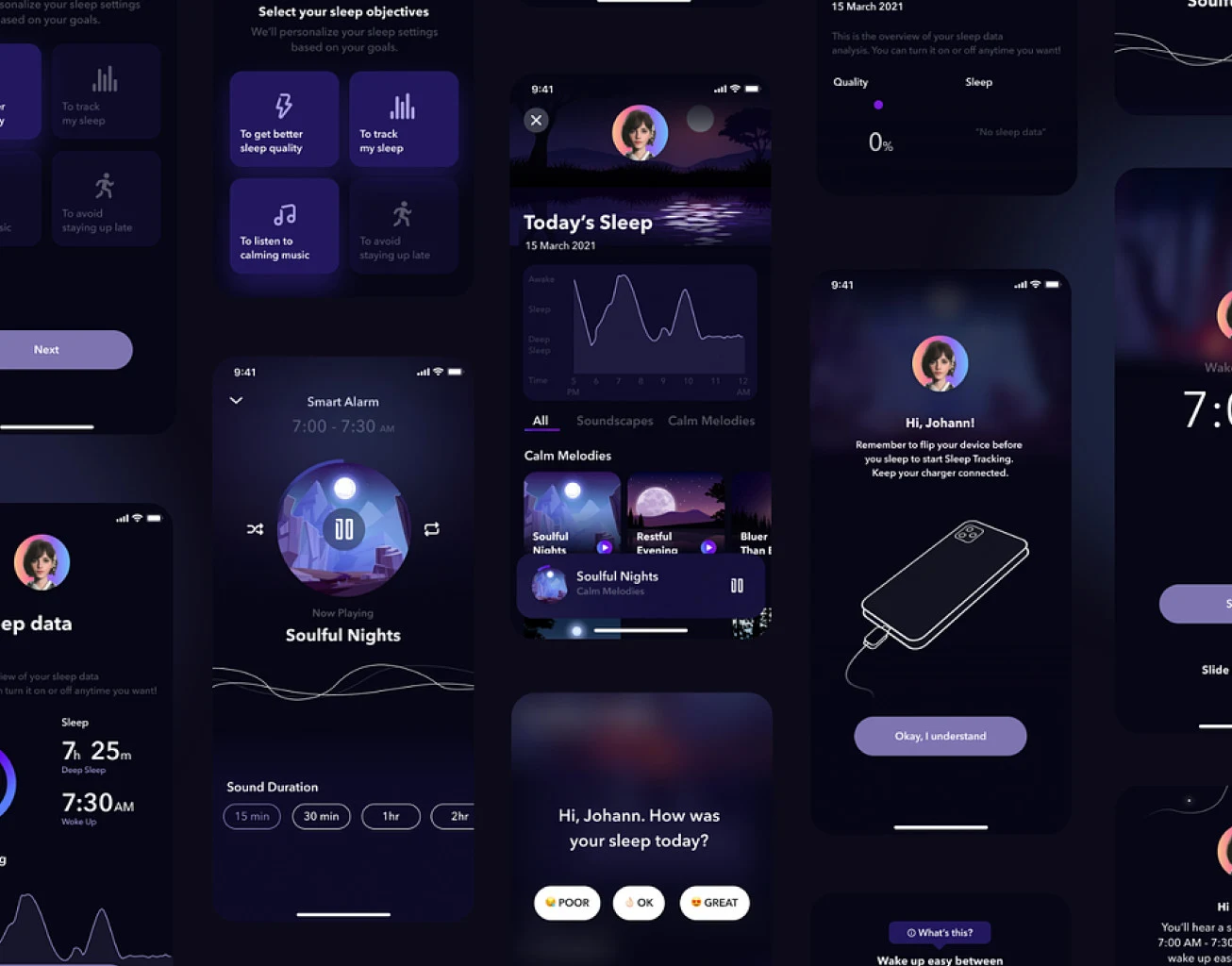
What Is Minimalist UX/UI Design?
Minimalist design follows the principle of removing non-essential elements while focusing on the core functionality of a website or app. Instead of overwhelming users with excessive information, a minimalist interface highlights the most important aspects of the user experience.
Key Elements of Minimalist UX/UI
-
Simplified Navigation – Reducing menu options to guide users more effectively.
-
Whitespace (Negative Space) – Using empty space to improve readability and visual clarity.
-
Limited Color Palette – Keeping colors simple and consistent to enhance focus.
-
Typography Hierarchy – Ensuring clear and readable text with proper contrast.
-
Reduced Distractions – Eliminating unnecessary animations, pop-ups, or excessive advertisements.
Minimalism does not mean removing all visual elements but rather creating a balanced, user-friendly interface that enhances functionality.
Why Minimalist Design Matters in UX/UI
1. Faster Load Times and Improved Performance
A cluttered website with too many images, scripts, and animations slows down loading times. Research shows that users tend to leave a site if it takes longer than three seconds to load. Minimalist design removes unnecessary elements, resulting in:
-
Faster page speed
-
Improved mobile performance
-
Smoother user interactions
For example, a travel booking website reduced its image sizes and unnecessary elements, improving page load speed by 40 percent, leading to a higher booking rate.
2. Enhanced User Engagement and Readability
Websites filled with excessive text, images, and links make it difficult for users to focus on key information. By reducing clutter and using whitespace effectively, minimalist design helps:
-
Improve content readability
-
Keep users engaged longer
-
Increase conversions and interactions
For instance, an online publication removed distracting banner ads and unnecessary pop-ups, leading to a 20 percent increase in article completion rates as users could focus on reading without distractions.
3. Simplified Navigation for a Seamless Experience
Navigation plays a crucial role in user experience. A complex menu with too many categories leads to confusion and decision fatigue. Minimalist design simplifies navigation by:
-
Limiting menu options to only essential sections
-
Using clear and intuitive labels
-
Creating a logical flow for users to find information quickly
A university website redesigned its navigation by consolidating 15 categories into five, making it easier for students to access key information. This led to a 30 percent reduction in support inquiries regarding admissions and course details.
4. Increased Trust and Credibility
Users associate clean, well-structured websites with credibility. Cluttered websites with excessive design elements may appear unprofessional or outdated. A minimalist design:
-
Creates a modern and professional look
-
Improves brand perception and trust
-
Makes the site easier to navigate, leading to a better user experience
A law firm’s website transitioned to a minimalist layout with clear typography and simplified content, which resulted in a 25 percent increase in consultation requests.
5. Mobile-Friendly and Responsive by Default
With a majority of users accessing websites from mobile devices, minimalist design naturally improves mobile responsiveness. By removing complex layouts and unnecessary elements, minimalist interfaces:
-
Resize well on different screen sizes
-
Maintain readability without zooming or excessive scrolling
-
Ensure a consistent experience across devices
For example, a restaurant’s website optimized its menu layout and booking system for mobile users, leading to a 35 percent increase in reservations made from smartphones.
Use Case: How a Fintech Startup Improved User Retention by 25% with Minimalist Design
The Problem: Cluttered Menus and Overloaded Information
A fintech startup specializing in online banking and investments noticed a high drop-off rate among its users. A user experience analysis revealed several issues:
-
Overloaded navigation menus with too many options, leading to confusion.
-
A dashboard filled with excessive widgets, causing cognitive overload.
-
A lengthy onboarding form with unnecessary fields, discouraging sign-ups.
-
Slow page speed due to large animations and excessive graphics.
These issues resulted in poor user retention and a frustrating experience for customers.
The Solution: Applying Minimalist Design Principles
To improve user experience and retention, the startup redesigned its platform based on minimalist UX/UI principles:
-
Navigation was simplified by reducing the menu from 12 categories to five, focusing on key actions such as "Accounts," "Transfers," "Investments," and "Support."
-
The dashboard was decluttered by keeping only essential widgets, such as balance summaries, transaction history, and financial alerts.
-
Onboarding was streamlined by reducing the sign-up process from 10 steps to five, asking only for necessary information.
-
Performance was optimized by removing heavy animations and large images, improving speed by 35 percent.
The Results: A 25% Increase in User Retention
After implementing these changes, the startup observed:
-
25 percent increase in user retention, as customers found the platform easier to navigate.
-
30 percent decrease in user drop-offs, thanks to a more focused and distraction-free experience.
-
20 percent increase in new account sign-ups, due to a simplified onboarding process.
This case study highlights how removing unnecessary elements and focusing on clarity can significantly improve engagement and usability.
How to Apply Minimalist UX/UI Design to Your Website
To implement minimalist design, consider these steps:
-
Prioritize Essential Content – Remove anything that does not serve a clear purpose.
-
Simplify Navigation – Reduce menu options and organize information logically.
-
Use Whitespace Effectively – Avoid cluttered layouts to enhance readability.
-
Optimize Typography and Color – Stick to a few fonts and a limited color palette.
-
Eliminate Unnecessary Features – Remove excessive animations, pop-ups, and distractions.
-
Improve Page Load Speed – Compress images, minimize code, and remove redundant scripts.
Minimalist UX/UI design is not about making a website look plain; it is about creating an intuitive, engaging, and functional experience.
Conclusion
Minimalist UX/UI design is more than just a visual trend—it is a strategic approach that enhances usability, engagement, and performance. By simplifying navigation, reducing distractions, and focusing on essential content, businesses can create a more enjoyable experience for users.
The fintech startup case study demonstrates that even small changes, such as removing cluttered menus and optimizing form fields, can result in significant improvements in user retention and conversions.
In a competitive digital landscape, websites that embrace clarity, simplicity, and efficiency stand out from competitors and leave a lasting impression on users. Minimalism is not just about less design—it is about better design.

Share

Keep me postedto follow product news, latest in technology, solutions, and updates
Related articles
Explore all


