Iterative Design in User-Centered Development: Learning from Continuous Feedback
Share
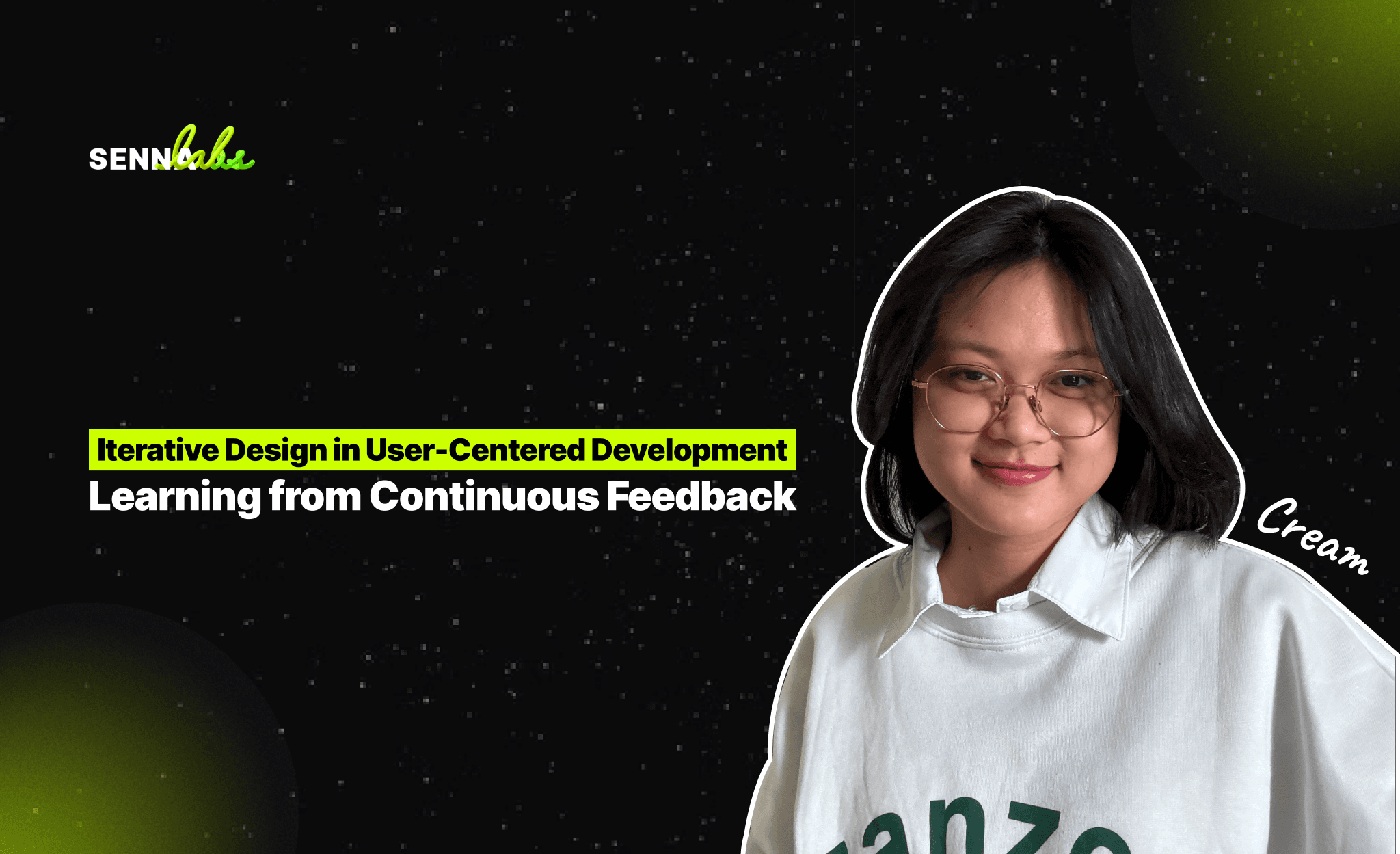
In today’s fast-paced digital landscape, developing a successful app or website requires more than just building a product and launching it. To create truly engaging and user-friendly experiences, businesses must embrace an iterative design process—one that relies on continuous feedback from users to inform updates and improvements. Iterative design is a cornerstone of user-centered design (UCD), focusing on the idea that real user feedback should drive development. By making incremental adjustments, designers and developers can refine their products over time to better meet the evolving needs and expectations of their users.
One fitness app, for example, adopted an iterative design approach that involved continuously updating features based on user feedback. Each new release introduced small but impactful changes to improve the user experience (UX), from enhancing navigation to fine-tuning workout recommendations. Over time, these incremental improvements significantly enhanced user satisfaction, proving that constant iteration leads to long-term success.

In this article, we will explore the principles of iterative design within the context of UCD. We’ll discuss how iterative design benefits both users and businesses, and we’ll provide practical strategies for gathering feedback, testing, and making adjustments that align with user needs.
What Is Iterative Design?
Iterative design is an approach where products are developed, tested, and refined in cycles, rather than being built in a linear process from start to finish. Each cycle, or iteration, introduces small, incremental changes based on feedback from users or stakeholders. After each iteration, the product is tested again, and new insights are gathered to inform the next round of updates. This process continues, with the product evolving gradually over time.
The iterative design process typically follows these key stages:
-
Research and Planning: Identify user needs, behaviors, and pain points through research and testing.
-
Design and Development: Create prototypes or make small changes to the existing product based on the findings from research.
-
Testing and Feedback: Test the updated product with users to gather feedback on the changes.
-
Analysis and Refinement: Analyze the feedback, identify areas for further improvement, and plan the next iteration.
Iterative design differs from traditional waterfall models, which often involve designing and building a product from start to finish without incorporating feedback until after launch. By contrast, iterative design emphasizes flexibility and responsiveness, ensuring that products continually improve based on real-world data.
The Importance of Iteration in User-Centered Development
User-centered design is all about putting the user at the heart of the development process. To do this effectively, teams must commit to continuously learning from their users. Iterative design enables developers and designers to validate their assumptions, test their ideas, and make informed decisions based on actual user experiences.
Here are several key reasons why iteration is so important in user-centered development:
1. Aligns the Product with User Needs
User needs and expectations are not static—they evolve over time as users interact with the product and as market conditions change. Iterative design allows teams to stay aligned with these evolving needs by continuously refining the product based on user feedback. This ensures that the product remains relevant and useful to its target audience.
Example: In the case of the fitness app, users initially reported that the navigation between workout categories was confusing. The team gathered this feedback and made small adjustments, simplifying the interface and making it easier to find different workout routines. Over time, these changes improved usability, resulting in a more intuitive experience.
2. Reduces the Risk of Major Design Failures
Instead of waiting until the product is fully developed to test its functionality, iterative design encourages ongoing testing and validation throughout the development process. By catching potential problems early, teams can avoid costly mistakes and reduce the risk of launching a product that doesn’t meet user expectations.
Example: Rather than overhauling the entire app interface in one go, the fitness app team implemented small tweaks—like adjusting button sizes or changing the order of menu items—based on user feedback. By testing each change incrementally, they avoided making large-scale errors and ensured each improvement genuinely enhanced the user experience.
3. Improves Long-Term User Engagement
Continuous improvement, driven by user feedback, leads to better products that keep users engaged over the long term. When users feel that their needs are being met and that their feedback is being valued, they are more likely to remain loyal to the product.
Example: As users began engaging more deeply with the fitness app, they provided suggestions for new features, such as personalized workout plans based on their fitness goals. The team incorporated this feedback into future updates, which helped maintain user engagement and encouraged users to keep returning to the app.
4. Fosters a Collaborative Design Process
Iteration encourages collaboration between designers, developers, and stakeholders. Because iterative design focuses on ongoing testing and refinement, team members from different disciplines can work together to address user pain points, brainstorm solutions, and make adjustments quickly. This creates a more dynamic and responsive workflow.
How to Implement Iterative Design in User-Centered Development
While the iterative design process may vary depending on the project, certain principles can guide successful implementation. Below, we outline practical steps for adopting iterative design in a user-centered development approach.
1. Start with User Research
The foundation of iterative design is a deep understanding of the user. Before making any design decisions, teams should conduct thorough research to understand their users’ needs, behaviors, and pain points. This can be done through a variety of methods, including user interviews, surveys, and usability testing.
Best Practices for User Research:
-
Use qualitative and quantitative data: Combine insights from user interviews (qualitative) with data analytics (quantitative) to get a well-rounded view of user needs.
-
Create user personas: Develop personas based on research findings to represent different segments of your user base. These personas will help guide design decisions during each iteration.
-
Identify key user pain points: Focus on the areas where users are experiencing the most frustration or confusion. These are the areas that should be prioritized for improvement during each iteration.
2. Create Prototypes and Test Early
Once you have a solid understanding of user needs, start designing prototypes. These can be low-fidelity sketches or high-fidelity interactive prototypes, depending on the stage of development. The goal is to quickly test design ideas and gather feedback before investing too much time in development.
Best Practices for Prototyping and Testing:
-
Start with low-fidelity prototypes: Early in the process, use simple wireframes or sketches to test basic functionality and flow. This allows you to make adjustments quickly and cheaply.
-
Test with real users: Whenever possible, test your prototypes with real users who represent your target audience. This will provide more accurate and actionable feedback.
-
Focus on key tasks: During testing, focus on core tasks that users need to complete (e.g., onboarding, purchasing, or completing a workout). Ensure that these tasks are intuitive and seamless.
3. Gather Feedback and Analyze Results
Once you’ve tested your prototype, gather feedback from users. This feedback will help inform the next iteration of design. Pay attention not only to what users say but also to how they interact with the product. For example, users may not explicitly mention a confusing button, but if they struggle to find it, that’s a sign the design needs to be improved.
Best Practices for Feedback and Analysis:
-
Use multiple methods: Collect feedback through a mix of user testing sessions, surveys, and in-app analytics to get a complete picture of user behavior.
-
Prioritize feedback: Not all feedback will be equally important. Prioritize issues that are causing the most friction or confusion for users. Focus on resolving the highest-impact issues first.
-
Look for patterns: When analyzing feedback, look for patterns across different user groups. If multiple users experience the same issue, it’s likely a problem that needs to be addressed in the next iteration.
4. Make Incremental Changes
Rather than implementing large, sweeping changes, iterative design focuses on making small, incremental updates to the product. These small changes can be tested, refined, and improved over time, ensuring that each iteration moves the product in the right direction.
Best Practices for Incremental Changes:
-
Start small: Begin by addressing one or two key pain points in each iteration. This allows your team to focus on specific issues and ensures that changes can be properly tested.
-
Avoid feature bloat: Resist the temptation to add too many new features at once. Instead, prioritize improvements that directly enhance the user experience.
-
Test and iterate: After each update, test the changes with users and gather feedback. This continuous cycle of testing and iterating helps ensure that the product is constantly improving.
5. Monitor and Measure Success
After making incremental changes, it’s important to track the impact of those changes over time. Use analytics tools to monitor how users are interacting with the updated product and whether the changes are leading to improved engagement, retention, or satisfaction.
Best Practices for Monitoring Success:
-
Define key metrics: Identify the key performance indicators (KPIs) that will help you measure the success of each iteration. These might include user retention rates, task completion times, or conversion rates.
-
Track user behavior: Use analytics tools to track how users interact with new features or design updates. This will help you understand whether the changes are having the desired impact.
-
Iterate based on results: If the data shows that the changes are improving the user experience, continue building on those improvements. If not, gather more feedback and make adjustments in the next iteration.
The Benefits of Iterative Design for Businesses and Users
When implemented effectively, iterative design offers significant benefits for both users and businesses:
-
For Users: Iterative design ensures that products evolve in response to real user needs. By continuously testing and improving the product, users enjoy a better experience with each update, leading to higher satisfaction and engagement.
-
For Businesses: Iterative design helps businesses stay agile and responsive. By making incremental changes, companies can avoid costly redesigns and reduce the risk of launching a product that doesn’t meet user expectations. It also allows businesses to keep pace with evolving market trends and user preferences.
Conclusion
In a world where user needs and expectations are constantly evolving, the traditional approach to product development is no longer enough. Iterative design, with its focus on continuous testing, learning, and adjustment, is essential for creating products that truly resonate with users. By gathering feedback, making small, incremental changes, and refining the product over time, businesses can build more user-friendly, engaging, and successful apps and websites.
By embracing iterative design as a core principle of user-centered development, companies can stay agile, responsive, and committed to delivering the best possible user experience.

Share

Keep me postedto follow product news, latest in technology, solutions, and updates
Related articles
Explore all


