Is Your School’s Website Secure Enough? A Quick Security Checklist
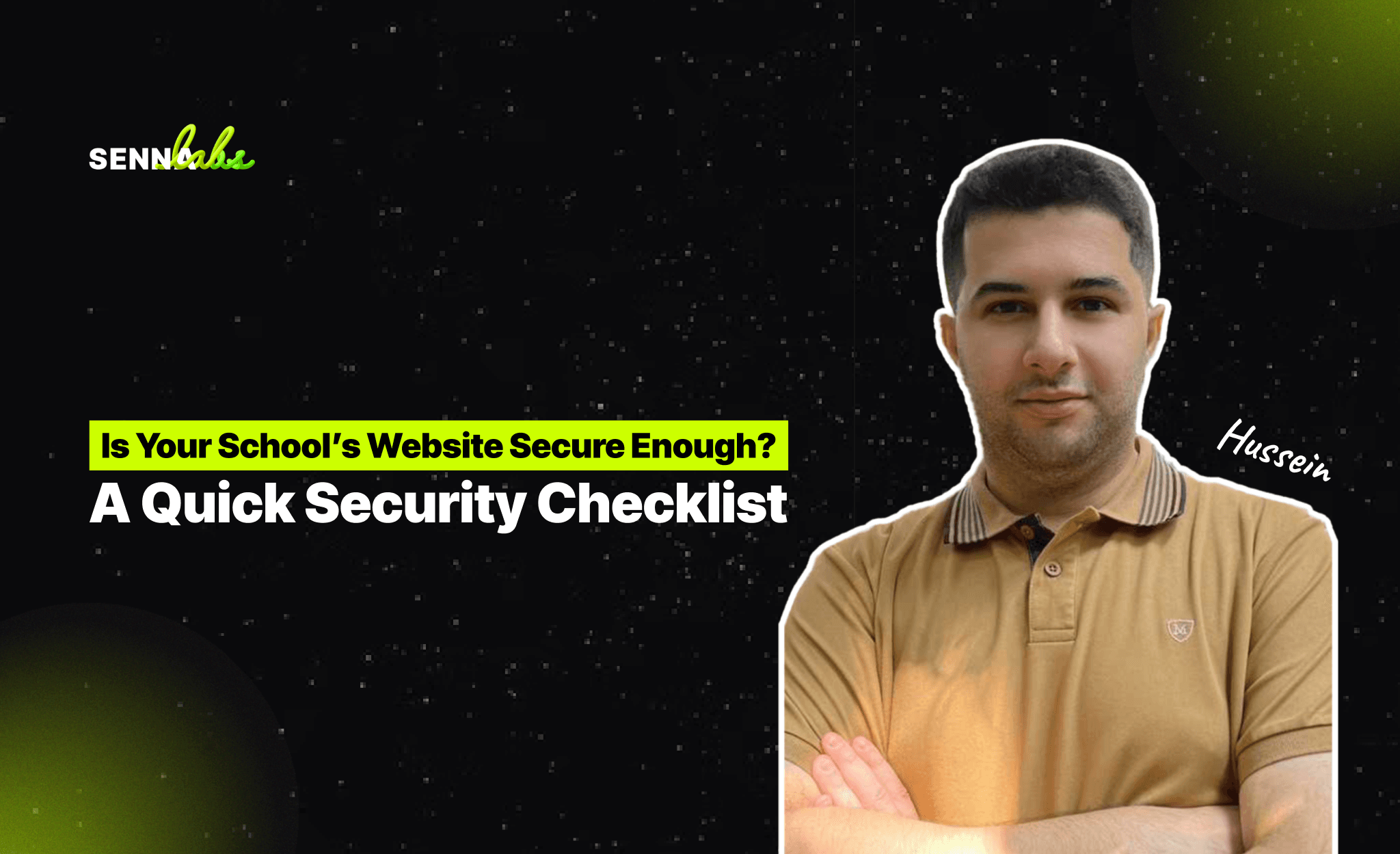
For school administrators, managing your school’s website involves more than just posting announcements and updating calendars. Your website holds highly sensitive information—student and staff personal details, emergency contacts, health records, and academic data. Given the sensitive nature of this information, maintaining strong website security isn't just good practice; it’s essential to protect your students, staff, and your school's reputation.
If you've recently been alerted to unauthorized access attempts or potential data breaches, it's crucial to act swiftly and decisively. Ensuring your school's website remains secure doesn't need to be complicated. With a straightforward, actionable checklist, you can routinely evaluate and maintain the security of your website, protecting sensitive data and ensuring compliance with important data privacy laws.
Here’s an easy-to-follow security checklist every school administrator can use regularly to protect their school's website, student privacy, and staff data.
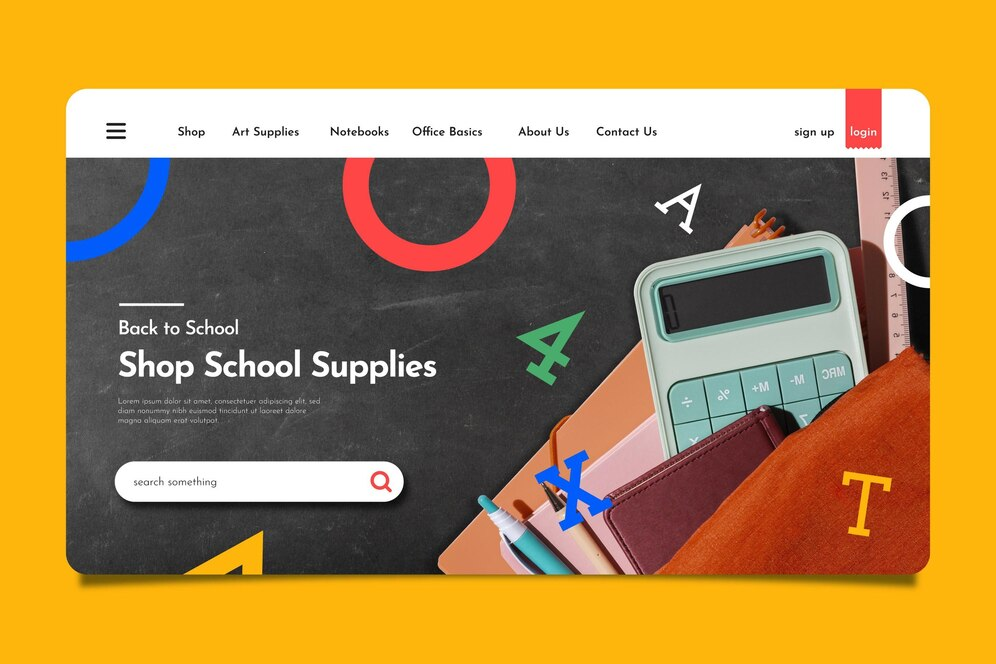
Why School Website Security Matters
Schools are increasingly targeted by cyber attackers who know educational institutions store valuable personal and sensitive information. Attackers may attempt to exploit vulnerabilities to steal data, commit fraud, or disrupt school operations.
Consequences of compromised school websites include:
-
Privacy Violations: Personal details leaked or misused, causing distress to students, parents, and staff.
-
Legal and Regulatory Consequences: Breaches of privacy regulations (like FERPA, GDPR, or local laws) potentially result in penalties or litigation.
-
Damaged Reputation: Loss of trust from parents, staff, and the broader school community.
Implementing regular security checks helps protect against these threats, ensuring your school's website remains a secure, trusted resource.
A Quick Security Checklist for Your School’s Website
Follow these clear, actionable steps regularly (at least monthly) to ensure your website’s security remains robust:
1. Regularly Update Website Software
Keeping software updated significantly reduces your risk:
-
Ensure your website’s Content Management System (CMS), such as WordPress, Joomla, or Drupal, is regularly updated.
-
Update all plugins, extensions, themes, and modules immediately upon notification of available updates.
-
Schedule weekly checks or enable automatic updates where possible.
2. Verify SSL Certificate (HTTPS)
SSL certificates encrypt data transmitted between users and your website, crucial for protecting sensitive student and staff information:
-
Regularly confirm your SSL certificate is valid and current.
-
Ensure every webpage on your site loads securely via HTTPS, displaying a visible padlock icon in the browser.
3. Perform Routine Malware and Vulnerability Scans
Regularly scan your website using reliable, user-friendly online security tools:
-
Utilize tools such as Sucuri SiteCheck, Wordfence, or VirusTotal.
-
Schedule these scans at least monthly or immediately upon receiving suspicious activity alerts.
4. Review User Access and Permissions
Limit access to sensitive information:
-
Regularly review administrative access and user accounts, removing or disabling accounts for former employees or students promptly.
-
Provide the minimum necessary access levels—administrative privileges should only be granted to trusted personnel.
5. Enforce Strong Password Policies
Weak passwords create significant vulnerabilities:
-
Require strong passwords (combination of letters, numbers, and special characters) for all website users, especially administrators.
-
Encourage regular password changes (every 60-90 days).
-
Consider using reputable password management tools to securely store credentials.
6. Enable Two-Factor Authentication (2FA)
Two-factor authentication drastically reduces unauthorized access risks:
-
Implement 2FA for all administrative accounts, requiring an additional verification step (such as SMS codes or authenticator apps).
-
Educate users on how to set up and manage 2FA effectively.
7. Regularly Back Up Your Website
Regular backups ensure quick recovery if an incident occurs:
-
Perform automatic backups weekly or daily, depending on how frequently your school’s site content changes.
-
Store backups securely off-site or in the cloud (e.g., Google Drive, Dropbox).
-
Periodically test backups to ensure quick restoration capabilities.
8. Monitor and Respond to Suspicious Activity
Quick response limits the impact of security incidents:
-
Configure website security plugins or monitoring tools to alert you immediately about suspicious login attempts, unusual activity, or site changes.
-
Respond immediately to alerts by investigating thoroughly and securing affected accounts or systems.
9. Secure Your Web Hosting Environment
Your hosting environment significantly impacts overall security:
-
Choose a reputable hosting provider known for strong security measures and excellent customer support.
-
Regularly verify your hosting account’s security settings and permissions, ensuring proper firewall protections and server-side security.
10. Check for Regulatory Compliance (FERPA, GDPR, etc.)
Compliance protects your institution legally and ethically:
-
Regularly review your school's website data handling practices to ensure compliance with applicable regulations like FERPA (U.S.) or GDPR (Europe).
-
Update privacy policies clearly outlining how your school collects, stores, and protects personal data.
What to Do if a Security Incident Occurs
If you detect unauthorized access or a potential breach involving sensitive data, act immediately:
-
Secure affected accounts: Change passwords immediately, and restrict or disable compromised accounts.
-
Notify your hosting provider or IT team: Promptly engage technical assistance to assess and resolve issues.
-
Communicate transparently: Inform affected students, parents, and staff clearly about what occurred, what data may have been compromised, and the corrective actions you’re taking.
-
Restore from backups: If your site is compromised, promptly restore your website from the most recent clean backup to limit downtime.
Educating Staff and Students About Cybersecurity
Security is everyone’s responsibility, and schools benefit greatly from creating awareness:
-
Regularly educate staff and students on cybersecurity basics—identifying phishing attempts, creating strong passwords, and securely managing personal information.
-
Reinforce security awareness through school newsletters, training sessions, or workshops.
Maintaining Trust Through Transparency
Open communication helps rebuild confidence following incidents or concerns:
-
Clearly display trust indicators (like SSL certificates) prominently on your site.
-
Regularly update your school’s privacy policy, clearly describing your data security measures.
-
Inform the school community proactively about your security practices and regular website security checks.
Final Thoughts: Regular Security Checks as Standard Practice
As a school administrator, maintaining the security of your website and the sensitive data it holds isn’t just a technical requirement—it’s a fundamental aspect of your duty of care. By incorporating regular security checks into your operational routine, you ensure the privacy of students, staff, and families remains protected, and your school’s reputation stays intact.
This simple, practical checklist empowers you to proactively manage website security without extensive technical expertise. Regular, consistent checks help safeguard your school’s website from threats, protect sensitive personal information, and ensure continued trust and confidence from your entire school community.


Subscribe to follow product news, latest in technology, solutions, and updates
Other articles for you



Let’s build digital products that are simply awesome !
We will get back to you within 24 hours!Go to contact us Please tell us your ideas.
Please tell us your ideas.







