How UX/UI Can Improve Hotel Booking Platforms?
Share
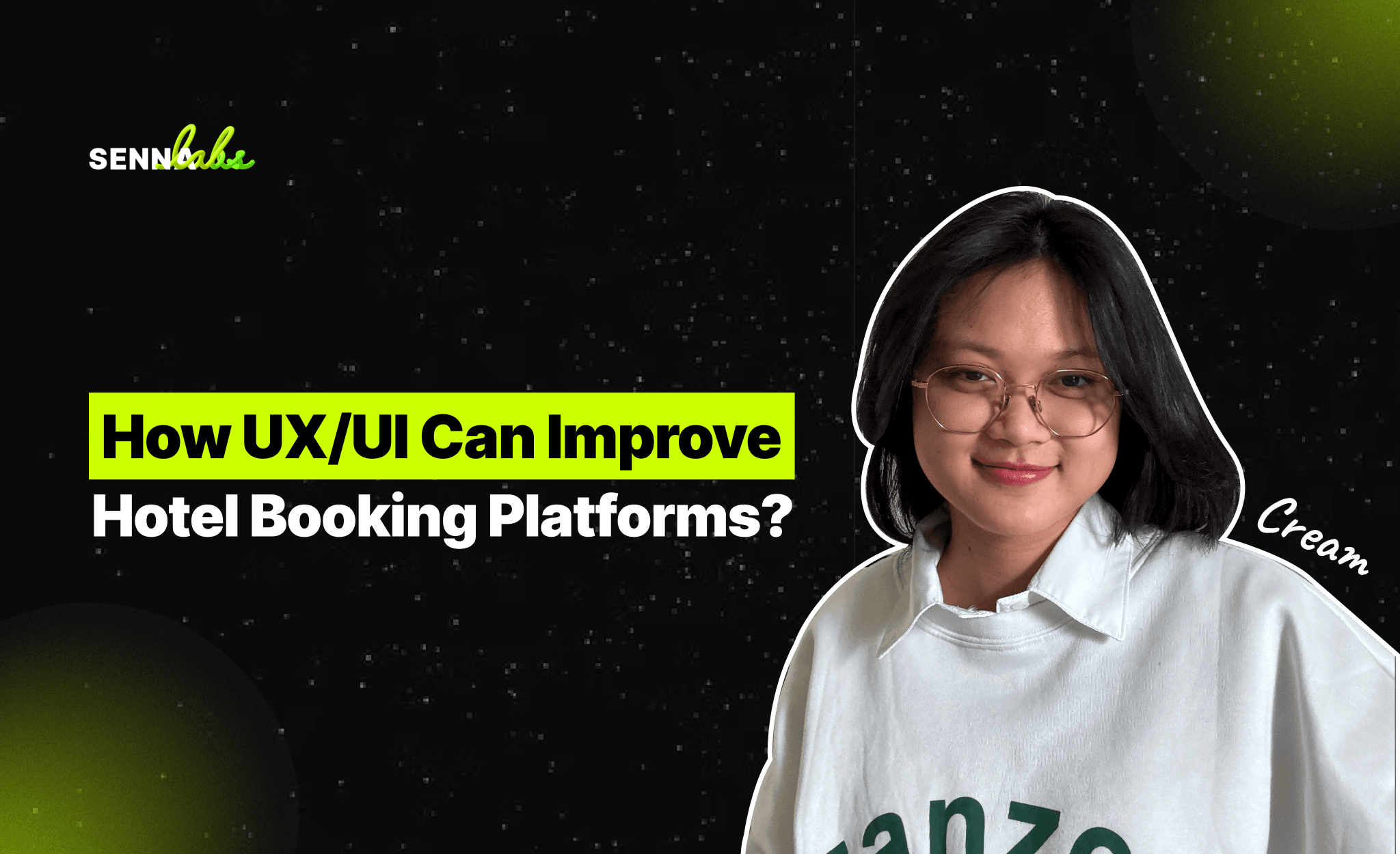
The travel industry has undergone a massive digital transformation, with hotel booking platforms becoming the go-to solution for travelers looking for accommodations. However, despite high website traffic, many booking sites struggle with low conversion rates. Users often abandon the booking process due to complex navigation, lack of trust, or overwhelming options.
User Experience (UX) and User Interface (UI) design play a vital role in streamlining the hotel booking process, making it faster, easier, and more engaging. A well-optimized UX/UI helps users find the perfect hotel effortlessly, builds trust, and simplifies transactions, leading to higher booking rates.
This article explores how UX/UI improvements can enhance hotel booking platforms, with a case study of a travel booking site that simplified search filters, integrated customer reviews, and added AI-driven recommendations—leading to a 35% increase in hotel bookings.

Challenges in Hotel Booking UX/UI
1. Complicated Search and Filtering Options
Travelers expect quick, relevant results when searching for hotels. If the search function is confusing or lacks useful filters, users may struggle to find suitable accommodations.
2. Lack of Trust Signals
Users hesitate to book hotels when they cannot find verified customer reviews, clear cancellation policies, or transparent pricing. Without trust signals, customers may leave the platform and seek reviews elsewhere.
3. Overwhelming Choices Without Personalization
When users are presented with hundreds of hotel options, decision fatigue can set in. Without AI-driven recommendations or a personalized approach, users may abandon the search altogether.
4. Complex Booking Process
A lengthy, multi-step booking process discourages users from completing reservations. Unnecessary form fields, unclear payment options, or slow page loading times can lead to drop-offs.
5. Poor Mobile Optimization
Many travelers book hotels on smartphones and tablets. If a booking platform isn’t mobile-friendly, users may face difficulties navigating and completing their reservations.
How UX/UI Enhancements Improve Hotel Booking Platforms
1. Simplified Search and Filtering for Faster Hotel Discovery
Why It Matters:
Users expect a fast, intuitive search experience that helps them find the right hotel based on location, budget, and preferences.
UX/UI Improvements:
-
Add a real-time, auto-suggest search bar that displays relevant destinations and hotels.
-
Optimize filters with clear categories like price range, star rating, distance from landmarks, and guest reviews.
-
Implement a map view option to help users visualize hotel locations.
Example: A travel booking platform introduced “Quick Filters” that allow users to instantly sort hotels based on budget, amenities, and guest ratings, reducing search time.
2. Integrating Customer Reviews and Trust Signals
Why It Matters:
Users rely heavily on peer reviews and ratings before making a booking decision.
UX/UI Improvements:
-
Display verified customer reviews directly on hotel listings.
-
Highlight user-generated photos alongside official hotel images.
-
Add trust badges for “Highly Rated,” “Guest Favorite,” or “Verified Stay.”
Example: A hotel booking site placed guest review scores and highlights prominently at the top of each hotel listing, increasing trust and engagement.
3. Personalizing Recommendations with AI
Why It Matters:
Personalization helps users quickly find the best hotel options without feeling overwhelmed by too many choices.
UX/UI Improvements:
-
Use AI-powered recommendations based on past searches, preferences, and booking history.
-
Display a “Recommended for You” section based on similar travelers’ preferences.
-
Allow users to save favorite hotels and receive price drop alerts.
Example: A platform used machine learning algorithms to suggest hotels based on user behavior, increasing bookings by 20%.
4. Streamlining the Booking Process for Faster Checkouts
Why It Matters:
A complex, multi-step booking process increases drop-off rates. Users prefer fast and effortless transactions.
UX/UI Improvements:
-
Reduce the booking process to three steps: Select Room → Enter Details → Payment.
-
Enable one-click booking for returning users.
-
Offer multiple payment methods, including credit cards, PayPal, and digital wallets.
Example: A travel booking site reduced its checkout process from five steps to three, resulting in a 30% decrease in abandoned bookings.
5. Optimizing for Mobile Users
Why It Matters:
Over 60% of travel bookings happen on mobile devices. A slow or unresponsive mobile interface frustrates users and reduces conversions.
UX/UI Improvements:
-
Implement a mobile-first design with larger buttons, easy scrolling, and intuitive navigation.
-
Enable one-tap booking for frequent travelers.
-
Improve page speed by compressing images and using lightweight design elements.
Example: A travel platform optimized its mobile booking experience, leading to a 40% increase in mobile bookings.
Case Study: How a Travel Booking Site Increased Hotel Reservations by 35%
The Problem: High Traffic, Low Conversion Rates
A travel booking platform experienced high website traffic but low reservation rates. User behavior analysis revealed key UX/UI issues:
-
Search filters were too complex, leading users to abandon the process.
-
Lack of guest reviews caused hesitation in booking.
-
The booking process required too many steps, increasing drop-offs.
UX/UI Enhancements Implemented
1. Simplified Search and Filters
-
Introduced one-click filters for budget, luxury, and family-friendly hotels.
-
Improved search bar with real-time suggestions based on previous searches.
2. Integrated Trust Signals and Reviews
-
Displayed customer reviews and ratings upfront on hotel listings.
-
Added verified guest stays and user-generated photos.
3. Personalized AI-Based Recommendations
-
Suggested “Top Picks for You” based on user history.
-
Sent price drop alerts for saved hotels.
4. Streamlined the Booking Process
-
Reduced steps from five to three for faster checkouts.
-
Introduced a “Book Now, Pay Later” option for flexibility.
Results After UX/UI Improvements
The travel booking site saw significant improvements:
-
Hotel bookings increased by 35%, as users found it easier to complete reservations.
-
Bounce rates decreased by 25%, thanks to a more intuitive search experience.
-
Customer engagement improved by 40%, with more users reading reviews and saving hotels.
-
Mobile bookings grew by 30%, due to an optimized interface and faster loading speeds.
These changes demonstrated how UX/UI enhancements directly impact conversion rates in travel booking platforms.
Key Takeaways for Hotel Booking Platforms
1. Make Search and Filters Intuitive
Simplify the search experience with real-time suggestions and easy-to-use filters.
2. Build Trust with Customer Reviews
Displaying guest reviews, photos, and trust badges increases confidence in bookings.
3. Use AI for Personalized Recommendations
AI-driven suggestions help users find relevant hotels faster, reducing decision fatigue.
4. Streamline the Booking Process
A shorter, more intuitive booking flow increases completed transactions.
5. Prioritize Mobile Optimization
A fast, responsive, and user-friendly mobile experience drives higher conversions.
Conclusion
For hotel booking platforms, UX/UI design plays a critical role in enhancing the user experience, increasing trust, and driving more reservations. A well-optimized platform makes it effortless for travelers to search, compare, and book hotels with confidence.
As seen in the case study, a travel booking site that simplified search, integrated reviews, and personalized recommendations increased hotel bookings by 35%.
By prioritizing usability, trust signals, personalization, and mobile optimization, hotel booking platforms can enhance customer satisfaction, reduce drop-offs, and maximize revenue growth.

Share

Keep me postedto follow product news, latest in technology, solutions, and updates
Related articles
Explore all


