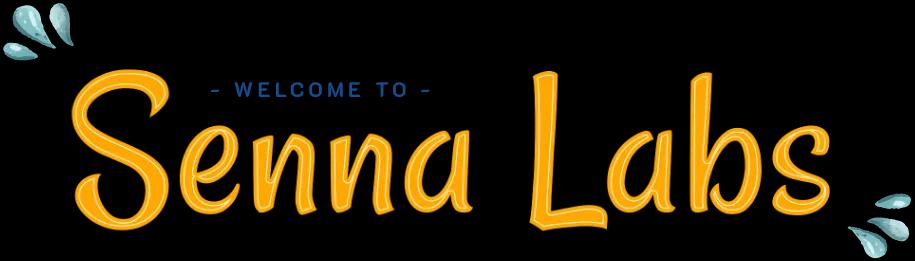How to Optimize SEO to Rank Websites on Google

SEO (Search Engine Optimization) is the key to ranking higher on Google and increasing website traffic. Without proper SEO, even the best-designed websites may struggle to get visitors. Whether you run a business, a blog, or an online store, optimizing your website for search engines will help you gain visibility, attract customers, and boost conversions.
In this guide, we’ll break down effective SEO strategies that are easy to understand and implement, even if you’re not an expert.

1. Conduct Keyword Research
Keywords are the foundation of SEO. They are the words and phrases that people search for on Google when looking for information, products, or services.
How to Find the Right Keywords
-
Use Google Keyword Planner, Ahrefs, SEMrush, or Ubersuggest to discover high-traffic keywords.
-
Target long-tail keywords (for example, "best SEO strategies for beginners") since they are less competitive and more specific.
-
Check the search intent—whether users are looking for information, a product, or a service.
Where to Place Keywords
-
Title tags and meta descriptions
-
Headings (H1, H2, H3)
-
First 100 words of your content
-
Image alt texts
-
URL (for example, www.example.com/seo-tips)
2. Create High-Quality Content
Content is one of the most important factors in SEO. Google prioritizes valuable, informative, and engaging content that helps users.
How to Optimize Content for SEO
-
Answer user queries directly in your content.
-
Write long-form content (1,000+ words) to provide in-depth information.
-
Use bullet points and short paragraphs to make reading easier.
-
Add internal and external links to provide additional value.
-
Include multimedia like images, infographics, and videos to enhance user experience.
3. Improve Website Speed and Performance
A slow website hurts both SEO rankings and user experience. Google prioritizes fast-loading websites.
How to Increase Website Speed
-
Compress images using TinyPNG or ImageOptim.
-
Enable browser caching to speed up page loading.
-
Use a Content Delivery Network (CDN) to load content faster for global users.
-
Reduce unnecessary JavaScript and CSS files.
-
Choose fast and reliable web hosting.
Use Google PageSpeed Insights to check and optimize your website speed.
4. Make Your Website Mobile-Friendly
Since mobile-first indexing was introduced, Google ranks websites based on how well they perform on mobile devices.
How to Make Your Website Mobile-Friendly
-
Use responsive web design that adjusts to all screen sizes.
-
Ensure buttons and fonts are easy to click and read.
-
Avoid pop-ups that block content.
-
Test your website on Google’s Mobile-Friendly Test tool.
5. Optimize On-Page SEO
On-page SEO helps Google understand your content and improve rankings.
Essential On-Page SEO Techniques
-
Write compelling meta titles and descriptions (use keywords naturally).
-
Use proper heading structure (H1 for the title, H2 for subheadings, etc.).
-
Include alt text for images to improve accessibility and SEO.
-
Use short and readable URLs (avoid long strings of numbers and symbols).
6. Build High-Quality Backlinks (Off-Page SEO)
Backlinks, which are links from other websites to your site, are one of the most powerful ranking factors in SEO.
How to Get Quality Backlinks
-
Guest post on reputable websites in your industry.
-
List your business on directories like Google My Business and Yelp.
-
Create shareable content, such as infographics, research, or case studies.
-
Find broken links on other websites and suggest your content as a replacement.
7. Improve Internal Linking
Internal links connect different pages on your website, helping users navigate and boosting SEO rankings.
Best Practices for Internal Linking
-
Link to relevant pages within your content.
-
Use descriptive anchor text (avoid generic phrases like “click here”).
-
Ensure important pages have multiple internal links.
8. Optimize for Voice Search
With the rise of voice assistants like Siri and Google Assistant, optimizing for voice search can increase traffic to your website.
How to Optimize for Voice Search
-
Use conversational and natural language in your content.
-
Target long-tail and question-based keywords (for example, "how to optimize SEO").
-
Add an FAQ section to answer common voice search queries.
9. Track and Analyze SEO Performance
Regular monitoring helps you identify what’s working and what needs improvement.
Tools to Track SEO Performance
-
Google Analytics – Track traffic, user behavior, and conversions.
-
Google Search Console – Monitor rankings, keyword performance, and technical SEO issues.
-
Ahrefs, Moz, or SEMrush – Check backlinks, keyword rankings, and competitor analysis.
10. Keep Up with Google Algorithm Updates
Google frequently updates its algorithms, impacting how websites rank. Staying updated on SEO trends and best practices is crucial for long-term success.
Follow Google’s Search Central Blog, SEO experts, and industry news to adapt to changes and maintain high rankings.
Conclusion
SEO is an ongoing process that requires strategic planning and continuous improvements. By implementing these SEO optimization techniques, you can improve your website’s visibility, attract more visitors, and rank higher on Google.
Start with keyword research, content optimization, and technical SEO, and gradually expand into link-building, voice search optimization, and analytics tracking.
The key to success is consistency—keep optimizing your website, monitoring results, and adapting to changes to achieve long-term SEO success.
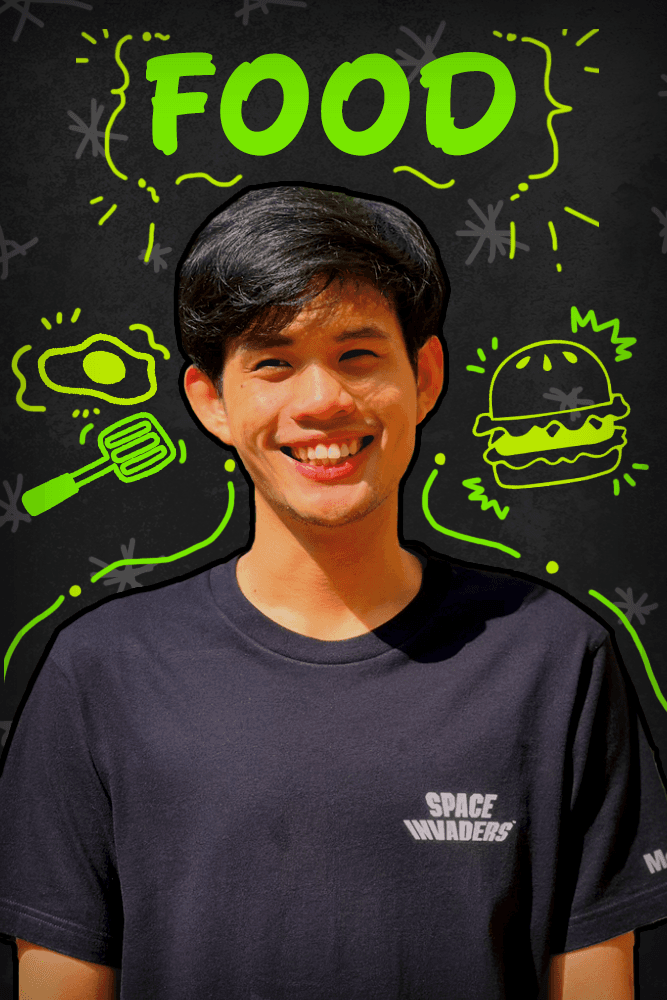

Subscribe to follow product news, latest in technology, solutions, and updates
Other articles for you



Let’s build digital products that are simply awesome !
We will get back to you within 24 hours!Go to contact us Please tell us your ideas.
Please tell us your ideas.