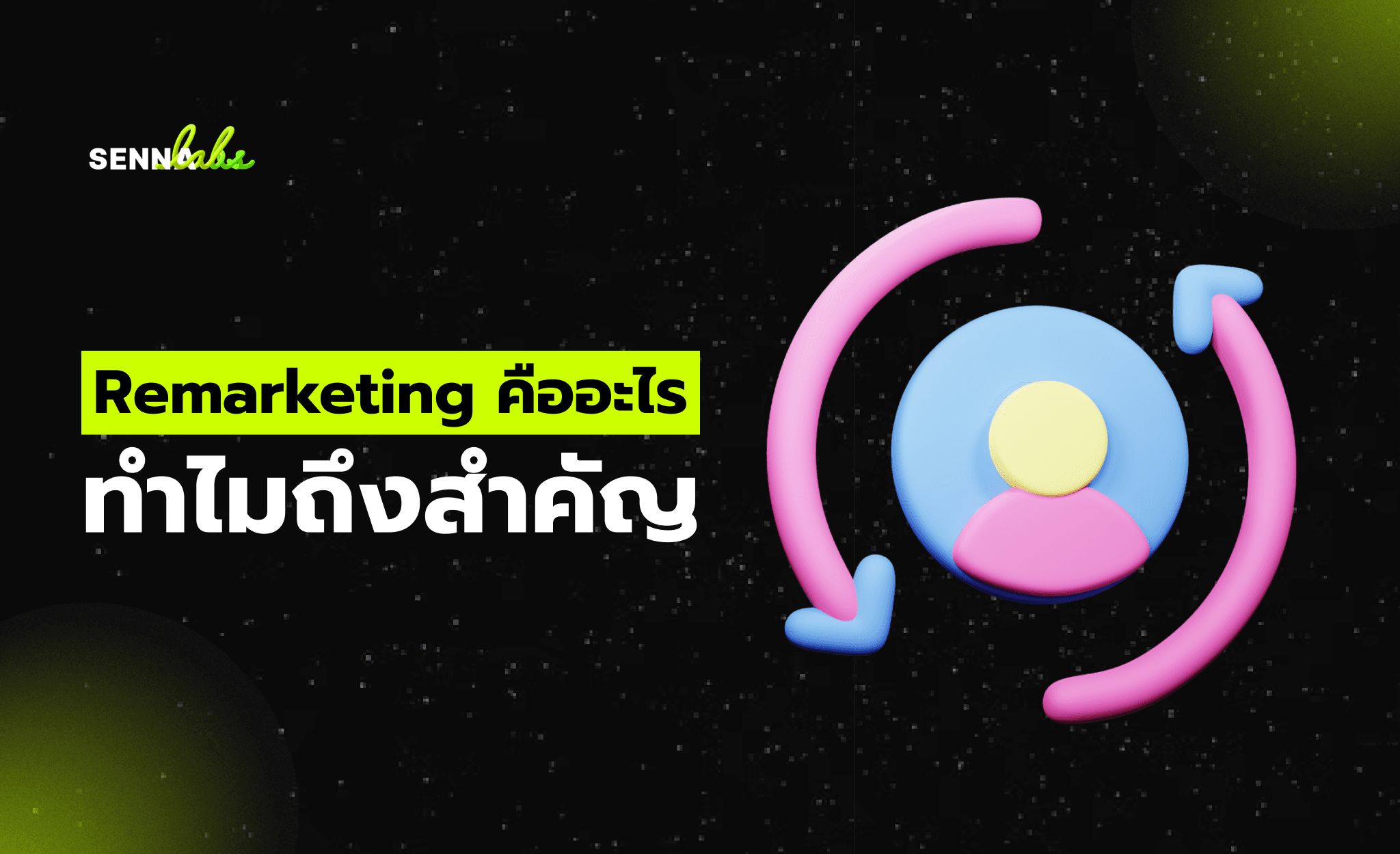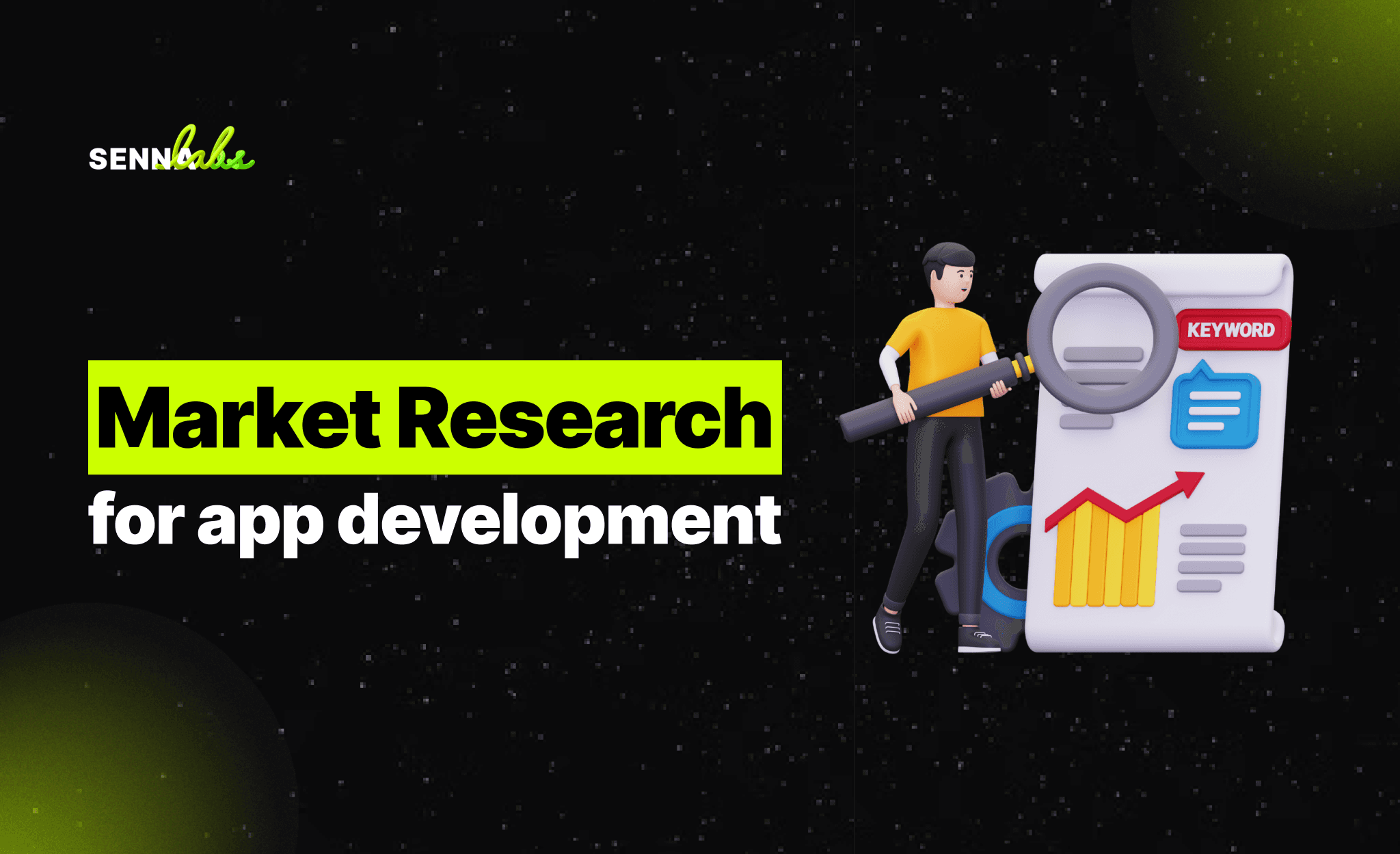How Page Speed Impacts SEO and What You Can Do About It
Share

In the fast-paced digital world, seconds matter. When it comes to websites, especially on mobile devices, slower pages often mean lost users, lower rankings, and fewer conversions. That’s why page speed has become one of the most important elements of technical SEO.
Search engines like Google not only prioritize fast-loading websites in their rankings but also view speed as a key component of user experience. If your site is slow to load, both users and algorithms may abandon it before your content even has a chance.
In this article, we’ll break down why page speed matters, how it directly affects your SEO, and what steps you can take to make your site faster—backed by a real-world eCommerce success story.
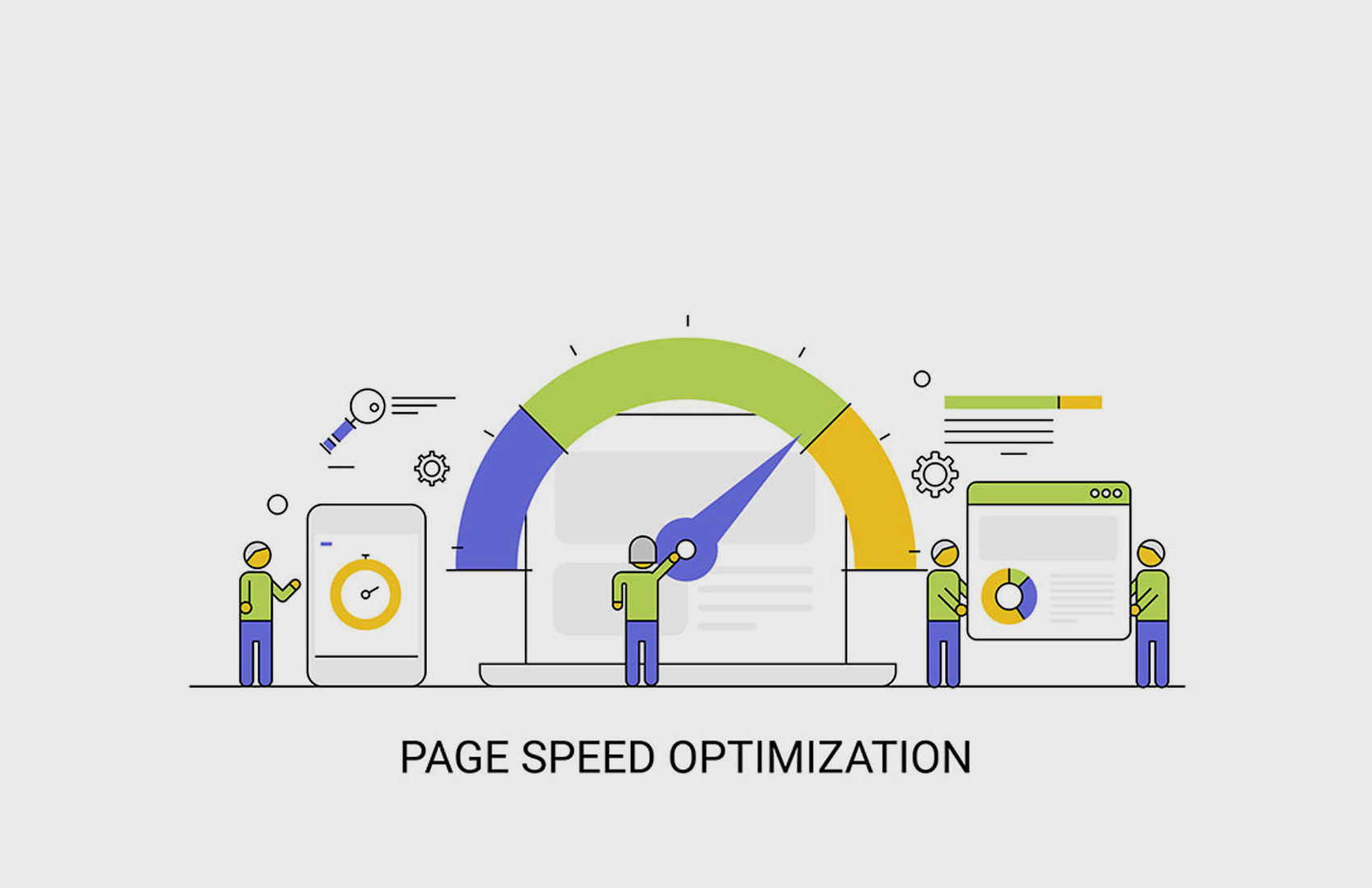
Why Page Speed Matters for SEO
1. Google Uses Speed as a Ranking Factor
Google has publicly stated that page speed is a ranking factor for both desktop and mobile search results. In particular, with the rollout of Core Web Vitals, loading performance is now officially part of what Google considers a “good page experience.”
2. Users Expect Instant Results
Studies show that:
-
53% of users abandon a mobile site that takes longer than 3 seconds to load.
-
Every second of delay can reduce conversions by up to 20%.
If your site lags, users will leave—and they likely won’t come back.
3. Speed Impacts Crawl Efficiency
Search engine bots have a crawl budget—how many pages they’re willing to crawl on your site during each visit. Slow-loading pages waste this budget and may lead to fewer pages being indexed.
Real Use Case: eCommerce Platform Boosts Conversions by Speeding Up
An online retailer selling lifestyle and wellness products noticed high bounce rates and inconsistent conversion metrics—especially from mobile visitors. Using analytics tools, they discovered that the average page load time was over 6 seconds.
What they did:
-
Ran their site through Google PageSpeed Insights and identified key bottlenecks.
-
Compressed images sitewide without sacrificing quality.
-
Enabled browser caching to speed up repeat visits.
-
Implemented a Content Delivery Network (CDN) to serve content faster across regions.
The results:
-
Page load times dropped from over 6 seconds to under 2 seconds.
-
Bounce rate decreased by 30%
-
Conversion rate increased by 22% within the first month of improvements
This is a clear example of how optimizing speed doesn’t just improve SEO—it boosts business outcomes.
How to Measure Your Website’s Speed
Before you can fix your site’s speed issues, you need to know where you stand. These tools can help:
-
Google PageSpeed Insights: Offers a detailed breakdown of mobile and desktop performance with actionable suggestions.
-
Lighthouse (via Chrome DevTools): A performance audit tool built into Chrome for deeper technical insights.
-
GTmetrix: Visualizes load times, waterfall breakdowns, and historical performance trends.
-
WebPageTest: Useful for testing speed from different global locations.
Each tool provides metrics like:
-
First Contentful Paint (FCP)
-
Largest Contentful Paint (LCP)
-
Time to Interactive (TTI)
-
Total Blocking Time (TBT)
What You Can Do to Improve Page Speed
Here are the most effective techniques—no coding required:
1. Compress and Optimize Images
Large image files are one of the biggest contributors to slow load times.
-
Use tools like TinyPNG or Squoosh to reduce file size.
-
Choose the right file format (WebP for modern browsers).
-
Scale images to fit your layout—don’t upload oversized images and shrink them with CSS.
2. Enable Browser Caching
Browser caching stores parts of your website on a user’s device, so repeat visits load faster.
-
Configure your server or use a plugin (if using CMS platforms like WordPress) to set caching rules for images, CSS, and JavaScript files.
3. Use a Content Delivery Network (CDN)
A CDN stores copies of your website on servers worldwide, reducing the distance between the user and your content.
-
Popular CDN providers include Cloudflare, Fastly, and Amazon CloudFront.
-
CDNs can drastically cut down load times, especially for global audiences.
4. Minimize JavaScript and CSS
Excessive JavaScript or CSS can delay page rendering.
-
Minify files to remove unnecessary characters.
-
Eliminate unused code.
-
Load scripts asynchronously or defer them when possible.
5. Reduce Redirects
Every redirect adds extra loading time. Limit redirect chains and unnecessary hops that slow the path to your content.
6. Optimize Fonts and Media
Custom fonts and embedded media can bloat load time.
-
Use system fonts or load fonts efficiently.
-
Avoid auto-playing videos or large embedded media files on mobile.
7. Keep Plugins and Scripts in Check
On platforms like WordPress, too many third-party plugins can slow down your site.
-
Audit and deactivate any non-essential plugins.
-
Replace bloated tools with lightweight alternatives.
Best Practices for Ongoing Speed Optimization
-
Run performance audits regularly, especially after major updates.
-
Monitor real-world user experience via Google Search Console’s Core Web Vitals report.
-
Test across multiple devices and connection speeds, especially on mobile networks.
-
Integrate speed optimization into your regular SEO and maintenance workflows.
Final Thoughts
Page speed isn’t just a technical detail—it’s a direct reflection of how well your website serves your users. In an age where attention spans are short and competition is fierce, fast-loading pages are no longer a nice-to-have—they’re a necessity.
Improving your page speed not only helps you rank higher in search engines but also creates a smoother, more satisfying experience for your visitors. That leads to better engagement, lower bounce rates, and higher conversion rates.
If your site feels slow, your rankings and revenue may be suffering more than you think. Take the time to evaluate and optimize—it’s one of the most cost-effective ways to improve performance site-wide.

Share

Keep me postedto follow product news, latest in technology, solutions, and updates
Related articles
Explore all