How Good UX Can Keep Visitors on Your Website Longer
Share
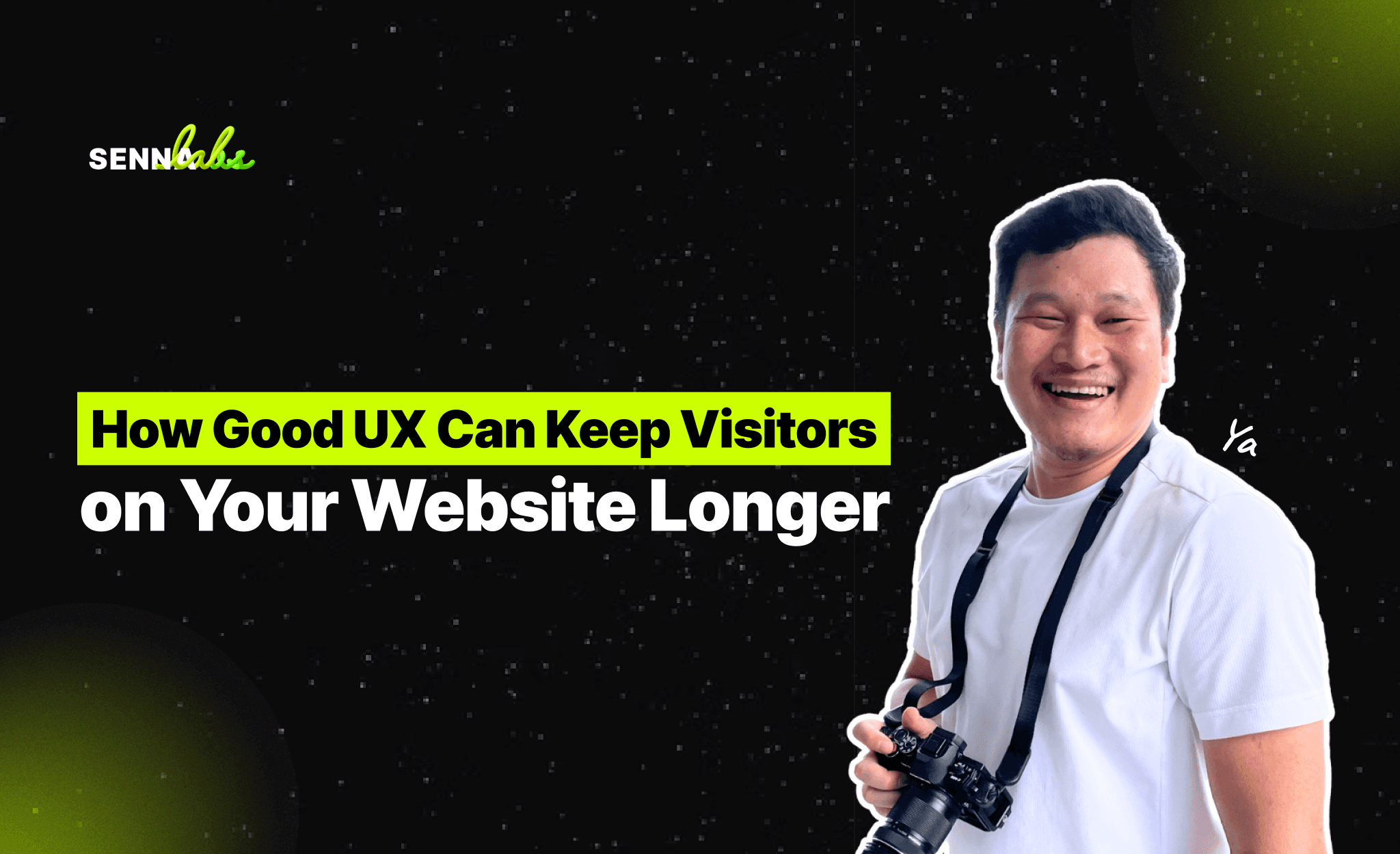
A well-designed User Experience (UX) ensures that visitors stay on a website longer, engage with content, and return for future visits. Poor UX, on the other hand, leads to high bounce rates, where users leave within seconds of arriving.
In this article, we’ll explore how good UX can keep visitors engaged, reduce bounce rates, and improve session duration. We’ll also look at a real-world case study of a news website that optimized its UX and saw session duration increase by 35%.

1. Reducing Bounce Rates with Better UX
Bounce rate refers to the percentage of users who leave a website after viewing just one page. High bounce rates often indicate poor UX, slow load times, or confusing navigation.
1.1 Improve Page Load Speed
Users expect pages to load within 2-3 seconds. Slow websites frustrate users and lead to high abandonment rates.
How to improve load speed:
-
Optimize images, use lazy loading, and reduce unnecessary scripts.
-
Choose a reliable hosting service and enable browser caching.
-
Minimize the use of large, unoptimized media files.
Example: Google found that a 1-second delay in page speed can reduce conversions by 7%.
1.2 Ensure Mobile Optimization
More than 60% of web traffic comes from mobile devices. If a website is not mobile-friendly, users will leave quickly.
How to optimize for mobile:
-
Use responsive design to adjust content dynamically for different screen sizes.
-
Make sure buttons, text, and menus are easy to interact with on smaller screens.
-
Avoid pop-ups and elements that disrupt the mobile user experience.
1.3 Improve Readability and Content Layout
If content is difficult to read, users are likely to leave.
Best practices for readability:
-
Use short paragraphs, bullet points, and headings to break up text.
-
Choose high-contrast fonts that are easy to read.
-
Avoid cluttered designs that overwhelm users.
2. Designing Intuitive Navigation
If users struggle to find what they’re looking for, they’ll leave. A website’s navigation should be clear, logical, and user-friendly.
2.1 Best Practices for Website Navigation
-
Use a sticky header so menus stay visible as users scroll.
-
Keep menu options minimal and well-categorized to avoid overwhelming users.
-
Implement breadcrumb navigation so users can easily backtrack.
-
Provide a prominent search bar for quick access to content.
Example: Airbnb’s navigation helps users quickly filter accommodations based on location, price, and features, reducing friction in the search process.
2.2 The Role of Internal Linking
Internal linking helps users explore more content and stay longer on the website.
Best practices for internal linking:
-
Link to related articles within the content to keep users engaged.
-
Use descriptive anchor text instead of generic phrases like “click here.”
-
Ensure that links open in the same tab for a smoother experience.
3. Using Engaging Content Layouts to Retain Visitors
Even with great navigation, users won’t stay unless the content is visually appealing and easy to consume.
3.1 Optimize Article Layouts for Engagement
-
Use subheadings (H2, H3) to organize information clearly.
-
Include images, infographics, and videos to enhance readability.
-
Add pull quotes and highlighted text to emphasize key points.
Example: Medium structures its articles with large text, high contrast, and clear spacing, making them easier to read.
3.2 Use Personalization to Keep Users Engaged
Personalization enhances user experience and retention.
-
Implement recommended content sections based on user interests.
-
Use AI-driven recommendations to suggest articles, similar to Netflix’s content suggestion algorithm.
3.3 Encourage User Interaction
User engagement increases when visitors can participate in discussions and interact with content.
Ways to encourage interaction:
-
Add a comment section or discussion forum.
-
Use interactive elements like polls, quizzes, and surveys.
Example: News websites like The Guardian and BBC include comment sections to encourage discussions and keep users engaged.
4. Case Study: How a News Website Improved UX and Increased Session Duration by 35%
The Problem
A news website noticed that users were leaving within 20 seconds of landing on an article. After analysis, the team found that:
-
The page took over 5 seconds to load.
-
The navigation menu was complicated and difficult to use.
-
Articles had long, unstructured paragraphs that were hard to skim.
The UX Fixes
To improve user experience, the team implemented the following changes:
-
Reduced page load time to under 3 seconds by optimizing images and scripts.
-
Simplified the navigation menu and added a clear “Latest News” section.
-
Formatted articles with better spacing, subheadings, and bullet points for easier reading.
-
Implemented a “Related Articles” section to encourage users to keep reading.
The Results
-
Session duration increased by 35%.
-
Bounce rate decreased by 28%.
-
Returning visitors increased by 20%.
These improvements made the website faster, more readable, and easier to navigate, resulting in higher engagement.
Conclusion
Good UX keeps visitors on a website longer by:
-
Improving page load speed to prevent early exits.
-
Designing clear, intuitive navigation so users find what they need easily.
-
Optimizing content layout to make reading and interaction more enjoyable.
By applying these principles, websites can increase engagement, reduce bounce rates, and drive higher conversions. If you want to improve your site’s UX, start by analyzing user behavior, testing new layouts, and prioritizing a smooth user journey.

Share

Keep me postedto follow product news, latest in technology, solutions, and updates
Related articles
Explore all


