Enterprise Web Application Development: Best Practices for Integration with Legacy Systems
Share
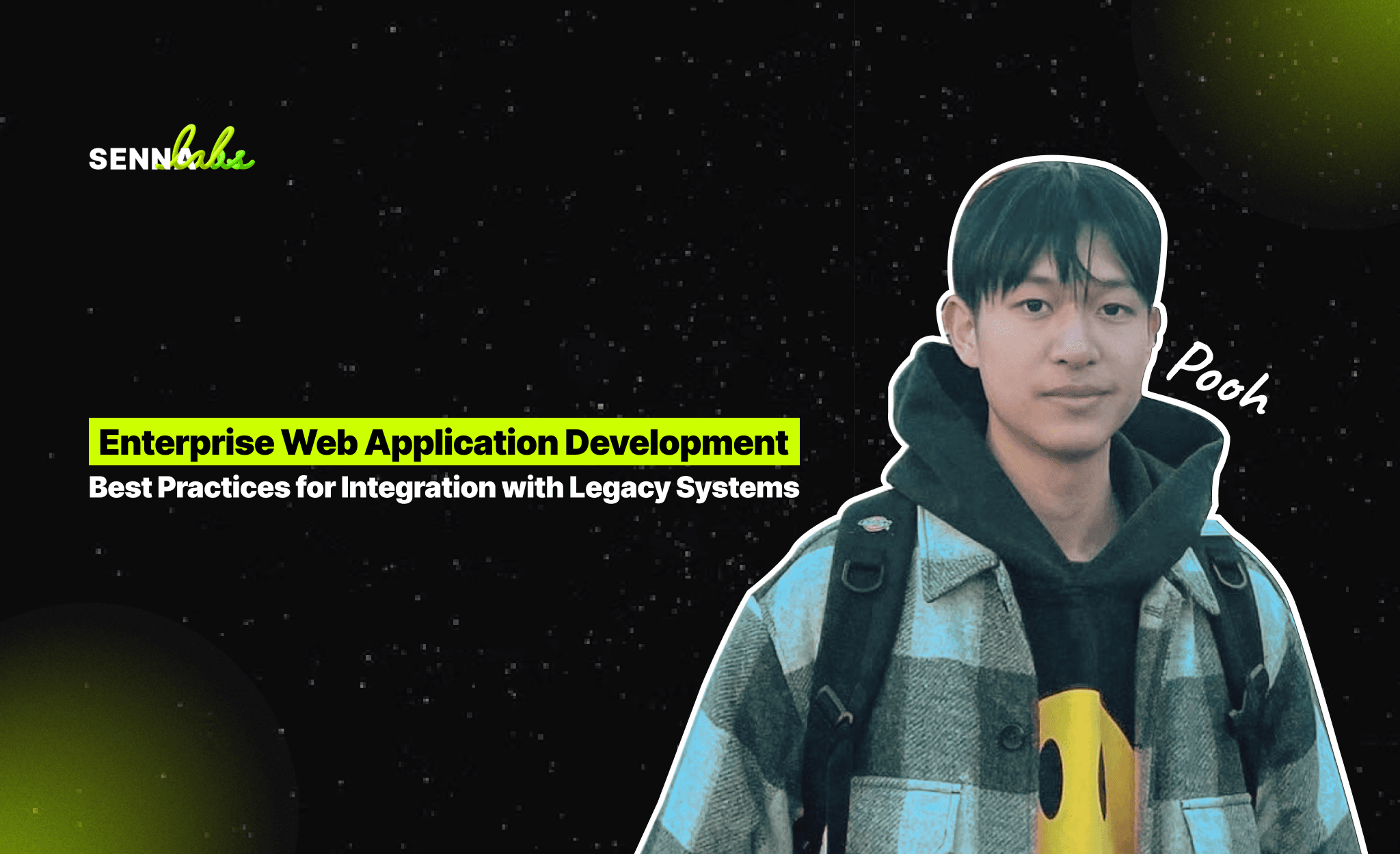
For many large enterprises and government organizations, legacy systems remain the backbone of daily operations. These systems, often deeply embedded into the organization's infrastructure, were developed years—if not decades—ago and continue to be relied upon for essential tasks such as data storage, process automation, and transaction handling. However, as modern technology rapidly evolves, the limitations of these legacy systems have become more apparent, creating challenges for organizations that need to scale, improve operational efficiency, and meet modern digital demands.
Enter enterprise web applications—modern, flexible, and scalable solutions that can enhance an organization’s capabilities. However, integrating new web applications with existing legacy systems can be complex. It requires careful planning, understanding of both old and new technologies, and strategies to ensure data continuity, minimize downtime, and avoid disruption.
This article outlines the best practices for integrating enterprise web applications with legacy systems, offering insights on how organizations can ensure smooth transitions and continuous data flows. We’ll also explore a real-world use case in which a government agency developed an enterprise web app that integrated seamlessly with their existing legacy database, leading to a 40% reduction in manual entry errors and more efficient data retrieval.

Why Legacy Systems Are Still in Use
Before diving into best practices, it's important to understand why many large organizations, particularly government agencies, financial institutions, and manufacturers, still rely on legacy systems. These systems are often deeply entrenched within the organization’s IT infrastructure and serve critical functions that have been refined over many years. Some reasons for continued reliance on legacy systems include:
-
Stability and Reliability: Legacy systems, having been in use for years, are considered highly stable and reliable. Their continued functionality is often crucial to an organization’s daily operations.
-
Specialized Use Cases: Many legacy systems are tailored to the specific needs of an organization, containing custom configurations or data formats that aren’t easily replicated with modern solutions.
-
High Replacement Costs: Replacing a legacy system entirely can be extremely expensive and time-consuming. Organizations may also face operational disruptions during the transition, which adds to the risk.
While these systems are reliable, they often lack flexibility, scalability, and modern capabilities such as cloud integration, real-time analytics, and advanced security features. This is why many organizations opt to integrate new web applications with their legacy systems rather than fully replacing them.
The Importance of Enterprise Web Applications for Modern Organizations
Modern enterprise web applications offer many advantages, including scalability, real-time data processing, and accessibility across devices. They can provide better user experiences for employees, improve workflows, and integrate seamlessly with cloud-based platforms, allowing for a more agile and responsive organization.
By developing a modern enterprise web application, organizations can enjoy the following benefits:
-
Enhanced User Experience: Web apps offer intuitive interfaces, which help employees interact with critical data more effectively.
-
Automation of Manual Processes: Modern web applications can automate tasks that were previously manual, leading to fewer errors and improved operational efficiency.
-
Access to Real-Time Data: Real-time data integration allows for faster decision-making and better insight into business operations.
-
Scalability: Unlike legacy systems, web apps can easily scale to handle growing business needs and integrate with other technologies, such as cloud platforms and mobile devices.
However, for many organizations, the challenge lies in ensuring that these new applications can interact smoothly with the existing legacy systems.
Challenges of Integrating Web Applications with Legacy Systems
Integrating new enterprise web applications with legacy systems presents several challenges, including:
-
Incompatible Technologies: Legacy systems are often built on outdated technologies that do not easily integrate with modern platforms, requiring additional middleware or API development.
-
Data Format Differences: Data stored in legacy systems may use different formats or standards, making it difficult to transfer to a new application without conversion.
-
Risk of Disruption: Legacy systems are mission-critical, and any errors in the integration process could lead to system failures, data loss, or operational disruptions.
-
Lack of Documentation: Over time, legacy systems may have been customized or modified without proper documentation, making it hard for developers to understand how they work.
Despite these challenges, there are several best practices that can help organizations successfully integrate modern web applications with legacy systems while mitigating risks.
Best Practices for Integrating Enterprise Web Applications with Legacy Systems
1. Conduct a Thorough System Assessment
Before starting the integration process, it’s critical to conduct a comprehensive assessment of both the legacy system and the new web application. Understanding the limitations, strengths, and technical architecture of the legacy system will help developers anticipate potential integration issues. Key steps in this process include:
-
Identify Dependencies: Understand which processes and data points in the legacy system are critical for day-to-day operations and must be maintained during integration.
-
Analyze Data Structures: Review the data formats used by the legacy system to identify any potential incompatibilities with the web application.
-
Review Performance Requirements: Evaluate the performance benchmarks that must be maintained to ensure smooth operations.
A detailed system assessment will help establish clear requirements for the integration and allow developers to plan for any necessary data transformations or middleware solutions.
2. Use Middleware for Seamless Integration
Middleware acts as a bridge between the legacy system and the modern web application. It facilitates communication between the two systems by converting data formats, managing API requests, and ensuring that information flows smoothly between the platforms. Middleware can also handle complex processes such as authentication, security protocols, and workflow automation.
Middleware allows the legacy system to remain in place while still allowing the enterprise web application to interact with it. For example, if the legacy system does not have built-in APIs, middleware can provide this functionality without requiring significant changes to the legacy system itself.
3. Leverage APIs for Data Communication
Where possible, application programming interfaces (APIs) should be used to connect the legacy system with the new web application. APIs are a well-established method for allowing software systems to communicate and share data in a secure, efficient manner.
-
Create Custom APIs: If the legacy system does not offer out-of-the-box APIs, consider developing custom APIs that allow the web application to retrieve and update data from the legacy database.
-
Use RESTful APIs: Modern web applications commonly use RESTful APIs, which are flexible and lightweight. These APIs can be designed to work with legacy systems to handle data retrieval and submission securely and efficiently.
APIs offer a standardized way to communicate between systems and can greatly reduce the complexity of integrating modern web apps with legacy systems.
4. Implement Data Transformation and Mapping
When integrating legacy systems with modern web applications, the format of the data may differ significantly between the two platforms. Legacy systems often store data in proprietary formats or outdated databases, which can lead to incompatibility issues. To overcome this, organizations must implement data transformation strategies that convert legacy data into formats that can be understood by the new web application.
This process may involve:
-
Data Mapping: Defining how fields in the legacy system correspond to fields in the web application, ensuring data is accurately transferred.
-
ETL (Extract, Transform, Load): Using ETL tools to extract data from the legacy system, transform it into the appropriate format, and load it into the web app.
5. Plan for Gradual Integration and Testing
One of the biggest risks of legacy system integration is the potential for operational disruptions. To minimize these risks, organizations should plan for a gradual integration process, starting with small, non-critical features before expanding the integration to more complex components.
-
Start with a Pilot Program: Begin by integrating a limited set of features or data points. Monitor the performance, resolve any issues, and gradually scale the integration.
-
Conduct Comprehensive Testing: Testing is crucial at every stage of the integration process. Perform end-to-end testing to ensure that data flows correctly between the legacy system and the web application without errors or interruptions.
6. Ensure Data Continuity and Security
During the integration process, it is essential to maintain data continuity to avoid any loss or corruption of data. Since legacy systems often store sensitive information, such as financial records or personal data, security should be a top priority.
-
Back Up Data: Before any integration work begins, ensure that all data is backed up and stored securely. This prevents data loss if something goes wrong during the integration.
-
Implement Encryption: Ensure that all data transfers between the legacy system and the web application are encrypted to prevent unauthorized access.
Use Case: Integrating a Web App with Legacy Database Systems
A government agency needed to modernize its operations by developing an enterprise web app to improve the efficiency of data retrieval and reduce errors caused by manual data entry. However, the agency relied heavily on a legacy database system that stored critical information for various departments.
Rather than replacing the entire legacy system, the agency opted to integrate the new web application with the existing database. By using middleware and custom APIs, the agency was able to create a seamless connection between the two systems. The web app allowed employees to access real-time data from the legacy system without needing to manually input information.
As a result, the agency saw a 40% reduction in manual entry errors and significantly faster data retrieval, improving both efficiency and accuracy in daily operations.
Conclusion
Integrating modern enterprise web applications with legacy systems is a complex process but can provide significant benefits to large organizations. By following best practices such as conducting thorough assessments, using middleware and APIs, implementing data transformation, and planning gradual integration, organizations can ensure a smooth transition while maintaining data continuity and operational efficiency.
For businesses that rely on legacy systems but want to take advantage of modern technology, integrating a web application can improve user experience, enhance data accuracy, and allow for more scalable, flexible operations. With careful planning and execution, the integration of web apps with legacy systems can pave the way for more agile, data-driven organizations that are ready for future challenges.

Share

Keep me postedto follow product news, latest in technology, solutions, and updates
Related articles
Explore all


