Designing for Accessibility: How User-Centered Design Creates Inclusive Experiences
Share

In today's digital landscape, accessibility is more than just a nice-to-have feature—it's a necessity. With millions of people around the world living with disabilities that affect how they interact with digital products, designing for accessibility ensures that everyone, regardless of their physical or cognitive abilities, can engage with your platform. User-centered design (UCD) plays a pivotal role in creating these inclusive experiences, ensuring that accessibility is not an afterthought but a core part of the design process.
In this article, we will explore how UCD can help build accessible digital experiences. We'll discuss key accessibility features, such as screen readers, closed captioning, and keyboard navigation, and how these tools can enhance usability for people with disabilities. Additionally, we’ll look at a real-world use case where a video streaming app became more inclusive by adding features like closed captions and keyboard navigation, making the platform more accessible to a broader audience.
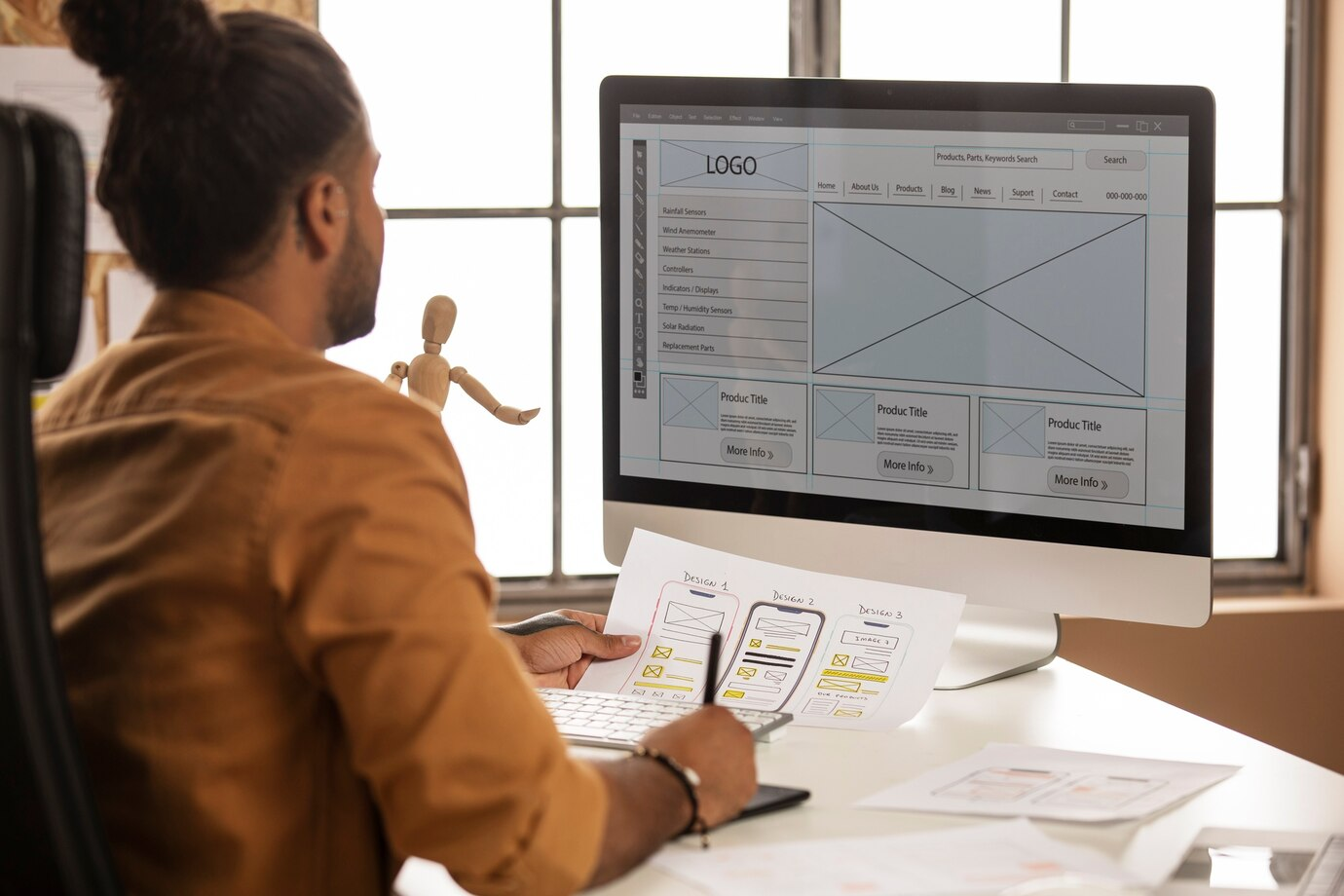
Why Accessibility Is Important in Digital Design
Accessibility ensures that digital platforms can be used by as many people as possible, regardless of any disabilities they may have. When websites and mobile apps are inaccessible, they exclude a significant portion of the population, limiting access to vital services, entertainment, and information. Furthermore, many countries have legal requirements for digital accessibility, such as the Americans with Disabilities Act (ADA) in the United States and the European Union Accessibility Directive, which mandate that digital products must be usable by people with disabilities.
Beyond legal compliance, designing for accessibility provides several key benefits:
-
Wider Audience Reach: Making your platform accessible increases its user base by allowing people with disabilities to engage with it.
-
Enhanced Usability: Accessibility features, such as closed captioning or customizable font sizes, often benefit all users, not just those with disabilities.
-
Stronger Brand Loyalty: Users appreciate when a platform values inclusivity, and accessible design can foster greater loyalty and customer satisfaction.
-
Positive Impact on SEO: Accessible design practices, such as proper heading structures and text alternatives for images, can also improve search engine optimization (SEO) rankings, benefiting the platform’s visibility.
The Role of User-Centered Design in Accessibility
User-centered design is an approach that focuses on understanding the needs, behaviors, and challenges of real users. When designing with accessibility in mind, UCD involves creating features that specifically address the needs of people with disabilities, from visual and hearing impairments to mobility challenges and cognitive limitations. By engaging with users directly, conducting research, and gathering feedback, designers can ensure that accessibility is deeply integrated into the product’s development process.
Key Elements of Accessibility in User-Centered Design:
-
Inclusive Research: Engage users with a range of disabilities in the design process to better understand their needs and challenges.
-
Proactive Testing: Regularly test the platform’s usability with assistive technologies, such as screen readers and keyboard-only navigation.
-
Iterative Improvement: Continuously refine accessibility features based on user feedback and evolving best practices.
Let’s look at the core accessibility features that are integral to creating an inclusive digital experience.
Essential Accessibility Features in Digital Design
1. Screen Reader Compatibility
For users who are blind or have severe visual impairments, screen readers are essential tools that convert on-screen text into speech or Braille. Designing for screen readers involves ensuring that the app or website is structured in a way that can be easily navigated using voice commands and audio feedback.
Best Practices for Screen Reader Compatibility:
-
Semantic HTML: Use proper HTML tags (such as headings, lists, and buttons) to help screen readers interpret the page’s structure. This makes it easier for users to navigate.
-
Alt Text for Images: Ensure all images have descriptive alt text that conveys their meaning or function. For example, an image of a "sale banner" should include a description like “20% off all items” to provide context.
-
Descriptive Links: Avoid using generic link text such as "click here." Instead, use descriptive links like "Learn more about our services" so that users can understand the destination of the link.
2. Closed Captioning and Transcripts
For users with hearing impairments, closed captioning and transcripts for audio and video content are essential. Closed captions provide text that displays spoken dialogue and other audio elements, such as background sounds or music. Transcripts provide a full textual version of the content, which can be useful for users who prefer to read the information.
Best Practices for Closed Captioning and Transcripts:
-
Accurate Captions: Ensure captions are accurate and in sync with the audio, capturing both dialogue and relevant background sounds (e.g., "phone ringing").
-
Transcripts for Audio: Provide full-text transcripts for podcasts, webinars, and other audio content so users with hearing impairments can read the material.
-
Multilingual Captions: Consider offering captions in multiple languages to make the platform accessible to a global audience.
3. Keyboard Navigation
For users with mobility impairments who cannot use a mouse, keyboard navigation is essential. All interactive elements, such as buttons, links, and form fields, should be accessible using only the keyboard, with logical tab order and clear focus indicators.
Best Practices for Keyboard Navigation:
-
Logical Tab Order: Ensure that users can navigate through the page using the "Tab" key in a logical sequence that reflects the visual layout.
-
Focus Indicators: Provide visible focus indicators (such as a border or highlight) that show users which element is currently selected.
-
Skip Links: Include a "Skip to Content" link that allows users to bypass repetitive navigation menus and jump directly to the main content of the page.
4. Customizable Font Sizes and Color Contrast
For users with low vision or cognitive impairments, it’s important to offer flexibility in how they view content. Customizable font sizes, high contrast modes, and other visual adjustments can make text easier to read and reduce strain on the eyes.
Best Practices for Customization:
-
Adjustable Font Sizes: Allow users to adjust font sizes for easier readability. Ensure that text reflows appropriately when resized without breaking the layout.
-
High Contrast Modes: Offer a high contrast mode that enhances the readability of text for users with visual impairments. This could include dark mode or light mode options.
-
WCAG Contrast Ratios: Follow the Web Content Accessibility Guidelines (WCAG), which recommend a contrast ratio of at least 4.5:1 for text and background colors.
Real-World Use Case: Making a Video Streaming App More Accessible
Let’s explore a real-world use case where a video streaming app became more accessible by implementing closed captions and improving keyboard navigation.
The Challenge
Initially, the video streaming app received feedback from users with disabilities, particularly those with visual and hearing impairments. Users with hearing impairments struggled to fully enjoy the app’s video content due to the lack of closed captioning, while users with mobility impairments found it difficult to navigate the platform without using a mouse. These accessibility gaps limited the app’s reach and excluded a portion of its potential audience.
The Solution: Integrating Accessibility Features
To address these challenges, the design team conducted research and worked closely with users who had visual and hearing impairments to understand their needs. Based on this research, the following features were added:
-
Closed Captioning for All Videos: The app implemented accurate, real-time closed captioning for all video content, including not just dialogue but also important audio cues such as music or background sounds. This made the platform more accessible to users with hearing impairments.
-
Keyboard Navigation: The platform improved keyboard accessibility by allowing users to navigate through the entire app using only the keyboard. Clear focus indicators were added to show which element was selected, and a logical tab order ensured that users could easily move between video categories, player controls, and settings.
-
Customizable Viewing Options: The app added customization features, including adjustable font sizes for subtitles and high contrast modes, making it easier for users with low vision to enjoy the content.
The Results
After these accessibility updates, the app saw significant improvements:
-
Expanded Audience: The addition of closed captions attracted a larger audience, including users with hearing impairments and those who preferred reading along with video content.
-
Improved Engagement: Users who relied on keyboard navigation found the app much easier to use, leading to higher engagement and longer session times.
-
Positive User Feedback: Feedback from users with disabilities was overwhelmingly positive, with many praising the app’s efforts to create a more inclusive experience.
Conclusion
Designing for accessibility is not just a legal or ethical obligation—it’s a fundamental part of creating digital products that can be used by everyone. By integrating accessibility features such as screen reader compatibility, closed captioning, keyboard navigation, and customizable font sizes, digital platforms can offer a more inclusive experience that benefits users with disabilities and enhances usability for all.
As demonstrated by the video streaming app in our use case, taking an empathetic and user-centered approach to accessibility can lead to significant improvements in user engagement and satisfaction. For any digital platform, embracing accessibility as a core component of user-centered design is essential for building a more inclusive and widely accessible product.

Share

Keep me postedto follow product news, latest in technology, solutions, and updates
Related articles
Explore all


