Custom POS Software for Retail Growth

For small and medium-sized enterprises (SMEs) in the retail sector, an efficient Point of Sale (POS) system is essential for managing daily sales transactions, tracking inventory, and improving customer service. Traditional cash registers and manual bookkeeping methods often lead to errors, stock mismanagement, and inefficiencies, which can hurt business profitability.
A custom POS system tailored to a retailer’s specific needs integrates sales tracking, inventory management, and accounting software, enabling businesses to make real-time, data-driven decisions. This allows SMEs to analyze sales trends, optimize stock levels, and increase profitability while providing a seamless checkout experience for customers.
This article explores the benefits of custom POS software, its essential features, and how it enhances retail business operations.

Why SMEs Need a Custom POS System
A custom POS system is designed to align with the unique workflow of a retail business. Unlike off-the-shelf POS solutions, which may include unnecessary features or lack essential integrations, a customized POS system provides flexibility, automation, and scalability.
Key Benefits of a Custom POS System for SMEs
-
Real-Time Sales Tracking
-
Monitors daily transactions, peak sales hours, and best-selling products.
-
Helps identify sales patterns and seasonal trends to optimize business strategies.
-
Seamless Inventory Management
-
Tracks stock levels automatically and prevents overselling or understocking.
-
Sends low-stock alerts and automates restocking processes.
-
Integrated Accounting and Financial Reporting
-
Syncs with accounting software to automate bookkeeping and tax calculations.
-
Provides financial insights on profits, expenses, and cash flow trends.
-
Enhanced Customer Experience
-
Supports multiple payment options, including cash, credit cards, mobile payments, and digital wallets.
-
Enables loyalty programs, discounts, and promotions to improve customer retention.
-
Employee Management and Security
-
Tracks employee working hours and sales performance.
-
Includes user access controls to prevent unauthorized discounts or refunds.
-
Scalability for Business Growth
-
Expands to multiple locations and e-commerce integrations.
-
Adapts to new business needs, such as online ordering or curbside pickup.
Essential Features of a Custom POS System
1. Sales Processing and Checkout Automation
-
Processes transactions quickly and efficiently, reducing checkout times.
-
Supports barcode scanning and touch-screen interfaces for faster service.
2. Real-Time Inventory Management
-
Updates stock levels immediately after each sale.
-
Provides insights on fast-moving and slow-moving products.
3. Multi-Payment Support
-
Accepts cash, credit/debit cards, QR payments, and e-wallets.
-
Integrates with banking and finance systems for secure transactions.
4. Employee and Shift Management
-
Assigns user permissions to limit access to sensitive data.
-
Tracks employee performance and sales contributions.
5. Accounting and Tax Compliance Integration
-
Automates tax calculations, invoicing, and bookkeeping.
-
Generates financial reports and audits in real time.
6. Customer Relationship Management (CRM) Integration
-
Stores customer purchase history and preferences.
-
Enables loyalty programs and targeted promotions.
7. Analytics and Business Intelligence
-
Provides real-time reports on sales, revenue, and profitability.
-
Uses AI-driven insights to forecast demand and optimize pricing strategies.
Use Case: POS System for a Convenience Store
Challenges Faced by the Convenience Store Before Implementing a Custom POS System
-
Manual Sales Tracking and Errors
-
Sales were recorded manually, leading to miscalculations and revenue discrepancies.
-
Inventory Mismanagement
-
Frequent stockouts and overstocking resulted in financial losses.
-
Slow Checkout Process
-
Customers experienced long wait times, causing dissatisfaction.
-
Lack of Sales and Financial Insights
-
The owner had no real-time access to sales trends and financial data, making it difficult to plan inventory purchases.
How the Custom POS System Solved These Problems
-
Automated Sales Tracking
-
The POS system captured every transaction accurately, reducing errors and improving record-keeping.
-
Smart Inventory Management
-
The system tracked stock levels in real time, preventing stock shortages.
-
Automated alerts ensured timely restocking of high-demand items.
-
Faster Checkout with Multiple Payment Options
-
The new POS system processed payments quickly and securely, reducing queue times.
-
Customers could pay using credit cards, mobile wallets, and contactless payments.
-
Financial Insights and Sales Reporting
-
The store owner could view daily revenue, best-selling products, and peak sales times from any device.
-
The system provided profit and loss reports, helping with pricing and stock adjustments.
Results After Implementation
-
30% faster checkout times, reducing customer wait times.
-
40% reduction in inventory waste, increasing overall profit margins.
-
Real-time sales insights, leading to better stock planning and demand forecasting.
-
Improved customer satisfaction, as loyalty programs and promotions were integrated into the POS system.
How to Choose the Right POS System for Your SME
-
Identify Business Requirements
-
Determine whether the system needs multi-location support, CRM integration, or e-commerce capabilities.
-
Ensure Cloud and Mobile Accessibility
-
Cloud-based POS allows remote monitoring of sales and inventory.
-
Check Payment and Security Features
-
The POS system should support secure payment processing with fraud protection.
-
Look for Scalability and Integration Capabilities
-
The system should integrate with accounting, inventory, and marketing tools.
-
Ensure User-Friendly Interface
-
Employees should be able to learn and use the system with minimal training.
Common Mistakes SMEs Should Avoid When Implementing a POS System
-
Choosing a One-Size-Fits-All Solution – A generic POS system may lack features that fit your specific business needs.
-
Ignoring Inventory and Sales Analytics – Insights on stock movement and customer buying trends are essential for growth.
-
Failing to Train Staff Properly – Employees should understand how to use the system efficiently.
-
Not Backing Up Data – Ensure cloud backups to prevent data loss.
-
Overlooking Payment Security Features – A POS system must comply with industry security standards.
Conclusion
A custom POS system helps SMEs streamline sales, manage inventory, and optimize financial reporting, leading to higher efficiency and profitability. By integrating real-time sales tracking, multi-payment support, and automated stock management, retailers can enhance customer experience and drive business growth.
For convenience stores and other retail businesses, investing in a customized POS solution ensures faster checkouts, better stock management, and data-driven decision-making. A well-implemented POS system is a strategic tool for retail success, enabling SMEs to stay competitive and scalable in a rapidly evolving market.
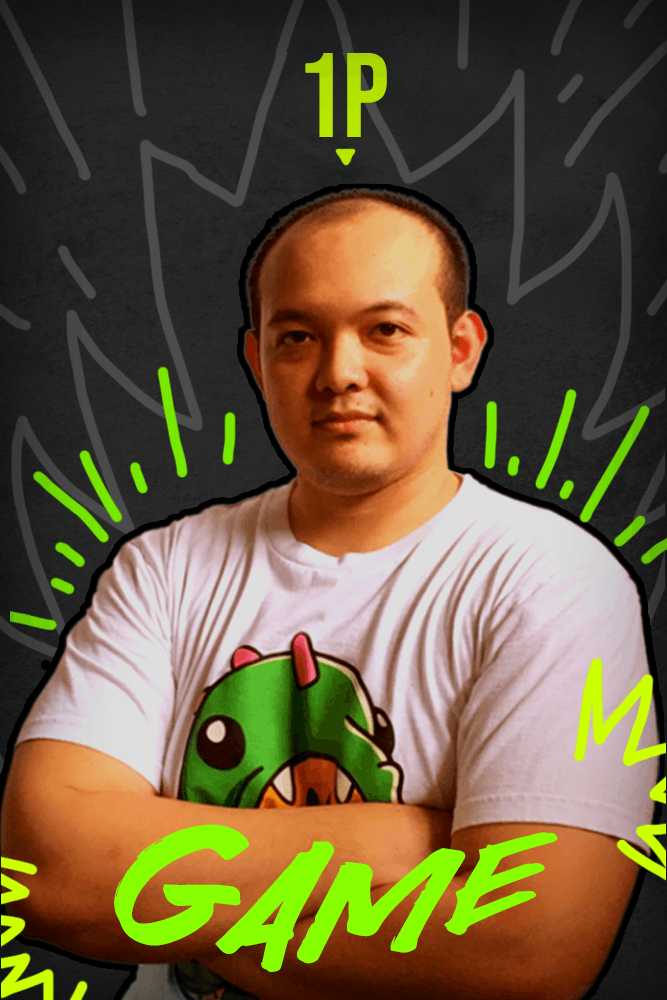

Subscribe to follow product news, latest in technology, solutions, and updates
Other articles for you



Let’s build digital products that are simply awesome !
We will get back to you within 24 hours!Go to contact us Please tell us your ideas.
Please tell us your ideas.







