Creating Engaging Landing Pages with UX/UI Strategies
Share
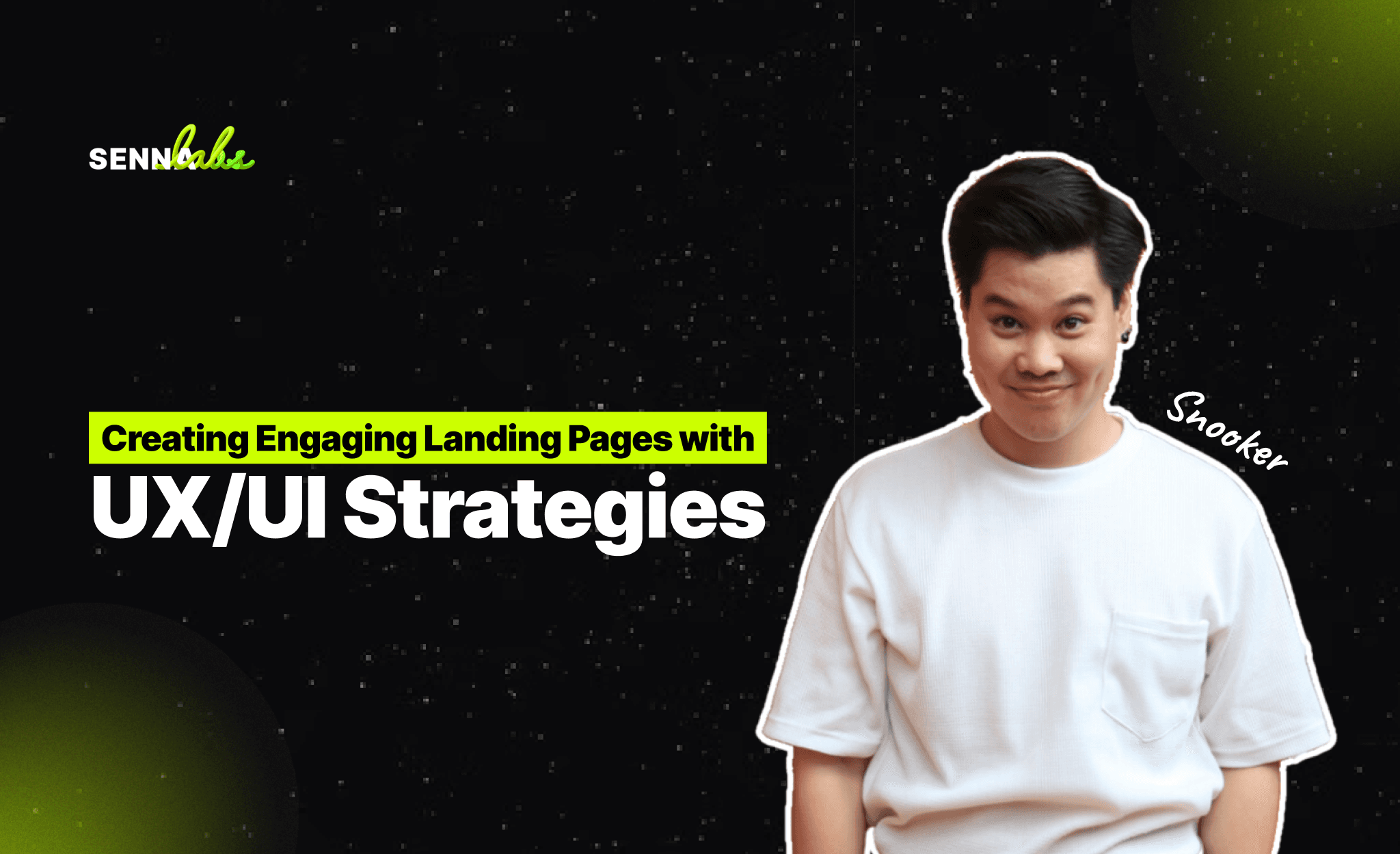
A well-designed landing page is critical for driving conversions. Whether the goal is to generate leads, sell products, or encourage sign-ups, a high-converting landing page should be visually appealing, easy to navigate, and strategically structured to guide visitors toward taking action.
This article explores key UX/UI strategies for creating effective landing pages, including A/B testing and CTA placement, along with a case study of a SaaS company that improved its landing page and increased sign-ups by 60 percent.

1. Elements of a High-Converting Landing Page
1.1 Clear and Compelling Headline
The headline is the first thing users see. It should be concise, value-driven, and relevant to the target audience.
-
Use action-oriented language that highlights benefits.
-
Avoid jargon and keep it under 10 words if possible.
Example: Slack’s landing page uses the headline “Where Work Happens”, directly communicating its purpose.
1.2 Concise and Persuasive Copy
-
Focus on benefits rather than features.
-
Use bullet points to make content scannable.
-
Keep it brief and to the point—long text blocks can overwhelm users.
Example: Dropbox’s landing page explains its benefits in three short bullet points and avoids unnecessary details.
1.3 Strong and Visible Call-to-Action (CTA)
CTAs should be prominent, action-oriented, and strategically placed to drive conversions.
-
Use high-contrast colors to make CTAs stand out.
-
Position above the fold so users don’t have to scroll.
-
Use clear, direct text like “Get Started for Free” instead of “Learn More”.
Example: HubSpot’s landing page has a bright orange “Get HubSpot Free” CTA at the top, making it impossible to miss.
1.4 Minimalistic and Distraction-Free Design
-
Remove unnecessary navigation menus to keep users focused.
-
Maintain ample white space to avoid clutter.
-
Use visual hierarchy to guide users toward key information.
Example: Netflix’s landing page only includes a headline, a short description, an email form, and a CTA button, reducing distractions.
1.5 Trust Signals and Social Proof
-
Add testimonials, reviews, or case studies to build credibility.
-
Display logos of well-known clients or partners.
-
Use data-backed claims (e.g., “Over 10 million users trust us”).
Example: Shopify’s landing page includes real customer testimonials to enhance trust.
2. Using A/B Testing to Optimize Layouts
2.1 What is A/B Testing?
A/B testing involves comparing two versions of a landing page to see which performs better. It helps identify the most effective design, layout, and content for conversions.
2.2 Key Elements to A/B Test
-
Headlines – Try different wordings to see which attracts more clicks.
-
CTA Buttons – Test different colors, sizes, and placements.
-
Form Length – Short vs. long forms to determine the optimal balance.
-
Images vs. Videos – Some audiences respond better to visuals, while others prefer video content.
Example: Unbounce found that changing a CTA button from green to red increased conversions by 21 percent.
2.3 Tools for A/B Testing
-
Google Optimize – Free tool for running A/B tests.
-
Optimizely – Advanced A/B testing for UX/UI improvements.
-
Hotjar – Provides heatmaps and session recordings to analyze user behavior.
3. Best Placement for CTAs and Lead Capture Forms
3.1 Above the Fold vs. Below the Fold
-
Above the Fold – Users see the CTA immediately without scrolling.
-
Below the Fold – Works well when paired with persuasive content that builds interest first.
Example: Basecamp places its CTA above the fold, ensuring users see it as soon as they land on the page.
3.2 Single vs. Multiple CTAs
-
Single CTA – Works best when the page has one clear goal.
-
Multiple CTAs – Should be spaced naturally and lead to the same action.
Example: Trello’s landing page has one primary CTA repeated at different points to reinforce action without overwhelming users.
3.3 Optimizing Lead Capture Forms
-
Keep forms short – Only ask for essential details (name, email).
-
Use inline validation – Display real-time error messages to avoid form rejections.
-
Offer an incentive – Free trials, eBooks, or discounts encourage sign-ups.
Example: Mailchimp’s landing page uses a one-field email capture to reduce friction.
4. Case Study: How a SaaS Company Increased Sign-Ups by 60 Percent
The Problem
A SaaS company noticed that visitors were landing on their page but not signing up. After analyzing user behavior, the main issues were:
-
A long lead capture form requiring too many details.
-
Weak CTA placement, making it difficult to find the sign-up button.
-
Too much text, overwhelming users and leading to drop-offs.
UX/UI Fixes Implemented
-
Simplified the sign-up form to request only an email address.
-
Moved the primary CTA above the fold with a contrasting color.
-
Shortened the text to highlight the key benefits in bullet points.
-
Added social proof with customer testimonials and case studies.
The Results
-
Sign-ups increased by 60 percent.
-
Bounce rate decreased by 25 percent as users engaged more.
-
Time spent on the page increased by 30 percent, leading to better conversions.
Conclusion
A high-converting landing page needs:
-
A strong headline and clear value proposition.
-
Minimal distractions and optimized layout.
-
Strategic CTA placement and an easy-to-use form.
-
A/B testing to refine design choices based on user behavior.
The case study demonstrates how small UX/UI changes can significantly impact conversions. Businesses looking to improve their landing pages should analyze user behavior, experiment with layouts, and continuously optimize for better engagement.

Share

Keep me postedto follow product news, latest in technology, solutions, and updates
Related articles
Explore all


