Creating an Intuitive Navigation System for Websites
Share
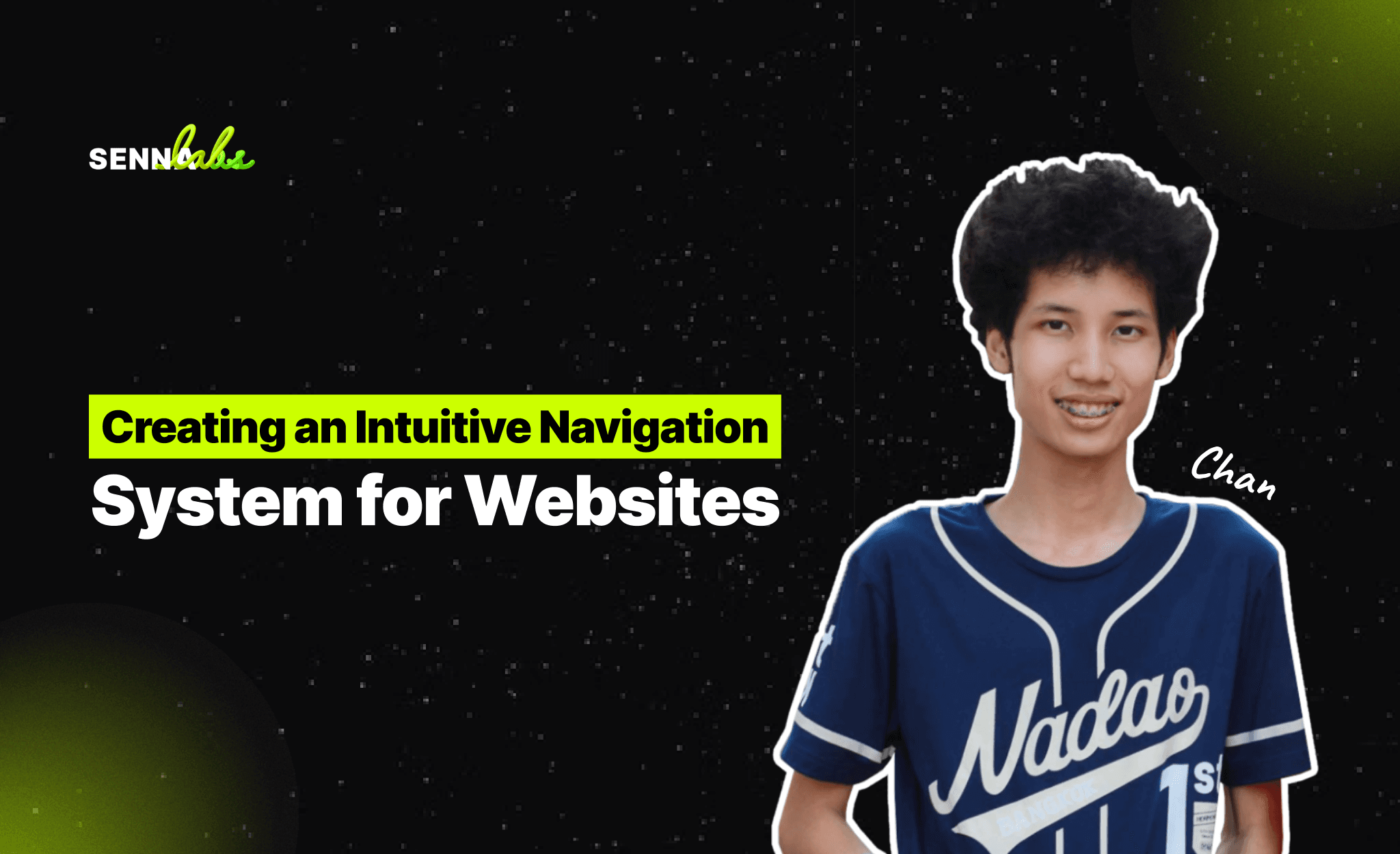
A well-structured navigation system is the foundation of an effective website. If users struggle to find what they need, they will leave—leading to high bounce rates and low engagement. Whether it's an e-commerce site, a news platform, or a SaaS application, intuitive navigation helps users explore content, complete tasks, and engage with the platform.
A news platform noticed that many visitors were leaving without reading multiple articles. To address this, they improved navigation by introducing clear menus, breadcrumbs, and an optimized search function. These changes significantly reduced bounce rates and increased session duration.
This article explores the importance of navigation in UX/UI design, including best practices for menus, headers, footers, and user flow mapping.

1. Case Study: A News Platform Reduced Bounce Rates by Improving Navigation
A digital news website struggled with high bounce rates and low reader retention. Despite having a vast library of content, readers often left after viewing a single article.
Problems Identified:
-
Unclear menus made it difficult for users to find categories of interest.
-
No breadcrumbs meant users couldn’t navigate back to broader topics.
-
A weak search function failed to surface relevant articles.
UX/UI Changes Implemented:
-
Simplified and categorized the main menu to improve accessibility.
-
Added breadcrumbs so users could easily return to category pages.
-
Enhanced the search function with predictive text and filters.
-
Introduced a "Related Articles" section to encourage further reading.
Results:
-
Bounce rate reduced by 25%.
-
Users read an average of 2.5 articles per visit (up from 1.2).
-
Search engagement increased by 40%.
2. The Importance of Clear Menus, Breadcrumbs, and Search Functions
Why Menus Matter in UX/UI Design
Menus are the primary navigation tool on any website. If a menu is cluttered or confusing, users will leave rather than struggle to find information.
Best Practices for Effective Menus:
-
Keep menus concise (5–7 main categories).
-
Use familiar labels (e.g., "Home," "News," "Business," "Technology").
-
Use dropdowns sparingly—too many nested options create cognitive overload.
Why Breadcrumbs Improve Navigation
Breadcrumbs help users understand their location within a site and navigate backward easily.
Best Practices for Breadcrumbs:
-
Use a clear hierarchy (e.g., Home > News > Technology > AI Trends).
-
Place breadcrumbs above the main content to be easily visible.
-
Ensure breadcrumbs are clickable, allowing users to return to previous sections.
Why a Strong Search Function is Essential
For content-heavy websites like news platforms and e-commerce sites, search functionality is critical.
Best Practices for Search UX:
-
Use autocomplete suggestions to guide users.
-
Implement filters and sorting options for better results.
-
Highlight search terms in results to improve readability.
3. Best Practices for Designing Sticky Headers and Footers
The Role of Sticky Headers in UX
Sticky headers ensure essential navigation elements remain visible as users scroll.
Best Practices:
-
Keep sticky headers minimal to avoid blocking content.
-
Include only critical elements (e.g., logo, menu, search bar).
-
Ensure headers shrink when scrolling to maximize screen space.
How Footers Improve User Engagement
Footers act as a secondary navigation area where users can find additional links, contact info, and legal notices.
Best Practices for Footers:
-
Include important but non-primary links (e.g., FAQs, Terms of Service).
-
Organize links into clear sections (e.g., "Company," "Support," "Social Media").
-
Ensure the footer remains accessible but unobtrusive.
Example from the News Platform Case Study:
-
The site added a sticky header with quick access to trending topics.
-
The footer was redesigned to include category links and social sharing options.
-
Result: User retention improved by 20%.
4. Using User Flow Mapping to Streamline Navigation
What is User Flow Mapping?
User flow mapping visualizes how users navigate a website to complete specific tasks. It helps designers identify pain points and optimize user journeys.
How to Create an Effective User Flow Map:
-
Define Key Goals: What do users want to achieve? (e.g., find breaking news, sign up for a newsletter).
-
Track Current Navigation Behavior: Use Google Analytics and heatmaps to understand real user behavior.
-
Identify Drop-Off Points: Where do users abandon their journey?
-
Optimize the Flow: Simplify paths, add shortcuts, and remove unnecessary steps.
Example from the News Platform Case Study:
-
Before: Users clicked multiple times to find breaking news.
-
After: The homepage was redesigned with a dedicated "Trending News" section.
-
Result: Time spent finding relevant articles decreased by 40%.
5. Summary: How Intuitive Navigation Enhances UX/UI
Key Takeaways:
-
Menus should be clear and concise to reduce user frustration.
-
Breadcrumbs improve content discoverability by providing context.
-
A strong search function enhances user engagement on content-heavy sites.
-
Sticky headers and well-organized footers keep navigation accessible.
-
User flow mapping helps identify and fix navigation pain points.
Conclusion
An intuitive navigation system is essential for any website. By simplifying menus, optimizing search, and ensuring seamless user flow, businesses can reduce bounce rates, improve engagement, and enhance user satisfaction. Investing in UX/UI improvements leads to better usability, stronger retention, and a more enjoyable digital experience.

Share
