Cloud Readiness Assessment for Small Businesses: Maximizing Efficiency in the Cloud

As technology continues to evolve, the shift toward cloud computing has become inevitable for businesses of all sizes. For small businesses, cloud migration offers a unique opportunity to improve efficiency, streamline operations, and reduce costs. However, moving to the cloud is not simply about adopting new technology; it requires careful planning and preparation to ensure that the transition is smooth, secure, and beneficial.
A cloud readiness assessment is a vital first step in this process. It helps small businesses evaluate their current IT infrastructure, tools, and processes to determine whether they are prepared for cloud migration. For example, a small marketing agency conducted a cloud readiness assessment to analyze which of their existing systems and tools could be migrated to the cloud. This assessment allowed them to identify cost-saving opportunities, improve collaboration, and enhance overall efficiency.
This article explores how small businesses can leverage cloud readiness assessments to ensure a successful migration. We’ll discuss the steps involved, the key areas to evaluate, and how to maximize the benefits of cloud technology for efficiency, scalability, and cost-effectiveness.

Why Small Businesses Should Consider Cloud Migration
Cloud computing has become a game-changer for small businesses. It provides access to advanced technologies without the need for significant upfront investment in hardware or infrastructure. Here are some key reasons why small businesses are increasingly turning to the cloud:
-
Cost Savings: Cloud services operate on a pay-as-you-go model, meaning businesses only pay for the resources they use. This eliminates the need for expensive hardware, reduces maintenance costs, and allows businesses to scale their IT expenses based on their needs.
-
Scalability: Cloud platforms enable businesses to easily scale their operations. Whether it’s increasing storage capacity or adding more users to a system, cloud services offer flexibility that traditional on-premises systems cannot match.
-
Improved Collaboration: Cloud-based tools make it easier for teams to collaborate in real-time, regardless of location. This is particularly valuable for small businesses with remote or distributed teams that rely on seamless communication and file sharing.
-
Enhanced Security and Backup: Leading cloud providers offer robust security measures, including data encryption, regular backups, and disaster recovery options. For small businesses without dedicated IT staff, these features provide peace of mind and protection against data loss or cyberattacks.
-
Accessibility and Mobility: Cloud-based systems allow employees to access business tools and data from any device, at any time, as long as they have an internet connection. This increases flexibility and productivity, particularly for businesses with employees who travel or work remotely.
What Is a Cloud Readiness Assessment?
A cloud readiness assessment is a comprehensive evaluation that helps businesses determine whether their current infrastructure, tools, and processes are prepared for migration to the cloud. It identifies gaps, potential challenges, and opportunities for improvement, ensuring that the cloud transition is smooth and cost-effective.
For small businesses, a cloud readiness assessment serves several important functions:
-
Evaluating Existing Systems: It helps assess which current systems and applications are cloud-ready and which may need reconfiguration or replacement.
-
Identifying Cost Savings: The assessment can reveal areas where cloud services can reduce operational costs, such as by eliminating outdated hardware or optimizing software licensing.
-
Planning for Scalability: It ensures that the business is set up to scale efficiently as it grows, allowing for easy adjustments to capacity, storage, and computing power in the cloud.
Key Steps in Conducting a Cloud Readiness Assessment for Small Businesses
Conducting a cloud readiness assessment involves several critical steps that help small businesses make informed decisions about their cloud migration. Below is a step-by-step guide for small businesses looking to embark on their cloud journey.
1. Assess Current IT Infrastructure
The first step in any cloud readiness assessment is to evaluate the current state of the business’s IT infrastructure. This includes hardware, software, and networking components that support day-to-day operations. Small businesses often rely on a mix of on-premises systems and third-party software tools, and it’s essential to determine whether these systems are cloud-compatible.
Key Questions to Consider:
-
What hardware and software are currently in use? Are they outdated or underutilized?
-
How much of the current infrastructure can be migrated to the cloud without significant changes?
-
What are the business’s current storage, processing, and bandwidth requirements?
By assessing the current infrastructure, small businesses can identify which components can be retired, upgraded, or migrated to the cloud, as well as any potential compatibility issues.
2. Evaluate Applications and Tools
Not all applications and tools are designed to operate in a cloud environment. A thorough evaluation of the software and tools currently used by the business is necessary to determine which are cloud-ready and which may need modifications or upgrades.
Key Considerations:
-
Are the business’s core applications, such as CRM systems, marketing tools, or accounting software, compatible with cloud-based platforms?
-
Will any custom applications or proprietary software need to be re-engineered to function in the cloud?
-
Can existing third-party tools be easily integrated with cloud services?
Small businesses often use a variety of specialized tools, and ensuring that these tools work seamlessly in a cloud environment is critical to avoiding operational disruptions.
3. Analyze Data and Storage Needs
Cloud migration involves transferring data from on-premises servers to cloud storage, and it’s crucial to understand the volume and sensitivity of the data being migrated. Additionally, small businesses should assess their future data storage needs, as cloud solutions offer flexible and scalable storage options.
Data and Storage Considerations:
-
How much data will be migrated, and what is its structure (e.g., databases, documents, media files)?
-
How sensitive is the data? Are there specific security or compliance requirements (e.g., GDPR, HIPAA)?
-
How often will data be accessed, and by whom?
This analysis helps businesses choose the right cloud storage solution—whether for long-term archival storage, frequently accessed files, or sensitive data that requires extra security measures.
4. Security and Compliance Review
For small businesses, ensuring that customer data and sensitive business information remain secure in the cloud is a top priority. A cloud readiness assessment should include a comprehensive review of existing security protocols and compliance requirements to ensure that they are maintained post-migration.
Security and Compliance Questions:
-
What security measures are currently in place (e.g., firewalls, encryption, multi-factor authentication)?
-
How will data be secured during migration and in the cloud (e.g., encryption, access controls)?
-
Are there industry-specific regulations (e.g., GDPR, PCI DSS) that the business must comply with?
By evaluating security and compliance needs, businesses can identify cloud providers that offer the necessary features to safeguard their data and remain compliant with relevant regulations.
5. Cost Analysis and Budgeting
One of the most significant advantages of cloud computing for small businesses is its cost-efficiency. However, it’s essential to conduct a cost analysis to understand the financial implications of migrating to the cloud, including both the initial investment and ongoing expenses.
Cost Analysis Considerations:
-
What are the upfront costs of migrating systems to the cloud, including data transfer, training, and potential software upgrades?
-
What are the ongoing costs of cloud services (e.g., storage, bandwidth, processing power)?
-
Are there cost-saving opportunities, such as eliminating outdated hardware or reducing software licensing fees?
By conducting a detailed cost analysis, small businesses can plan for the financial impact of migration and avoid unexpected expenses.
Best Practices for Maximizing the Benefits of Cloud Migration
Once the cloud readiness assessment is complete, small businesses can begin planning their migration strategy. Here are some best practices to ensure a smooth transition and maximize the benefits of cloud technology.
1. Start with a Phased Migration
Rather than migrating all systems at once, small businesses should consider a phased approach. This allows the business to test the performance and compatibility of cloud services with non-critical systems before migrating core business applications.
2. Optimize for Scalability
One of the key benefits of cloud computing is its scalability. Small businesses should take advantage of this by implementing auto-scaling features that adjust resource usage based on demand. This ensures that the business only pays for the resources it uses, reducing costs and improving efficiency.
3. Enhance Collaboration with Cloud Tools
Cloud-based collaboration tools, such as shared document platforms, project management software, and video conferencing solutions, can significantly improve team productivity. Small businesses should leverage these tools to enable real-time collaboration and communication, particularly if they have remote or distributed teams.
4. Implement Robust Security Measures
To protect data in the cloud, small businesses should implement robust security measures, including encryption, user access controls, and multi-factor authentication. Regular security audits and monitoring tools can help detect potential threats and ensure that data remains secure.
Conclusion
For small businesses, cloud migration offers a unique opportunity to improve efficiency, reduce costs, and scale operations without the need for significant capital investments. However, a successful migration requires careful planning and preparation. A cloud readiness assessment is the first step in ensuring that your business is equipped to handle the transition smoothly.
By evaluating infrastructure, applications, data needs, security protocols, and costs, small businesses can create a migration strategy that maximizes the benefits of cloud technology while minimizing risks. With the right approach, small businesses can harness the power of the cloud to improve collaboration, enhance security, and drive long-term success in today’s digital landscape.
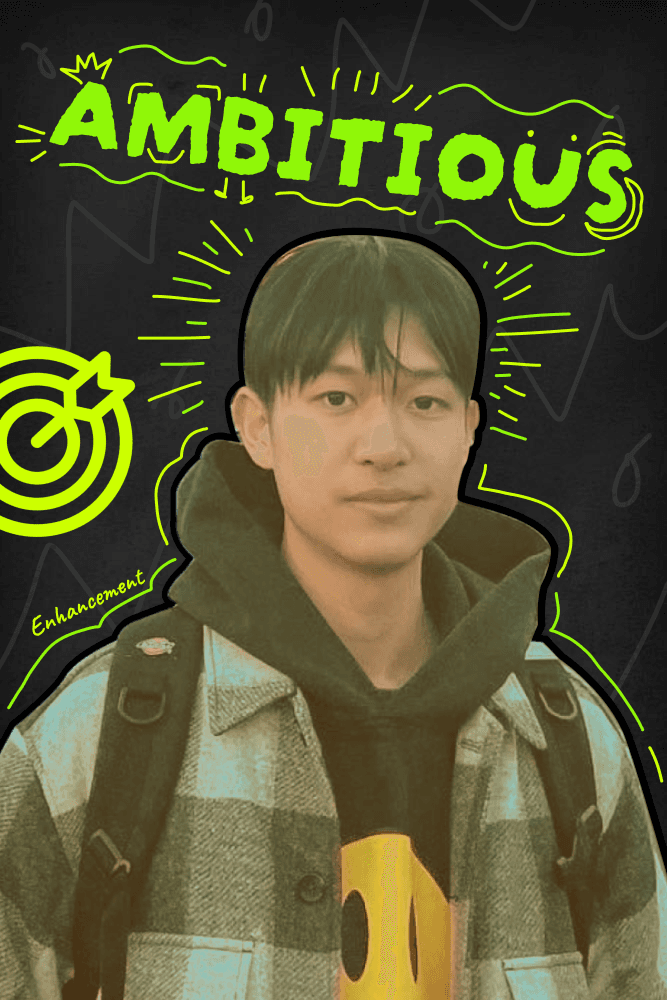

Subscribe to follow product news, latest in technology, solutions, and updates
Other articles for you



Let’s build digital products that are simply awesome !
We will get back to you within 24 hours!Go to contact us Please tell us your ideas.
Please tell us your ideas.







