Pretty Colors, Poor Readability – A UX Trap to Avoid
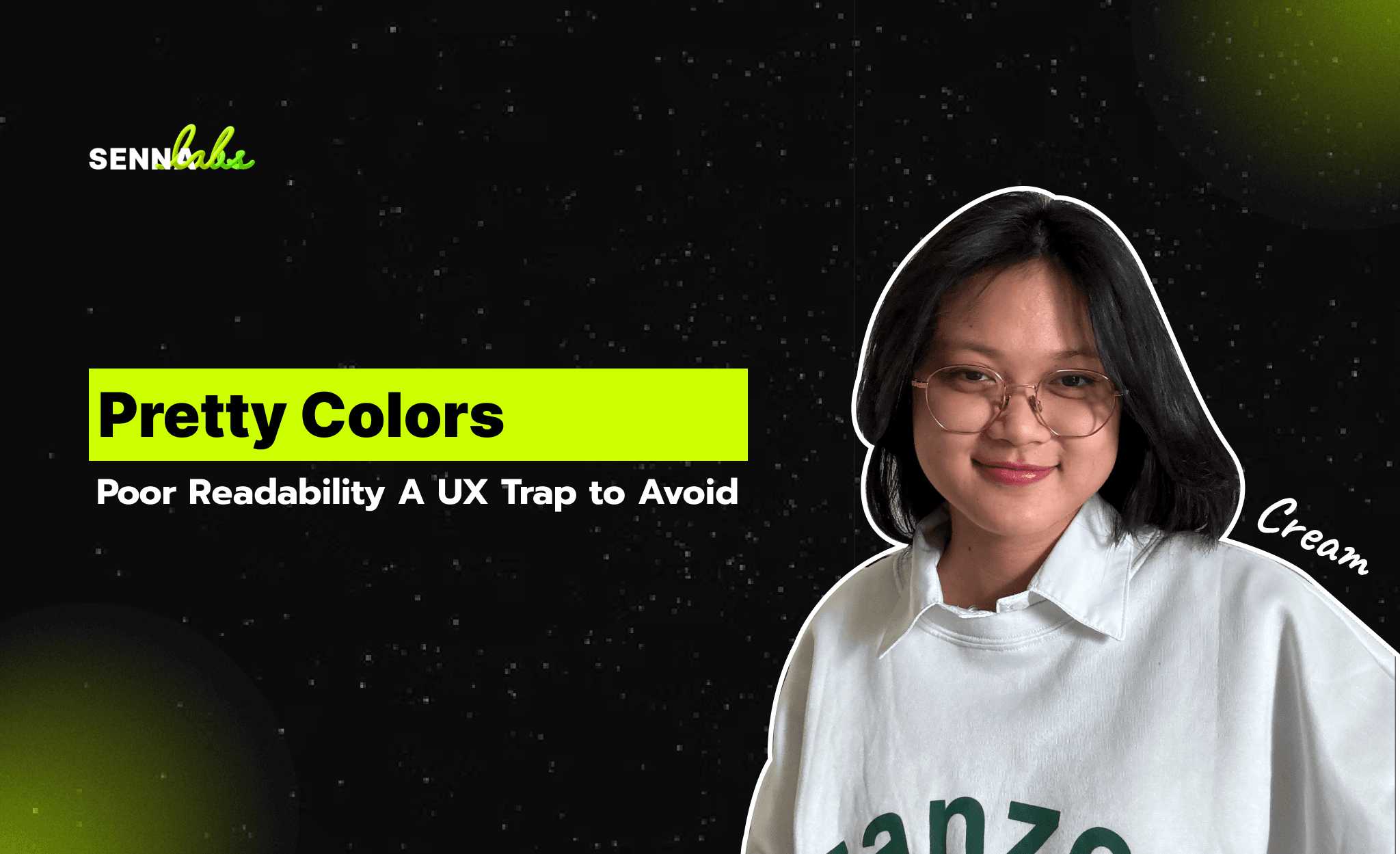
In the digital era, first impressions are formed in milliseconds. The sleekness of a design, the vibrancy of a color palette, and the elegance of typography can leave users in awe—or worse, in frustration. In the pursuit of visually striking interfaces, many designers fall into a common UX trap: prioritizing aesthetics over readability.
This phenomenon—where design choices favor beauty over clarity—is increasingly prevalent in modern websites, mobile apps, dashboards, and even enterprise platforms. And while an attractive interface can engage users initially, poor readability can erode trust, accessibility, and user satisfaction over time.

The Allure of Visual Delight
Color theory is a powerful component in design. Soft gradients, neon glows, and rich contrast palettes are currently trending, and for good reason—they catch the eye and communicate a sense of modernity and innovation. Combined with compelling visuals and animations, these designs can stand out in a saturated digital landscape.
But beauty is only skin-deep. When color choices compromise text legibility or user orientation, they become a liability rather than an asset.
Readability Isn’t Optional—It’s Foundational
Good design is invisible. It guides the user seamlessly through a task without requiring extra effort or thought. Readability is one of its cornerstones.
Text that’s hard to read—whether due to low contrast, poor font choices, or over-stylized interfaces—creates friction. Imagine trying to read white text on a pastel pink background or deciphering instructions in a thin, cursive font on a dynamic, moving background. Users quickly grow fatigued, miss important information, or leave altogether.
According to the Web Content Accessibility Guidelines (WCAG), a minimum contrast ratio of 4.5:1 is recommended for body text. Yet many designs overlook this for the sake of visual flair, especially when using background images, transparent overlays, or delicate color schemes.
Common Readability Offenders
-
Low Contrast Text: Using light gray text on white backgrounds or pastel colors on each other may look subtle and modern but often results in unreadable content, particularly for those with visual impairments or in bright environments.
-
Busy Backgrounds: Background images, videos, or gradients that shift in tone and brightness make text overlaid on them difficult to scan.
-
Non-Standard Fonts: Highly decorative fonts may convey personality but often hinder fast reading. Thin weights and condensed styles reduce legibility at smaller sizes.
-
Excessive Use of Color-Coding: Color can aid categorization, but relying solely on color to communicate information excludes users with color vision deficiencies.
-
Poor Responsive Behavior: On smaller screens, text that wraps improperly or shrinks too far can make even the most beautiful design unusable.
Why It Happens
The problem often stems from a misalignment between design priorities and user needs. Stakeholders may demand designs that "wow" without considering who their users are, what they’re trying to achieve, or how they interact with the interface. Junior designers—eager to impress with trendy layouts and vibrant palettes—may focus too heavily on visual polish.
Additionally, in environments where UX isn’t deeply integrated into the design review process, readability gets overlooked until users start complaining—or worse, abandoning the product.
Impact on User Experience
Poor readability does more than frustrate users—it affects performance and perception. Key consequences include:
-
Increased Cognitive Load: Users must work harder to decipher content, which can lead to errors or drop-off.
-
Reduced Accessibility: People with visual impairments or dyslexia may find the product unusable.
-
Damaged Credibility: If users can’t easily read or trust what they see, they may doubt the professionalism or reliability of the brand.
-
Higher Support Requests: Confused users are more likely to reach out for help, adding pressure to customer support teams.
Best Practices for Balancing Beauty and Clarity
-
Use High Contrast: Stick to WCAG-recommended contrast ratios for all text elements. Test color combinations using contrast checkers during the design phase.
-
Choose Legible Fonts: Sans-serif fonts like Roboto, Inter, or Open Sans offer a clean, modern feel without sacrificing readability. Limit decorative fonts to large headers, not body text.
-
Avoid Text on Images: If it must be done, use solid overlays or blur backgrounds to ensure text stands out.
-
Test in Real Conditions: What looks good on a designer’s monitor might fail in bright sunlight or on mobile. Test across devices and lighting environments.
-
Design for Accessibility: Consider users with disabilities from the start. Use clear hierarchy, readable font sizes, and provide alternatives to color-based cues.
-
Iterate with Feedback: Real user testing is the ultimate safeguard against design blindness. Watch how users interact, where they struggle, and listen to their feedback.
Conclusion
Designing beautiful products shouldn’t come at the expense of usability. When visual appeal trumps clarity, users are left navigating a maze of frustration. True elegance in design lies in the balance between form and function.
As digital creators, it’s our responsibility to ensure that every interaction—no matter how small—is clear, inclusive, and accessible. Because in the end, the most beautiful design is one that works for everyone.
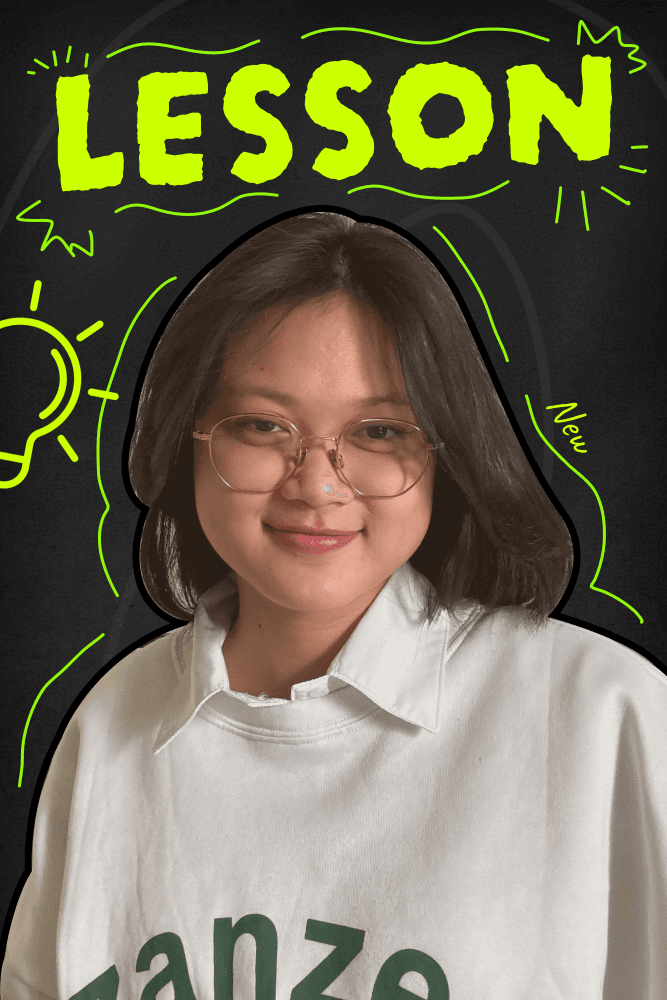

Subscribe to follow product news, latest in technology, solutions, and updates
Other articles for you



Let’s build digital products that are simply awesome !
We will get back to you within 24 hours!Go to contact us Please tell us your ideas.
Please tell us your ideas.







