Automatically Update Your XML Sitemap with Python

For developers working on dynamic websites that are constantly updating—such as news sites, blogs, or e-commerce platforms—ensuring that search engines can easily crawl and index the newest content is crucial for maintaining search visibility and SEO performance. One of the key components of this process is an XML sitemap.
An XML sitemap is a structured file that helps search engines understand the layout of your website and index its pages more effectively. When you update your website frequently with new articles, products, or other types of content, it’s important to update your sitemap so search engines can quickly detect and index the changes.
However, if your website regularly publishes new content, manually updating the XML sitemap every time can be a time-consuming and error-prone task. This is where automation comes in. By using Python to automatically update your XML sitemap whenever new content is published, you can streamline the process, reduce human error, and ensure that search engines always have the latest information about your site.
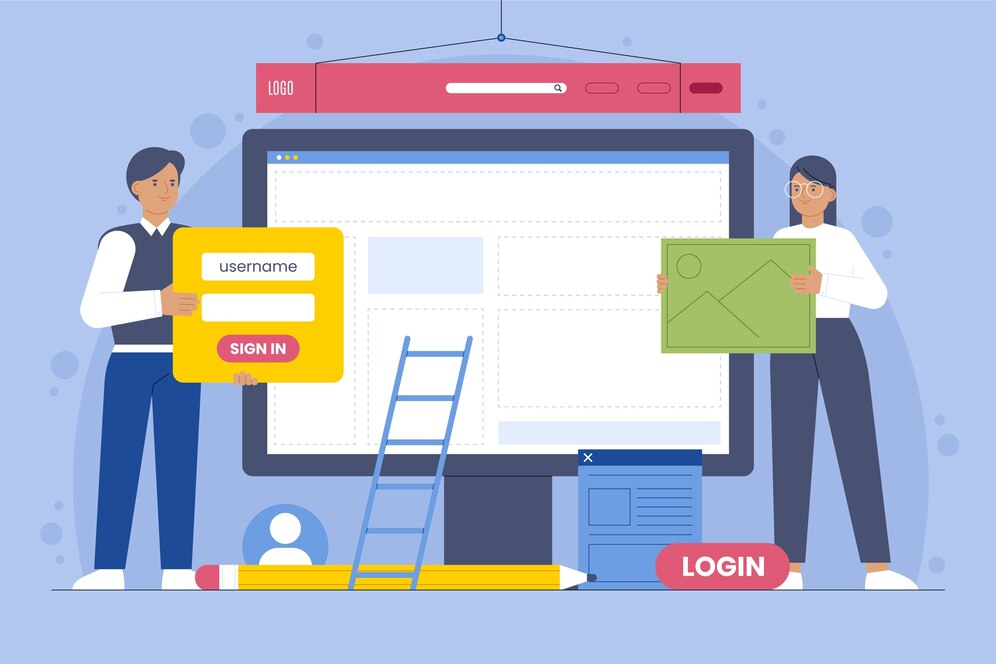
What is an XML Sitemap?
Before we dive into the process of automation, let's first establish a clear understanding of what an XML sitemap is and how it functions.
An XML sitemap is a file that lists the URLs of your website, providing metadata about each URL such as when it was last modified, how frequently it changes, and its priority relative to other pages. Search engines use sitemaps to discover and index pages more efficiently, which can improve your site’s search engine ranking.
Why Automate the Process?
For dynamic websites that update their content frequently—whether through blog posts, news articles, product updates, or user-generated content—the manual process of updating an XML sitemap becomes unmanageable. Here are a few reasons why automation is beneficial:
-
Efficiency: Manually updating the sitemap can become time-consuming, especially if your website publishes hundreds of pages each month. Automation ensures that the sitemap is updated instantly as new content is published, saving valuable time.
-
Consistency: By automating the process, you eliminate human error. Updates will be consistently applied each time new content is added, ensuring that your sitemap is always up to date without oversight.
-
Search Engine Visibility: Automation ensures that search engines always have the most current list of URLs on your site. This can lead to quicker indexing of new content, which is especially crucial for news sites and blogs where timely indexing is key to attracting traffic.
-
Scalability: As your site grows and adds more content, updating the sitemap manually becomes increasingly difficult. Automation scales with your site, handling the addition of new pages without any extra effort on your part.
-
Seamless Integration: By integrating the sitemap update process with your content management system (CMS) or database, the process becomes completely seamless. This means no extra steps are required from your team when publishing content.
Automating the Sitemap Update with Python
Python is a versatile and easy-to-learn programming language that is widely used in web development. It offers a variety of libraries that make tasks like working with XML files, interacting with databases, and automating repetitive tasks much easier. For developers working on dynamic websites, Python provides an excellent solution for automating the update of the XML sitemap.
How Automation Works
At a high level, the process of automatically updating your XML sitemap with Python involves the following steps:
-
Gathering the URLs of New Content: Every time a new article, page, or product is published, you’ll need to retrieve the URL of the new page from your CMS or database. This step typically involves querying the database to get the latest content.
-
Loading the Existing Sitemap: Once the new URLs are gathered, the next step is to load the current XML sitemap. If this is the first time updating the sitemap, you’ll create a new one from scratch.
-
Adding New URLs to the Sitemap: After loading the existing sitemap, the new URLs are added as <url> elements. These elements will include metadata such as the last modified date and frequency of updates.
-
Saving the Updated Sitemap: After appending the new URLs, the updated sitemap is saved, ready to be uploaded to your server.
-
Uploading the Updated Sitemap: Once the sitemap is updated, it needs to be uploaded to your server where search engines can access it. This step typically involves using FTP or an API to push the updated file to the appropriate location.
-
Notifying Search Engines: To ensure that search engines are aware of the update, it’s a good practice to notify them about the new sitemap. This can be done by sending a request to search engines like Google or Bing.
Integrating with Your CMS
For dynamic websites, most of the work will be done through your CMS or database. Whether you use WordPress, Django, or a custom CMS, you’ll likely have a system in place to manage the publication of new pages. Integrating Python with your CMS can ensure that every time a new post is published, the sitemap is updated automatically.
For example, many modern CMS platforms allow for custom scripts or plugins. Python can be used to create scripts that interact with these systems by fetching the URLs of newly published content and appending them to the sitemap.
Key Considerations When Automating Your Sitemap Updates
While automating the update process offers significant benefits, there are a few things to keep in mind:
-
XML Sitemap Size Limits: Search engines have limits on how large your XML sitemap can be. For example, Google recommends that each sitemap file should not exceed 50MB and should contain no more than 50,000 URLs. If your website exceeds these limits, you can split your sitemap into multiple files and use a sitemap index file to point to them.
-
Error Handling: Automation should handle potential errors gracefully. For example, if a URL cannot be added due to a database connectivity issue or if the file cannot be uploaded to the server, you should be notified and the issue should be addressed immediately.
-
Frequency of Updates: Be sure that the frequency metadata in your sitemap (i.e., the <changefreq> element) is appropriate. For news sites or blogs that update daily, a "daily" setting makes sense. However, for sites with more static content, a "weekly" or "monthly" setting might be more appropriate.
-
Backup and Version Control: Before automatically updating your sitemap, ensure that you have a backup of the current version. This can help prevent data loss in case something goes wrong during the update process.
-
Sitemap Submission: Don’t forget that simply updating the sitemap is not enough—search engines need to be notified about the changes. Automating the process of notifying Google and Bing about the updated sitemap can speed up the indexing process.
Conclusion
For developers managing dynamic websites, automating the update of the XML sitemap with Python offers an efficient and error-free way to ensure that search engines always have the latest version of your site. By automating the process, you reduce the time spent on manual updates, eliminate the risk of missing new content, and improve the overall SEO performance of your site.
Python’s flexibility, combined with the ability to integrate with your CMS and database, makes it an ideal tool for this task. With the right approach, your XML sitemap can be automatically updated every time new content is published, providing search engines with a comprehensive view of your site and improving your site's search engine visibility.
Whether you're managing a news site that needs frequent updates, a blog with daily posts, or an e-commerce platform that regularly adds new products, automating your sitemap updates is a step toward a more efficient, scalable, and error-free website.


Subscribe to follow product news, latest in technology, solutions, and updates
Other articles for you



Let’s build digital products that are simply awesome !
We will get back to you within 24 hours!Go to contact us Please tell us your ideas.
Please tell us your ideas.







