AI-Powered Design Tools: Simplifying Website Creation
Share
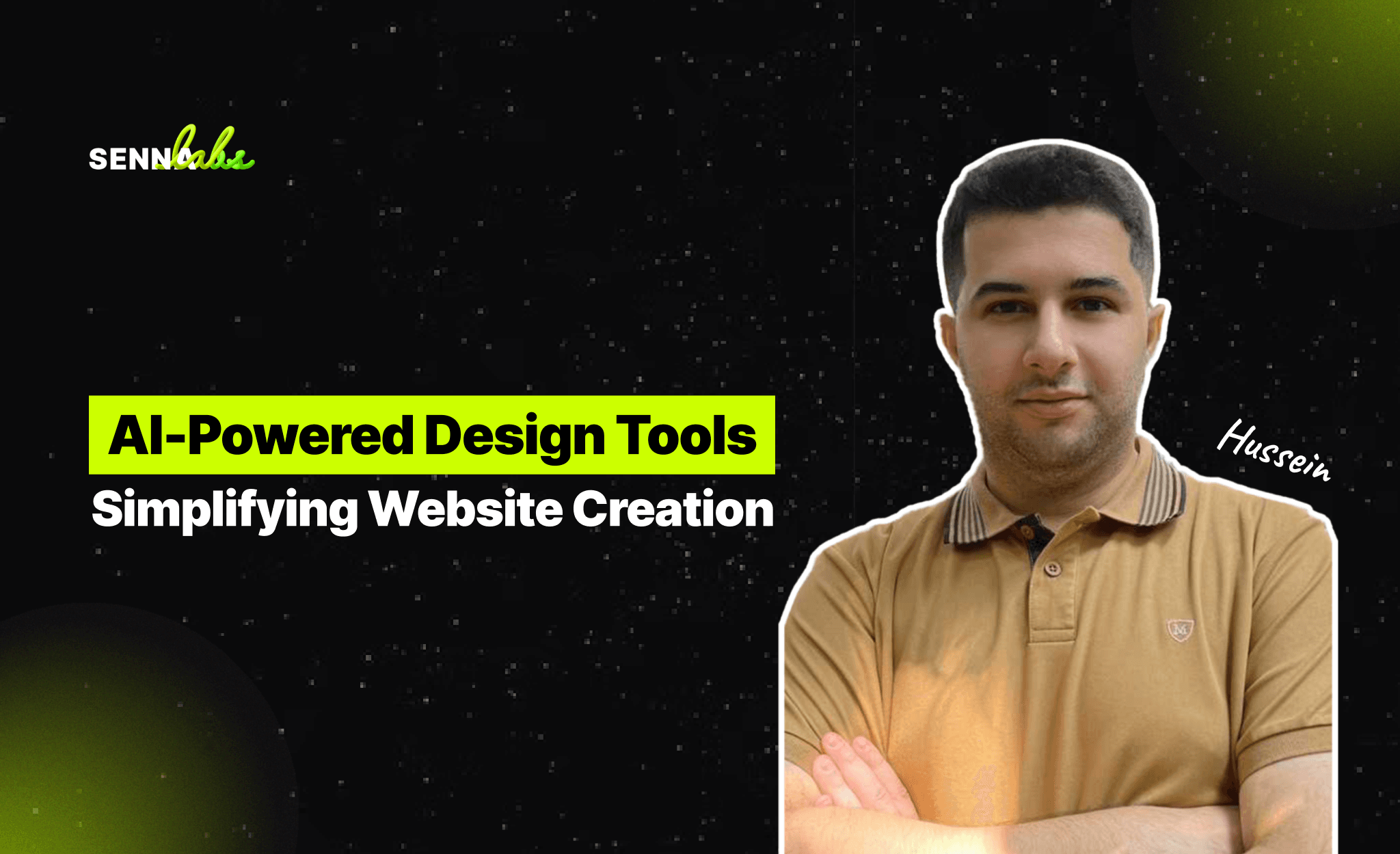
In the fast-paced world of web design, speed and quality are everything. Whether you're building a client website under a tight deadline or launching a new project with limited resources, the design process can often feel time-consuming and overwhelming. That’s where AI-powered design tools come in—revolutionizing how websites are created by automating key tasks like color selection, font pairing, layout generation, and even image optimization.
These tools help web designers work faster and smarter, while still achieving visually stunning, user-friendly results. For designers looking to reduce repetitive work and improve design efficiency, AI tools are no longer a future concept—they’re a practical solution that’s transforming the industry today.
In this article, we’ll explore how AI-powered design tools simplify website creation, enhance creativity, and speed up workflows—especially for professionals who want to maintain high standards without spending hours on manual tweaks.
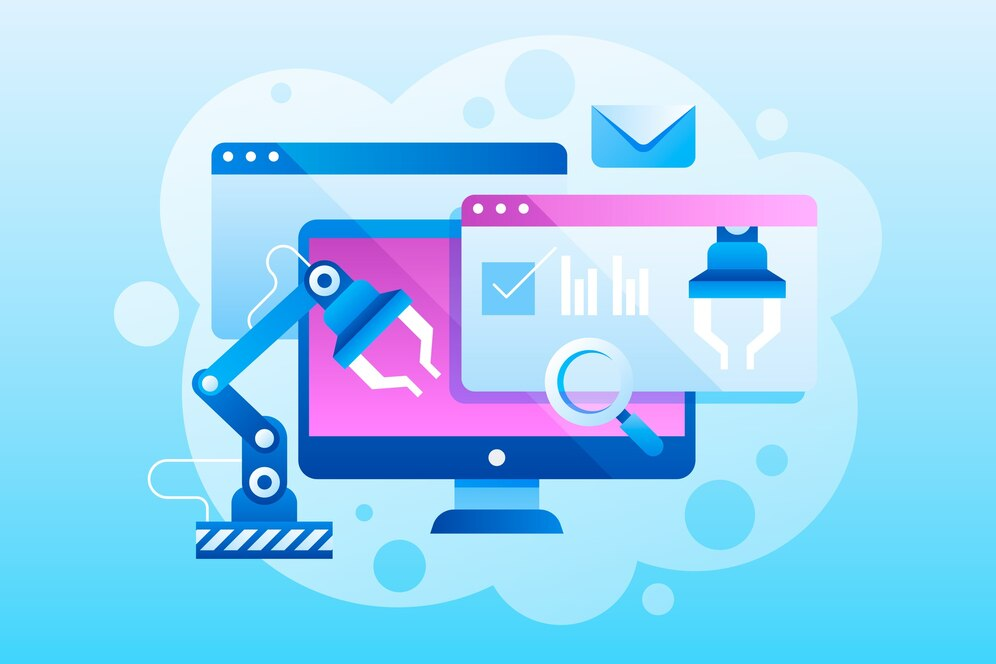
Use Case: Automating Design for Speed and Consistency
Let’s say you’re a freelance web designer juggling multiple clients. Each project needs a unique look and feel, but you often find yourself spending valuable time selecting color palettes, trying out font combinations, or adjusting layouts to fit various screen sizes.
By integrating AI-driven design platforms, you can instantly generate design suggestions based on brand identity, content type, or user behavior. For example, some tools can scan a client’s logo and website copy, then recommend complementary color schemes and typography that match their brand voice. Others use machine learning to recommend responsive layouts based on best practices in user experience (UX) design.
The result? Faster design decisions, consistent branding, and more time to focus on strategy and creativity.
How AI Is Transforming the Website Design Process
1. Intelligent Color and Font Pairing
Choosing the right color scheme and font pairing is crucial for brand perception and readability—but it can also be subjective and time-consuming.
AI-Powered Solutions:
-
Tools like Khroma and ColorMind use AI to generate color palettes based on user preferences or brand assets.
-
Fontjoy or TypeGenius suggest harmonious font combinations using neural networks trained on thousands of design samples.
Benefits:
-
Eliminate guesswork from color and font selection.
-
Maintain visual harmony and branding consistency.
-
Improve readability and user experience effortlessly.
2. Smart Layout and Template Generation
AI can analyze the type of content you’re working with—such as text, images, or video—and suggest the best layouts to display them effectively. Some tools even auto-generate templates optimized for different industries or content types.
AI-Powered Solutions:
-
Wix ADI (Artificial Design Intelligence) builds entire websites automatically after asking a few questions.
-
Bookmark’s AIDA system recommends page structures and content placement using machine learning.
Benefits:
-
Rapid prototyping for clients or internal review.
-
Reduced time spent on manual layout adjustments.
-
Adaptive design across desktop, tablet, and mobile screens.
3. Automated Image Editing and Optimization
Image selection, cropping, and optimization are essential tasks in web design—but they can be tedious and require a trained eye. AI tools help designers by automatically adjusting image sizes, enhancing quality, and compressing files without losing visual fidelity.
AI-Powered Solutions:
-
Remove.bg removes backgrounds from images instantly using AI.
-
Adobe Sensei suggests cropping, filters, and enhancements.
-
TinyPNG and ImageKit optimize images with AI-driven compression.
Benefits:
-
Consistent, professional-looking images across the site.
-
Better page load times thanks to optimized image sizes.
-
Time saved on manual editing and formatting.
4. Real-Time Design Feedback and Suggestions
Some AI tools offer real-time feedback on your design choices. These insights help designers ensure their work follows accessibility guidelines, UX best practices, and visual balance principles.
AI-Powered Solutions:
-
Uizard uses AI to transform wireframes into working prototypes and offers suggestions to improve usability.
-
VisualEyes predicts user attention and heatmaps, helping designers place elements more effectively.
-
Stark checks accessibility issues, like color contrast and font legibility.
Benefits:
-
Identify usability issues early in the design phase.
-
Improve accessibility for users with disabilities.
-
Design with data-backed insights, not just intuition.
5. Enhanced Personalization Through AI
Some design tools help create personalized user experiences by adapting design elements based on user behavior, location, or preferences. AI can recommend dynamic layouts, content blocks, or even animations that change in real-time depending on who is viewing the site.
AI-Powered Solutions:
-
The Grid (AI-driven website builder) creates websites that adapt in real-time.
-
Adobe Target and Dynamic Yield allow for real-time A/B testing and content personalization.
Benefits:
-
Create tailored experiences without constant manual updates.
-
Increase user engagement and retention.
-
Improve conversion rates by serving content that aligns with user intent.
Benefits for Web Designers and Agencies
Adopting AI-powered design tools offers more than just time savings—it provides a strategic advantage:
-
Increased Productivity: Spend less time on repetitive tasks and more on high-level design decisions.
-
Faster Turnaround: Deliver websites to clients more quickly, without compromising on quality.
-
Scalability: Take on more projects simultaneously with automated workflows.
-
Consistency: Maintain design quality and brand alignment across all projects.
-
Accessibility Compliance: Use AI to automatically flag and fix accessibility issues, reducing legal risks.
Challenges to Be Aware Of
While AI-powered tools are incredibly helpful, they’re not without limitations:
-
Creative Restrictions: Some tools may offer limited flexibility, leading to generic-looking results.
-
Learning Curve: Designers may need time to understand and trust AI recommendations.
-
Over-Reliance: It’s important not to rely solely on AI—human creativity and critical thinking are still vital in crafting meaningful design.
Getting Started with AI Design Tools
If you're new to AI-assisted design, here’s how to begin:
-
Start with a Design Assistant: Use tools like Wix ADI or Bookmark to experiment with full-site automation.
-
Experiment with AI Color and Font Tools: Try Khroma, Fontjoy, or Coolors for brand palette creation.
-
Use AI for Image Optimization: Improve your site's speed and appearance with tools like Remove.bg and TinyPNG.
-
Integrate AI into Prototyping: Platforms like Uizard and Framer use AI to speed up wireframing and testing.
-
Stay Updated: Follow developments in AI design on platforms like Product Hunt, Behance, and Medium.
Conclusion: Designing Smarter with AI
AI-powered design tools are not here to replace designers—they’re here to empower them. By automating repetitive tasks, offering intelligent suggestions, and speeding up the creative process, these tools free up time and energy for what really matters: designing beautiful, functional, and user-centered websites.
For freelancers, startups, and even large design teams, leveraging AI in the design process is no longer optional—it’s a competitive advantage. Whether you're creating websites for clients, personal projects, or growing your own brand, AI can help you build smarter, faster, and better.
In a digital world where time and attention are precious, AI-driven design is the future of web creation—and the future is already here.

Share

Keep me postedto follow product news, latest in technology, solutions, and updates
Related articles
Explore all


