Advanced Custom Fields in WordPress: Taking Website Customization to the Next Level
Share
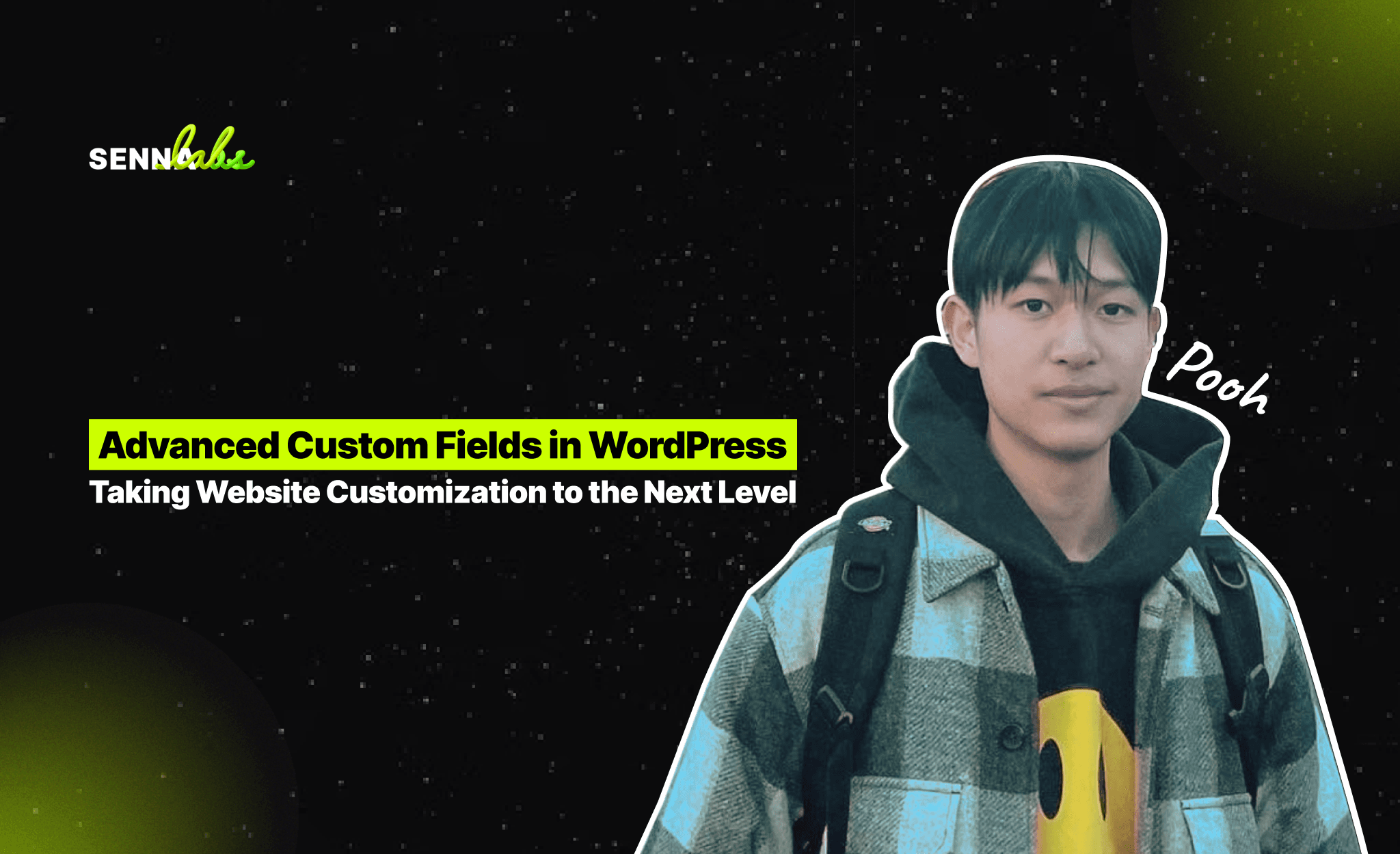
WordPress is known for its flexibility, but sometimes its default functionality may not provide enough customization for complex projects. Whether you’re building a portfolio site, an e-commerce platform, or a dynamic business website, having control over how your content is structured and displayed is key to creating a personalized user experience. This is where Advanced Custom Fields (ACF) comes into play.
Advanced Custom Fields is a powerful WordPress plugin that allows you to create custom fields for your posts, pages, and other content types. These custom fields give you the ability to structure, organize, and present content in ways that go far beyond WordPress’s built-in features. For example, a marketing agency used ACF to create dynamic, user-friendly forms and data-entry points on their WordPress site, significantly improving their ability to collect and manage client data.
In this article, we’ll explore how ACF can enhance your WordPress website by adding custom fields, creating more dynamic content layouts, and improving user interaction. We’ll also dive into some real-world use cases to show how ACF can be applied effectively.

What is Advanced Custom Fields (ACF)?
Advanced Custom Fields (ACF) is a WordPress plugin that allows you to add custom fields to posts, pages, and other content types. These fields provide a flexible way to input and display additional information on your website, beyond the standard title, content, and metadata fields that WordPress offers by default.
With ACF, you can add various types of fields, such as:
-
Text fields
-
Image and file upload fields
-
Dropdowns and checkboxes
-
Relationship fields (for linking to other posts, pages, or taxonomies)
-
Google Maps
-
Date pickers and more
These fields are incredibly useful for customizing content input forms, creating structured data, and controlling how content is displayed on the front end of your site.
Why Use ACF for WordPress Customization?
ACF takes WordPress customization to the next level by giving developers and website owners granular control over how data is managed and displayed. Here are some key reasons why ACF is a game-changer for WordPress customization:
1. Flexible Content Management
With ACF, you’re not limited to the standard post or page format that WordPress provides. You can create custom fields to store any type of data that you need. This is especially useful for websites with unique content structures, such as product listings, portfolios, or real estate sites. ACF allows you to store this data in a more organized way, making it easier to manage and present on the front end.
2. Dynamic Content Display
ACF makes it possible to create dynamic content layouts by pulling data from custom fields and displaying it wherever you need on your site. For instance, you can use ACF to build custom page templates that dynamically display client testimonials, team member profiles, or event details based on the data entered into custom fields. This results in a more personalized and engaging user experience.
3. Streamlined User Input
For content creators and site administrators, ACF simplifies data entry. By using custom fields, you can create user-friendly forms that make it easy for non-technical users to input content without needing to touch any code. For example, a marketing team could use ACF to build forms that allow staff to easily update client case studies, adding text, images, and statistics through intuitive fields rather than the standard WordPress editor.
4. Scalability and Reusability
ACF is perfect for websites that require complex content layouts or repeatable content elements. Once you create custom fields, they can be reused across multiple pages, posts, or custom post types, saving time and ensuring consistency across the site. Whether you’re managing a large product catalog, a multi-author blog, or a portfolio with various projects, ACF allows you to scale and maintain your content easily.
Types of Fields You Can Create with ACF
ACF provides a wide variety of field types that allow for diverse content structures. Below are some of the most common field types you can create with ACF:
1. Text and Text Area Fields
Text fields are perfect for storing simple pieces of information like titles, descriptions, or short notes. Text area fields allow for longer content, such as biographies, product descriptions, or extended notes.
2. Image and File Uploads
ACF’s image and file fields make it easy for users to upload images, documents, or any other file type. This is useful for websites that require frequent media uploads, such as portfolios, online stores, or blogs.
3. Date Picker
The date picker field allows users to select dates from a calendar interface. This is ideal for event-driven websites where dates are essential, such as conferences, appointments, or project timelines.
4. Repeater Fields
Repeater fields let you create repeatable groups of fields, making it easy to store multiple sets of similar data. For example, if you want to add multiple FAQs, team members, or service offerings, a repeater field can be set up to repeat the necessary fields as many times as needed.
5. Relationship and Post Object Fields
These fields allow you to create relationships between posts, pages, or custom post types. For example, you can use these fields to create a "Related Posts" section by linking relevant posts within a single field.
6. True/False, Checkboxes, and Radio Buttons
These fields are useful for creating options or toggles that users can select. For example, you could create a checkbox to mark whether a product is on sale, or use a radio button to select the availability status of an event.
Use Cases for ACF in WordPress
ACF is extremely versatile and can be applied to various website projects to enhance functionality. Here are a few real-world use cases where ACF can be implemented to take a WordPress site to the next level.
1. Creating a Dynamic Portfolio for an Agency
A creative agency may need to display its portfolio of work in a way that’s easy to update and manage. With ACF, the agency can create custom fields for each portfolio item, including fields for project name, description, images, client testimonials, and links to the final deliverables.
Instead of using a simple post or page structure, ACF allows the agency to create a custom layout for each project, ensuring that portfolio items are consistently presented in a professional and visually appealing way.
2. Enhancing Data Collection for a Marketing Agency
A marketing agency could use ACF to build custom forms that collect detailed client information. The agency could set up fields for capturing business details, goals, industry data, and project requirements, making it easier to collect and organize client data in one place.
ACF also allows for better visualization of this data, enabling the agency to create custom reports or pages that dynamically display the collected information based on the input fields.
3. Custom Real Estate Listings
For a real estate website, ACF can be used to create custom fields for property listings. Fields could include property type, location, price, number of bedrooms, and amenities, making it easy to manage and display property information on the front end.
This setup allows users to browse and filter properties based on these fields, improving the overall user experience for potential buyers or renters.
4. Custom Event Pages for a Conference Website
A conference website may need to display event details, speaker bios, schedules, and ticket options. ACF makes it easy to create custom fields for these details, allowing the conference organizers to input and manage event information without worrying about the layout.
The event page template can be designed to pull in data from ACF fields dynamically, ensuring that every event page follows the same structure and is easy to navigate.
How to Get Started with ACF
Getting started with ACF is straightforward. Here’s a basic overview of how to set up and use Advanced Custom Fields:
-
Install the ACF Plugin: You can download and install the free version of ACF from the WordPress plugin repository. For more advanced features, consider upgrading to the ACF Pro version, which includes features like repeater fields, flexible content, and galleries.
-
Create a Field Group: After installing ACF, navigate to the Custom Fields section in your WordPress dashboard. Here, you can create a new field group and add individual fields, specifying the type of data each field will collect (e.g., text, images, checkboxes, etc.).
-
Assign Fields to Content Types: Choose where you want the custom fields to appear. ACF allows you to assign custom fields to posts, pages, custom post types, or specific categories. This ensures that the fields are only visible when editing relevant content.
-
Display the Fields on the Front End: Once the fields are created and assigned, you can display them on the front end of your website by using either shortcodes or directly integrating them into your theme files.
Conclusion
Advanced Custom Fields (ACF) is an incredibly powerful tool for extending the functionality of WordPress and creating more customized content layouts. Whether you’re building a complex portfolio, managing dynamic event pages, or collecting detailed client data, ACF provides the flexibility and control you need to take your website to the next level.
By using ACF, you can create tailored content management systems that improve both user experience and administrative efficiency. Whether you’re a developer, a business owner, or a content manager, ACF empowers you to manage complex content structures with ease, enhancing your WordPress site’s overall functionality and usability.

Share

Keep me postedto follow product news, latest in technology, solutions, and updates
Related articles
Explore all


